This post is all about the Asus RT-AX88U vs. Netgear RAX120 matchup. Both are top-tier dual-band routers, but they are pretty different. In many ways, they represent the way their makers, Asus and Netgear, approached home networking.
You’ll be able to find out which suits you better by the end. Hopefully.

Asus RT-AX88U vs. Netgear RAX120: Similarities
These two are dual-band 4×4 routers, capable of delivering up to 4.8Gbps in a single Wi-Fi 6 connection or 2.4Gbps to existing 2×2 clients. Note, though, that some might call them 8×8 routers by combining the total streams of both bands.
In all, they are somewhat like the case of the Asus GT-AX11000 vs. Netgear RAX200 matchup, minus the 2nd 5GHz band on each router.
Both routers support Link Aggregation, where you can combine two Gigabit ports into a 2Gbps connection. And finally, they are pretty huge.
Asus RT-AX88U vs. Netgear RAX120: Hardware specifications
| Asus RT-AX88U | Netgear Nighthawk RAX120 | |
| Wi-Fi Technology | Dual-Band Wi-Fi 6 (802.11ax) AX6000 | Dual-Band Wi-Fi 6 (802.11ax) AX6000 |
| 2.4GHz Wi-Fi Specs | 802.11ax (2.4GHz) : up to 1148 Mbps | 802.11ax (2.4GHz) : up to 1148 Mbps |
| 5GHz Wi-Fi Specs | 802.11ax (5GHz) : up to 4804 Mbps | 802.11ax (5GHz) : up to 4804 Mbps |
| Backward Compatibility | 802.11a/b/g/n/ac | 802.11a/b/g/n/ac |
| AP Mode | Yes | Yes |
| Mesh-ready | Yes (AiMesh) | No |
| 160MHz Channel Support | Yes | Yes |
| Gigabit Network Port | 8x LAN, 1x WAN | 4x LAN, 1x WAN |
| Multi-Gig Network Port | None | 1x 5Gbps LAN/WAN |
| Link Aggregation | Yes (LAN ports 1 and 2) | Yes (LAN ports 1 and 2) |
| Dual-WAN | Yes | Yes |
| USB | 2x USB 3.0 | 2x USB 3.0 |
| Mobile App | Asus Router | Netgear Nighthawk |
| Processing Power | 1.8 GHz quad-core CPU, 256MB Flash, 1GB RAM | 2.2GHz quad-core CPU, 512MB of flash, 1GB of RAM |
| Dimensions | 11.8 x 7.4 x 2.4 inches (30 x 18.8 x 6.04 cm) | 12.2 x 7.48 x 1.77 in (310 x 190 x 45 mm) |
| Weight | 2.1 lbs (945 g) | 3 lbs (1364g) |
Asus RT-AX88U vs. Netgear RAX120: Differences
The RT-AX88U has a traditional look of a Wi-Fi router, while the RAX120 is a fantastic-looking piece of hardware (it shares the same design as the RAX200). The latter also has more raw power with a faster CPU and twice the amount of flash storage.
Port-wise, the RAX120 has the standard one Gigabit WAN port, four Gigabit LANs, plus one 5Gbps LAN port. The multi-gig port can work either as a LAN port or a WAN port. So, this router can handle a faster-than-gigabit connection on either the LAN or the Internet side.
The RT-AX88U has no multi-gig port, but it has eight LAN ports and one WAN port; all are Gigabit. But Asus features Dual-WAN, where you can turn one of its LAN (or USB) ports into a second WAN port.

The RT-AX88U has many features but can be buggy, especially with its few early stock firmware versions. Alternatively, though, you can put the Merlin third-party firmware on it.
The RAX120 has a standard feature set, and minimum Wi-Fi settings, but, for the most part, it works well right out of the box.
Asus RT-AX88U vs. Netgear RAX120: Performance and ratings
Thanks to the 5Gbps LAN port, the Netgear can deliver faster real-world speed than the Asus when working with top-notch clients. As shown here, that’s especially true in NAS performance, where each router hosts an external storage device.

But if you have sub-Gigabit Internet, you’ll see almost no difference between these two. The two routers had similar Wi-Fi coverage in my testing. Either can handle a relatively large home with ease.
Asus RT-AX88U's Rating

Pros
Fast Wi-Fi performance
Tons of useful features
Eight network ports with Dual-WAN and Link Aggregation
Universal setting backup and restoration
Fast network-attached storage speed when coupled with an external drive.
Merlin firmware support
Cons
No multi-gig network port
Buggy firmware (at review)
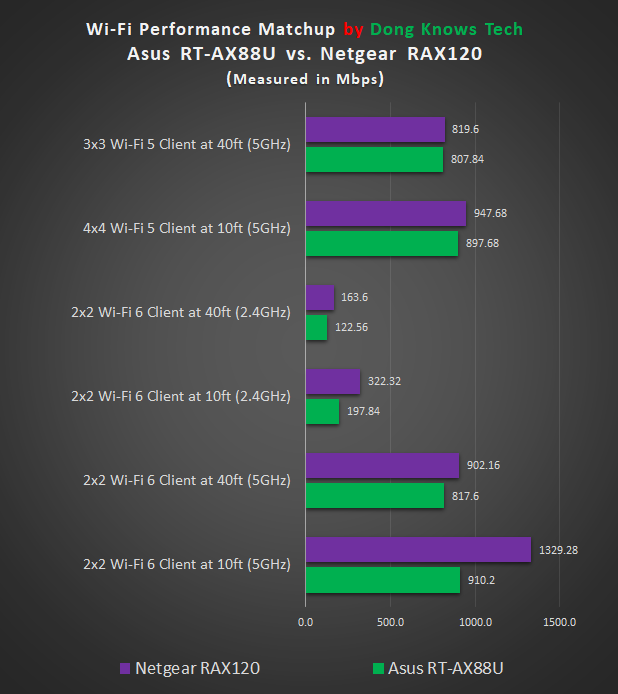
Netgear Nighthawk RAX120's Rating

Pros
Powerful hardware, fast performance
Beautiful design
Multi-Gig network port (5Gbps)
Well-organized web user interface
Ultra-fast network storage performance
Cons
Expensive
No online protection, gaming, or mesh features
A bit bulky
Asus RT-AX88U vs. Netgear RAX120: Which to get
Both of these routers have their strengths and weaknesses. But chances are the two will deliver the same Wi-Fi experience.
That said, get the Asus RT-AX88U if you want extra LAN ports and don’t mind tweaking the settings, and don’t care about multi-gig wired speeds. It’s also one of the two that feature Merlin, making it great for geeks and nerds.
On the other hand, Netgear RAX120 is a better fit for those wanting reliable performance out of the box or the fastest Wi-Fi and NAS performance when hosting an external storage device. It’s also my pick—the 5Gbps port is worth the extra dough.
Looking to compare other Wi-Fi solutions? Check them all out here.






Hi! I have new AsusRt-AX86U router. I am seeking to buy right extender. Wonder, can my new router connect to NETGEAR Nighthawk WiFi 6 Mesh Range Extender EAX80? Extremely appreciate your best advise. thanks!
James Cody
I generally don’t recommend extenders, James. But you can try the RP-AX56.
What’s the use case for 1 x 5gbps port if all other ports are 1 gbps, and clients are on WIFI? Would NAS device have to go on USB and then a wired client on the 5gbps port to take advantage of the full 5gbps transfer speeds?
Here are a few things you can do with that port, Chris:
1. A multi-gig switch: In this case, you can have a full multi-gig wire network.
2. A multi-gig server: The server can serve multiple Gibigit clients with ease.
3. A multi-gig broadband connection: You can get faster than 1Gbps Internet via Wi-Fi.
4. A multi-gig client: It now can get super-fast NAS performance from the router’s connected drive.
I had horrible issues with the RAX120’s firmware. Pushing any amount of data over 5 GHz to a gigabit Internet connection would cause the router to crash and reset.
One speed test that got a 800-1000+ mbps result would be all it took to crash the router.
That’s super odd, Michael. I’d recommend updating it to the latest firmware. If you’re already using that, maybe use the previous firmware version for now until a newer one is released.
I gave up on it long ago but the support thread is still going strong on the Netgear support site (with no resolve).
To clarify my above post, It worked great with one client attached and could easily saturate my Gigabit connection over 5G AX. Once multiple clients were attached the 5G radio would crash or begin to crawl. It would take anywhere from a couple minutes to a few hours. Most of the time a speed test was enough to trigger the crash. The LAN ports were fine, so something with the 5G radio specifically. I disabled everything, including AX. For $500, it just wasn’t acceptable.
I’ve noticed other AX routers in this prosumer range also seem to get similar reports. It has me wondering if there is some common related hardware, driver, or software component that can’t keep up with gigabit service.
I just purchased the Asus AX86U after reading your review! 🙂 I’m optimistic about this one, especially with Merlin.
Did you perform your 5ghz tests on 80 or 160 MHz channel?
Thank you
Here’s how I test routers, Remco.
I’ll be getting the Xbox Series X on release date and I’m getting 1Gb internet installed tomorrow. Planning to have my Xbox setup in the loft whilst the router will be 2 floors down in the living room. Best router for me? Deciding between the ASUS RT-AX88U and the RT-AX86U. Your advice would be valuable (even a different router cos ur the expert)
Either will do, but the RT-AX86U is better overall, S. Try to get your xbox connected via a network cable if possible.
I’m not very tech savvy, what do u suggest I do cos I don’t have an ethernet port in my loft…and isn’t the 88 better as it has better download speeds over wifi?
The Netgear RAX series has known firmware upgrade issues. The Asus has poor factory firmware, withbuggy Merlin firmware too. Best to wait on both until open source firmware available.
Both Asuswrt and Merlin are open-source firmware, Tom.