If you think the newly-relaunched Arlo Ultra is an upgrade to the existing Arlo Pro 2, you’ll be disappointed. It’s a different camera entirely. But you can’t look at it without comparing it to the previous generation, either.
The new Ultra has a larger viewing angle and crisper video quality—it’s excellent on the image quality front! In return, though, it takes away the free cloud storage, has a shorter battery life, and comes with a proprietary power connector—you’ll find it hard to plug the camera in.
To cut to the chase, the Ultra’s image quality is so good that once you’ve seen it, you wouldn’t want to go back. But the Arlo Pro 2 gives you much more bang for your buck, especially right now when many of the Ultra’s intended features are not yet available.
It’ll take a few more rounds of firmware updates before the Ultra can show its full potential—you probably should wait. But if you get it now, chances are you’ll have fun with your hefty investment, at least until the included free year of Arlo Smart Premier subscription runs out.

Arlo Ultra: High cost, familiar design, new SmartHub base station
Similar to the case of the Arlo Pro 2, the Ultra is available as a pack that includes a base station—now dubbed Arlo Ultra SmartHub—and one, two, three, or four cameras. No matter which you pick, it’ll dig a hole in your wallet. My two-camera pack, for example, costs $600. Once you’ve got a pack, you can get add-on cameras for about $299 a pop.
The Ultra’s base station is smaller than that of the Arlo Pro 2—just about two-thirds the size—and no longer has USB ports. Instead, it comes with a miniSD card slot. Pop a card into this slot, and the base will work as a local DVR for the cameras.
According to Arlo, the base station has Z-Wave, Zigbee, and Arlo RF radios hardware built-in but none of those are available right now. You’ll have to wait for future firmware releases to see how they pan out.
Super-easy setup
Here’s how the Arlo Ultra system works: You connect the base station to your network—via a network cable—and the cameras will connect to the station using a proprietary low-power Wi-Fi connection. You can’t hook the cameras or the base station to a Wi-Fi network.
Setting up the system is a no-brainer. All you have to do is plug the base station into power, insert the included batteries—which are half-full out of the box—into the cameras, effectively turning them on. Within a few seconds, the base station will detect and link up with them. Now, you can use the Arlo app, or sign in via the web portal, to assign a name to each camera and you’re good to go. The camera will then start recording—based on motion or sound detections—and send video footage to Arlo’s cloud.
You now need to find a place to mount the cameras, and your security system will be ready.

Easy mounting
The Ultra’s base station has an excellent range—about the same as that of the Arlo Pro 2. I was able to get a decent connection to the camera some 80 feet (≈25m) away with a few walls in between. This distance varies depending on your home, but generally, it’s good enough for you to place the cameras wherever you want unless you live in a sprawling property. In this case, you’ll need more than one base station.
My 2-pack box of Arlo Ultra included two different mounts. One is magnetic—similar to that of the Arlo Pro 2—and the other is a secure mount that you screw into the camera itself. And there are enough screws, and plastic anchors included to make mounting the cameras a breeze. With the help of a drill and a ladder, I was able to hang both cameras up in less than 20 minutes.
It’s interesting to note that you won’t be able to use the Ultra with the magnetic mount of the Arlo Pro 2—they are entirely different, both in design and magnetism. But you can use the secure mount interchangeably. That said if you have bought an extra secure mount for the Arlo Pro 2, you can use it on the Ultra.
Gone the free cloud storage, no local storage access (yet)
If you think the Ultra’s price is high, well, that’s just the beginning.
After the setup process, I noticed that my new Arlo account automatically had a subscription to the Arlo Smart Premier plan, though I wasn’t asked to enter payment information during the setup process. Again, this plan is free for one year and after that will cost $129/year or $12.99/month. It supports up to 10 cameras and up to 30 days of video cloud retention.
Within the Arlo account, there’s no way to unsubscribe from this plan—you can only upgrade to a more expensive one. Unlike all previous Arlo cameras—including the Arlo Pro 2 and Arlo Q –, the Ultra doesn’t include any free cloud storage anymore. As a result, if you want to enjoy your new cameras via Arlo’s cloud storage, you’ll need to pay.
So will the Ultra become useless if you don’t want to subscribe? Not really. Here’s what Ashton Good, director of integrated marketing at Arlo, informed me on this:
“At the conclusion of the included one-year subscription period, your Arlo Ultra cameras’ features include: Remote and local live streaming (up to 4K resolution on your local network, up to 2 cameras at the same time), push notifications, image snapshot from the last time the camera detected motion, auto-track and zoom, two-way audio, and local SD card (card sold separately) recording.”
So, users will have the option to move from Arlo’s cloud to the Ultra system’s local storage, hosted by the SD card. Good also told me that the local storage access feature would be turned on in the 2nd half of 2019, well before the included one year of free Smart Premier plan runs out. For now, the only way you can view videos stored on the SD card is to take the card out and plug it into a computer. There’s no way to access it via the local network, let alone the Internet.
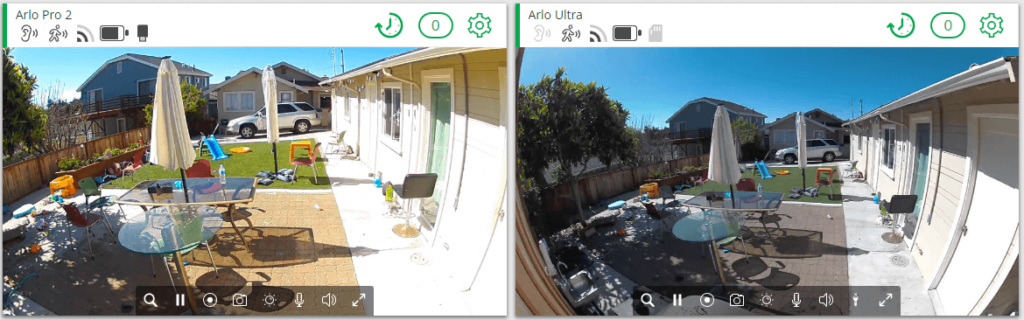
Tons of features and customization
The Ultra shares the same web portal and mobile app (Arlo) as the Arlo Pro 2. As a result, it has all the settings and customization as the Arlo Pro 2. These include the in-depth customization of the alarm, motion detection, sound detection, picture quality, and so on.
But there’s more. The Ultra now can identify different objects, including people, animals, packages, and vehicles and send alerts accordingly. Unfortunately, though, you can’t program it to record based on the objects detected.
Arlo Smart Premier also includes e911 service which allows you to alert authority via the system. To use this service, you’ll need to enter your home address where the Arlo cameras reside. Considering cameras are connected to Arlo at all times, opting for e911 can be a privacy risk.
Stellar image quality, annoying Auto Zoom & Tracking
Image quality is the selling point of the Ultra, and it’s killing it in this department. It has by far the best image quality I’ve seen in security cameras. The camera can record (and take photos) of up to 4K resolution; the resolutions are high that you can easily read a license plate of a car some 50 feet (16m) away when zoomed in.

I also loved the wider viewing angle which allows for much broader coverage. What I didn’t really like, however, is a new feature called Auto Zoom & Tracking. Turned on by default, this feature makes the camera to automatically zoom in on an object, like a person walking by or a flying flag, and keep tracking its movement.
At first, I found this feature pretty cool. Later on, it turned out to be quite annoying. That’s because when this happens—which is whenever there are motions about 10 feet (3m) or closer from the camera–, the area of coverage reduces significantly, missing out actions at other areas; and the constant panning and zooming can make it hard to see things clearly. In other words, Auto Zoom & Tracking is only helpful when you want to pay attention to a single object in the field of view, which is often not the case.
“Color night vision”
Arlo claims that the Ultra has “color night vision.” That’s misleading.
The Ultra’s night vision is like that of the Arlo Pro 2, which is black and white. However, the camera has a spotlight on top that, by default, automatically turns on when it detects motions of a large object. And then, well, the camera will record in colors, just like any camera would do when there’s light. So in short, Arlo equates color night vision with the ability to record colors at night with an artificial light source, which a $20 camera can do, albeit with the lesser video quality.
By the way, using the spotlight indeed delivered stunning image quality in my trials. Unfortunately, it would also use up more juice. And that’s bad news because even when I chose to keep the spotlight off completely, the battery life wasn’t exactly impressive.
Short(er) battery life
Battery life is one of those things that are hard to gauge because it depends on usage. If you mount the camera at a place with seldom or no actions, the battery can last for months. On the other hand, when facing a busy street, you’ll probably get a few days out of a full charge.
As a test, I wanted to see how the Ultra’s battery life would stack up against the Arlo Pro 2’s. I placed the two—each with a brand-new fully-charged battery—right next to each other, both facing the same direction in my backyard, with similar recording settings (image quality, motion detection settings, and so on.) During the test, I made sure the Ultra’s built-in spotlight remained off at all times.
My back yard is mostly quiet at night. During the day, it’s busy with kids hanging about. During the past month, though, we didn’t spend much time out there due to bad weather, but there were rains, hails and win, enough to make up quite a bit of constant ruckus.
By the 6th days, the Arlo Pro 2 showed it had about 53% of battery left, and the Arlo Ultra, just 20%. The next day, the Pro 2 had 50% left while the Ultra only had 15% left. Now I even got an alert via email that the camera was “tired” and that I should charge it soon.
This anecdotal test is no scientific, but clearly, you’ll need to charge the Ultra much more often than you do the Arlo Pro 2, which is already too often for me. Keep in mind that there’s no extra battery or charger included. So, out of the box, you’ll need to charge the camera directly, which by the way, took some four hours from empty to full in my trial.
That begs the question: Can you keep the Ultra plugged in?
Proprietary power connector
And the answer is yes, but it’s much harder than the case of the Arlo Pro 2.
The Ultra doesn’t use the standard micro-USB charging port; instead, it now has a proprietary magnetic power connector. It’s very convenient to use—the connector snaps right in—and works better for waterproofing, but you can’t use a generic USB cable anymore. And this means it’s going to be hard—and likely expensive—to get the power cable you need. By the way, the Ultra’s package includes just one 3-foot-long proprietary cable and one power adapter.

Manageable Internet bandwidth usage
Before the review, I was very concerned about Arlo Ultra’s internet usage. That’s because 4K generally requires a lot of bandwidth to upload. After some ten days of testing, I’m now happy to report that it is no big issue at all.
Even when there are a lot of motions, the two cameras used at most 3.5Mbps of upload bandwidth. While this is about double that of a 3-camera Arlo Pro 2 system, it’s well within the upload speed of most residential broadband connections.
Overall, if you have a system of four or fewer Ultra cameras, you won’t need to worry about bandwidth. But if you intend to use more, make sure your Internet has more than 10Mbps of upload speed.

Minor connection issues
During my testing, I noted that both cameras had some connection issues intermittently when I tried to view live footage. There was this message saying “the request timed out”. It’s interesting because, during this time, the cameras still recorded via motion detections. It might be just a bug that future firmware will likely fix.
The Arlo Ultra has fantastic video quality. It’s so amazing that even if that were almost the only thing it has now, I’d still consider it.
The real deal-breaker for me is the proprietary power connector. Considering how short the camera’s battery life is, I would never use it as a wire-free device. The battery charging/changing has proven to be too much of a hassle. And for now, it’s close to impossible to plug it in since it won’t work with a standard USB charging cable. There are accessories you can buy—like a solar charger –, but it’s not as reliable as a wall socket. That’s not to mention the extra cost.
In all, despite the extra work before the relaunch, the Arlo Ultra still feels like it’s not yet ready. The fact many of its features—SmartHub, local storage access, etc.—are not yet enabled is self-evident. And the omission of what makes previous Arlo cameras appealing—namely the free cloud storage –, without an alternative readily in place, makes it hard for the Ultra to justify its hefty cost.

Hopefully, the local storage access will make up for that. But we’ll have to wait till the feature is available to see. Until then, the Arlo Pro 2 is still a much better choice.
Arlo Ultra's Rating

Pros
Stellar video quality with ultra-wide viewing angle
Super-easy to set up
Useful mobile app and web interface, lots of features
Cons
High cost, no included free cloud storage
Many features — including the access to local storage — require future firmware releases to work
Short battery life, proprietary power connector
There's no extra battery, charger, or power adapter for each camera
Color night vision is false advertising
A bit buggy at the current state
Conclusion
The Arlo Ultra has excellent video quality. Unfortunately, everything goes downhill from there. The fact it has no storage included means you will need to pay a subscription to use it, making it an expensive product.
If you’re happy with 1080P video quality, I’d recommend the Arlo Pro 2 instead.






I really appreciate your blog, it’s really great information, thank you for this post.
I really appreciate your blog, it’s really great information, thank you for this post.