I’m not sure how I feel about Netgear’s Meural Wi-Fi Photo Frame (model MC315GDW). On the one hand, after almost a month of trying it out, I kind of want to keep it. On the other, I’d probably never be able to justify buying one.
Sure, I can muster up $300 on a good day, but in that case, I’d get a decent size 4K TV or a large tablet. Mount it on the wall, and I’m pretty sure I’d give you a similar, if not better, viewing experience.
That’s not to deny the fact that the Meural can be a cool and unique gadget. There’s more to it than a “dumb” display. Unfortunately, to enjoy it to the fullest, you’ll have to pay a $70/year subscription. That’s not to mention the potential privacy risk.
So, unless you have a particular need, like a unique set of digital photos that you want to run in a loop on your nightstand, this is mostly a glorified digital frame designed to get you hooked.
But if you have one somehow, you’ll find it fits nicely on any open surface. And then chances are you’ll love it anyway.
Dong’s note: I first published this on August 25, 2020, as a new piece and updated it to a full review on September 30, 2020, after spending some quality time with the digital frame.

Meural Wi-Fi Photo Frame: An expensive digital display
Similar to Netgear’s Meural Canvas, the new digital photo frame generally displays pictures of your choice. These include those from your home gallery or Netgear’s subscription-based artworks.
You can think of the Photo Frame as the mini desktop version of the Canvas. The two are the same in functionality and features. The only difference is that the Frame is smaller and comes with a kickstand.
Good-looking, and practical but has the relatively cheap design
At a glance, you’d find the Photo Frame quite attractive. It’s a 15.6-inch screen that measures 16 x 10 x 1.68 in (408 x 259 x 42.4 mm), with a premium woodgrain trimmed around the edges.
Looking closer, though, you’ll note that it’s made primarily out of plastic. It feels pretty flimsy, too, though more substantial than most photo frames you get from Walmart. In short, physically, it doesn’t match something that costs a large sum of money.
You’ll find a kickstand on the back that allows the frame to stay upright, vertically, or horizontally. There’s also a well-thought-out L-shape groove and a mounting piece for you to hang up on a wall in either position with ease.
Right where the kickstand attaches to the frame is the power port. The Meural has a standard power adapter connected to a 5-foot-long wire. It’s something to consider when mounting the device. You’ll have to find a power outlet for it and a way to hide this cable.
Unfortunately, there’s no option to make it work with a battery. That’d be nice. You could then, for example, carry it with you on a camping trip.
Meural Wi-Fi Photo Frame: Hardware specifications
The digital photo frame has 4GB of cloud-based storage space for free, enough to store thousands of photos. You can increase the amount to up to 20 GB by becoming a Meural member.
| Full Name | Meural Wi-Fi Photo Frame |
| Model | MC315GDW |
| Dimensions | 16 x 10 x 1.68 in (408 x 259 x 42.4 mm) |
| Weight | 2.9 lb (1.3 kg) |
| Screen Size | 15.6-inch / Full HD LCD |
| Resolutions | 1920 x 1080 resolution, 16:9 aspect ratio |
| Refresh Rate | 60 Hz |
| Storage Space | Cloud-based 4 TB (free), 20 GB for member |
| Wi-Fi Standard Support | Wi-Fi 802.11a/b/g/n/ac (2.4GHz & 5GHz) |
| Video Format Support | .HEIC, .mov, H.264 |
| Sensors | Gesture, Orientation, Ambient light |
| CPU | 1.8 GHz |
| Memory | 1GB DDR3 |
You can’t play an entire movie on the Meural Wi-Fi Photo Frame. The display can only display up to 15 seconds of motion, suitable for moving artworks.
However, it can display different types of still content, including photos, magazines, and comics. And that’s its primary purpose.
A versatile non-touch screen, hand gestures
The Meural Wi-Fi Photo Frame screen looks and feels like that of the Amazon Kindle when off. The moment you turn it on, though, you’ll note that it can display vibrant colors, not just black and white.
Netgear says it has anti-glare and patented TrueArt technologies to deliver life-like photos from any angle. And it was indeed so in my trial. The image it displays is a pleasure to look at from any angle.
You can manually adjust the screen’s brightness. The dimmer you set it, the more it looks like a traditional picture frame holding a hardcopy photo.
The Frame has a light sensor to adjust its lighting or turn itself off to keep the room completely dark when you turn out the light. That’s a nice touch.
The Meural is not a touchscreen, which is a shame. Instead, you can use a hand gesture with it. The top edges (horizontal or vertical) come with a motion sensor that allows you to wave your hand in front to control what happens on the screen.
The controls are pretty simple, you move your hand in one direction (left, right, up, down), and the screen will respond accordingly. You can use it to move between photos, display extra information about the shot, and so on.
This gesture control is similar to using arrows and Enter keys on a keyboard and works well for simple commands, like when you want to flip pages of a digital magazine.
But it’s a bit finicky. After almost a month, I still haven’t mastered it and always wished the frame itself was a touchscreen or hardware buttons for the job.
But the only other way to control the Meural is via your phone.
Meural Wi-Fi Photo Frame’s detail photos









Meural Wi-Fi Photo Frame: Mobile app and login account required
Meural Wi-Fi Photo Frame is one of those products that’s completely useless without the vendor’s interference. To use it, you must first install the Meurel mobile app, which requires a login account with Netgear.
After that, the app helps set up the device, connecting it to your Wi-Fi network, giving it a name, and adding it to your account. The process was straightforward in my trial. If you know how to follow the onscreen instruction, you won’t have issues getting that done.
Afterward, the Frame connects to Netgear at all times, and you control it through the vendor.
This kind of total vendor-assisted usage means a couple of things:
- You can’t set up or make changes to the Meural Wi-Fi Photo Frame’s settings and content without a live Internet connection.
- Everything you want to display has to go through Netgear first.
Among other things, you can imagine how that affects your privacy.
No user-accessible local storage
To display a photo (or photos) to the Meural, you first upload them to Netgear’s cloud storage as a single picture or a gallery.
(Again, by default, each account has 4 GB of online space, which can be increased to 24 GB if you opt for a $70/year membership.)
Once uploaded, you can then choose to send the photos to the Frame.
As you can imagine, how long this process takes depends on the speed of your Internet. With my broadband speed, it took about three to five seconds to upload a photo. That’s not to mention the time I needed to put the image on my phone—those I took using my DSLR. So yes, it was frustratingly slow, in my opinion.
If you’re a photographer, keep this in mind thinking the Meural is a great device to show off your work.
Getting the photos to display on the Meural was much faster, thanks to my faster download speed, but it was still far from instantaneous.
Netgear won’t tell me how much local storage the Meural has on itself, but once it has received the pictures, it can still display them even when there is no Wi-Fi. So, the device must have some local storage on its own, but users have no direct access to it. Everything has to go through Netgear.
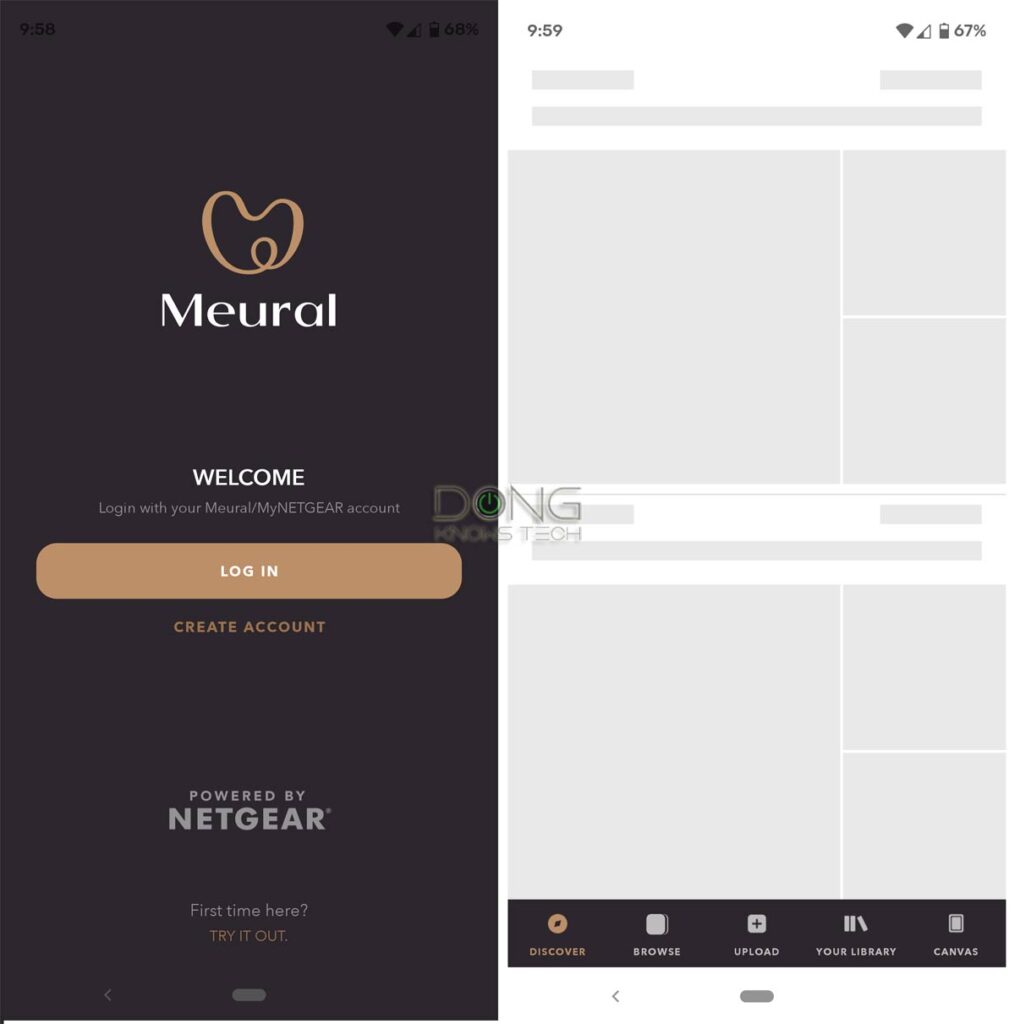
Sluggish so-so-user-friendly mobile app, terrible password management
To make matter worse, the Meural app is far from the best app I’ve used.
For one, it’s relatively slow to load. In my Pixel 3 XL, the app takes a few seconds to load fully. After that moving from one section to another can take up to a second or even more. At times, it just displays a blank screen for a while.
What’s more, Netgear’s password requirement for the account is a bit over the top. Here’s how bad it is:
- You have to use a very complex password, yet you can not use certain special characters. As a result, chances are you can’t make a password using your usual convention, which will lead to a higher chance that you will forget it.
- When you need to change your password because you have forgotten yours, you’ll need to use a new password entirely and not one of the previously used ones.
- If you mistype your password more than 5 (or so) times, the system will lock your account for 15 minutes. This security feature is by far the worst because anyone can lock you out, intentionally or by accident. All they need to know the email address you use for the account.
In short, during my trial with the Meural, I made the mistake of sharing the account with my loved ones, and managing the password was one of the most frustrating experiences.

Lots of settings and a large media library
But when working as intended, the app allows for much easier control of the Meural Digital Frame. There are a lot of options in all aspects, from lighting to orientation to timing.
You can also use it to manually move things around on the screen instead of hand gestures. And share a gallery with friends, allowing them to add pictures to it.
Netgear offers some 200 free pieces of known artwork and photos, but if your want to display more than that, you’ll have to opt for the membership. Being a member also allows access to a vast amount of digital content, including magazines and comics.
For example, if you’re a fan of the famous Peanuts, you’ll find all 18,000 of them. Other than that, you’ll also find content from Marvel, National Geographic, Game of Thrones, and so on.
So, if you’re a fan of digital content, the $70/year membership doesn’t seem so bad. However, keep in mind that, again, the Meural has no battery. It’s not exactly a great device on which to spend a lot of time reading.
Other than that, there are also arts that you need to pay to get, whether or not you’re a member. And there is a long list of artists whose works you can support.
Netgear Meural Smart Wi-Fi Digital Photo Frame's Rating

Pros
A versatile display for photos, artworks, and digital magazine
Easy to use, practical design
Gesture controls
Excellent light and orientation sensor
Lots of display and content options
Cons
Expensive
Subscription is required for many features to work, and larger-than-4GB online storage
No user-accessible local storage, Wi-Fi, and live Internet required
Uploading photos can take a long time
The mobile app and password managment could use some improvement
No option to operate on battery
No hardware navigation options
Conclusion
In all, the Meural Wi-Fi Photo Frame, or the Meural Canvas for that matter, is a fascinating concept.
On the one hand, the device makes no sense due to the high price and limited functionality. But if you have one and start using it, it might grow on you pretty fast.
It’s a kind of product you don’t think you’d ever need because, frankly, nobody does. But the content it displays and the convenience of that will at least make it bearable at first. And after a while, you might even like it enough to overlook its many shortcomings, including the potential privacy risk.
That happened to me. Consider yourself warned.






I want to access content on an SD card but does not work. What’s the secret?
Brad,
You need use folder names of this format: “meuralX” (no quotes) where X is 1, 2, 3, or 4. Only up to four folders. After that put photos inside that those folders. Name them in plain English. The file name is what you’ll see as the name of the photo. Now insert the card into the Meural and restart it (unplug from power and back in.)
That should do it. If you still have issues, contact Netgear support.