If you ask me for the one gadget to safely put in the shopping cart right now before hitting that "buy" button as the year turns, the Synology DiskStation DS923+ (that's DS923 Plus) would be it.
Among other things, it has a novelty that delivers the best NAS performance to date—if you're willing to pay for the upgrades. And, as a 2023 model, the server is built specifically for the new year anyway.
This new DS923+ to Synology's four-bay Plus product line is as significant as the DS1522+ to its 5-bay Plus family, plus a bit more. So many pluses!
Here's the bottom line: If you're looking for a robust 4-bay NAS server that gives you more than just the option to add 5 more bays via an expansion unit, the DS923+ is an excellent choice at $599 (diskless).
So drop one in that shopping cart today, and don't forget to include the 10GbE upgrade module. It would be even better also to consider a couple of supported NVMe SSDs for the package.
Dong's note: I first published this piece on November 16, 2022, as a preview and updated it to an in-depth review on December 30 after thorough hands-on testing.

While you can use any hard drive or SSD with this server, or any server, Synology has slowly pushed for its own, which are just rebranded drives. Other generic NAS-specific drives, including the ones in this photo, have slowly been removed from the officially supported list.
Synology DS923+: An all-new and exciting member of the 4-bay single-expansion family
The DS923+ is part of Synology's family of 4-bay servers that can handle up to 9 internal drives. It's the fourth generation—the product line started with the DS916+ (2016 model year.)
The server can host four internal drives by itself, but it comes with one eSATA port to host a 5-bay DX517 expansion unit, so it has 9 bays in total, which explains the DS923+ in the model name, per Synology's naming convention.
The new server is of the model year 2023, but, just like cars, it came out in late 2022, on November 16, to be exact, in the US.
That general information aside, the DS923+ is unlike any of its predecessors. It's the first within the lineage that has novelties collectively available in all those Synology released in recent years, including the latest DS1522+.
Specifically, it has two built-in NVMe M.2 slots and support for the new 10GbE upgrade module. And then it has something no existing consumer-grade Synology server has ever had: The ability to use NVMe SSDs as general storage.
Synology told me it might offer this NVMe storage capability to existing servers with NVMe M.2 slots via firmware upgrades. This remains to be seen.
Let's check out the hardware specs to see how the DS923+ family has evolved over the years.
Synology DS923+ vs. DS920+ vs. DS918+ vs. DS916+: Hardware specifications
| DS923+ | DS920+ | DS918+ | DS916+ | |
|---|---|---|---|---|
| CPU | AMD Ryzen R1600 Dual-core 2-core 2.6GHz / 3.1 GHz (turbo) | Intel Celeron J4125 4-core 2.0 GHz, burst up to 2.7 GHz | Intel Celeron J3455 quad-core 1.5GHz, burst up to 2.3GHz | Intel Pentium N3710 quad-core 1.6GHz, burst up to 2.56GHz |
| System Memory | 1x 4GB DDR4 ECC (installed) | 4 GB DDR4 onboard | 1x 4 GB DDR3L (installed) | 8GB DDR3 |
| Max Memory | 32GB via two memory slots (16GB x 2) | 8GB via an additional 4GB on a single slot | 8GB via two memory slots (4 x 2) | 8GB |
| Dimensions | 6.53 x 7.83 x 8.78 in (166 x 199 x 223 mm) | 6.53 x 7.83 x 8.78 in (166 x 199 x 223 mm) | 6.53 x 7.83 x 8.78 in (166 x 199 x 223 mm) | 6.5 x 8 x 9.2 in (165 x 203 x 233.2 mm) |
| Weight | 4.93 lbs (2.24 kg) | 4.93 lbs (2.24 kg) | 5.03 lbs (2.28 kg) | 4.5 lbs (2.04 Kg) |
| Drive Bays | 4 | 4 | 4 | 4 |
| Expansion Support | Yes (1x DX517) | Yes (1x DX517) | Yes (1x DX517) | Yes (1x DX513) |
| Drive Interface | SATA 6Gbps/3Gbps; Hot-swappable | SATA 6Gbps/3Gbps; Hot-swappable | SATA 6Gbps/3Gbps; Hot-swappable | SATA 6Gbps/3Gbps; Hot-swappable |
| Built-in M.2 Slots | Two | None | Two | None |
| Drive Support | 3.5" SATA HDD 2.5" SATA SSD/HDD M.2 2280 NVMe SSD (cache & storage) | 3.5" SATA HDD 2.5" SATA SSD/HDD M.2 2280 NVMe SSD (cache only) | 3.5" SATA HDD 2.5" SATA SSD/HDD M.2 2280 NVMe SSD (cache only) | 3.5" SATA HDD 2.5" SATA/HDD |
| RAID Types | SHR, Basic, JBOD, RAID 0, RAID 1, RAID 5, RAID 6, RAID 10 | SHR, Basic, JBOD, RAID 0, RAID 1, RAID 5, RAID 6, RAID 10 | SHR, Basic, JBOD, RAID 0, RAID 1, RAID 5, RAID 6, RAID 10 | SHR, Basic, JBOD, RAID 0, RAID 1, RAID 5, RAID 6, RAID 10 |
| Ports | 2x RJ-45 1GbE LAN, 2x USB 3.0, 1x eSATA | 2x RJ-45 1GbE LAN, 2x USB 3.0, 1x eSATA | 2x RJ-45 1GbE LAN, 2x USB 3.0, 1x eSATA | 2x RJ-45 1GbE LAN, 3x USB 3.0, 1x eSATA |
| PCIe Expansion | None | None | None | None |
| Add-on card (not included) | 10GbE E10G22-T1-Mini module | none | none | none |
| DiskStation Manager (operating system) | DSM 7 | DSM 7, DSM 6 | DSM 7, DSM 6 | DSM 7, DSM 6 |
| File System (internal / external) | Btrfs, EXT4 / Btrfs, EXT4, EXT3, FAT, NTFS, HFS+, exFAT (via app) | Btrfs, EXT4 / Btrfs, EXT4, EXT3, FAT, NTFS, HFS+, exFAT (via app) | Btrfs, EXT4 / Btrfs, EXT4, EXT3, FAT, NTFS, HFS+, exFAT (via app) | Btrfs, EXT4 / Btrfs, EXT4, ext3, FAT, NTFS, HFS+ |
| US Price (at launch / diskless) | $599.99 | $549.99 | $549.99 | $549.99 |
| Warranty | 3 years | 3 years | 3 years | 3 years |
DSM 7, AMD CPU, and 10GbE upgrade module support
As you might have noticed in the table above, the new DS923+ differs from the previous gens in hardware and software. Specifically:
- It runs DSM 7 right out of the box. You won't be able to run DSM 6 on it, not that there are many reasons you want to do that.
- The new server is the first of the family and the second from Synology, besides the DS1522+, which comes with a quick slot for a 10GbE upgrade via the $150 Synology E10G22-T1-Mini module.
- It's the first in the DS9xx family that moves from an Intel to AMD. Specifically, it runs on a Ryzen R1600 dual-core CPU.
The transition to AMD CPUs generally means better overall performance. But conventional wisdom has been that the new CPUs come at the expense of media transcoding due to the lack of a built-in transcoding-friendly graphics processing unit (GPU), like the case of Intel counterparts.
Transcoding reduces the data size (as well as resolutions) and, therefore, the bandwidth needed when you stream to a remote device. It generally prioritizes smoothness and compatibility over quality in the streaming experience.
In my experience, the move to AMD has proven excellent all around. Modern front-end streamers, such as the Amazon Fire TV or Google TV, have a lot of power and can run apps that can transcode on the fly.
That, plus generally faster broadband and the demand for high resolutions even on mobile devices, means the need for media transcoding at the server's hardware level has slowly become obsolete. But if you're adamant about this feature, the DS920+ is the last server of this family to consider.
Synology told me that its upcoming consumer-grade servers would all use AMD CPUs for the foreseeable future.


Note the Network Upgrade Slot that hosts a 10GbE Synology E10G22-T1-Mini module (not included). This slot only works once the operating system is installed—don't use this upgraded port for the setup process.
On the other hand, the new 10GbE Multi-Gig upgrade module is purely welcome news. Based on my experience with the DS1522+, it's the must-upgrade accessory if you want to get the most out of these servers.
Over the years, Synology has made the native support for Multi-Gig a low priority. The DS923+ itself has two Gigabit ports out of the box. To put things in perspective, TerraMaster's low-cost F2-223 server comes with two 2.5GbE ports.
And finally, again, the DS923+ is also the very first server that can deliver an NVMe-based storage volume (instead of cache-only purposes) which is something I'm most excited about.
NVMe storage is excellent but not without caveats
Before the DS923+, the use of NVMe SSDs limited to caching, which is generally useless in most home applications.
The new server makes its M.2 slots more useful by allowing users to create general storage volumes from them. In other words, you can use NVMe SSDs to host shared folders and other general data, such as apps or databases.


I put this novelty to the test, and the results proved exciting and somewhat of a letdown. Let's start with some caveats.
First, you can't just use any NVMe SSDs.
Currently, the Synology SNV3410 (presently available in 400GB and 800GB) is the only supported drive. And it's pretty expensive, almost doubling the cost of other same-capacity options from known SSD makers.
You can use a single NVMe SSD for storage purposes, but generally, you need two for any RAID configuration.
Secondly, you can't use NVMe SSDs for the server's boot volume—or its only volume. You must install the operating system on its SATA drives—those you put in the server's drive bays—before you can manage the NVMe M.2 slots.
This is not a huge deal—you can still use the NVMe volume to store applications and different data types afterward. But if you want to use it to host the operating system to improve overall performance, it's a no-go. And that's a bummer. Hopefully, this will change via future firmware updates.

And finally, the NVMe volume doesn't support hot-swapping. That means if you need to change a drive—either to rebuild a RAID or to scale up the storage space (via SHR)—you will need to turn the server off first.
The DS923+ has only two M.2 slots, so the most applicable RAID setups are RAID 0 and RAID 1. You can use SHR, but in this case, the performance will be the same as RAID 1—the only benefit is that you can scale up the storage without rebuilding the RAID from scratch.
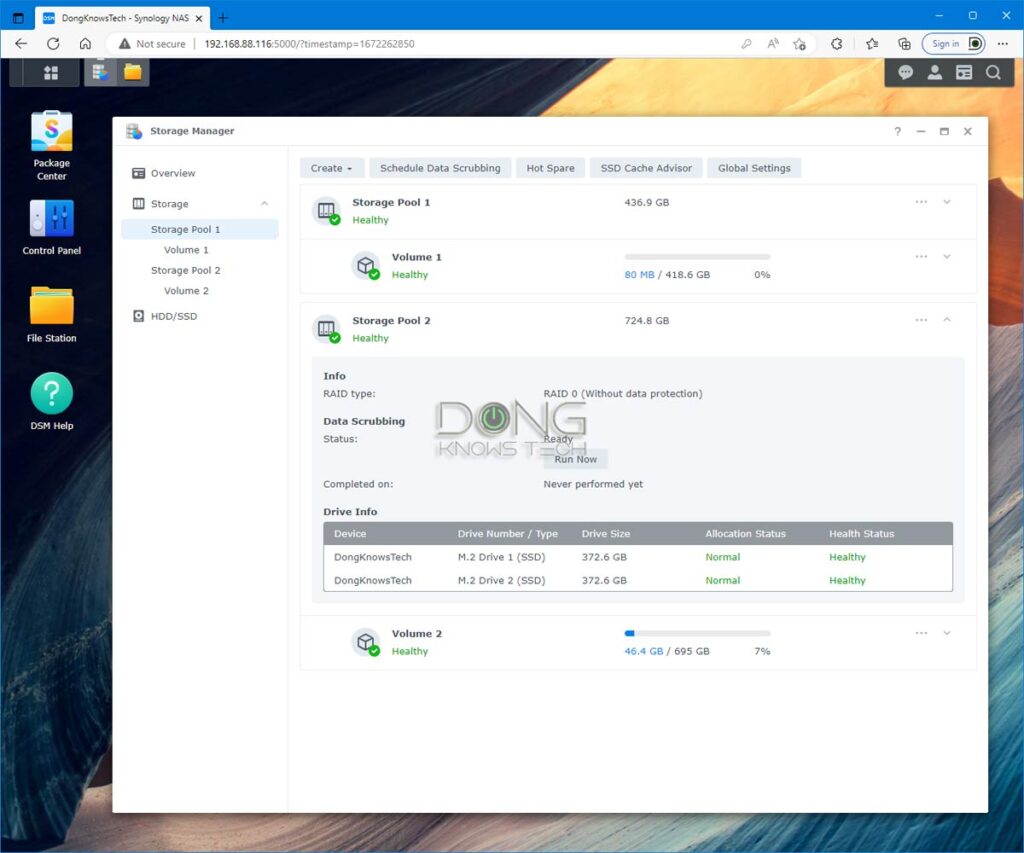
Other than that, you can manage the NVMe SSDs like any other SATA drive. It's self-explanatory via the server's built-in Storage Manager app.
And in my trial, this volume delivers exceptional fast performance—more below.

A familiar server at heart
Like all other Synology NAS servers, DS923+ is powered by the well-known DSM operating system with a robust web-based user interface—similar to that of a native OS like Windows or macOS.
The OS by itself has lots of features and settings for home and business users alike. On top of that, it has more than hundreds of well-made Synology-approved apps that you can add to the server via the Package Center. And you can also install homemade, third-party Linux packages.

In short, the DS923+ will give you all you'd want from a NAS server, possibly more than you can imagine if you're a first-time user. I wrote more about that in the primer piece on Synology NAS. (Please give it a read!)
That said, the only things that make the new server different from the rest of the herd are its processing power, the number of drive bays, and storage options. This is where the support for NVMe plays a significant role in making it the fastest NAS server I've tested.
Synology DS923+: Unprecedentedly fast NAS performance
Before publishing this review, I used the server for over two weeks and had a good time with it.
Overall, it proved a reliable server, and it ran quietly, too. But, as mentioned above, it's been a familiar experience. In most cases, you wouldn't know the difference between it and, say, the DS1522+. That's especially true if you use both servers with their stock hardware.
If you upgrade the DS923+ to 10GbE Ethernet and NVMe storage, things will be significantly different. And that's precisely what I did.


In my testing, RAID 1 and SHR (with two drives) generally delivered the same throughput.
As you will notice in the charts, thanks to the super-fast NVMe SSDs, via a 10Gbps connection, the DS923+ delivered the fastest sustained copy speeds ever seen in any consumer-grade NAS server. It was faster than many portable SSDs, which has been unheard of before this point.
But if you use it with the stock network ports, the best you'll get is Gigabit's ceiling sustained speed, around 100MB/s.
Overall, I'm impressed with the server's performance and applaud its support for NVMe SSDs as storage.
Keep in mind, though, that when other servers with this feature are available—and they will be sooner or later—this type of performance will no longer be the DS923+'s exclusive offer. But until then, you'll get a lot of well-deserved bragging rights from it.
Synology DiskStation DS923+'s Rating

Pros
NVMe storage volume support; fast and reliable performance, easy 10Gbps network upgrade
Powerful AMD CPU; lots of useful home and business applications
Straightforward and consistent setup, upgrade, and management
Lots of network storage options
Runs cool and quiet
Cons
Extremely restrictive NVMe support for general storage; many generic NAS drives are not on the official supported list
No built-in Muli-Gig; expensive upgrade hardware (RAM, 10Gbps module, NVMe SSDs); no SFP+ option
Legacy eSATA for storage expansion; only two camera licenses included
Conclusion
As a 4-bay server, the new DiskStation DS923+ has fewer storage-related options than other larger servers, such as the 5-bay DS1522+—for example, it has no option for RAID 6.
But thanks to the NVMe storage novelty, it's, for now, the only consumer-grade Synology NAS server that can deliver over 1000MB/s of real-world sustained throughput speed.
Things will change when Synology enables NVMe storage support in other existing servers with NVMe M.2 slots or releases more servers with this feature.
If you've got yourself a Multi-Gig network—namely a 10GbE switch and a computer with a 10Gbps network card—the DS923+ (with upgrades) is an easy choice. It won't seem financially easy at first, but those needing the performance will find it worth every penny.
It's an experience that's hard to come back from.







Thanks, Dong, for all these detailed reviews! I ended getting the ASUS ZenWifi Pro XT12 mesh router based on your recommendation.
I’m now looking to build my first NAS (either a 923+ or 1522+, still deciding), but my question now is what kind of drives you recommend. I know you are partial to WD Red and Seagate IronWolf, so would you recommend the WD Red Plus or Red Pro (and Seagate IronWolf or IronWolf Pro). Is the upgrade in write speed worth the extra power consumption and noise? Are there other factors about these drives that I should be considering, such as vibration protection and warranty? I’m looking at the 4TB~8TB options. Thanks in advance!
Check out this post, Howard. Generally, if you get a server with more drive bays, you have more opitons. For example, with SHR2, you can afford to be less concerned about hard drive quality or capacity, etc. But you have to make that decision on your own. Good luck!
Hi Dong,
Thanks for the details on this, amazing as usual. I just upgraded a 918 to this, and bought the 10Gbe card – I am running it hardwired to a GT-BE98 Pro. I am trying to understand how I would plug in the local network ethernet, as well as the 10Gbe card without using a switch. For reference, I am using the 4 2.5 ports on the GT-BE98 for 2 backwired GT-BE98’s, 1 computer, and the Synology 923+. How would I be able to take advantage of the speed to the PC connected to the 2.5 port and a 2nd computer connected to the GT-BE98’s 10g port?
You can’t, Joey. You need a 10Gbps switch or just be happy with 2.5Gbps. That’s plenty fast.
Thanks Dong, I finally just picked up the Zyxel Multi-Gig – so is it Xfinity router -> GT-BE98 Pro WAN -> GT-BE98 Pro 10G (main node) -> Zyxel switch – > GT-BE98 (backhauled wired node 1) + GT-BE98 (backhauled wired node 2) + Synology 923+ PC + Mac Pro – does that look correct? Thanks so much for all you do!
That looks good, Joey, as long as you use the 10Gbps ports throughout, you’re good. More here.
I have yet to use a Synology NAS, but I use and love their routers. SRM is great software.
I have a question about using the NVMe drives as storage. Does DSM offer some option to allow you to automatically move data from a pool on them to the slower (and almost universally larger) pools available on the standard drives?
That would be a great way to make sure there’s always room on the faster storage to copy files to.
Leave behind hard links to the moved files and you can just as easily retrieve them, albeit at a slower rate.
Yes, Dave, you can move shared folders from one volume to another easily. Basically, anything you can think of in terms of data and storage and many others regarding a NAS server, you can o it with a Synology. More here.
Awesome, shopping for one now.
👍
Hi Dong,
I love my Rog Rapture gt-axe16000 – bought it because of your review.
I have a DS916+ which i bought when it launched. I only use it for Plex. I want to use it for back up when i buy a newer one.
I use my sony bravia tv and a nvidia shield tv for streaming.
As i understand from your review the ds923+ doesn’t have a GPU but the power of the CPU and software transcoding should make it even more powerful than the older models. Is this correct?
Ds920+ is almost twice the price here om Denmark.
Is ds923+ the right fit or would you recommend a qnap at the same price point?
Thanks in advance.
Martin
That’s correct, Martin. I’d go with the 923+, which is far superior. You should also ditch Plex and use Video Station or Media Station for streaming. It’ll take some getting used to, but VS and MS support third party players as well as DS Video app.
And you can keep Plex during the transition.
Hi Dong,
Thank you for your reply.
Mediastation is that another word for videostation or is the another app outside of Denmark/EU?
So far i have not had any luck with videostation and ds video… But maybe i should give it another try. Regarding third party player – i tried mx player pro for some years ago but it displayed the video wrong. Is there another player you prefer? My files are mkv files with e.g. Dolby atmos and DTS X.
Martin
It takes a bit of learning and tinkering but it works, Martin, and works MUCH better than Plex, and it costs nothing. The app I mentioned was VLC, you can make DS Video call VLC by default or when playing back unsupported files. Don’t use any other app. Good luck!
Hi Dong,
I have tried videostation/ds video with my Disney classics mkv Files. A mix of dvd and blu Ray with english with danish subs and danish language.
The internal player work with video but it does not support HD sound quality (dts HD, x a and true HD/atmos) . And it does not play subs at all from within the files. Vob subs and pgs.
I have tried mx player but it has the same issues with playback as the last time (i think i tried it in 2017). So a no go. And to think that Synology suggest it is strange.
I tried using Vlc. Yes it is way better and more stabile. I think it takes time to getting use to.
I have not yet tried it with hevc/4k.
That being said i think videostation/ds video has a lot of potential. But it still lacks a lot of “simple” features regarding different sound, metadata and the design with in the app.
I found a faq on Sonology webpage and it states that Sonology has issues with lincenses for hd sound and issues with the metadata sync.
Maybe you have some contacts at synology that can ellaborate on this and maybe help with some of the issues. And maybe you can make a guide regarding the build up of videostation and use of ds video. Since synology wants it to be a Plex alternative. And since you suggest it also.
You are welcome you give them my contact info if they want feedback and input.
Best regards
Martin
As I said, it takes some tinkering and getting used to. Or you can stay with Plex. I can only point you in the general direction, which I already did.
We don’t collect your contact info, nor do we use it or share it with any third party per the privacy policy. Please contact Synology customer support directly for any further issues with your server.
Have you heard at all from Synology whether we will be able to install DSM on M2 SSD’s sometime soon? Or is that just wishful thinking?
Could you post an update if you hear anything? That will essentially determine whether I upgrade to a new 2023 Synology NAS or not.
I’m still waiting to hear from the company on this, Jay. So far it’s a no. And I hear you.
Shouldn’t the R1600 support 2x 10GbE natively?
https://www.amd.com/en/products/specifications/embedded/21261+11411
I should, I guess, Paul, but the server itself only has Gigabit ports out of the box.
I just wanted to point out that DS920+ does have 2 built-in M.2 slots. I noticed that it’s missing from the “Hardware specifications” list.
I’m using Samsung 980 500GB on mine on DS920+ for caching.
Thanks, Kripa. Fixed. My bad… 😳
If I may ask a technical question. Why does it struggle with transcoding videos?
It doesn’t struggle, Mahomed, it just doesn’t do it at the CPU level — as mentioned, AMD CPUs have no built-in GPU.