The Asus ROG Rapture GT-AXE11000 Wi-Fi 6E Gaming Router, originally announced in September 2020, didn’t materialize until early 2021. And it still made it to be the very first Wi-Fi 6E broadcaster in the world.
Months later, there are still just a few 6GHz clients, namely, the Samsung S21 Ultra and the Intel AX210 chip. I tested the new router with both, and it proved to be an excellent performer with lots to offer.
Here’s the bottom line: Considering the expensive cost of $550 and the general lack of 6GHz clients, there’s no rush to get the GT-AXE11000 now. It’ll only get better and more affordable over time. But if you can’t wait, chances are you’ll love it as long as you can look past the ugly design.
Dong’s note: I first published this post as a preview on January 8, 2021, and upgraded it to a full (preliminary) review on January 27 without 6GHz performance, which I added in this final update on April 30.

Asus’s ROG Rapture GT-AXE11000: A new type of (AiMesh) tri-band entirely
As the name suggests, the Rapture GT-AXE11000 is the Wi-Fi 6E version of the GT-AX11000 that came out in early 2019.
(No, you can not upgrade the GT-AX11000 to Wi-Fi 6E via firmware. This is the case with all existing Wi-Fi 6 hardware.)
The GT-AXE1100 is a massive squarish box with eight fat antennas—now non-removable—sticking out from the sides. On top, there’s that huge programmable eye-catching Asus Aura RGB game light.
Frankly, despite the cool color-changing LED, the design is quite ugly—somebody has run out of design creativity. But if you think it’s “totally rad,” I’d agree, too—mostly because I’m open-minded. That said, let’s dive right into the Wi-Fi 6E notion.
Asus GT-AXE11000 vs. GT-AX11000: A tale of two tri-band routers
That said, without fully compatible 6GHz clients, the GT-AXE11000 is, for now, for the most part, a dual-band (2.4GHz + 5GHz) router. But it resembles the tri-band GT-AX1100 in terms of features (and physical size). There are a lot of similarities between the two.
In fact, swap out one of the latter’s two 5GHz bands for a 6GHz, and you get yourself the former. For the most part, everything else of the two remains the same.

And here’s the interesting part: While the GT-AX11000 is a high-end Wi-Fi 6 router—it has an additional 5GHz band—the GT-AXE11000’s tri-band configuration is the norm of a Wi-Fi 6E router.
For backward compatibility, Tri-band is now a necessity. We need all of them to make sure a router will work with all existing clients. Though each band’s specs might vary, it’s safe to say all Wi-Fi 6E routers will have at least three bands (2.4GHz + 5GHz+ 6GHz).
Both routers share the same total bandwidth, but they use them differently. The AX11000 doubles down on 5GHz clients and has no support for 6GHz ones, whereas the AXE11000 has one band for each client type.
The 6GHz band aims to deliver seven more 160MHz channels that are not part of the problematic DFS spectrum. The goal is that 6GHz clients can connect at high speeds without ever being disrupted by radar signals.
So, in reality, the GT-AXE11000 is a different router entirely. It’s not an upgrade or replacement of the GT-AX1100. If anything, again, it’s more similar to other dual-band routers, such as the RT-AX88U or RT-AX86U, in Wi-Fi hardware.
Hardware specifications
Looking at the GT-AXE1100, though, you can’t help thinking of the GT-AX1100. So I’ll pitch the two against each other in this part. And they indeed share almost the same hardware and differentiate only by the third band.
| Asus ROG Rapture GT-AXE11000 | Asus ROG Rapture GT-AX11000 | |
|---|---|---|
| Model | GT-AXE11000 | GT-AX11000 |
| Wi-Fi Technology | Tri-Band Wi-Fi 6E AX11000 | Tri-Band Wi-Fi 6 AX11000 |
| First Band | 2.4GHz 4×4 Wi-Fi 6 Up to 1148Mbps | 2.4GHz 4×4 Wi-Fi 6 Up to 1148Mbps |
| Second Band | 5GHz 4×4 Wi-Fi 6 Up to 4804Mbps | 5GHz 4×4 Wi-Fi 6 Up to 4804Mbps |
| Third Band | 6GHz 4×4 Wi-Fi 6E Up to 4804Mbps | 5GHz 4×4 Wi-Fi 6 Up to 4804Mbps |
| Backward Compatibility | 802.11a/b/g/n/ac | 802.11a/b/g/n/ac |
| Wi-Fi 6E (6GHz) Support | Yes | No |
| AP Mode | Yes | Yes |
| Mesh-ready | Yes (AiMesh 2.0) | Yes (AiMesh 2.0) |
| 160MHz Channel Support | Yes | Yes |
| Number of 160MHz Channels | 7x on one 6GHz band 2x on one 5GHz band | 2x on two 5GHz bands |
| Gigabit Network Port | 4x LAN, 1x WAN | 4x LAN, 1x WAN |
| Multi-Gig Network Port | 1x 2.5Gbps LAN/WAN | 1x 2.5Gbps LAN/WAN |
| LAN Link Aggregation | Yes (LAN ports 1 and 2) | Yes (LAN ports 1 and 2) |
| WAN Link Aggregation | Yes (WAN + LAN4) | Yes (WAN + LAN4) |
| Dual-WAN | Yes (WAN + USB or LAN4 or 2.5Gbps) | Yes (WAN + USB or LAN4 or 2.5Gbps) |
| USB | 2x USB 3.0 | 2x USB 3.0 |
| Mobile App | Asus Router | Asus Router |
| Processing Power | 1.8 GHz quad-core CPU, 256MB Flash, 1GB RAM | 1.8 GHz quad-core CPU, 256MB Flash, 1GB RAM |
| Power Adapter | 100-240V | 100-240V |
| Energy Consumption (per 24 hours) | ≈ 310 Wh | not measured |
| Dimensions (no antennas) | 10.4 x 10.4 x 2.9 in (26.4 x 26.4x 7.4 cm) | 9.5 x 9.5 x 2.4 in (24.1 x 24.1 x 6.1 cm) |
| Weight | 3.94 lbs (1.79 kg) | 3.8 lbs (1.73 kg) |
Asus GT-AXE11000: A feature-richer gaming router
At the outset, the GT-AXE11000 is a gaming router, just like its older cousin. Asus categorizes the router’s game acceleration into three levels, including ports, packets, and servers.

Specifically, like the RT-AX86U‘s (or RT-AX82U‘s) case, the new router has a dedicated Gaming Port—its 2.5Gbps port. That’s a LAN port that automatically prioritizes any connected wired device.
After that, the GT-AXE11000 includes fancy NAT- and QoS-based Game sections within its web interface to prioritize game-related packets. You can find pre-configured settings for a long list of particular games.
Finally, the GT-AXE11000 is the first that comes with a 90-day free trial of the Outfox gaming network that manages the server side of gaming. This feature replaces the WTFast gamer VPN support, which is part of the GT-AX11000 and the RT-AX92U but is no longer available in the GT-AXE11000.

On top of that, you can also prioritize the game gear, including consoles, mobile devices, or PCs. And the router now has a programable Boost hardware button. A press on it will toggle one of the following:
- Enabling the Game Boost feature.
- Auto-selecting the best Wi-Fi channels, including DFS ones.
- Turning the router’s LEDs on or off
- Toggling Aura RGB lighting
So, it’s safe to say, if you’re looking for any trick that can squeeze the best out of your Internet connection for gaming or want some fancy vanity to heighten the mood, the GT-AXE11000 has it all. In other words, get this router, and you have no more excuses.
A bit of disclosure: I’m not a big gamer, definitely not a competitive one, at least not anymore. (I considered myself one a while back, but I then fell in love and now have different priorities—you can’t have everything!) But I did try most of these features out briefly, and they sure seemed to help, or maybe what I experienced was a placebo effect.
Like the case of all gaming routers, though, your mileage will vary. These features are special QoS or NAT settings at their core and can only do so much on a particular broadband connection.

Excellent port flexibility
Like the GT-AX11000, the GT-AXE11000 comes with two USB 3.0 ports and six network ports, including four Gigabit LANs, one Gigabit WAN, and one 2.5Gbps LAN/WAN port. And you can use these ports quite flexibly.
Specifically:
- Multi-Gig port: The 2.5Gbps can work as a WAN or a LAN port. As the latter, it also works as the Game Port mentioned above. Note that by default, it can work as the WAN right away. But if you choose to use the default WAN port, it will work as a LAN after the setup process.
- WAN port: You can pick the WAN port (default), the 2.5Gbps port, or a USB port as the primary WAN port. When not used as its default role, the WAN port works as a LAN.
- Dual-WAN: You can use the WAN port plus LAN1 (or the 2.5Gbps port or a USB port) in a Dual-WAN setup if you have two broadband connections. The USB only supports certain cellular dongles. It won’t work with a USB-to-Ethernet adapter.
- LAN Link Aggregation: You can bond the LAN1 and LAN2 ports into a 2Gbps LAN connection.
- WAN Link Aggregation: You can combine the WAN and LAN4 ports into a 2Gbps WAN connection when working with a supported modem.
Note, though, that you cannot expect to use all of the above at once. The GT-AXE1100 router doesn’t have enough ports for everything, to begin with. So, you’ll likely wish the router had more ports.
I definitely wish it had some 10Gbps ports like the case of the RT-AX89X—there sure is enough physical space on the router for them.

All core features and settings of an Asus router
On top of that, the GT-AXE11000 also includes all core features and settings found in most Asus routers. The following are what you can expect:
- Universal setting restoration: In my testing, I could restore the backup files from many existing Asus routers, both dual-band and tri-band, to the GT-AXE11000. This is an excellent bonus in case you want to do an upgrade and have a ton of settings—especially port-forwarding and IP reservation entries—on your current Asus router.
- A robust full web user interface: Asus’s web user interface is one of my favorites. It’s intuitive and allows for in-depth customization. But the interface can be overwhelming for novice users.
- Helpful Asus mobile app: Alternative to the web UI, users can use the Asus mobile app to manage and set up their router. It’s a well-designed app with decent access to the router. You can also turn on the Dynamic DNS-based remote access without having a login account with Asus.
- AiProtection-Pro: This feature includes a free-for-life real-time online protection powered by Trend Micro and a Parental Control engine for parents wanting to keep tabs on their children’s online life.
- Adaptive QoS: A Quality of Service engine that allows you to prioritize Internet traffic to support different applications or services. Adaptive QoS requires minimum work from the user and is effective. It also includes Bandwidth Monitor if you want to know who uses the most Internet at all and Web History that shows the websites a client has visited.
- Traffic Analyzer: A set of tools and statistics if you want to find out what’s been going on in the network in a set amount of time or real time.
- USB-related features galore: When hosting a storage device, the router has all the features you can imagine—from data sharing (locally and over the Internet) to backup (including the support for Time Machine) to a personal cloud. You can also use the router’s USB ports to host printers or select USB cellular modems.
- Frequent firmware releases: Asus regularly pushes out new firmware updates to improve its routers. For the most part, this is a good thing. However, once in a while, new firmware can cause issues. In this case, you should downgrade the router to the previous stable version and wait for the next release. (Asus routers don’t auto-update firmware by themselves.)
In short, as a standalone router, you likely can expect the GT-AXE11000 to deliver everything collectively found in previous Asus routers and more. Also, if you’ve used an Asus router before, you’ll feel right at home with this one.
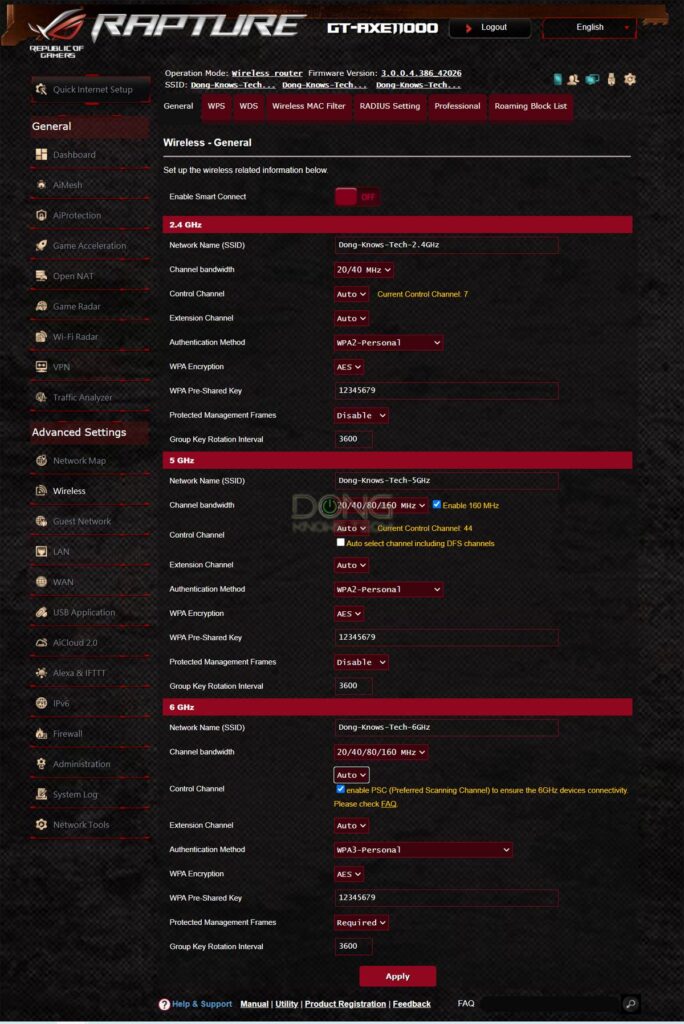
ROG GT-AXE11000: Detail photos
The GT-AXE11000 is a massive Wi-Fi machine. It’s slightly larger than the GT-AX11000. Both are equally ugly or cool, depending on who you are.
I do like the fact its antennas are now non-detachable. It was a pain to assemble them in the case of the GT-AX11000.










Asus GT-AXE11000: The uncharted territory of AiMesh
As mentioned above, I got two GT-AXE11000 units and, among other things, was able to test them in an AiMesh setup.
First and foremost, the GT-AXE1100 supports AiMesh 2.0 fully right out of the box. This means, among other things, it will deliver system-wide Guest networks (one or each band) when supported nodes (those using firmware version 386 or later) are used.
Another good news is you can use the router’s 2.5Gbps as the backhaul. So if you have two units (and no more) and have gotten your home wired, it’s a guarantee that you will have a 2.5Gbps backhaul link between them.

Now here comes the bad news, likely due to the firmware’s beta status and the early state of Wi-Fi 6E. In my experience, the mesh didn’t work out as one might have hope.
- Slow Multi-Gig: The 2.5Gbps port on the node unit was very slow in my testing, with sustained speed capping at some 60MB/s (480Mbps) at best. This was quite strange since it functioned fine when the same router worked in the main router role. For this reason, it’s not a good idea to use this port for wired backhaul, at least for now. The 1Gbps WAN port was fine for this role, however.
- The backhaul conundrum: In a wireless backhaul mode, the 6GHz band works as the dedicated one. However, if you add another pre-Wi-Fi 6E router, such as the RT-AX92U or GT-AX11000, to the mesh, expect the following:
- You can’t do it wirelessly—the adding process likely fails. It never worked in my trial.
- Now, if you use a network cable to connect this router to the main GT-AXE11000 (wired backhaul), the setup will go through. But if you remove this cable, the 2.4GHz band will work as the backhaul. Not a good setup.
If you choose to add the RT-AX92U first and then the 2nd GT-AXE11000 after, both the 5GHz and 6GHz bands will work as wireless backhaul, but neither is dedicated—they are both available to clients.
So overall, if you choose to use the GT-AXE11000 in an AiMesh setup of mixed hardware, make sure you use wired backhauls. If you go full wireless, you need to use just the GT-AXE11000 units. And even then, you might run into issues, in addition to the crazy cost.
Of course, as AiMesh goes, things will change via a firmware update.
AiMesh: Asus’s ongoing journey to bettering Wi-Fi coverage
Asus GT-AXE11000: Fast performance
By the time of this update, I’ve used the GT-AXE11000 for a couple of months, sometimes for weeks on end, and it proved to be an excellent performer with reliable Wi-Fi signals.
The router can work as a member of an AiMesh system. Again, in this case, you should only use it in a wired setup.
By the way, the GT-AXE11000 is a 4×4 broadcaster, but there are only 2×2 clients on the market. But thanks to the support for the 160MHz channel width and the 2.5Gbps LAN port, it easily delivered Gig+ Wi-Fi speeds in my testing method.
The 6GHz band: Fast performance, short-range
I tested the router with two Samsung S21 Ultras—the only official Wi-Fi 6E clients for now—and a couple of laptops running the Intel AX210 chips with the latest “cheat” driver.
It’s worth noting that my 2×2 test client could connect to this band consistently at 2.4Gbps on negotiated speed without me having to tweak anything on the router’s end. That never happens with the 5GHz band.

In terms of throughputs, at a close range of fewer than 10 feet (3m), the router had a sustained speed of almost 1500Mbps. Father out at 40 feet (12m) away, it still averaged almost 1400mbps.
The GT-AXE11000’s 6GHz band clearly had a shorter range than the 5GHz—that’s just the nature of Wi-Fi 6E. Within the line of sight, its signals began to wane at about 50 feet away. With a wall in between, I no longer had full bars just 40 feet away. The router’s 5GHz band was generally at least 30% better in terms of coverage.
That said, if you have an open room, the 6GHz is still an excellent additional band to have.
An excellent broadcaster for mainstream clients
Don’t have any 6GHz clients yet? Well, the GT-AXE11000 also proved to be an excellent router when working with 5GHz and 2.4GHz devices too.

Indeed, it proved to be one of the fastest routers when working with 2×2 Wi-Fi 6 clients, with a sustained speed of 1500Mbps at less than 10 feet (3 m) away. When I increased the distance to 40 feet, it now still registered some 1200Mbps.
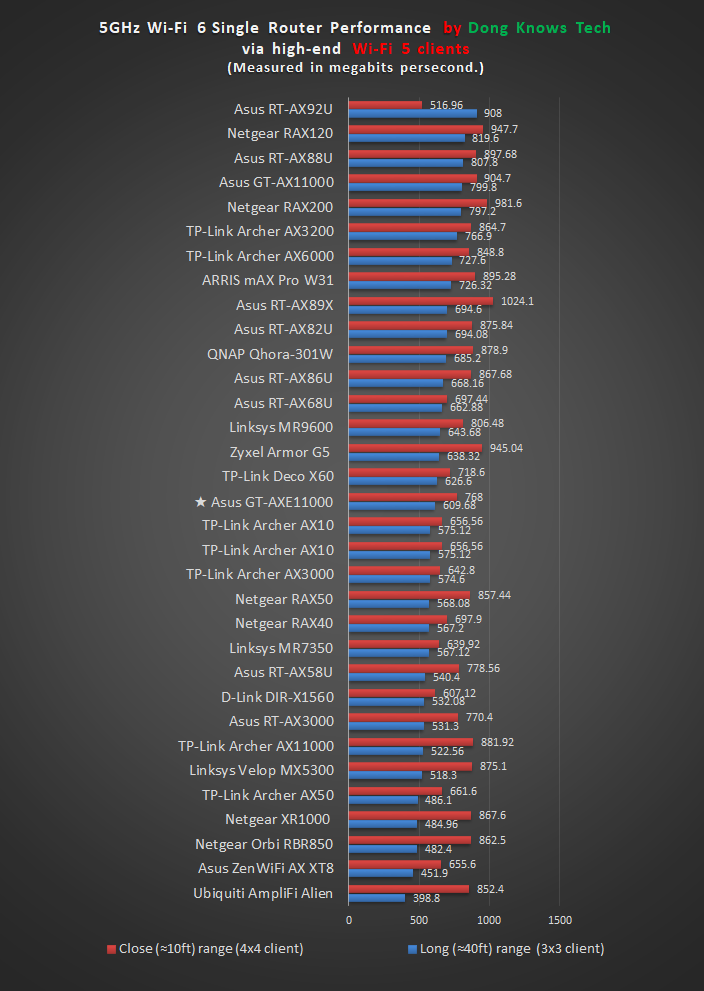
The new router also did well with Wi-Fi 5 clients, averaging between 600Mbps and 770Mbps within 40 feet range.
And like the case of the GT-AX11000, the GT-AXE11000 was one of the fastest routers I’ve tested on the 2.4GHz band. My 2×2 Wi-Fi 6 client averaged faster than 400Mbps at the close range and some 210Mbps at 40 feet away.

The GT-AXE11000 had about the same range as the GT-AX11000 in my testing, which is excellent. Conservatively, if your home is of some 2000 ft2 (186 m2), chances are a single unit will take care of it. Keep in mind that your mileage will vary since the Wi-Fi range depends on many factors.
Another fast mini NAS server
The GT-AXE11000 will work well as a mini NAS server, too, when hosting a storage device. I tested it with the new WD My Passport SSD, and the performance was quite excellent.

Especially via a 2.5Gbps wired connection, it registered a sustained copy speed of some 140MB/s for writing and almost 150MB/s for reading. Via a Gigabit connection, it now averaged 107MB/s and 112MB/s, respectively.
Asus ROG Rapture GT-AXE11000's Rating

Pros
Tri-band with Wi-Fi 6E support
Excellent 5GHz and 2.4GHz performance
Excellent set of game-related, online protection and monitoring features, full AiMesh 2.0 support
2.5Gbps LAN/WAN port, Dual-WAN, and LAN/WAN Link Aggregations
Cons
Expensive
Wi-Fi 6E is not fully available
Only one 2.5Gbps port, no 10Gbps port
Bulky design, not wall-mountable, buggy firmware (at launch)
Conclusion
As the most expensive Asus router to date, the Asus ROG Rapture GT-AXE11000 Wi-Fi 6E Gaming router is not ready for prime time. For that, you’ll have to wait till Wi-Fi 6E clients are more readily available.
For now, you’ll need to do some work to get the Intel AX210 adapter to work or pay a lot for the Samsung S21 Ultra.
That said, get it if you’re willing to spend cash on the idea of staying ahead of the curve. And you probably will love it despite the fact, for the most part, it’ll give you a similar experience to the much more affordable RT-AX86U.






Hi DN,
Which one do you think is the best wifi 6E right now, I play games, streaming and calling constantly. However I need the lowest possible roaming speed because I move around my house constantly. My finances are not an issue. And I need to buy 4 APs for my home. And I can connect these 4 Accesspoints by wire to get good roaming.
I consider MX8500 or Orbi RBRE960 or Aruba 635.
I heard Netgear has a lot of bugs. Is that true? Or is Asus’ Aimesh a bit bad?
My house has 1 ground floor and 1 first floor, each floor is 1800 sqfeet
I need your opinion and your advise to any model for my home.
Thank you.
Use one of these, Minh.
Dong,
Long time fan since your CNET days. I have a few AC68u’s that have been meshed for awhile. Wirelessly. It is all I can do currently with no way to do a wired backhaul yet. At some point I have a plan to atleast run a connection to each floor of my house from the office our router is in.
Anyways I have the opportunity to get an AXE-11000 for a good price and I’m wondering if I’m better off getting one of the Asus Wifi 7 routers outright. (I can’t afford one today but could save for one). Is there any benefit you think to getting the 6E router now and meshing it with a wifi 7 router later or should I just wait a little longer for a wifi 7 router?
And after upgrading to either should I just stop using my ac68u’s? I do like the increased coverage I get around my property, but I know using wifi 5 with whatever newer will limit those clients to the wifi 5 speeds.
Thanks!
Wi-Fi 6E is generally not ideal for wireless mesh, Ben. Go with Tri-band Wi-Fi 6 or wait for 7. Also, mixing Wi-Fi standards in a mesh is not good.
Thanks for the reply! I guess one follow up question.
Would it be better today to buy one Asus BE98 pro or buy the GT-AX11000 and get my hands on a RT-ax92u or two to mesh (these would be used)?
Some background I forgot to mention is that I have 1.2gbps internet. I got automatically upgraded and it is actually cheaper to keep it then downgrade. So the main reason for upgrading is simply to get what I pay for.
My RT-AC68u’s have supported me pretty well so it will be the end of an era when I phase them out which is why I was hoping to make some use of them. That is no big deal though.
Hi Dong,
I’ve just upgraded my fiber connection from 1Gb to 2000mbps and are now looking at a replacement for my Asus AC5300 (connected to the ISP’s router). I’ve been looking at the Asus GT-AXE11000 (280USD) and the RT-AX88u Pro (230USD). Although wifi speed is important, my more important usage is my wired connections (2 PC’s and 2 streaming devices connected to the router). Which one of those two would you advise (or any other brand/model on the same price point but MUST have Merlin/DD-WRT compatibility as I run my VPN applet on it). Thank you.
Neither of what you mentioned, but one of the Asus options among these, Leo. Make sure you also check out their mentioned alternatives.
It’s such a big jump from the gt-axe11000 to the 16000 for the 2 multigig ports. Seems weird to get the ax11000 pro which is only wifi6 and not 6e…
Torn on what to do! I run the router after bypassing my ISP modem in bridge mode. I also have a 5 port 2.5g unmanaged switch but can’t think of any way to make the axe11000 6e version work to have a wired 2.5g connection to my desktop pc (after the router)?!
Nope, you need one with two 2.5Gbps ports, so one of these, Ray.
Hey Dong,
I finally have a 6E client to connect with, a new Mac Studio. However, it’s actually not seeing the 6GHz channel. In looking at a Wifi Explorer report, I see that the ASUS isn’t sending out RNR. Have any ideas?
Thanks
Derek
Assuming you mean the 6GHz “band”. I’ve never used the Mac Studio but you can make sure the band is configured properly (not turned off or hidden, etc.) and try different channels for it. Apple stuff tends to be finicky with Wi-Fi, especially on the 6GHz, especially with Asus routers.
Hi Dong,
Do you know why the WIFI speed is only ~1500Mbps while the link speed is ~2400Mbps for 2×2?
That’s just how network speeds are, Johnny. What you see is the negociated (theoretical) speed, the actual data rate varies greatly and Wi-Fi has lots of overheads. More here.
A quick question: this or the GT-AX6000?
There’s no quick answer, Linda. Here’s the review of the Asus ROG Rapture GT-AX6000. Read both carefully and you’ll find out.
Here’s the guide on picking a router.
Dong
I have the axe11000 as a main router in a wired mesh system with 2 ax-88u as nodes with a 1gig plan.
Right now I have the modem connected to the axe11000 to its 2.5g wan/lab port used as a wan. Is this the best way or should I be using the 1g wan? Thank you.
If you really have a Gig plan, then you must use the 2.5GbE as the WAN to get it in full. More here. But generally, either will work fine, and neither will give you full Gigabit on a wired client.
I love the look of the Asus AXE11000 and its not ugly in the slightest. Definitely looks better than the GT-AC5300
Just wait till you see the GT-AXE16000, Jason. 🙂
Anyone with this router run into this problem where it restarts every 3-4 weeks?
If you dont have snmp logging going you may not notice the problem, but the router locks up and\or reboots due to these kernel panics. I am getting no where with Asus support but its good to know I am not the only one with the problem.
An unexpected restart once a month or so is not really a rare problem with any device, MP. You should set your router to auto-restart every week or so — pick a good time for that — anyway.
Thanks for the review! Contemplating to get AXE11000 (on sale for $450) vs. AX86U (limited stock everywhere for $280). I do have a Samsung Z Fold3 that supports 6E. Do you think it makes sense to get AXE11000 to be more future proof given the price difference? Thanks in advance!
I’d go with the 86U for that price, MZ. The AXE11000 is OK but not OK enough for its cost.
Hi Dong,
First I want to start by saying thank you for a great in depth review, answered a lot of my questions. I do however want to ask you a question, I currently have a internet plan of 2gbps if I wanted to buy two of these routers and create a wired mesh network but also utilize a 2.5gig switch to hard wire my devices, how would I go about that?
Not a good idea, Anwar. Get two RT-AX89X instead
I have a question and was hoping I can get some help. So I using thr axe11000 and ax11000 in aimesh. Axe11000 is the main and ax11000 is the node with ethernet backhaul. I understand that I lose the 5ghz-2 band for backhaul but in my wireless devices I see a 6ghz band that I’m able to connect to with my Samsung note 20 ultra and my quest 2. When I connect with my note 20 ultra on Verizon it says the band is unprotected(in Verizon protection app). And the second concern is I thought the note 20 and quest 2 even though they’re wifi 6 and not 6e I’m still able to connect to the 6ghz(6e) band. Any thoughts on these two concerns would be appreciated.
Read this review again, Dan, and the linked post on Wi-Fi 6e.
Dong,
I just pulled the trigger on this router and it will be here Wednesday. I am currently using a Linksys MX5300. How user friendly is this router? I have always liked Linksys for simplicity. But, their lack of firmware updates and refusing to add new features. Even promising HomeKit well over a year ago. Still not here. I have given up and went with this Asus. I was really having a hard time deciding between this and Netgear. Is the Asus a set and for get kind of deal like Linksys? Big time media consumption here in our household. Including a lot of gaming.
If you’re conformable with the web interface, Brent, you’ll love that of Asus. But the Asus Router app is great, too, though I generally don’t use it. Moving from the MX5300, you’ll love this one. You’ll need this driver for your 6GHz Windows devices, though, for now. Have fun!
Dong,
While the Asus AXE11000 is in coming. I really got to thinking and need an honest opinion from you. Since I already have the Linksys MX5300. What if I bought the newer Linksys MX8501 single unit and use the MX5300 as an extra wired/wireless (undecided) node? I am thinking this could be ideal over a single Asus AXE11000 router? Bigger bang for the buck/performance?
My honest opinion is there’s no reason why you’d want to get a Wi-Fi 6E broadcaster, for now, Brent. Next year, maybe. That’s especially true if you need multiple broadcasters.
I like to be a bit ahead of the curve. I will also be upgrading to a couple iPhone 13 Pro’s when they hit. My first 6GHz devices. So, I guess my question still holds. What would you do between those two options I mentioned?
Hi Dong and others, I just applied beta firmware provided by ASUS to my pair of AXE11000’s and two things to note:
1. The issue with clients not connecting to the node router and breaking wifi on all channels appears to be resolved under the beta.
2. Objectively wifi range on all frequencies including 6e is improved by 10-20%. I am getting coverage in areas i previously did not.
Wifi 6e as the backhaul seems to work fine on the beta. About 40ft between the two routers at the moment and the 6e backhaul shows -60dbm.
I am continuing to test for bugs but it’s a big improvement in a number of areas
For those that are interested the beta firmware version provided was:
9.0.0.4.386_43533
Thanks for the tip, James.
James is there anything specific you said to support to get them to share the beta version…Seems I have had no such luck…Or do you have a contact? I am having issues as well and am thinking of returning the device but it seems they would still not share the beta firmware with me…
I am happy to share the Beta with you if you have someway for me to send it to you. It’s about 90MB
You may also try referring to support case #N2105001643-0004
Hi James, Asus released a new firmware update: Version 3.0.0.4.386.43983 on June 9. I updated both my main router and node and saw a performance boost similar to what you got from your beta firmware. However, that caused my 5Ghz band to sporadically ‘disappear’, be it for AX or AC, and I’ve had to reset both routers to get it to show up on my devices again. Tried it a couple of times with the same results so I’ve reflashed the firmware back to Version 3.0.0.4.386.42026 out of the box. The performance boost seems to be still intact, sans the 5Ghz band instability.
Interesting! So far I have stuck with the Beta and have not encountered any issues so far !… I think I will hold off for the next official release and run with the Beta for a bit longer.
Appreciate the heads up on the new release and sporadic 5ghz issues
I saw your post and upgraded both the main router and mesh node to the latest firmware. For me it is now throttling my 5G WiFi speeds to ~250Mb, they were ~750Mb previously.
Time to revert back…
I talked to Asus tech support and they suggested I send both routers back for repairs or replacement while they’re still under warranty. I told them that the firmware out of the box still worked fine and they asked me to send in the network diagnostics to figure out what’s wrong with the latest version. Looks like it’s gonna take a while. I was reading a couple of threads on SNBForums for the RT-AX89X (still a stellar piece of hardware IMHO) released in Q1 2020 and it was only with the latest firmware out in Q1 2021 that all the niggling issues were more or less resolved.
Have you tried 43984 firmware yet? released June 25th?
James
Thanks for the heads up, will try out the latest firmware update over the weekend to see if it still messes up my 5Ghz band.
43984 cleared up the 5Ghz issues for me – it seems to be pretty rock solid now.
Will it work to connect multiple GT-AXE11000 (3 or 4) using their 2.5Ghz ports to a TRENDnet 8-Port Unmanaged 2.5G switch, so they can all use the 2.5Ghz for AI Mesh backhaul.
No, Danno. You need to use the WAN port. So it’s better to try that with the RT-AX86U or the ZenWiFi XT8 or ET8. You want dual-band broadcasters here anyway.
Updated firmware was fine for a day or so, then the AX and AC devices started getting dropped off the 5Ghz band to 2.4Ghz when I’m in any room with the doors closed. Sent the network diagnostics to Asus tech support and downgraded to the out-of-the-box firmware again.
I have been running 42489 on the primary and 42026 on the mesh, performance has been stable for ~month since I purchased the router (sans issues brought on by attempting to upgrade firmware and then reverting back to known good).
Until the past couple days 🙁
1) The internet has dropped once [even on my wired connection] requiring reboot of the router. WiFi devices still reported being connected to the router just no internet.
2) Dropped all WiFi networks and then came back on-line automatically.
I will try latest firmware and see what happens. Strange that these issues just cropped up after being stable for over month.
-Tony
That happens when you want to be on the bleeding edge, Tony. It hurts. 🙂
There’s a new firmware update out, Version 3.0.0.4.386.45850 on 2021/09/29. I updated both the main router and node a couple of days ago and…Asus appears to have fixed that annoying issue with my 5Ghz band sporadically ‘disappearing’ with each new firmware revision. My devices still get dropped to the 2.4Ghz band occasionally, but at least the 5Ghz band is there for me to reconnect to so I’d consider that a win. I just got an RT-AX89X and it’s has the same problem with either the 5Ghz or 2.4Ghz bands ‘disappearing’ from time to time. I’m just using it to experiment with 10G networking though so the spotty wifi isn’t too much of an issue. I’ll probably send a diagnostics report to Asus tech support if it gets worse.
I owned two axe routers. I can see a class action lawsuit in the future. There are lots of people having issues with the 2.4ghz band, and this is only happening with the newer axe routers. My security cameras lose connection all the time. With the netgear was even worse, this Asus have better antennas and is not as bad, but totally unacceptable… My “theory” is with the addition of the 6ghz band, somehow the routers are unable to provide a reliable connection for the 2.4ghz band. It seems like a resource distribution problem.
The 2.4GHz has been put on the backburner for a very long time due to various issues. I think with the 6GHz, it has become even more neglected. In any case, things will be better next year.
I recently got an $80 router to review from an amazon seller, and the 2.4ghz band works perfectly hehe
6ghz will be working very well as soon as the 21h2 is released
I don’t think the 2.4ghz band is going to improve at all. They don’t even acknowledge it.
That IS the point. If you want 2.4GHz, you can get a Wi-Fi 4 or cheap router. Folks don’t buy a Ferrari and complain how it doesn’t run well on bike lane. 🙂
Well still, in most homes the majority of the stuff runs on 2.4ghz. Not only my security cameras but all the lights, speakers etc, all suffering a little because the unstable axe revelation hehe
That’s simply not true, P. In most homes, there are very few 2.4GHz-only devices. Since 2010 single-band Wi-Fi-only clients (ones that don’t support a wired connection) have been getting rarer and rarer — most are dual-band, supporting both the 2.4GHz and 5GHz. Of course, you can always buy as many (cheap or old) 2.4GHz-only ones as you’d like, but that won’t make it the norm. Also, just because they are available doesn’t mean you should buy them.
Well, the lifx bulbs are $50 bucks a pop, the speakers, the cameras, fridge, dishwasher, stove, thermostat, smoke alarms are not cheap neither haha. Why would you run those devices on the 5ghz band? They are spread throughout the house, sometimes far away. You just need a reliable 2.4ghz band. No need for bandwidth on those devices at all.
Just because all of these devices include the 5ghz band, doesn’t mean you have to use it. The reason all the new and expensive devices still include the 2.4ghz band, is not because some folks are hard minded or have older routers, but because it is really the best way to use those devices. It doesn’t make any sense to oversaturate your 5ghz band with multiple devices when you need such band to perform its best with your smartphone, computer etc.
So basically, if you’re connecting devices that don’t require any bandwidth to the 5ghz band, you’re definitely doing it very wrong.
You’re right, P. Good luck with the class action!
I think it’s more to do with the fact that most devices still use the venerable 2.4Ghz band. These include IoT devices such as smart refrigerators, air conditioning units etc as well as bluetooth wireless keyboards, mice, audio systems, security cameras etc. I did a scan of the surrounding wifi signals with the wireless diagnostics program on my Mac and the 2.4Ghz band is extremely congested. Judging by the Wifi network SSIDs, most of my neighbours use the 2.4Ghz band for their IoT devices. Meanwhile, the 5Ghz band for AX has shorter range vs AC but has faster speeds, same goes for Wifi 6E to a greater degree, think Dong wrote an article on that. They say Wifi 7 is supposed to have better range than Wifi 6 but that’s still a couple of years away.
I haven’t noticed anything at all. Everything working as good as before.
Hi Dong,
I purchased two AXE-1100 based on your review to set-up a mesh system with wired backhaul. In router settings the mesh is recognized and confirms it is using an ethernet backhaul.
Whenever I roam and transition to the node WiFi zone, my client says that the WiFi password is incorrect [yes, I confirmed I am entering it correctly]. I have tried this on both a Windows 10 laptop and iPhone 12 Pro Max, they both behave identically.
Do you have any ideas of what could be wrong?
Thanks,
Tony
You likely are not using them in an AiMesh setup, Tony. Check out this post for more.
I appreciate your site and the prompt response. I am indeed using them in a mesh setup, confirmed via AiMesh setting in dashboard.
I finally got everything working by reverting the mesh node firmware back to version 3.0.0.4.386_42026. I kept the main router on 3.0.0.4.386_42489 and now everything is working harmoniously.
Hope this helps someone who is having the same issue!
Cheers,
Tony
Hi Tony, see my post about the beta firmware i hassled ASUS to provide. This may also be of assistance because I too found the pair of routers breaking wifi and dropping clients until I ran the node at the previous version. Under the beta I am getting better range and stability and the “no-auth” issue is resolved. I am running both routers on the beta firmware… so far so good.
Hi Dong! Great review here, but I have a question about AiMesh. I want to order two of these routers to use as a wireless AiMesh. But, I’ve read in your replies to other comments that this isn’t a great idea due to the range of 6 GHz. But, basically, the only thing separating these routers are the floor (using the mesh to supply internet over ethernet to a few devices upstairs). And, my current setup, a Netgear Orbi RBK853 Wi-Fi Mesh (having issues with these related to DNS, seems to be pretty common, so I’m returning them) works fine completely wirelessly. Do you think using two of these in AiMesh wirelessly will work fine in my case, or should I look at other options due to the mesh being 6 GHz?
No, you should avoid using 6GHz as a backhaul due to its short range, E. In your case, you’re better off using one of the tri-band solutions mentioned in this post. Or run network cables and use dual-band broacasters.
I get that the range is short, but due to the fact it’s only a floor in the way of the two routers, I was hoping it wouldn’t effect the performance that much. Also, I’d get the AX11000 as listed in the tri-band section, but that isn’t in stock on the store where I’m going to be purchasing the router from (the store is going to give me store credit for the Netgear since I was over the return date). Is it going to be bad to the point where I can’t get around 500 Mbps (how much I pay for) out of it like I do my Netgear setup?
Hi Dong,
Love the review of this and the netgear raxe500. I have a question though. I recently bought the netgear cm2000 modem which has the 2.5g output with the hope of finally getting the 1500 MB speed my cable provider gives me, but since both of these modems only have 1 multigig input, you really can’t transfer the speed from the modem into your network (for example to a switch next or directly to your computer), right? Am I missing something?
That’s correct for a single connection, D. You need a router with two multi-gig ports. https://dongknows.com/multi-gigabit-wi-fi-6-routers-to-bring-home-today/
Okay, so really the only option in this case is the RT-AX89X AX6000 right? I think that’s the only router in the world that does this?
If you pick that on the list, D. But yes, that’s the router I use myself. Make sure you read the review. 🙂
Ah, sorry, didn’t see the link the first time. This is super helpful. Thanks a million!
Hi Dong,
Thanks for a great review!
I have recently got ASUS GT-AXE11000 and Firewalla Gold to replace my old Linksys E4200v1 router. Everything worked fine before, just wanted to get better control and upgrade to WiFi 6/6E.
With the Firewalla in router mode and AXE11000 in AP mode, 5GHz network would sometimes randomly go “invisible” on one of the Windows 10 machines. It would often reappear on its own in a few minutes, but sometimes I have to disable and re-enable WiFi, even multiple times.
For example, after a reboot (or disabling/enabling the adapter), my desktop with AX200 adapter would occasionally not see the 5GHz network, or a laptop with Intel AC8265 randomly loses connection and does not see 5GHz when trying to reconnect. When this happens all other devices (e.g. the other windows machine, macbook, iphones, etc) remain connected to 5GHz just fine.
This never happens with 2.4GHz, does not seem to be a problem for apple devices, and I haven’t had this issue with ASUS in router mode (although tested it only briefly as I want to have firewalla as the router).
Tried updating the drivers and firmware, doing a factory reset, setting fixed control channel (e.g. 36) with 80MHz. This is one of the strangest problems I’ve seen and it drives me crazy.
Would really appreciate any help and suggestions!
The problem is that range or speed can’t be tested properly with a phone, and 6ghz can only be tested 95% properly with the AX210 and the 21H2.
A phone is very unreliable by nature, at least for now. Everything is so small and cramped.
If you start doing tests with a phone, even when you’re in the same spot things can change drastically. Just by touching it, not touching it, putting it on a glass vs wood table, anything makes phone tests to constantly change.
You fart between the router and the phone and will give you a different result too. Seriously, do never rely on a phone to test any network. Not in 2021, maybe in 2035.
I didn’t test using a phone. It was just a way to visualize. Get two laptops of the same specs and try it! That’s how I test by the way. https://dongknows.com/how-to-do-an-internet-or-wi-fi-speed-test/. Also, I take testing and trying things out quite seriously.
Hey Dong, any particular favorite to add a mesh node to the AXE11000?
Check out this post on AiMesh combos, Derek.
I have two Amped APA2600M Wireless Athena-AP. Dumping those. Too many problems with them.
Bought two ROG GT-AXE11000 . Been waiting for them to be released to try WiFi 6e and take advantage of the back haul and AI-Mesh.
Problem is they both showed up with the newer firmware version 3.0.0.4.386.42489 and the AImesh doesn’t let client connect to the mesh node – and gives the “bad password” error.
What are my options? I really need to get the mesh working. The node has ZERO clients and as a mesh node is a fancy ring toss game.
Is it even possible to load an earlier firmware version to get the AImesh working? Why would ASUS ship new products with known bad firmware? These were shipped direct from ASUS. The outer cardboard box even had ASUS sealing tape on it, and arrived two snugly in the box.
You shouldn’t use those via wireless backhaul, Danno as I mentioned in the review. More on Wi-Fi 6E in this post.
I currently am fighting with ASUS tech support about this very issue, AIMesh sets up perfectly with 2x Axe11000’s but causes all clients to disconnect and unable to reconnect
Removing the node restores all connectivity
It’ll work if you use wired backhaul.
Hi Dong, even with a wired backhaul, it was reverting to the same issues… just took about an hour or two to fail with the same symptoms to vs a few minutes with a wireless backhaul
Hi Dong, I have good news for all those that are using the new AXE11000’s in a wireless AI Mesh configuration. Downgrading the firmware on the AXE11000 that is being used as the NODE to version 3.0.0.4_386_42026 enables it to work faultlessly with a 6ghz (6E) backhaul to the primary node, however the primary node must be running 3.0.0.4.386_42489. This works great!
I will be reporting the issue to Asus tech support so that a better fix can be put in place via firmware update, it does however PISS ME OFF… that the engineers reported that they tested in a pair of AXE11000’s and could find no fault even with my config files…yet its freaking obvious…yet basic testing on my end confirmed that there is indeed a significant problem that is introduced to both node and primary when running 3.0.0.4.386_42489 on both, downgrading just the node introduced the stability and connectivity that should have been there since launch.
Maybe I should send them an invoice?
If you read my review, James, I don’t recommend using them in a wireless mesh setup. The 6GHz is not a good band for backhaul due to its short range. It works fine in an open space but if you place the units with walls in between, that will kill the coverage.
I disagree, with my house layout (mostly open plan) 60ft between the two AXE110000’s with 6e backhaul between them works great.
But absolutely if there were multiple walls or floors between the units hardwired would be the better way.
About 25 devices connected to each node and the 6e as backhaul handles this brilliantly.
As I mentioned, open space is the key, James. But even then, when you have 6GHz clients, the backhaul is now no longer dedicated. It’s a matter of nuances.
Oh come on Dong! There’s absolutely no short range for the 6ghz.
You could finally confirm it if you install the latest developer version.
It sure is shorter than the 5GHz and 2.4 GHz, P. And I use the latest version of whatever. You can try that with two clients, like two Samsung S21 Ultras, connecting two different bands of the same router. Walk around with them in your hands and you’ll see. Things might change but for now, the 6GHz has terrible range.
Well that’s for sure, but imperceptibly shorter. Not to the point to say that is a short range band.
There’s over 70% difference vs 2.5 and 5. And only over 18% difference between 5 and 6, but in the real world is not even close to that much. The 2.4 doesn’t reach that much further than the 5.
6ghz is totally fine, as 7, 8, 9, 10 ghz would still be haha.
I am 35 feet away on another room, and zero issues with range. Also super fast.
If you tested you wouldn’t say that, and you’ll be surprised once you do. Trust me, people just make up stuff. Everyone on the internet repeating the same, but none have tested themselves. Urban legend about 6ghz being short range. Totally fake.
I don’t know if I got lucky with the Asus, but this thing is way faster than the raxe500. Probably because the signal reaches way better thanks to the antenna design. I noticed with slower channels on the 5ghz band. Like while using the channel 48; with the raxe500 I was getting 1000mb down, and with the Asus around 1250mb down. That’s huge… About same differences with some other lower channels.
Also noticed the 6ghz being more powerful than the 5ghz while using the slower channels at 80mhz. Using channel 161 on 6ghz, I get around 200mb down faster than with 5ghz for example. Also huge.
None of these differences you’ll be able to tell on faster 160mhz channels on the 5ghz and 6ghz band, because those channels are still able to get way faster than any regular home internet connection these days.
So again, 6ghz is freaking amazing at every level, even in these early days.
The Asus is definitely the one to get. You just can’t compare. You got the raxe500, an almost flat cramped router with antennas shoved into a couple of wings, a total joke, with settings that even your grandma would despise, super cheaply finished. Then you got the Asus, a real machine with way better cooling system, better antenna design and a bunch of settings that allows you to properly tune-up your network. You’ll be getting way more for your money. The raxe500 is a straight up scam.
That was my verdict LOL
Hi Dong, another excellent review article!! Keep them coming.
I bit the bullet and purchased two of these routers but I have encountered what is a significant and strange issue running them as an AIMesh pair. I was wondering if you had any suggestions for a fix?
Basically, the two routers synchronised perfectly and all systems are go… however although the SSID is visible with strong signal no new devices can join the network. No devices can connect to the node, or the primary router (failed to connect). Any existing devices that are connected eventually drop off, and despite still seeing the SSID, are unable to connect.
Simply turning the node off and the wireless network functions as per normal.
I’m not sure what’s going on here… everything seems perfect but just refuses client connections when running as an AIMesh pair.
Thoughts and suggestions?
Check out this post, James. https://dongknows.com/best-aimesh-routers-and-combos/
Thanks Dong, I saw the other article… and as I feared 2x AXE11000’s with wireless backhaul basically doesn’t work despite everything “looking great” with the synchronisation etc. It simply seems that it kicks all existing clients off the network and refuses to allow any new connections despite authentication and signal all being good. I will try with wired backhaul but I’m not going to hold my breath it’s such a weird phenomenon that everything seems to work
Yeap, James, like I said in the review, I had issues using two units in a mesh, too.
No DFS issues with this router.
Two different AX routers, mayor issues, not this one.
I wonder if Asus switches you back to your select channel, or simply there aren’t false positives.
Whatever it is, this thing is simply great.
Just so you guys know, this is the real deal on how to get the AX210 “to work”. I’m positive that even well after the official 2021/H2, more improvements will be coming overtime. I really never thought this would be that slow, but whatever, I am mentally prepared lol.
At least this is finally the first and only real step in order to make the 6ghz band work.
https://rog.asus.com/support/FAQ/1045515
It’ss till a hit or miss, P. I mentioned that in the post about Wi-Fi 6E.
Agree, I’m surely not hopping to work perfect, but this is totally new. It came out a couple of days ago. This is the first intel driver that “works”, and the first version of windows that “works”. No registry changes need it.
Plus there’s a lot of missinfomation out there. The 21/H1 is not compatible at all, and it will not be compatible once released to the general public. For a windows version compatible we’ll have to wait until the end of the year when they release the 21/H2.
So basically there are only two real options, either install what ASUS is telling you, or wait until the end of the year.
There’s no other way to use 6ghz “properly”. The registry changes don’t work for everyone, and they just work bad anyway. A registry change can’t take place over real support. This is supposed to be seamless, like when you connect to any other band, without your intervention. But then again as you said, likey far from perfect anyway. Just “excited” to see the first real test into this.
The source is SNB forums.
There’s only one: be patient, Raf! 🙂 I’d not recommend the registry hack. 6E is basically Wi-Fi 6 anyway. More in this post about Wi-Fi 6E.
I don’t recommend to use this developer version neither lol. So buggy even compared with the beta versions. I didn’t care because I have to reinstall the system at some point. I’ll see afer a while if is worth it over
Anyway a 21/H2 beta version would also work, but not out uet.
You have too much time, P. May you should write a post about your tinkering. 🙂
Got it from the last comment on this thread {linked removed}
Unfortunately since then nobody has posted anything.
These people always have some interesting stuff going on.
I wish I didn’t had to read them because everything was fine hehe
I removed the link, P. A lot on that site are dangerous to follow. Folks overthere seem more interested in showing off their knowledge than trying to be helpful.
Well, actually you’re right I’m sorry. Didn’t thought about it. It is a totally different environment that has nothing to do with what is taught in here. Yeah maybe not a good idea.
No worries. 🙂
I think you’re going to love it.
After simple changing to 160mhz only, this is simply as fast as Comcast wants it to be. I’m getting over 1.4gb down on every test. Far from the router.
Not sure if is the nature of the band, the buggy system, but sometimes I see very low link speed and still get over 1.4gb down. No matter which channel I use.
Signal always good, ultra fast. Working way better than the 5ghz ever did on 160mhz.
After making my own selections, it seems like the link speed settles around 600, 700 something after a while, but like I said, it doesn’t matter at all, this thing is just an absolute beast.
Ultra happy, no more DFS disconnections for me, I will never use that monstrosity again. I’ll keep the developer version, then the beta version until this is available for everybody. Totally worth it in my case.
Well I should make a correction to this. The 5ghz dfs issue is mine. Both 5ghz and 6ghz can handle current top internet providers speeds easily. I guess is nice to have another band, in this case really for yourself, since there are not many crazy people out there willing to buy this thing. The great thing is that it works really well, and not need to guess anymore about the 6ghz band.
Hi Dong (and everyone else),
I’m brand new to this site but your review was amazing and convinced me to purchase and my shiny new AXE11000 just arrived earlier today! I’m upgrading from an AC88U which has been getting a little long in the tooth, but this new router has me baffled with all of the settings. So, if you (or anyone else smarter than me) could indulge me with a few noob questions I would really appreciate it.
1: My 2.4 and 5GHz channels seem to be working fine but my 6GHz has very short signal (I’m less than 30 feet away and only 1 room over with only 1 bar) and it disconnects constantly. Would you be willing to tell me or post a screenshot of your professional settings for the 6 GHz band? I’ve only got an S21 Ultra for 6e but it doesn’t seem to stay connected for more than a few minutes before dropping, and only gets 40-60 MB/s while the connection lasts. I know it’s probably a bit different for each environment, but I really need help and looking for a good place to start.
2: I use ExpressVPN and I’ve seen posts where people have gotten it working on the AX/AXE11000 but I can’t seem to figure it out. Do you have any tips for setup since the VPN GUI is different than the old WRT GUI on my 88U.
I had a 3rd question but I’m already in way over my head so I’ll just stop here. Any help would be greatly appreciated!
Welcome to the bullshit-free zone, Scott. 🙂
1. Wi-Fi 6E is not yet certified (as I mentioned in the review) so it’s still a big blur. I’ll update on this when it’s official. But yes, it’ll have a shorter range compared to 5GHz and 2.4GHz, that’s how radio frequencies work. The linked post will explain more.
2. Why do you use ExpressVPN? Read more about VPN here.
Chances are, you’ll find your answers by using the site’s search.
How is it not certified? Everywhere I look I see that it’s being approved and certified in every single device able to use it.
The standard is, but the available hardware offerings from different vendors are not. They are not working (well) with one another. But that’s changing soon as we speak. Still, you want to wait for better firmwares and drivers.
I totally agree to that, isn’t working at all, but was weeks ago when I read the certification for the ax210 for example, and the routers. I’m just confused more than anything else. If you ask intel they blame windows, if you ask windows they blame intel, If you ask the router manufacturer they blame windows too haha. But the certificates have been all issued for all devices now for a while.
Hi Dong,
Enjoy reading you detailed reviews on Wifi 6e, Ai Mesh and the related routers so much that I decided to get a pair of AXE11000s. Had set them up like you had described on both ends of the home, it’s roughly T-shaped, so middle top of the T and bottom of the T, in Ai Mesh mode with gigabit ethernet backhaul as priority. The main router (linked to a 1Gbps fibre modem) and node are line of sight as well, with the node placed on top of a bookshelf for better coverage. Wifi 5GHz and 2.4Ghz signals are excellent around the main router. However, when I cross over to the half of the home covered by the Ai Mesh node, my clients, Wifi 5 and Wifi 6, lose connection although they are detected with full signal strength on the clients (a mix of Android and iOS phones, Macbooks and iPads, laptops etc.) When I attempt to sign into the 2.4 GHz or 5 Ghz networks, I get a password error prompt on the clients even directly below the node. Then I have to walk back towards the main router’s half of the home to reconnect (with the same password) before walking to the node’s half of the home. Some of the clients, Macbooks and laptops Wifi 5 and Wifi 6 retain the wifi connection, while others like iPads and iPhones etc lose the wifi signal again. It’s a mystery why this is happening even after hours of troubleshooting on my part. Have then talked to Asus tech support who put me through the paces, and couldn’t provide a solution either. Have sent my data logs and the other relevant info requested over to them. Also have a wifi 6e client from a certain South Korean company but I don’t think the 6GHz spectrum has been authorised for unlicensed use in my area yet (in Southeast Asia). Fingers crossed that it’ll work out somehow. Any thoughts on your end?
Richard, if you read my review, you’d note that I only recommend this router in a wired mesh system. More on how to pick AiMesh hardware in this post.
Thanks Dong, I was already using wired ethernet backhaul with Cat 6 cabling when the issue occurred. Looks like it was just buggy firmware in Asus’ latest update.
Richard, make sure you are on the original firmware for both routers. I have the exact same setup and when I upgraded the firmware a few days ago I started getting the same symptoms. I reverted and everything is fixed.
Thanks for the advice Jim, I downgraded to the original firmware for both routers and that did the trick!
New firmware was released this morning. I just updated mine, I haven’t really experienced stability issues besides 2.4Ghz (smart devices) starting to loose connection around 2 weeks mark.
Version 3.0.0.4.386.42489
ASUS GT-AXE11000 Firmware version 3.0.0.4.386.42489
– Fixed GUI bugs.
– Improved system stability.
The site is great, and I love the extensive write-up on the ASUS AIMesh set-up.
I am Currently at 300Mbps service in 3100 sq ft with no network wiring but in 3 months will be in 5100 sq ft networked home with Gigabit service.
Opted to go for RT AX 58u and ZenWifi XD4 with the 58u as primary router over the Velop MX 12600 package.
I’ll be running dual-band without wired back-channel for a few months, but this feels more scalable than 3-unit Velop.
Thoughts on dual-band non-wired back channel system from Asus here vs Velop tri-band? How about when I can wire back channel in 3 months?
It’ll be worse in terms of performance, Chad. You might want to check out this post.
Sorry-that is post I meant to add comment to.
Would I be correct in thinking once I can hard wire the back channel I would be in better shape with the Asus set-up? I am thinking coverage with 4-5 units will outperform the coverage of the 3 unit Velop in larger home when I move.
If I am wrong for future home, I’ll just buy Velop.
My current 2-unit Orbi RBK50 is leaving dead spots so I need something for current home, but want to buy for future home.
Check out this post, Chad.
I was supposed to get mine today, now it says tomorrow or Friday. There are even scalpers selling this thing…
I think they’re sending the routers from Asia straight from the factory right now.
Hi Dong:
Thanks for your comperhensive review of the equipment, I was reading it somewhere saying that it got an USB type C port. I guess I was wrong.
The 2.5 G port have a therictical speed of around 300 MB/S for file transfer? What do you think the issue was preventing it from reaching that speed ? Is the lack of CPU power and Ram and maybe heat dissipation ?
Thank you
It is what it is, Bob. If things work out the way they’re supposed to on paper (or as one’s wish), there’s no need for websites like mine anymore. 🙂
The ax210 was certified since January 8 2021
Don’t understand why is still not working properly.
Broadcom has no problems with their BCM4389
“Can’t wait” for Broadcom to come out with a PC client.
Hi Dong,
Thanks for the great and detailed review, I purchased the AXE11000 and I love the performance overall. I have not used the 6Ghz band yet. I have 2 questions I hope you can help with here:
1- I am having a lot of IoT devices issues, they randomly drop, and can’t figure out what is going on. Any idea if there are specific settings I need to adjust for IoT devices to function better.
2- I am thinking of getting a second AXE11000 for downstairs and use it as a Mesh. You mentioned in your review that the 6Ghz band will be used as a dedicated backhaul, does that mean if I use the 6Ghz as a dedicated backhaul I will not be able to have clients that support 6Ghz to connect to it?
Again thank you for the amazing reviews
Sure, Abdullah,
1. It can be a lot of things. Check out this post for details, some might be applicable to your case.
2. You can make it not dedicated and therefore also available for clients. Note though, that the 6GHz band is short in range and is likely not ideal to work as the backhaul if you place the hardware far apart or there are thick walls in between them. This one works best when you use a wired backhaul.
I am / was experiencing same issue on IoT devices . I had to factory default my router. I have to say that I did play with settings in the Professional tabs. All my IoT devices are 2.4 Ghz.
After defaulting, it seemed to be staying connected for at least a day and half.
Schedule a nightly reboot and see if that helps too.
Initial Thoughts:
I’ve had my AXE11000 up for about a week and have some initial thoughts, much reinforcing what you wrote in your review.
– General bugginess in the firmware. This crosses everything from QoS, AiProtection, Wi-Fi Radar, etc. None of these are showstoppers but be prepared to experiment/make changes thoughtfully so you know which one to back out.
– Wi-Fi Radar is pretty close to broken. Scans rarely work and it won’t tell you that AX is indeed in place and running. Use a separate tool.
– Leveraging 160MHz on 5G seems to hold for about 30 seconds before switching back to 80MHz. I haven’t tested limiting that band to ONLY 160MHz yet (my environment is clear of interference etc)
– 2.5Gbps to my Arris S33 works great
– LA to my Synology DS220+ works great
– Various odd and sundry 2.4 IOT issues
Overall, it’s a great upgrade for me and I look forward to things getting ironed out and 6E beginning to be accessible.
Hey Derek-
Make sure your 5GHz band isn’t stuck on a DFS channel. I have a GT-AX11000 and the bandwidth on one of my two 5GHz bands kept dropping from 160MHz to 80MHz. I couldn’t figure out why until I looked at the wireless logs and realized that my router was detecting RADAR in the area and was automatically dropping the bandwidth. Unfortunately, with two 5GHz bands, there’s no way for me to make one of them NOT DFS. I sure hope you’re able to select a non-DFS channel for your 5GHz band! If not, that’s a significant limitation of the GT-AXE11000.
160 MHz seems to be fine when it’s the only Channel Bandwidth selected option. If the selection is 20/40/80/160 it will automatically revert to from 160 to 80 within seconds of applying the setting as viewed from a wifi tool.
“If the selection is 20/40/80/160”
That happens to every single router I have ever own. We can’t trust the router. The settings have to be locked. Routers can be everything but smart…
Yes but choosing a non dfs channel means a considerable speed decrease. All the non dfs are lower channels. That’s the part that sucks about Wi-Fi 6. The 6ghz are coming to rescue, hopefully…
How so? I’m using a non-DFS channel on my AX11000 and its bandwidth stays at 160MHz consistently.
That’s not possible, Greg. You can’t use the 160MHz channel width without using DFS. More here.
You can on the slower 5ghz band if you have a triband router with Wi-Fi 6. But for what you say I guess you can’t with the newest Wi-Fi 6e routers.
That’s the one thing missing here! hehe
I wish to know, not that it matters anyway, all the subchannels available for each band. I guess I’ll know once I get it on my hands.
https://ibb.co/sy2FSrP
You must use DFS if you want 160MHz channel width on the 5GHz, Piticli. What you can select there is just the control channel. It doesn’t mean much.
Not that this will make sense to everyone but it’s the most comprehensive view to channels, widths, and requirements. DFS across all 160 MHz widths that are live/accessible on 5GHz.
https://en.wikipedia.org/wiki/List_of_WLAN_channels#5.0_GHz_(802.11j)_WLAN
And none of this details the nuances of everything now. The complications of 160 MHz in 5GHz will likely keep it niche as it will simply be easier in 6GHz. 5GHz clients running 160 MHz are few and far between.
Every single wifi 6 client in the market can use the 160mhz channel, including all the 6e clients. And yeah still not many, mostly phones and tablets.
That wikipedia page is awesome! Show’s what I was mentioning. Now I know what the 6ghz channels are too.
Oh yeah you first choose the channel width,160mhz or whatever, and then the final channel. That control channel is what most people refers to while talking about a channel. The channel width has nothing to do with the type of channel you finally connect; dfs or non dfs. Those non dfs channels are there as you can see, and they really suck 😂, there’s not even a point to use them but you can.
Dong, thanks for the clarification. You’re right of course; I was reading my wireless logs incorrectly. I assumed that I wasn’t using DFS because not all of the channels I’m using (36-64) are DFS. Also, when I tried to set up two 160MHz-wide bands on my AX11000, the higher-channeled band (100-128) would always get kicked down to 80MHz within a few hours, whereas the 36-64 160MHz-wide band has never been kicked to 80MHz.
Thanks, as always, for the clarification. Despite my error, my conclusion still holds, which is that in my case, an AXE11000 would help me get two simultaneously-functioning 160MHz-wide bands!
Sorry if I steered anyone the wrong way.
Sure, Greg. And no worries! 🙂
I was mentioning the subchannels. You probably don’t have a fast enough connection to be able tell, even while on 160mhz, lets say channel 100dfs is considerably slower than channel 128dfs for example. Same thing being with channel 36 to 48 vs 52dfs to 64dfs. The lower the slower.
When both of my 160MHz-wide bands were up and running, I could immediately tell…not via the internet, but by moving files to and from my NAS (I’m using three AX11000 routers in an AIMesh). Unfortunately, only one of the two 5GHz bands would stay at 160MHz for any length of time.
I was of course wrong about my lower-channeled 160MHz-wide band being non-DFS…only half of its channels are non-DFS. Dong set me straight. 🙂
For what I understood Dong says all the channels are dfs, or no way to connect to non dfs channels on 5ghz, so I don’t understand anymore haha. But yeah, half on one of the 5ghz bands are non dsf, and you can connect to them, and the other half are dfs.
Unless you have a problem, when you’re locking a channel it makes no sense to use lower channels. All that many channels are there for people who leave everything or part of it on auto, which is what I do to some degree with most of the devices. I only want and need top speed in my desktop. To me it makes no sense to avoid interference and get stuck with a slow channel.
But I’m just talking about using one router, mesh systems are nothing but problems with smart homes, and not smart ones too. I would explore different options, like extending the range, ethernet.
I not having any problems all with my smart home devices on my mesh network – and I have several (lights, cameras, dimmers, speakers, etc). As with everything, YMMV, but I think it’s incorrect to conclude that because you’ve had issues with mesh networks that everyone will.
Everyone has one problem or the other, look at your comments for example, dropping channels etc.
It’s more complicated than what you think you see, Greg.
Maybe we are talking about different things, but to use a non dfs channels is super easy.
Yup, I’m following you now. I assumed the 160 MHz-wide band I’m using now wasn’t DFS because it’s never been kicked down to 80MHz. It turns out that four of the eight 20MHz channels that comprise the band are DFS. When I tried to use an additional 160MHz-wide band, it would always eventually get kicked down to 80MHz. All of that bands channels were DFS.
In other words, the channels that stay at 160MHz for me are 36-64, and the channels that won’t maintain a contiguous 160MHz-wide connection are 100-128.
The one thing I disagree is in the similarities.
Besides the processor and some other chip this router is completely different. It seems that new antenna location redesign worked out well, since is pretty much the faster router you’ve tested.
But yeah, when you build something on a different board design, the results can be quite shockingly different, as proven by your review.
Just ordered the Asus on Amazon. Supposedly available on March 22, but I’m sure it will be way earlier.
I would have ordered the Netgear from their website, but you can’t beat Amazon…
So hurry up get the raxe500 on your hands so I might cancel the order 😂
Dong,
I’ve got the AXE up and running and I currently have all of channels on their own SSID. However, I am not sure that AX is up and running or I’m getting the advantage of 160 with the devices that have it. Using the wifi radar its showing the AXE as auto-grabbing 42 as the center channel on 5Ghz and 802.11 is an ac. Of course, it looks like all of the routers around me are on 42 as the center as well.
What makes me question the reports here is that the SSID I set for 6Ghz shows as 5Ghz.
Am I running into buggy firmware? Shouldn’t I see AX?
Derek
Read the review again, Derek. Also, you need to be clear on what you’re talking about. Maybe check out this post first to know what AX means etc.
Well, I am glad I’m not clear enough to go into the professional settings, adjust, and get 160 MHz channel width on AX with a supported client on 5GHz with a restart.
Man you’re confusing me haha
Dong,
So far so good on the AXE. Yesterday was like Christmas as my 65 LG OLED arrived too.
Quick question: I didn’t find an answer on your site via search, but do you have a take on SmartConnect? Use it? Lose it?
Derek
If you really want to use the 6GHz band, Derek, it’s a good idea to have it as a separate SSID. You have the option of using all three bands or just the lower two in Smart Connect, by the way. Cheers! 🙂
Hey Dong, I found the way to connect to wifi 6E. You need to turn on Dual-band Smart Connect to make wifi 6E usable. Try it. I’m using my S21 Ultra on Wifi 6E right now. Increadible fast but short range.
Thanks for sharing, Thach. It’s not the router but the client. I was able to use the 6GHz band, too, as mentioned in the review. 🙂
That sucks anyway. Terrible way to use the router. Everything but smart.
I have a Samsung Galaxy S21 Ultra that supports WIFI 6E. Based on my limited testing between 5G vs 6G bands. The 6G band is definitely faster than 5G band even though the signal is weaker. I guess the channel is less congested. Very satisfied so far.
The signal is not weeker, Johnny, it’s just the range of the 6GHz band is shorter. Thanks for the input.
Seems that the reason why the ax210 cannot see the 6 GHz on the Axe11000 is because 6 GHz is disabled by default.
You need the intel 20.30.0.11 driver (or later) and a registry edit to enable 6 GHz. I haven’t tested it myself.
1. Open RegEdit
2. Go to HKEY_LOCAL_MACHINE
3. Under it open SYSTEM
4. Under that open ControlSet001 or ControlSet
5. Under it Open Control
6. Under that Class
7. Then find the key that contains Class Net (Actual key ID varies by individual so won’t make sense to post ID)
8. Under it click on 001 and add the DWORD there.
Is6GhzBandSupported=00000001
Your mileage may vary.
6 GHz disabled on the ax210.
I found the driver on KillerNetworking website:
https://support.killernetworking.com/download/killer-software-package-windows-10-1803/?wpdmdl=2375&refresh=60219c0f52efb1612815375
After extracting the driver from the msi file, I upgraded to 20.30.0.11 driver.
I followed your guideline and I can see the 6GHz band on my available Wifi networks list on Windows. However when I try to connect it doesn’t connect. Is there anything else to do here?
Just make sure you get the security setting correct, Kam. Also, as I mentioned in the review. Patience is a virtue. 🙂
I wouldn’t install that driver unless you already have their card. That’s not the current intel driver.
It has Intel’s newer driver that is not yet published on Intel’s website. I extracted the driver files by couple of tricks and using msiexec command line.
Kam it doesn’t work properly anyway, more drivers are need it. Not good to mess with registry etc. If it doesn’t work by default there’s a reason. This is not like removing or adding an OS feature.
Dong,
Are your dimensions inclusive of the antennas? Your dimensions list 10.4″ but elsewhere I see 12.9″.
Derek
That’s WITHOUT the antennas, Derek. I measured those myself.
Can the third band (6E) be configured to transmit in 5Ghz in addition to 6Ghz?
No, Nathaniel. More in this post about Wi-Fi 6E.
Thank you for the great review Dong! Found this and the earlier ones (of the router and about 6E) very insightful that i bought the axe…
Would you mind sharing the settings you did with the ax210 client to see the 6Ghz band? I’m in the same boat and updated all the firmwares but can’t seem to find the 6ghz band.
As I mentioned in the review, AJ, Wi-Fi 6E is not ready. I’d recommend you wait for further firmware and driver updates.
Thanks! Haha, I guess that is the cost of being on the cutting edge of technology. Phew and here I was worried that the router doesn’t work. I might snag my friend’s Samsung S21 for testing, it supposedly has the 6E and might work before ax210 gets working on 6ghz (assuming the router is working correctly on the current firmware)
Yeap. And it worked as I described in the reviewed.
AJ! Saw you review at amazon, you made the same comment about your friend’s s21 haha.
Keep us up to date with that s21 please. I got mine but got no router… I think I’m going with the Netgear, since it will be cheaper with the 10% off discount, and is available to purchase…
I got the email availability from amazon tonight by 23:46. Checked out an hour later and was already gone. I seriously don’t understand why are so many people looking for this haha.
Hello,
Would you buy GT-AXE11000 or Asus RT-AX89X?
I have BOTH, sam. That’s the call you have to make for yourself.
Here’s the way I made my choice:
1) I have a Synology NAS with LA that works for my use
2) I have 2 streams through the day on 5Ghz that need to be flawless for work across video, Citrix, etc.
3) I have streams at night of various 5Ghz that I want to work well – 4k movies, 5MP streaming camera, iPad viewing
4) Various streams on iPhone 12 Pros
5) too many 2.4Ghz IoT devices to count.
Since I wasn’t looking for all of the Lan ports, wasn’t heavy on 5Ghz, have a 2.5Mbps modem, and wanted future-proof I went AXE which arrives this Sunday.
The worst part is that I see those amazing speed numbers on 2.4 and 5ghz and think, what should I do? Preorder the Asus or go ahead with the rax500? Which could be even faster (based on the rax200 and gt-ax11000 comparison) and maybe the 6ghz works…
Is like you made it difficult to preorder now haha
I’d just use the Asus. It’ll get better. I don’t think the Netgear is any better right now.
What devices would you recommend pairing with the GT-AXE11000 for AiMesh?
I don’t recommend any. It’s too early to know for sure.
Well, more than disappointing to say at least…
No much explained about the 6ghz band, basically doesn’t work well or at all.
But then again, how can the client be blamed? What if is the router’s fault?
You mentioned that a firmware update allowed you to test it.
Maybe both in fault… But if I was to blame someone I would blame ASUS more than Intel based in history….
Regardless, I think is beyond ridiculous that they come with this new technology and is not even ready at all. What’s the point then?
I just got a new s21+. I wonder if that would work…
The point is patience, Piticli. But I hear you. They’ll work together eventually. More here.
I have preordered the GT-AXE11000 because I need a new router. I am looking to use the AiMesh functionality. Would you recommend using the GT-AXE11000 with the RT-AX92U, XT8, or the GT-AX11000 with wired backhaul?
Pick a daul-band router, Nate.
Great write up and I have two of these on order for an AiMesh system.
As for the Aimesh backhaul to the matching node I do not want to use the 2.5g port as I want that to act as a primary connection to my switch. However I want to try and maximize the bandwidth to the node via a wired backhaul. Could I link aggregate the router then dump into a link aggregated WAN node?
Also, for router firmware upgrades and setting can both be serviced from the primary router or are they managed separately? (I’m new to AiMesh)
Yes you can, Jim, if your modem supports LA. As I mentioned in the review, though, the 2.5Gbps port is for now faulty (slow) when the router works as an AiMesh node or a client (bridge).
What I was referring to is using the link aggregation from the AXE11000 router (2 lan ports) to the AXE11000 node using the WAN aggregation (Lan 4 + WAN). This would free up the 2.5Gbps port to my switch.
That way the backhaul could be a 2Gbps ethernet link.
I haven tried that. I think LA only works on the LAN side of the node, LAN1 and LAN2. Also, that’s quite cumbersome having to run two cables and all. But it *might* work.
You mention this in your review:
LAN Link Aggregation: You can bond the LAN1 and LAN2 ports into a 2Gbps LAN connection.
WAN Link Aggregation: You can combine the WAN and LAN4 ports into a 2Gbps WAN connection when working with a supported modem.
AiMesh goes from AXE11000 LAN to AXE11000 WAN
This could be a workable option for people (like me) that have multiple cables already to the node location.
Wanna test it out on your setup and see if it works?!? For science?
I actually did briefly a bit earlier and no it won’t work, Jim. The node only has the option of using the WAN port, the 2.5Gbps port, or one of the Wi-Fi bands, for backhaul. Maybe this will change in the future but chances are this is not a priority from Asus’s perspective. You’re better off getting a multi-gig switch.
I’m moving on to another review now. Will come back to these guys in a while.
I don’t think you have a modem with a 2.5Gbps link (based on previous questions) but do you think there are any issues with a 2.5Gbps WAN link to a 1.5Gbps modem?
No, that’s the ceiling speed you can get, Derek. It’ll work with whatever speed slower than that. More here.
While true that signal attenuation increases as the frequency increases, another factor to consider when comparing the 6 GHz band to 5 GHz is the transmitter power level (dBm).
Given that Wi-Fi 5 GHz has to coexist with radar, transmit power (especially when on a DFS) channel is less than when on a non DFS channel. Just look at FCC Wi-Fi certification methodology.
Do you know if Wi-Fi 6E 6 GHz allows for a higher transmitter power as compared to 5Ghz, and if so, whether that additional power translates into better/further signal propagation?
In short, will we get better coverage with Wi-Fi 6E, if routers are able to transmit at a higher power level than on 5 GHz?
You’re correct, Joey, and the power is the thorny point right now according to my contacts from different vendors. It seems the parties involved haven’t been able to an agreement yet. And everyone is quite tight-lipped on the issue. But yes, if Wi-Fi 6E gets higher power, chances are it’ll have the same or even better coverage than the 5GHz.
Hi Mr.Ngo can i have a question?
i am using usb wireless adapter and i am using rt-1300uhp with usb wireless adapter TP-Link Archer T2U Nano kinda weak if I bought this router can it expand range and makes my internet better?
No, more here, Phuc.
Also forgot to ask whether Asus changed the GUI layout for AXE11000. Is it still red like AX11000 or did they go back to green/blue like other Asus router?
I’ll publish the review soon, Rich. 🙂
Hello Dong,
Two quick questions;
Can I assume AXE1100 supports LAN port aggregation like AX1100?
Where are the LEDs located (Top or Side)? I like being able to see active network traffic on AX11000 from LEDs on front side of unit.
Thanks,
Rich
I’ve been holding up to upgrade my Netgear X10 to Wifi 6. It now seems like Wifi 6E would be the way to go. However, do you think Wifi 6E is just another gimmick like the “802.11ad” standard? Or it is here to stay?
I don’t have LAN hardwired between floors, and currently use powerline (max at ~100 Mbps) for my upstairs AP with different SSID. Do you suggest I use powerline as wired backedhaul or 6Ghz band wireless band if I can afford two AXE11000? Thank you in advance.
Wi-Fi 6E is not a gimmick, Thi. It’s real. But you do need clients before you can use it. Powerline is not good anymore with the availability of Wi-Fi 6 and much faster Internet, you need to run network cables.
Having been burnt by the X10 802.11ad, I completely get the anxiety. That said, my AXE11000 is on order and based on Dong’s information and other research I’m more than confident WiFi 6E is a completely different offering.
Dong,
My AXE11000 should ship around the 29th. I have a single AP application with a 2.5Gbps link to the S33 and a desire to be future-proof (also replacing an R9000). Are you seeing any showstoppers? Right now concurrent streams are via 2 5GHz connections using Zoom so anything is going to be an upgrade and I won’t max out the single band 5GHz anyway.
Derek
It will work out well for you Derek.
Mr. Ngo, A quick question. What is the WPA security for the router? Is it WPA3? Any mention on the box? Thank you for your time.
You can expect all Wi-Fi 6 and future routers to support WPA3 (and WPA2), Daniel. That’s just a matter of firmware. And yes, this one does support both.
Well, thank you for the pictures! It clearly shows how ugly the thing is compared to the renders…
So what’s exactly wrong with the ax210 current firmware?
I just upgraded my Asus card, and that was like doing brain surgery haha
I saw the latest version of the driver 22.20.0.6 from 1/12/2021
And these are the fixes:
-Windows* Stop Errors (BSOD) may occur which are associated the Intel Wireless driver.
-Windows* Stop Errors (BSOD) may occur when transferring large files from one PC connected.
to a Wi-Fi 6 Access Point to another PC in a mixed mode environment (e.g. 802.11ax/ac).
-When a cellphone is connected to a Wi-Fi 6 adapter system using Windows®10 mobile
Hotspot and switching system from 2.4GHz to 5GHz band, the mobile hotspot connection
may fail.
-Intel® PROSet/Wireless Software 22.20.0 has been updated to include functional and security
updates. Users should update to the latest version.
I can’t find any info at all of problems related with Wi-Fi 6E
Hi again Dong,
Quick question: I currently have an Arris SB8200 3.1 that supports aggregation. Would you pair that with the AXE1100 or would you go to the ARRIS SURFboard S33 to use the 2.5Gbps link?
Thanks!
Derek
That’s up to you, Derek. Getting one with a 2.5Gbps will save you a network port, but the current modem will allow you to use the 2.5Gbps port for something else.
If you got the 1gig plan then get the S33. Otherwise you’ll never be able to get what you’ve paid for.
Hey Dong,
Your reviews are always well thought out and I definitely enjoy reading them! Had a question for you that I haven’t really found a clear answer on… I’ve been thinking about upgrading my ASUS Triband AC3200 + LAN bridged Netgear Dualband AC1900 network to the ASUS AXE11000. I have over 50 devices and so I’ve temporarily setup these two devices as separate SSID it seemed that the ASUS router solo couldn’t sustain a connection with all devices and occasionally, certain 2.4Ghz smart home devices would disappear momentarily in-n-out. What are your thoughts on this particular router and managing an abundance of smart home appliances with next to none service disruptions?
Cheers,
RAD
I’d blame the smart home devices, Rad. They are not all that smart. https://dongknows.com/how-to-fix-wi-fi-dropping-and-disconnection-issues/
Hey Dong appreciate the reply. While I’m also excited to share with you that I received the AXE-11000 router the same week of your reply, I have returned to the same result with network congestion. When I redid my entire network under the AXE-11000 device, it at first looked promising but it appears the time to live for the 2.4Ghz devices drop and/block immediate access during reconnect. As for these LIFX light bulbs I own, it’s become a bit troublesome if I want them to all dim/change color at the same time which is important to me for it to work especially for events so I am going to rollback and use my ASUS 3200 router as now my secondary device to handle just all the light bulbs alone so to have everything work on-demand like before. I gotta say I really do love the LIFX bulbs but I gotta say Philips was on point to create a hub to manage it as I’ve beginning to see more than 32 devices on the 2.4Ghz wireless bands starts to get a bit shaky.
Anyways, I hope the new iPhone coming this fall can handle 6E so i can totally reap the benefit of it!
Cheers,
RAD
Dong,
Hopefully I am getting this right. I was contemplating getting rid of my GT-AX11000 for the GT-AXE11000 but you mentioned one interesting point that I had not considered and that is the GT-AXE11000 utilizing the third band for 6E. I am currently using the 3rd band for wireless backhaul from my AX11000 to XT8’s which unfortunately I have no way to convert to wired backhaul. If wireless AX backhaul is a requirement, it sounds like regardless of the cost differential the current AX11000 is better for my use case. Correct?
Yes, Sean. Stay with the GT-AX1100. The GT-AXE11000 will not work well with your XT8, if at all, in a wireless setup.
Hiya again Dong,
This appears to be pre-order only for U.S on Amazon but I live in the U.K, will I be able to buy and use it here if I get an adapter for the power lead/brick? Or is there a known date for it’s release in Europe regions?
Sincere,y
Tammy
The router will work anywhere but you’ll need an adapter to make it fit the power socket. Generally, it’s a good idea to get the version made for your region, though.
What about Asus router region lock/area encryption I’ve heard being put on their other routers to stop them being used in different countries with the wrong area code or some such?
I’m not aware of that. And, again, it’s a better idea to get stuff made for your region.
Do not ever order from another country. Each country has different regulations. If you buy the US version you’ll end up with some type of bandwidth you can’t use and also a poorer experience with your devices.. Worst case scenario you can even be fined, which it happened already in the UK to people who live in major city hellholes.
You made me laugh with the “major city hellholes,” Piticli. I guess “it’s funny because it’s true”. But yeah, networking (and electronic) stuff is region-specific for a reason. Thanks for the input.
Hi Dong,
Thank you for the incredibly helpful reviews and information you post.
I’ve been working my way through a “DongKnows style” upgrade to my home network. I’m wiring for backhaul with cat8 cable (I’m hoping I don’t have to wire again for LONG time) and I’m even making my own connections. We have a large and old house with plaster and stone construction so I need at least 2 nodes for wireless access. I’ve planned on a double NAT setup because we have Fios with cable/phone service as well.
I decided on using ASUS equipment because of the AI Mesh features and currently have 1 AX89X router in use. I was initially planning on using two of these but while waiting for them to come back in stock the AXE11000 was announced. My work laptop is currently Wifi6 and I anticipate that we’ll have other Wifi6/6e clients in the future.
I noticed that your early thoughts were that the AXE11000 might function better as a standalone router and not as part of a mesh network. Can you expand on that? Is it primarily not being able to transmit speeds higher than 1Gbps even by wire to other nodes? Thanks
You need to wait for the full review, Gabe. 🙂
Yes, in this case, 5G will be the backhaul to do AiMesh.
That depends on what you use as nodes, Austin. If you use another GT-AXE11000, the 6GHz will default as the backhaul. But then what happens if you put another non-Wi-Fi 6E in the mix? Well, it’s now a mess.
So vs the RAXE500 it’s basically a spec match. $50 less on price tag. Free vs paid protection. AiMesh.
Unless performance is radically different this is as simple a choice as a $550 price tag can be?
Router protection is a total joke, and nothing beneficial, it should be disabled. The raxe500 is actually cheaper since you can get 10%OFF with their coupon, and it is available to preorder, unlike the ASUS.
I have the AX11000 and Xfinity internet, supposedly 1gb speed. On my ethernet-wired desktop I just got 826 down and 35 up. On my two-year old Samsung Note 9 (AC I assume) in close proximity to the router, I just got 403 down, 35 up. In the router settings, I turned off “Enable Smart Connect,” which seemed to give much slower speeds, so I have separate SSIDs for the three router bands. I haven’t done much other tweaking to settings. FWIW.
Check out this post, Brent.
Thanks. Yeah, I don’t expect to actually get 1GB. BTW, on a laptop in which I recently installed an AX WiFi card, one floor above my AX11000 router I just got 821 down, 23 up via the 5ghz band on which I have WiFi 6 enabled. I’m just posting these numbers for the guy who is only getting 95 from his AX11000. The router can definitely do better than that.
Dong, I have been looking to upgrade my network for a while now, but decided to wait on pulling the trigger until we learn more about 6E. Your guides have been incredibly helpful. The main reason I want to upgrade is that my current setup (first gen Orbi’s) can no longer handle the amount of traffic in my home. I would say with all the computers, gaming systems, phones, cameras, and smart home gadgets we easily have 50+ devices connected at any given moment. With this in mind, I was thinking that picking up two AX1000 routers and then connecting via ethernet for the backhaul would give me three channels to spread the devices over, and with two routers, I should have a really solid signal across my home/yard. My question is about this 6ghz band on the new AXE11000. With none of my devices in the home 6E compliant, would any of the devices even be able to use the 6ghz band at all? Would I essentially be throttling my devices down to the 2ghz/5ghz bands with the third band (6ghz) unusable until 6E devices come into play?
No, Dan. You need client to use the 6GHz band at all. More on that here.
how about a dedicated old school router (different SSID) for all your “smart home” devices that don’t need to snoop on the rest of your home network
It would be very interesting to see a comparison of backhaul speed and performance between a Dual band router and the new 6E tri band router. Is the new band better at penetrating walls and holding performance over distance? Of course, wired backhaul will always be better, but in those situations where wired isn’t possible, is 6E really an advantage?
Noted, Roger. The 6GHz will has a shorter range than the 5GHz though, that’s just how radio frequencies work.
Yo DN,
Always lovef your reviews before on the C. So my gripe is I have the ROG 5300 and the AX11000 and the 11000 is much much slower. I tried factory resets, channel twesks, everything and its just plain slow. My korean ISP is 500U/D. I played with manual ch settings, spacing, everything…before I consider E I need the previous to perform…
You’re probably using a client that’s not Wi-Fi 6 friendly, John. Check out his post for more on Wi-Fi 6. Also, make sure you test your speeds the right way.
Hi DN,
I tried additional processes and my N20U and my G-Flex-2 could do no faster than 95Mbps yet my old 5300 (in another room) due to concrete walls was 250Mbps. Many posts on the web seemed to lead me to believe the 11000 has a bug in the wifi…I’ve updated firmware, factory resets, etc. I gave away a NightHawk to a friend
that was much faster…
I like asus & asustor but the 11000 is buggy in its wifi…I love the GUI…
However, I don’t think I will buy the AXE-11000 unless you swear to me the wifi is stellar.
I’m not here to convince you to buy anything, John. As for your numbers, it depends on many things, you might know less than you think what you’re talking about. But more on testing in this post.
DN,
Well as an electronics tech, radio tech, and computer tech I thought I knew what I was doing…Spectrum Analyzers, LinkRunners, OTDR’s, etc…(I understand the basics better than the ave Joe).
My point is I value your opinion (a lot) and it holds a level of prestige if you give it two thumbs up…I have been able to solve 99% of issues bar the slow wifi on this model…I have googled this issue till Im blue inthe face…
But always we can learn…its just frustrating when you spend quite a bit on something slower than what you gave away…
Anyhow I hope you can review the newer model as I trust your reviews as unbiased…
You can count on the unbiased part, John. Keep in mind, though, that I can be wrong, too. 🙂
LAYER ZERO….DOH!!!
Moved it too two other rooms and magically 350Mbps…
This apartment is like new…no one certified the cat 6…
What part of Korea are you in? OK, don’t’ tell me! 🙂
If your device you are using has wifi 6, I would make sure your driver is up to date. Also if it is wifi 6 enabled, make sure you turn on 160MHz in the wifi settings of the rt-ax11000.
I have the gt-ax11000 and the zenwifi xt8 and use them with aimesh. I wanted to let you know that I use the ax11000 as my hub and the xt8’s as the nodes. One of them is used by the 2.5GBe port for wired backhaul via cat6. When I pull up the status of the port it states it is using its full capability of 2.5GBe and not just 1GB. The other xt8 is on another lan port for 1GB wired backhaul.
I’m really hoping in later firmware updates they give the option to use the third band instead of having it on standby if the wired backhaul fails.
You can use the third band (5GHz-2) right now for clients, Joshua. Just unhide it and give it a meaningful name/password. More here. By the way, the case of the XT8 is interesting because it’s WAN port is 2.5Gbps. That’s not the case with the GT-AXE11000 — it has a separate WAN port.
You’re exactly right. I am not sure why they did this for such a high end router. Fortunately my modem has 2 ethernet ports and both router and modem support link aggregation. LAG is nice for traffic distribution with doscsis 3.1 as its full duplex. Maybe in the near future with docsis 4 coming around we will see more 10GBe ports standard.
Long time fan of your work. I always enjoyed your reviews the most because of your humor and insight back when you worked at Cnet. Glad to see your still in the business.
Gald to have you here, Joshua. And I’m sure the GT-AXE11000 is just the beginning of Wi-Fi 6E. We’ll see how it pans out when more clients become available.
Hello Dong. I really do appreciate your insight and reviews as I use it to finalize all of my network purchases! I currently have the AX11000 and I have until the end of January to get a refund on it. If I go ahead and purchase the AXE11000 will it be backwards compatible with 2.4/5 GHz bands until I’m able to upgrade to 6E? Thank you!
Yes, Brandon. That’s for sure. That’s also true with virtually all Wi-Fi 6E routers. More here.
Dong, when you’re doing your testing, please check to see whether you can indeed dedicate the 6GHz band to backhaul if you have multiple units. DFS channels on my 5GHz backhaul are killing me! 😉
Will do, Greg.
Hey Dong,
What kind of timeline do you think Wifi 6E clients will be available?
They already are now if you’re willing to do some work. But you have to wait for the next-gen of devices (phone, laptop, etc.) to get those with built-in Wi-Fi 6E. So by mid-2021 is my guess.
To me that was like doing brain surgery…
I wish they had included 2 x 10Gbps ports, oh well.
I hear you, Luc. This one is pretty much the Wi-Fi 6E version of the GT-AX11000.
Cam I add ax6100 mesh nodes to this?
Generally yes, Lance, but check out the post for more.
DN,
Used to be Seoul but as all good things good it never lasts….
Hint: K-6
Come visit after covid and I buy you dinner…
John
Thanks, John. I might take you up on that offer. We actually had a plan to go to Korea right before Covid-19…. Stay safe!
I’ll try, hopefully this Sunday to see if you can truly connect easily with wpa3 and your password.
Yeah, lots of stuff stopped working, but I was able to make it run again. I’ll probably reverse it to a normal version after a while.