In many ways, the Asus ZenWiFi ET8 AXE6600 Tri-Band Wi-Fi 6E Mesh System is an example of how the latest is not necessarily the greatest.
This new mesh set is not a replacement for the previous ZenWiFi XT8. Despite the same look and similar hardware specs, the two have little in common.
Specifically, they don't share the same type of "Tri-band" as I detailed in this matchup post. Considering Wi-Fi 6E is a different beast than Wi-Fi 6, you should think of the ET8 as a new type of "Dual-band" system.
As such, the new mesh makes the most sense if you use wired backhaul with it. But then, it won't deliver the full potential of Wi-Fi 6E, at least at the satellite unit.
If you want the new 6GHz band, the ET8 is best used as a single router, or go with the GT-AXE11000. But in any case, keep in mind that these are broadcasters with just a single Multi-Gig network port.
On the other hand, if you're thinking of going wireless backhaul, consider the XT8, the RT-AX92U, or any tri-band AiMesh set instead. Unless your house is an ample open space—chances it's not—the ET8 will be very slow.
In any case, and taking the ET8's current cost of some $550 into account, I'd recommend waiting a while till Wi-Fi 6E is more readily available or getting your home wired before getting this set.
Dong's note: Since I already posted a detailed post on the ET8 vs. XT8 matchup and a primer on Asus routers' standard features as a whole, this review focuses mainly on the ET8's performance and how to best use it.

Asus ZenWiFi ET8 AXE6600: A new type of “dual-band” mesh hardware
The ZenWiFi ET8 is the second Wi-Fi 6E mesh set I've reviewed, the first being the Linksys AXE8400, and it proved what I had always suspected. This type of "tri-band" hardware is a new "dual-band."
I detailed reasons in this post on dual-band vs. tri-band, but the gist is that there's just one band for each frequency—2.4Ghz, 5GHz, and 6GHz—instead of an additional 5GHz band in the case of traditional tri-band.
As a result, the mesh can't dedicate any of its bands as the wireless backhaul—it'd not be able to serve clients on that band.
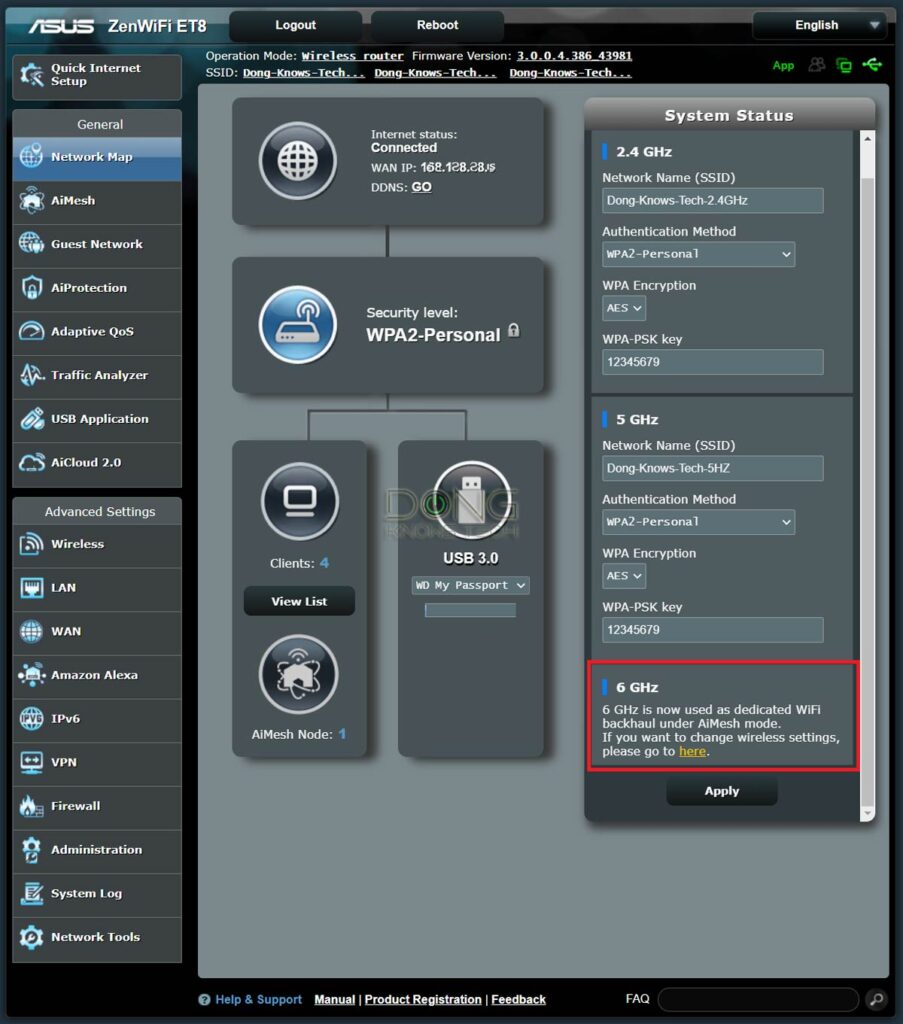
Indeed, while the ET8 calls 6GHz as its default dedicated backhaul, in reality, this band never worked in my trial solely for the backhaul role—it was available to clients, too.
And that'd also be the case when any of its other two bands, 2.4GH and 5GHz, were used in this role. And yes, the system more likely uses one of these two as the backhaul since the range of the 6GHz band is just too short to work reliably for backhauling.
And here's the kicker: Whichever band fills the backhaul role will have just half of its bandwidth on the satellite unit due to signal loss. That's just how it is with a mesh that has no additional band for this link.
The point is: Unless you use this mesh system in an ideal environment—one with lots of open space where you can place the two hardware units no more than 60 feet (18 m) away within the line of sight—the ET8 will be slow.

Asus ZenWiFi ET8 AXE6600: Hardware specifications (vs. ZenWiFi XT8)
You will note in the table below that the ET8 is the XT8 without a 2nd 5GHz band plus a 6GHz band.
Other than that, the two are essentially the same. And that goes for the look, the number of network ports, and the processing power. In fact, you can't tell the two apart at all from their appearances.
That said, this is a 2-pack mesh system that includes two identical routers. Pick either as the primary router and you can use the other as the satellite that automatically extends the Wi-Fi network.
After that, per Asus's AiMesh, you can add even more units, except you probably shouldn't, for now, unless you have wired your home.
| Model | ET8 | XT8 |
| Wi-Fi bandwidth | Tri-band AXE6600 | Tri-band AX6600 |
| Mesh-Ready | Yes (2-pack) | Yes (2-pack) |
| Dedicated Backhaul Band (optional) | 2nd Band (6GHz) | 2nd Band (5GHz-2) |
| Wired Backhaul | Yes | Yes |
| Dimensions (WxDxH) | 6.29 x 2.95 x 6.35 in (16 x 7.5 x 16.15 cm) | 6.29 x 2.95 x 6.35 in (16 x 7.5 x 16.15 cm) |
| Weight | 1.56 lb (716 g) | 1.56 lb (716 g) |
| 1st Band | 2x2 5GHz AX Up to 1200 Mbps (20/40/80MHz) | 2x2 5GHz-1 AX Up to 1200 Mbps (20/40/80MHz) |
| 2nd Band | 4x4 6GHz AXE Up to 4800 Mbps (20/40/80/160MHz) | 4x4 5GHz-2 AX Up to 4800 Mbps (20/40/80/160MHz) |
| 3rd Band | 2x2 2.4GHz AX up to 574 Mbps (20/40MHz) | 2x2 2.4GHz AX up to 574 Mbps (20/40MHz) |
| Backward Compatibility | 802.11ac/n/g/a/b | 802.11ac/n/g/a/b |
| Data Rates (up to) | 802.11a: 54Mbps 802.11b: 11Mbps 802.11g: 54Mbps Wi-Fi 4: 300Mbps Wi-Fi 5: 867Mbps Wi-Fi 6 (2.4GHz):574Mbps Wi-Fi 6 (5GHz): 1201Mbps Wi-Fi 6E (6GHz): 4804Mbps | 802.11a: 54Mbps 802.11b: 11Mbps 802.11g: 54Mbps Wi-Fi 4: 300Mbps Wi-Fi 5: 867Mbps Wi-Fi 6 (2.4GHz): 574Mbps Wi-Fi 6 (5GHz-1): 1201Mbps Wi-Fi 6 (5GHz-2): 4804Mbps |
| Mobile App | Asus Router | Asus Router |
| Web User Interface | Yes | Yes |
| AP Mode | Yes | Yes |
| USB Port | 1 x USB 3.2 Gen 1 | 1 x USB 3.2 Gen 1 |
| Gigabit Port | 3 x LAN | 3 x LAN |
| Multi-Gig Port | 1x 2.5 Gpbs/1Gbps WAN | 1x 2.5 Gpbs/1Gbps WAN |
| Link Aggregation | No | No |
| Dual-WAN | Yes | Yes |
| Processing Power | 1.5GHz quad-core CPU, 256 MB Flash, 512 MB RAM | 1.5GHz quad-core CPU, 256 MB Flash, 512 MB RAM |
| Release Date | July 2021 | January 2020 |
| Retail Price (at launch) | $530 (2-pack) TBD (single router) | $450 (2-pack) $250 (single router) |
The best, though still far from perfect, use case with wired backhaul
Like the case of the XT8, or any AiMesh systems for that matter, you can use a network cable to link the two ET8 units.
And that worked in my case and proved to be the recommended setup. However, it's still far from perfect since the ET8 has no Multi-Gig LAN port when working as a router.
As a result, you will not have a Multi-Gig backhaul connection—clients connected to its satellite node will still cap at 1Gbps and not see the benefit of the 6GHz band.
But that's also the case when you use an ET8 as a standalone router—its only 2.5Gbps Multi-Gig port is the WAN port. So unless you have Gig+ or faster Internet, chances are you'll never experience the full benefits of the new 6GHz band anyway.
At the time of this review, the ZenWiFi ET8 was not a viable Multi-Gig wired backhaul option.
During the testing, I tried the 2-pack ET8, running firmware ver. 3.0.0.4.386.43981, as satellites of an AiMesh system hosted by the GT-AXE11000 working as the primary router.
With a 10Gbps Switch in between, the Multi-Gig backhauls were possible, but the system wasn't as stable as I'd like at the time.
Specifically, the ET8s would disconnect (appearing offline) frequently and require a restart. Hopefully, firmware updates will address this issue. Any changes on this topic can be found in the regularly updated post on wired backhaul AiMesh combos.
Asus ZenWiFi ET8 AXE6600: Detail photos



They look the same as the ZenWiFi XT8, by the way.

Its only Multi-Gig port is the 2.5Gbps WAN.

The familiar core feature set and standard setup process
The ZenWiFi ET8 shares the same core features as the other Asus routers. To avoid repeating myself, I detailed all that in this primer post on Asus routers.
In short, if you've worked with an Asus router before, you'll find the ET8 right at home.
Extra: ZenWiFi ET8 and AiMesh hardware mixing
What's worth adding here is that the ET8 fully supports AiMesh 2.0. That means it can work with other AiMesh routers to form a mesh giving you the following:
- System-wide Guest network: You can make the Wi-Fi Guest network available at both the main router and satellite unit.
- Auto-firmware update for both router and satellite nodes. This is a toggle that you can turn on or off.
- You have control over the satellite node's hardware, including its USB applications, Wi-Fi bands, LED status light, and more.
However, I don't recommend using an ET8 in an AiMesh system hosted by a non-Wi-Fi 6E router—you won't be able to use its 6GHz band.
In other words, for now, you should use an ET8 as a satellite of another AiMesh Wi-Fi 6E router, namely another ET8 or the GT-AXE11000. If you want to pair the ET8 with any other router, use it in the AP mode instead.

Thanks to AiMesh 2.0, the ET8 feels more flexible right out of the box than the XT8 at its launch. Indeed, its Wi-Fi settings alone were versatile.
You can use SmartConnect with all three bands or just the 2.4GHz and 5GHz, or you can name each band as a separate network (SSID). In any case, the system will work just fine.
On top of that, by default, the ET8 will automatically pick the best backhaul link, be it wired, 5GHz, 6GHz, or even 2.4GHz. However, you can manually choose which one you prefer among the first three, and it will be used first when applicable.
(You have no option to pick the 2.4GHz as backhaul manually, but the mesh will automatically use this band as backhaul if you place the units too far away from each other. Hint: Don't do that!)

Asus ZenWiFi ET8 AXE6600’s performance: Reliable, and fast, too, in certain cases
I tested the ZenWiFi ET8 for a week before publishing this review and was generally happy with its coverage and reliability. However, its throughput speeds left much to be desired.
Indeed, the mesh didn't give me any connection issues during my trial. And the 2-pack could blanket over 4000 ft² (372 m²) of a residential environment. Wi-Fi coverage is always tricky, and your mileage will vary.
An excellent single broadcaster
But the ET8's coverage has a lot of effect on its performance. It's a mesh system with some serious caveats. The 2-pack hardware works better when used as two standalone routers.
For now, the Asus ZenWiFi ET8 is available as a 2-pack, but my take is soon, you'll be able to find it as a single unit. (Or you can get a 2-pack and use them for two small separate homes.)

As a standalone router, a single ET8 unit worked well in my trial. It was fast for a broadcaster without a Multi-Gig LAN port. (According to how I do my testing, its Wi-Fi performance caps at 1Gbps.)
And 1Gbps being maxed out was about what I got from both the 6GHz and 5GHz bands with sustained speeds ranging from more than 500Mbps to over 920Mbps within 40 feet (12m) radius.
On the 2.4GHz band, which is unpredictable across all routers I've tested, the ET8 did quite well, too, with the sustained supped as fast as 300Mbps.
Different mesh performances depending on the backhaul
As a mesh system, the 2-pack ET8 can be impressive or mediocre, depending on how you use it.
Again, the mesh performed well in an open space where you can use the new 6GHz band as the backhaul—a rare commodity in most homes.
In this case, the satellite unit delivers excellent sustained speed, even to a 6GHz client—the backhaul band was fast enough to compensate for signal loss, the final real-world rates were still among the best.

(★) 6GHz as backhaul
If you find the chart above overwhelming, the tables below show the sustained speeds of just the satellite unit in different scenarios.
| 40-foot Range (Mbps) | 10-foot Range (Mbps) | |
| 2x2 Wi-Fi 6E Client (6GHz) (Backhaul Band) | 413.0 | 773.9 |
| 2x2 Wi-Fi 6 Client (5GHz) | 556.0 | 751.0 |
| 3x3 Wi-Fi 5 Client (5GHz) | 502.4 | 574.8 |
| 2x2 Wi-Fi 6 Client (2.4GHz) | 136.0 | 264.8 |

| 40-foot Range (Mbps) | 10-foot Range (Mbps) | |
| 2x2 Wi-Fi 6E Client (6GHz) | 471.2 | 503.4 |
| 2x2 Wi-Fi 6 Client (5GHz) (Backhaul Band) | 247.9 | 318.2 |
| 3x3 Wi-Fi 5 Client (5GHz) | 220.2 | 286.2 |
| 2x2 Wi-Fi 6 Client (2.4GHz) | 135.1 | 268.2 |
Unfortunately, the 6GHz's range was indeed short in my testing, and the moment I placed the satellite behind a wall, the system automatically switched to the 5GHz band.
(When I placed it father way, even the 2.4Ghz band was automatically used for this role and the whole network slowed down to a crawl.)
In this case, keep in mind that this 5GHz band caps at just 1200Mbps of negotiated speed (2x2 at 80MHz), meaning the backhaul has just half the bandwidth of the XT8—it's slow.
On top of that, due to signal loss, 5GHz clients will get no more than 600Mbps out of the satellite. As a result, the sustained speeds were modest, no matter what clients I used.
Realistically, using the 5GHz band as backhaul is likely the most common scenario of the ET8. For this reason, chances are you'll find the XT8, which has an additional 5GHz band as the dedicated backhaul, much faster.
I also tested the ET8 via a wired backhaul by using a network cable to connect its WAN port to a LAN port of the router unit. In this case, the satellite unit's performance numbers were similar to the router unit's.
Decent network-attached storage performance
Equipped with a USB 3.2 Gen 2 (5Gbps) port, like all Asus routers, each ZenWiFi ET8 can host a portable to deliver a host of USB-related features.
I tested it with a WD My Passport SSD, and they delivered decent sustained copy speeds.
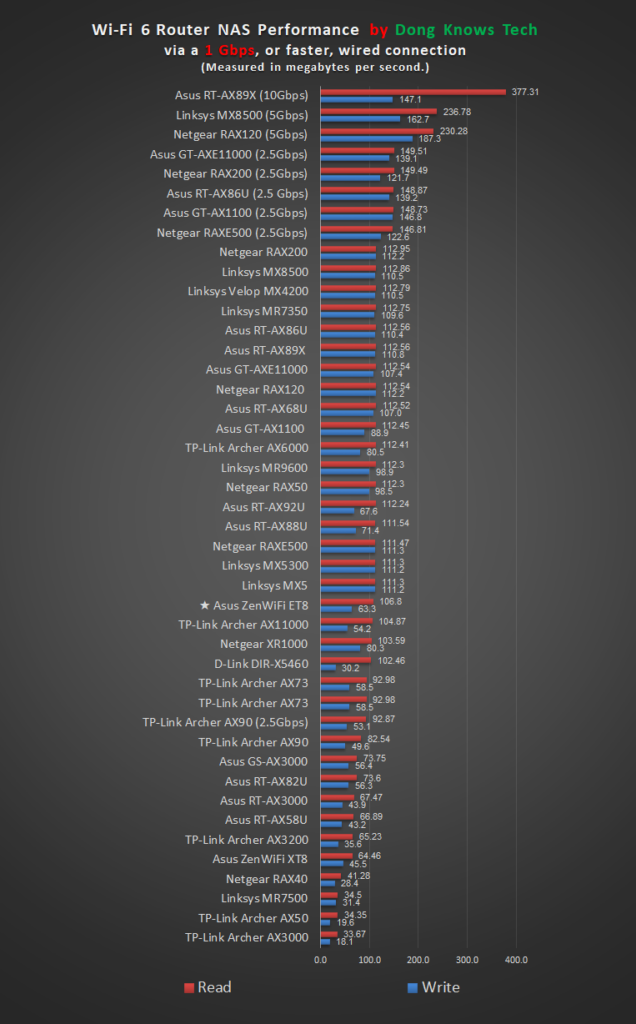
Specifically, via a wired Gigabit connection, it averaged 64MB/s for writing and 110MB/s for reading, fast enough for casual network storage needs.
Asus ZenWiFi ET8's Rating

Pros
Reliable and extensive coverage with possible fast Wi-Fi performance with wired backhauling
Wi-Fi 6E ready, Multi-Gig WAN, and Dual-WAN support
Excellent as a standalone router
Tons of useful features and settings, flexible Wi-Fi customization
AiMesh 2.0 support
Cons
Comparatively slow performance in most use cases
Modest 5GHz band specs
Short 6GHz range; unreliable with wireless backhauling
No Link Aggregation or Multi-Gig LAN port
Only one Multi-Gig port on each hardware unit
Conclusion
Despite the support for Wi-Fi 6E, the new Asus ZenWiFi ET8 AXE6600 is not the fastest mesh system I've seen, nor is it one with the best coverage. Most importantly, it proves that the 6GHz band is not great for backhauling in a wireless mesh system.
That doesn't mean this is a lousy Wi-Fi system. It'll work out great if you have an airy home or don't mind running a network cable. And in any case, it'll work out, just not as fast as you might expect, considering its cost and Wi-Fi 6E support.
That said, I'd still recommend the ZenWiFi XT8 (as a fully wireless solution) or a set of dual-band AiMesh broadcasters (for a wired backhaul mesh). The ZenWiFi ET8 has enough to be worth the consideration in some particular situations, but it's not a must-have. You can even skip it.
In all, Wi-Fi 6E is still new—there aren't many clients on the market. So, it doesn't hurt to wait a while before upgrading, even if your house is ready for it.







Dong,
Excellent post and love reading all your reviews and tips. I’m currently testing the ET8 two and XT9 2 pack. As of this post, I’m running THE ET8s with 1 XT9 all wired backhaul. Ami correct in saying, that since the ET8 only has 1 5ghz band, the XT9’s additional 5ghz bands will increase the coverage for more 5ghz devices? One ET8 is the main to our ISP provider via Ethernet.
That’s the idea, Chi, if by coverage you meant bandwidth. However, in real-world usage, things are more complicated than that. More in this post on the matter.
Yes, they do (complicated), hence, all your articles are highly informative, including the link you referred me to. Thank you for that. My concern was I don’t have any 6E devices yet, but I wanted a future proof solid mesh system via wired backhaul, ET8 is the primary router, with another ET8 and XT9 all wired. I figure the XT9 would aid in supporting the majority of 5ghz compatible devices (unless I’m wrong).
Lastly, a bit of concern is, I noticed the ET8 has been recently discontinued, which kinda of worries me regarding support and firmware updates (I know it’s been a couple years since its release). I’m wondering if I should just use XT9’s throughout since as per your articles, it’s been a tried and true solid system (and still available). Thoughts? Thanks again for the solid, unbiased information!
Slightly off-topic but relevant — has Asus asked you to review the ET9? Wondering if it’s their intention to replace the ET8 in the US soon. As the ET8 was released almost 3 years ago and seemingly got only the rare firmware update, are they just eliminating stock? I’d prefer to buy something that will still be being updated.
It’s similar to the case of the XT8 vs XT9. I don’t think I will review it.
Thank you for all your review work.
The ET8 has been running in wired mesh mode for two months.
I have had several system freezes. Pulled logs via ssh and only see
“kernel: proc_dostring_crashlogsave: crash log filename is /jffs/crashlog.log”
but unfortunately that log log does not exist.
I have parental control enabled and suspect some memory leak. Configured a weekly reboot and things have been better since.
Today, the mobile app could not authenticate. After a while the app connected again.
All this leaves concerns around stability. I do need strong parental controls which has me hesitant going back to UniFi (UDR maybe) or Synology.
Synology might be closest to what Asus offers in terms of malicious sites blocking and traffic control for younger kids.
All my work equipment is hard-wired; WiFi is for mobile equipment and home IOTs. I value reliability.
Maybe I should try the Merlin firmware.
I think Merlin would help, Stefan, but I don’t think it’s an option yet. In the meantime, I’d not count on the mobile app. It’s best to use the web user interface — even with a mobile browser.
Dong, Thank you so much for all the fantastic information. I was doing a lot of research on trying to upgrade my environment on a budget. Stumbled across your site and stopped looking anywhere else for info, Kudos to you.
My house is 3500sq ft and has two stories. Upstairs has 3 wifi 6/6e devices and another 7 wireless devices. Downstairs has 20 more devices. Upstairs has a centralized location where my 1Gbps terminates. Downstairs has two drops on opposite corners wired with cat 6. I went with a rt-axe7800 upstairs and with two et8’s for downstairs. I got all three devices renewed for $450 total on amazon. Hopefully they will all be functional. There are a couple more wired devices that I run through a cheap unmanaged switch that I will connect to the rt-axe7800. Do you see any limitations that I may have missed?
That combo looks good and should work well via wired backhauling, Adam. Follow this post for the setup process.
The Dong stamp of approval is as good as gold in my books. Thank you sir.
🤞
Hello there and thank you for all the great info. I’ve read everything I could find on here but I still had a few questions…
I am pretty focused on the ET8 right now since I want to have the 6 ghz band also for future sake,but still need 2.4 for legacy devices and smart home products. Our house is a 3200 Sq ft, 2 story so I want one on both levels and I plan to do a hardwire for backhaul. I have a 600mb fiber connection. I read your other article on multi gig with a AXE11000 and 2 ET8s also, but I couldn’t find any throughput results for that config. Would that be overkill for my setup? I just want to get as close to 600mbs throughout the house as possible. Also, is there any other 6E setup you would recommend over the ET8s instead that would be faster, yet still at the same price point with all the features and customization that Asus has? It seems all the main ones I’ve found such as the Orbi 960 or Linksys atlas are either way more costly or lack many of the features (or charge for those features). Thank you for your time and assistance.
If you have a wired home, the ET8 is your current best bet, Matt, for your said needs. As for the 2.4GHz band, check out this post.
Thanks for the quick response and heads up about the 2.4ghz. One final question I had about the multi gig AImesh combos. I didn’t see a mention of hardwiring 2 AXE11000s. Wouldn’t that be a blazing fast option, or is it not feasible? Would that be overkill for my 600mb connection? Sorry for the questions, just want to make sure my system reaches its full potential.
No, for one, the GT-AXE11000 is kinda buggy and it’s huge. But most importantly, it has only one 2.5Gbps port. You should get the ET12 instead, cheaper and better on the Multi-Gig front.
Copy that on the AXE11000. Wouldn’t the ET12 be more than I need for a 600mbs connection though? That’s almost twice the cost of the ET8.
Read my first reply, Matt, and the second one, too. Then put two and two together.
I’m in similar situation as Matt with a wired home that needs better WiFi coverage and currently using the Asus RT-AX89X and I am considering the ET8 mainly due to the 6GHz support.
After reading the review and above post, it is still unclear to me if the 6GHz network will be available if I use Ethernet backhul (for both units)?
Other than that, there have been a few reviews/reports mentioning unstable 6GHz operation of the ET8 where it will simply crash and require a reboot, did you observe anything like that ? maybe old FW issues ?
Thanks.
Follow this post, Omer. Make sure you pay attention.
Thanks, now I understand, excellent post!
So with the AX89X, the only option to utilize the 3rd (6GHz) band on the ET8 is going with AP mode for the ET8s.
I am OK with that, hopefully it’s a set once and forget setup.
Any news on the AiMesh limitation ?
Seems unreasonable from ASUS which typically have an abundance of capabilities and configurations.
On the Multi-Gig front, I am already utilizing the 10GbE port on the AX89X with my NAS.
One option is doing link aggregation with an additional switch.
The other (preferred) option to go Multi Gig with the ET8 would be to get a multi-Gig switch with a mixed physical interfaces of RJ-45 and SFP+ like this relatively cheap: QNAP QSW-2104-2S.
It has 2xSFP+ ports (capable of 10Gbs) and 4×2.5Gbs RJ45 ports.
Then add an SFP+ connection of choice between the AX89X and the switch, either a DAC or optical with compatible SFP+ modules.
Unless someone knows of an SFP+ to 10GbE RJ45 module that is verified to work with the AX89X.
The setup will work really well, Omer. I used it for over a year before moving to the GT-AXE1600. In my case, I use a 10GbE Multi-Gig switch with an SFP+ port — the Zyxel XS1930-12HP –, and things worked out great. 🙂
I haven’t had any issues with mine whatsoever and I love it. The 6ghz does slow down faster with longer ranges though than 5 ghz. That might be the only concern.
I have a Zenwifi XT8 as an access point connected to an ethernet cable located centrally in the house and a second Zenwifi XT8 as a wireless node located at the end of the house. My home gym is a detached building that is on the same end of the house as the wireless node.
I get close to 800 mbps in the room with the wired XT8. I get close to 500 mbps at the wireless XT8 and on the closest end of the gym, I get 250 mbps with 124 mbps at the far end of the gym.
Would it benefit me to put a third XT8 as a wireless node in the gym at the end that has the strong full bar signal?
You will get full bars for sure, but that doesn’t mean much, Mark — it’s not the bars that matter. So, the short answer is no. For the long answer, check out this post.
Thanks. From your answer, it sounds like I should just leave it as I have it now.
What I was wanting to accomplish is to get a stronger signal behind my dumbbell rack on the far side of the gym. It is pretty weak there as it is considerably less than the 124 mbps on that end of the gym. I want to put a Sonos sub behind the dumbbell rack, so would like a stronger signal there.
Yes, Mark, or you can move the closest broadcaster a bit closer to the target area if that is possible. 120Mbps is faster than any application would require, by the way. You might have issue with lag which can only be resolved by using wired backhaul as mentioned in the linked post in the previous reply. Give it a serious read, you’ll understand things much better.
Thanks. I can’t move it closer as it is already at the back wall. There is no Ethernet on that side of the house unless I run cable like I did on the other end of the house. If I do run cable, I suspect the gym will get 500 mbps.
Got it. In that case, putting another unit on the other side between the wall and the target area will likely help with the speed, but it will make the lag worse than it is now. Do a speed test at the different spots of the property, and you’ll know what I mean — the Ping is currently worse at the target area compared to when you’re on the other side and connected to the main router. So, generally, I’d recommend against getting another wireless hub. Your current setup is (almost) as good as can be considering all factors.
Thanks. I need a network cable in the gym anyway, so adding a third XT8 is the only way I will get it as I am not digging another trench to run an ethernet cable from the house to gym. I get 0 mpbs connectivity behind the dumbbell rack even though that end of the gym is 150 mbps now. I got the end of the gym closest to the house up to close 350-400 mbps now by moving the wireless XT8 node in the house.
Sure, Mark. Running cable is the way to go. In that case, you don’t need another XT8, but the RP-AX56 or any (PoE) access point will work.
The RP-AX56 sounds perfect. I don’t need super fast speeds in the gym, but want a better consistency of the WiFi signal in the 10×22 space.
Digging the trench would be expensive as I would also need to run conduit from the house to the gym.
Hey Dong,
I recently needed to replace a three device set of OnHubs for my daughter because of end of support from Google.
I bought a used 2 pack of XT8 at a very reasonable price. When I went to install them, they were not XT8s, but ET8s. Fortunately, her house was already wired for backhaul. Anyway, the ET8s are very reliable and a nice upgrade even if she has no 6e devices, yet. Thank you for your vast library of router testing and information.
Larry
The ET8 should work well wirelessly if you have a sub-Gigabit connection, Larry. It’s the nuance. It’ll get even better when you can run a cable to connect the two hardware units. 🙂
1) why in none of ur reviews u mention the energy consumptions?
2) you said in the article that he ET8 can work as a router, but is it really able to substitute a dedicated router?
3) what are the differences between ET8 and Asus GT-AXE11000? or how i should compare these hardware units?
1. Energy consumption is generally not a huge concern in home routers and I write for the general audience.
2. They are both routers and all that implies. You might want to check out this post on home networking basics.
3. Check out their reviews to find out.
Dong,
Hi. Got the ET8 and like it so far. I have had it for 3 months and was waiting for Windows 11 to use it on my new laptop (Samsung Pro Box 360) which has AX210 – Wifi 6E capable – but it just doesn’t find the Wifi 6E SSID. Not using smart connect – can see the 2.4 and 5 – but no 6E. Anything I can do to get it to show up?
Thanks,
Chad
You can use the driver I posted here to use your computer with 6GHz. https://dongknows.com/wi-fi-6e-6ghz-intel-ax210-driver/
I upgraded from the XT8 to the ET8 as the nodes in my AI Mesh setup, as I’d already upgraded my router from the AX11000 to the AXE11000.
Since I’m in a wireless backhaul I thought it made sense if all 3 devices had the 6ghz 3rd band instead of just the router. But while the nodes say they have excellent connection, overall performance has been a major drop off and I now regularly have to turn WiFi off and back on my (and more importantly my family’s) devices as the WiFi just seems to randomly stop working. That never happened with the XT8 nodes.
My question is this. Since I’m in a wireless backhaul, when I revert back to the XT8 nodes, am I ok to stick with the AXE11000 router, or should I also revert back to my AX11000 as my router?
If I keep the AXE, am I not inherently reducing the speeds on my 5ghz band, since the AXE can’t use the 6ghz band to communicate with the 2 nodes?
You should use neither the GT-AXE11000 nor the ET8 in a wireless mesh set up, Anthony. Read the review of BOTH for more. What you did was totally what I would NOT do so I can’t answer your questions. Also please do read the post before posting a comment. Thanks.
Quick question around the Dual WAN feature that is available in the XT8s, but I don’t see it on the ET8 reviews, or even on ASUS’s own website. Can you confirm if the ET8 has Dual WAN? The absence of that feature could tip me towards the XT8 since I have two connections that I’m load balancing on a separate router at the moment. I want to reduce the number of hops on my network to reduce latency, plus upgrade my old eero WiFi 5 network.
I mentioned that in my review, Tej — make sure you read it in its entirety — but the short answer is yes. Considering you’ve been using the Eero, though, I’d recommend the XT8.
I ended up buying the ET8 for my 3-story townhome, replacing the old RT-AC66R that barely reached the bottom floor. I’m using wired backhaul (through the house’s existing cable runs) to connect the satellite and despite the 1Gbps ceiling, performance is much improved with all computing and smart devices on every floor.
I realize compared to the XT8, this pack is just “meh” but compared to a lone AC router, it’s stellar. I’m sure in a year’s time ASUS will release additional AiMesh 2.0 compatible 6E routers (with 2.5Gbps ports to allow higher wired backhauls), so both of these ET8 units can be used as satellites and release greater 6GHz potential. Plus I’m future-proofed for the next 5 years as more 6E client devices make their way to market.
Thanks for your review!
Read the review, Joey. The ET8 is great with wired backhaul.
Hi Dong,
Thanks for the very informative info. I’m moving into a house that has three floors, about 2500 sq ft, I’m in the market for a mesh wifi 6e system. Have you tested the Linksys AXE8400 and if so how does that compare to the Asus ET8?
Thanks,
Mo
I tested them all, so far, Mon. In fact, the link to the Linksys’s review is in this review, you can also use the site search or menus. Take some time and really read them, only then you can ask questions. 🙂
Ok thanks for the quick reply, I’ll make sure to read up on that.
Sure, Mo! 🙂
I ended up getting this device because nothing else works well in my home. I’ve tried several standalone as well as mesh systems and nothing is reliable. I have a 4500 sq ft home but it’s upstairs and downstairs. I live in Fl so downstairs is concrete while upstairs is “wood”. So far so good with this device. I have one downstairs in my office (main) and then the other in my family room (node), also downstairs but within 60 feet and the node connects at 6G. My question is, beyond just speed testing what’s on the node, how can I/do I speed test the node itself? Is there a way to do this? Also I have enabled security on the 6Ghz band. Initially when set up on its own, it set up as open enhanced but I was a bit worried that someone might try to worm their way in. So I’m curious as to how much bandwidth I may have cut by doing that. Right now I’m happy with my speed tests from devices connected to the node so I’m not really complaining. Thanks.
You can connect two devices to the node and copy data between them to see how fast the speed is, Tyraelos — here’s how I do the testing, by the way. But that’s kind of pointless since most of the time; you need to pull data from the main router, which includes the Internet itself. You should turn on the password. Enhanced Open is basically the same as open — more here — meaning anyone with a 6GHz client can connect to your networks.
Thanks for that info. I am now seeing what you are in your previous reviews. Because the unit is getting a solid -50 dBm over 5G vs. -60 to -66 dBM over 6G it is “preferring” the 5G overhaul which then essentially cuts my 600+ Mbps on my 5G clients to ~200-300 Mbps when the node is in 5G uplink mode vs. 6G uplink. This is unacceptable since I can get at least 500+ on 5G with a single router on most devices in my home. I’m really hoping that Asus makes a “force 6G” option into the settings but I can’t depend on that hope.
Now my options are: return the ET8, spend the extra $130 I paid for it on sending a wire to the other side of my home (professionally) and getting the XT8 (or another 6Ghz Mesh), moving these into LoS somehow, hopefully allowing it to stay on 6G fulltime, keeping the ET8 and wiring anyway, making Wifi 6E moot in my case seeing as how my entire reason for waiting for it was thinking it would do much better than Wifi 6 as a backhaul or waiting for better firmware. Decisions, Decisions.
I’d recommend not relying on the 6GHz band as backhaul, at leastt for now, Andrew.