At $230, the all-new Netgear Orbi RBK13 is the most affordable version among the famous Orbi mesh brand.
The new Wi-Fi system has an entirely new design, consisting of three hardware units instead of the traditional two. But it shares the same mobile app, web interface and hence has the same setup process and overall feature set as previous generations.
You do get what you pay for, though. It’s a barebone system with modest specs that delivers slower Wi-Fi speed compared to previous Orbi sets.
Though working well in my testing, the RBK13 is only suitable for those needing a Wi-Fi network fast enough to deliver an average Internet connection and not much else. And as such, it’ll work out.

Netgear Orbi RBK13: New design, modest specs
The RBK13’s three hardware units look identical from most angles. Each is a 4.1-inch (10.4 cm) square box that stands 2.7-inch (6.9 cm) tall with a wavy top with ventilation openings. Initially, it reminded me of similar tri-router systems, like the Nokia Beacon 1 or the Zyxel Multy U.
One router, two satellites
But these three hardware boxes are not the same. One is a designated router unit (model RBR10), and two are satellites (RBS10). The router unit has two network ports (1 Gigabit WAN and 1 Gigabit LAN), while the satellites have no network port.
As for how the system works, you use the router to connect to your internet source, and the satellite will automatically wirelessly extend its Wi-Fi network. After the installation, you’ll only deal with the router. The satellites will work on their own.
No dedicated or wired backhaul
The lack of network ports on the satellites means you can’t connect them to the router using network cables—there’s no wired backhaul option. Also, the RBK13 is a dual-band system, not a tri-band.
As a result, the band used to link the satellite to the router—most of the time, it’s the 5GHz band—will also have to serve clients simultaneously. Consequently, you should expect signal loss with this mesh, which happens when a band has to do both receiving and sending at any given time.
As a result, even though the system is rated to deliver up to 867 Mbps per the dual-stream Wi-Fi 5 standard it supports, the best ceiling speed you can get from a satellite unit, in best-case scenarios, will be only half of that. In real-world usage, you’re lucky if you can ever get 200 Mbps out of the RBK13’s satellites. More in the performance section below.

Middling specs, conscientious packaging
As for raw power, the RBK13 is also modest, with each unit running on a quad-core 710MHz CPU. The router unit also has 256MB Flash and 512MB RAM.
For this reason, even though with three hardware pieces, the RBK13 is rated by Netgear to deliver less coverage than a 2-pack CBK50, about 4,500 ft² (418 m²). There’s no USB port on any hardware units, so don’t expect any storage-related feature of the RBK13.
By the way, though unrelated to the system’s function, it’s worth mentioning that the RBK13 is the first product I’ve worked with, of which the packaging doesn’t include the excessive amount of plastic bags and other junks.
Other than the thin temporary plastic labels wrapping around the hardware units, all other packaging parts are paper-based. Opening packages—and having to deal with trash—is part of a reviewer’s job, and I appreciate the thoughtfulness. It saves time and makes me feel less guilty. Kudos to Netgear for making the packaging environmentally friendly.
Netgear Orbi RBK13: Hardware Specifications
| Hardware | Router (RBR10) | Satellite (RBS10) |
| Dimensions | 4.1 x 4.1 x 2.7in (10.4 x 10.4 x 6.9 cm) | Same as Router |
| Weight (each unit) | 0.59lb (268 gram) | 0.54lb (245 gram) |
| Wi-Fi Specs | Dual-band 2×2 Wi-Fi 5 (867 Mbps 5GHz, and 400 Mbps on 2.4GHz) | Same |
| Processors | Quad-Core 710MHz CPU | Same |
| Memory | 256MB Flash and 512MB RAM | None |
| MU-MIMO Support | Yes | Yes |
| MIMO | Yes | Yes |
| AP (bridge mode) Support | Yes | Yes |
| Dedicated Wireless Backhaul | No | No |
| Wired Backhaul Support | Yes | No |
| Ports (each unit) | One Gigabit WAN port, One Gigabit LAN port | None |
| Price (at launch) | $230 for one router and two satellites | n/a |
Netgear Orbi RBK13: Familiar setup process and feature set
Setting up the RBK13 is the same as that of any other Orbi system. The router unit has a web interface—accessible at 192.168.1.1 and therefore has a standard initial setup process.
Alternatively, you can also use the Netgear Orbi mobile app to walk you through the process step by step. The setup process was a breeze, in either case. I was able to get the system up and running in less than 30 minutes, including getting the hardware out of the box and doing a firmware update as prompted.
Armor protection and Circle with Disney
Similar to the case of the RBK50, the RBK13 is the second Orbi system that has built-in support for Netgear Armor. Powered by BitDefender, Armor protects the entire network from online threats in real-time.
The feature also includes protection software for an unlimited number of devices that belong to the owner and their family members. The idea is you’re protected at home as well as when you’re out and about. Armor is not free, unfortunately. After a trial period, it costs $70/year. But you don’t need to use it, either.

For parents, the RBK13 also includes Circle with Disney parental control feature. It’s a comprehensive web-filtering feature that has a mobile app of its own. You can use it to manage online content based on pre-configured and custom categories.
Standard settings and features
Like other Orbi systems, the RBR10 comes with a standard set of network settings and features. That said, you’ll be able to find all the necessary settings and some advanced features, such as Dynamic DNS, port-forwarding, IP reservation, and so on. The router also has a built-in VPN server that supports the OpenVPN protocol.
The system can work in the default router mode (for a home with a modem) or the access point mode (for those using a gateway). You can also easily see to which of its hardware unit a device connects in real-time. Overall, it has the same number of settings and features as a Netgear standalone router, a lot more most purpose-built mesh systems.
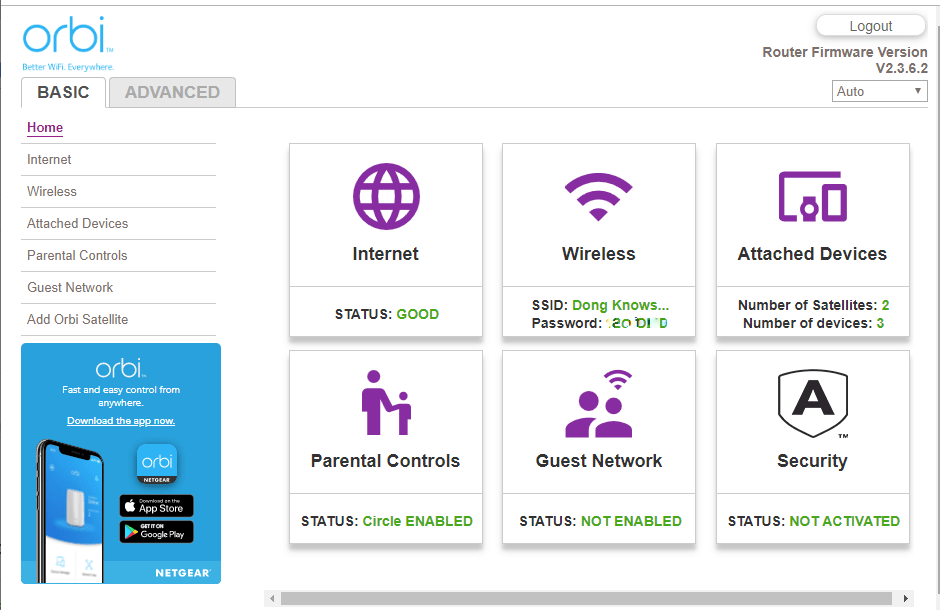
And like most Netgear routers, the RBK10 is relatively thin on Wi-Fi settings. You can do much with it other than name the network and pick a password of your liking. But considering this is a barebone system, this is not a huge deal.
Netgear Orbi RBK13: Good performance, reliable Wi-Fi coverage
I tested the RBK13 as a system of three units for about a week and was happy with it. Considering its specs, I didn’t expect very high-speed numbers out of it, and it didn’t wow me. But the system was reliable, passing my three-day stress test with no disconnection at all.
The coverage was excellent, too. With all three units, I was able to get decent signals in some 6000ft area (most of which was open space). So it’s safe to say the set can blanket around 4000ft of residential space. Of course, the coverage varies depending on the type of the home, how thick the walls are, etc.

As for the number, the RBK13 didn’t have much to brag about. By itself, the RBR10 router was slightly above the average among Wi-Fi 5 mesh routers. (Note that the chart includes tri-band and Wi-Fi 6 systems.) My test client averaged about 425 Mbps at 40 feet (12 m) and 370 Mbps some 10 feet (3 m) away.

With no dedicated backhaul, the RBS10 indeed had a signal loss, registering just 204 Mbps and 100 Mbps for close and long-range, respectively. Again, these weren’t impressive numbers but high enough to deliver a modest Internet connection in full.
Netgear Orbi RBK13's Rating

Pros
Reliable Wi-Fi, excellent coverage
Relatively affordable, plenty of settings, useful features
Easy to set up, compact design
Environmentally conscientious packaging
Cons
Middling Wi-Fi specs, low Wi-Fi throughputs
No dedicated or wired backhaul option
Not wall-mountable
Conclusion
The Orbi RBK13 doesn’t intend to break any record. Instead, it’s Netgear’s effort to get its Orbi ecosystem to the budget-minded, who only need a modest Wi-Fi solution for a large property.
And for the most part, the new mesh system delivers. It’s an easy way to get Wi-Fi to that far corner of our sprawling home without digging a hole in your wallet. The fact it has all the necessary settings and some extra useful features doesn’t hurt, either.






Comments are subject to approval, redaction, or removal.
It's generally faster to get answers via site/page search. Your question/comment is one of many Dong Knows Tech receives daily.
Thank you!
(•) If you have subscription-related issues or represent a company/product mentioned here, please use the contact page or a PR channel.