Reolink just announced today a month-long deal period for a good selection of its IP cameras, ranging from PoE to Wi-Fi to solar-powered.
If you’re in the market to build a DIY surveillance system, especially one with your Synology NAS server, this is an excellent time to get some new hardware.

Reolink: A well-supported camera brand by Surveillance Station
Reolink is one of many camera brands supported by Synology’s Surveillance Station.
Specifically, you can use your NAS server as an advanced network video recorder (NVR) for these cameras, which offers many viewing, monitoring, and recording options. Most importantly, all of its cameras are much more affordable than those from Synology, and some offer more features, such as pan, tilt, and zoom (PTZ).
It’s worth noting that all cameras currently on sale, including those powered by a solar panel, will work for any home if you intend to use them as standalone devices via the Reolink app or with a Reolink NVR. However, not all of them can be used with a third-party NVR.
To make it easier for NAS owners, I included those fully supported by Surveillance Station in the table below. All of them are outdoor cams, and none are solar-powered. (Solar-powered cameras often use proprietary technology and don’t support the universal ONVIF standard.)
 |  |  |  |  |  | |
|---|---|---|---|---|---|---|
| Model | E1 Outdoor Pro | RLC-830A | Duo Floodlight WiFi | RLC-510A | RLC-833A | RLC-81PA |
| Coupon Code | 08DIOA5J (automatically added via this link with 8% additional savings until May 27) | |||||
| Power Source | Corded Electric | PoE | Corded Electric | PoE | ||
| Video Resolution | 4K | 5 MP | 4 MP | 4k | ||
| PTZ | Yes | zoom only | zoom and pan | |||
| Connection Type | Wi-Fi 6 | Wired | Wi-Fi 5 | Wired | ||
| Motion Tracking/Detection | Human, Vehicle, Pet | Motion | Human, Vehicle | Motion | Human, Vehicle | |
| Viewing Angle | 88° | 180° | 80° | 96° | 88.8° | |
| Pan | 355° | Manual | 180° | |||
| Tilt | 50° | 90° | Manual | |||
| Night Vision Range | 100 feet (30 meters) | |||||
| Mounting Type | Wall/Surface Mount | Ceiling Mount | Wall Mount | |||
| Promotion (before coupon code) | 7% off | 21% off | 35% off | 15% off | 10% off | 20% off |
I’ve tried most of the above with my Synology NAS servers, and they generally worked well. Additionally, you can also consider the CX410 or RLC-843A—both often have some pricing promotion.
Note, though, that the Duo Floodlight WiFi has two separate cameras on the inside that work great with Reolink’s app or NVR. However, when used with a third-party NVR, such as the Surveillance Station, these cams can’t be combined to deliver a single 180-degree image—your experience will be different.
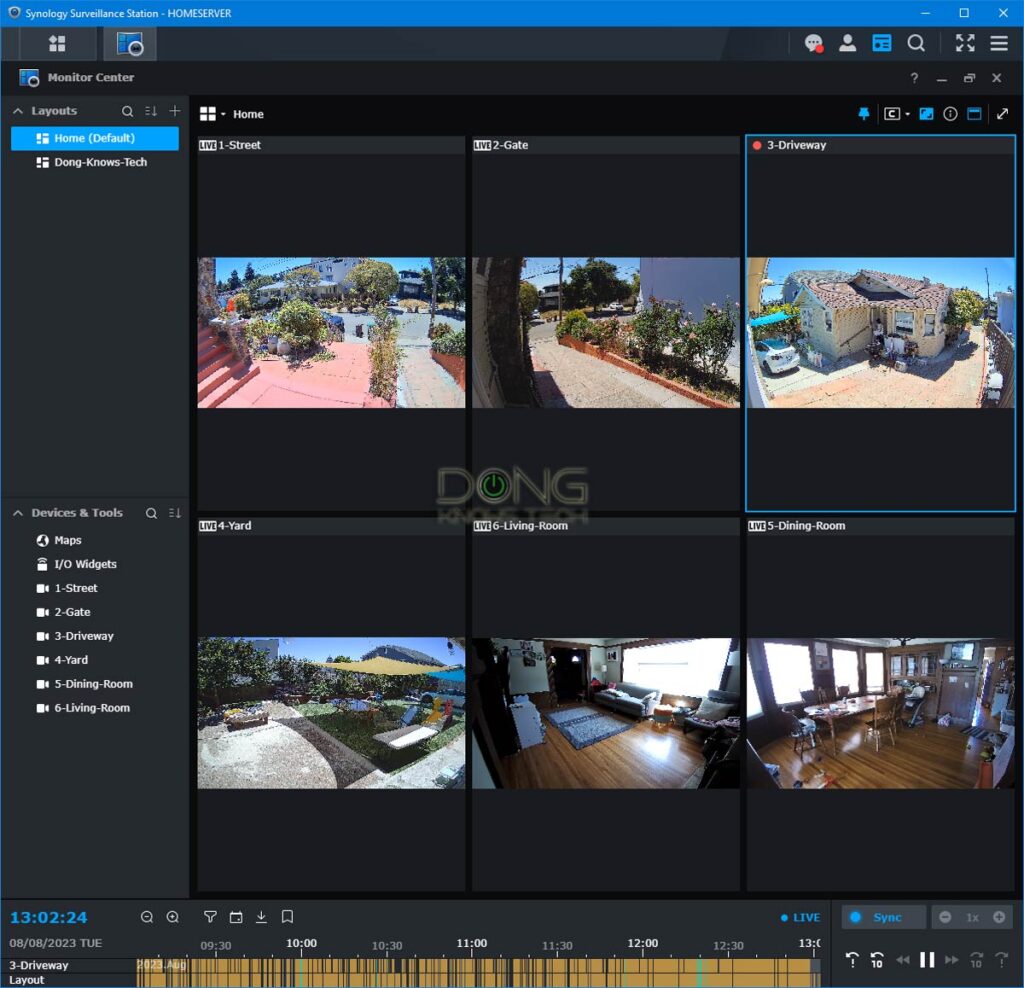
Build your surveillance system today!
In case you’re not aware, all Synology NAS servers come with two free camera licenses, so you won’t need to pay extra to turn your server into a serious surveillance system.
In most cases, two cameras are all you need, and one camera is better than no camera at all. Additionally, turning your NAS server into an NVR means you are in complete control of your footage, storage, and privacy. There’s no need to use an account with a vendor or upload your recordings to a remote server, which, among other things, uses up your broadband bandwidth.
That said, consider one or a few of these affordable Reolink cams and add eyes and ears to your home today! Security aside, it’s great to get even more use out of your server, and Surveillance Station is quite fun.






Hi Dong – can you confirm that the RLC-81A is fully supported by Surveillance Station and that all the functionality works? It’s strange because Synology’s website makes it appear that the full resolution and plan capability is not supported – but perhaps their data is not current… https://www.synology.com/en-us/compatibility/camera/37437
It works, Matt. I’m not sure about “all” functions since some might be Reolink proprietary and I’ve never really used any of the cams with Reolink app or NVR so I don’t know what to expect.