If you're the type who gets excited about nice-looking and powerful home networking devices with a ton of ports, the Asus RT-AX89X AX6000 Dual-Band Wi-Fi 6 Router will hit you like a six-pack of RedBull.
At a glance, you know instantly that this Wi-Fi 6 router, at the very least, will give you enough materials for hours and hours of bragging.
And it's a real deal, too. The RT-AX89X did well in my testing, topping the charts in many categories. It worked well as a single router but could also be part of a top-notch mesh system if your home is ready for it.
Despite some minor issues, the RT-AX89X has more than enough to justify its suggested retail price of some $450.
So, If you're in the market for a fast-performing, feature-laden, dual-band standalone Wi-Fi 6 router, this one is arguably the best you can find right now. And the opportunity to impress your significant others on things that probably have nothing to do with Wi-Fi is a bonus.
Dong's note: I first published this post on January 14th, 2020, as a preview and updated it on March 6th of the same year to a full review after an extended period of testing.

Asus RT-AX89X: Top-notch Wi-Fi 6 router got curves
The RT-AX89X is like no other router I've seen, and I've seen many. It demands your attention.
While helping me get it out of the FedEx box, my 4-year-old toddler uttered: "Wow, is it a new toy, daddy?". "It's a new toy indeed, but not for you, sweetie," I told her before withdrawing myself, with the router, to the basement.
Days later, she was still asking about it.
A design that screams attention
The RT-AX89X comes in a large, almost square box. The photo on the box suggests it's something that moves, like a robot, instead of a networking device. No surprise or disappointment there.
And the router itself is massive. For an equivalent, in terms of design and physical size, you can think of the Asus GT-AX11000, or especially the TP-Link Archer C5400X. However, the RT-AX89X has more curves, and by that, I mean angles.
That's because it's not exactly round, taking the shape of an octagon, measuring 13.52-inch (343.64 mm) wide and 3.15-inch (80.02 mm) tall. Physically, the RT-AX89X is like a rounded, smoothed-out version of the GT-AX1100. It also has eight antennas sticking up from its sides.
The antenna themselves are not removable, but they can open outwards or collapse down on the router's top. Either way, they give the router an intriguing look. At the very least, this piece of hardware sure is a conversation starter.
Asus RT-AX89X: Detail photos
Out of the box, the RT-AX89X is something to marvel at—it has so many things you'd want to put your hands on. My kids loved moving the antennas back and forth, which is quite understandable. The odd thing is I found myself doing that, too, for no reason.
OK, maybe there are some. The mechanics of the movement is fun. Each time an antenna hits its max position, it makes a satisfying click sound. Also, right them up differently, and you can create all kinds of weird shapes with the router.
The following are a few photos of the router so you can judge it for yourself.











Asus RT-AX89X: A powerful dual-band router with a ton of ports
While having an original appearance, on the inside, though, the RT-AX89X is similar to the RT-AX88U. That's because it's, too, a dual-band Wi-Fi 6 router, not a tri-band one. So, it'll work best as a standalone router and not as part of a wireless AiMesh system.
The new router supports AiMesh just fine and will work well in one, but since there's no dedicated backhaul band, it might be a bit inferior to the GT-AX11000. That's unless you choose to use wired backhaul with it. In this case, it can potentially be the best AiMesh router considering the sheer amount of ports.
First router with two 10Gbps ports
The RT-AX89X is the first home router I've seen that comes with the support for 10Gbps wired networking—that's why its name ends in X instead of U like most others.
(By the way, per Asus, U is to indicate that the router has USB-related features. The RT-AX89X also has USB ports, but the 10Gbps capability is much more significant.)
And it includes two 10Gbps ports—the multi-gig runner-up is the Netgear RAX120 with just one 5Gbps port, and I already considered that a big deal.
One of the RT-AX89X's 10Gbps ports is an RJ45 10Gbps BaseT that works with all existing home wired devices—you'll be able to use a regular CAT5e (or CAT6) cable with it. This port also supports all speeds grades—including 1Gbps, 2.5Gpbs, 5Gbps, or 10Gbps—depending on the device you plug into it.
The other is a 10Gbps SFP+ port that requires a different type of network cable. You can use it to connect to a server or select fiber optic internet services.
BASE-T vs. SFP+
BASE-T (or BaseT) is the standard port type for data communication and refers to the wiring method used inside a network cable and the connectors at its ends, which is 8-position 8-contact (8P8C).
This type is known by a misnomer called Registered Jack 45 or RJ45. So, we'll keep calling it RJ45.
On the other hand, the SFP or SFP+ (plus) port type is used for telecommunication and data communication, primarily in enterprise applications. SFP stands for small form-factor pluggable and is the technical name for what is often referred to as Fiber Channel or Fiber.
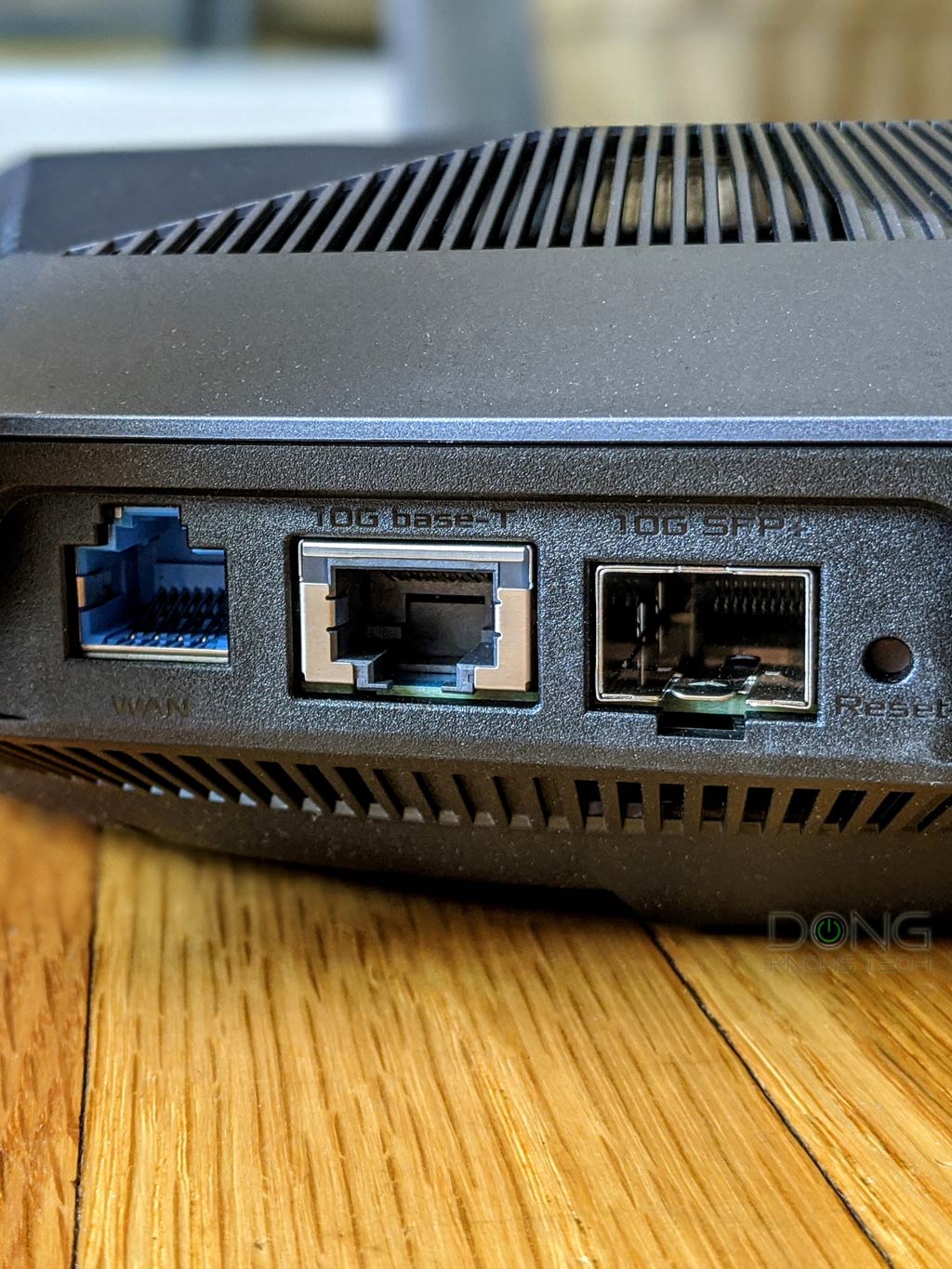

For data communication, an SFP+ port has speed grades of either 1Gbps or 10Gbps. The older version, SFP, can only do 1Gbps, though it shares the same port type as SFP+. This type of port standard is more strict in compatibility with better reliability and performance.
While physically different, BASE-T and SFP/+ are parts of the Ethernet family, sharing the same networking principles and Ethernet naming convention—Gigabit Ethernet (1Gbps), Multi-Gig Ethernet (2.5GBASE-T, 5GABSE-T), or 10 Gigabit Ethernet (a.k.a 10GE, 10GbE, or 10 GigE).
Generally, you can get an adapter, called a "transceiver", to connect a BASE-T device to an SFP or SFP+ port. Still, in this case, compatibility can be an issue—a particular adapter might only work (well) with the SFP/+ port of certain hardware vendors.
The BASE-T wiring is more popular thanks to its simple design and speed support flexibility. Some routers and switches have an RJ45/SFP+ combo, which includes two physical ports of each type, but you can use one at a time.
Versatile multi-gig applications
In terms of usage roles, here are how the RT-AX89X's two 10Gbps ports work:
- Both as LAN ports (default). In this case, they don't support LAN Link Aggregation—you can't combine them into a single 20Gbps connection.
- Both as WAN ports. In this case, they don't support WAN Link Aggregation but can work as Dual-WAN, where each connects to a different service provider.
- One as a WAN port, and the other as a LAN port.
By the way, as a WAN port, the SFP+ supports multi-mode optical fiber. The RT-AX89X can connect directly to the broadband connector without a fiber modem, depending on the Internet provider. However, this varies case by case.
That said, again, you can get multiple units of the RT-AX89X and use network cables to link them up to via 10Gbps connections to form an AiMesh setup. In this case, you'll get yourself the fastest home mesh Wi-Fi system that can deliver multi-gig Internet throughout.
Nine Gigabit network ports with Dual-WAN and Link Aggregation
Similar to the case of the RT-AX88U, the RT-AX89X also has one Gigabit WAN port and eight Gigabit LAN ports. So, yes, it has the most amount of network ports among home routers I've seen.
Two USB 3.2 Gen 1 (5Gbps) ports can host storage, printer, and USB cellular modem.

Like most Asus routers, the RT-AX89X's Gigabit ports feature Dual-WAN and Link Aggregation. For the former, you can use a combo of the WAN port and a 10Gbps port or a USB port, and the latter—the LAN 1 and LAN 2 ports—can work together to form a 2Gbps connection.
RT-AX89X’s hardware specifications: The RT-AX88U on steroids
On the inside, the RT-AX89X is a souped-up version of the RT-AX88U. It has more powerful hardware and more ports, as mentioned above.
It's safe to say that the RT-AX89X is the most powerful dual-band router on the market to date.
| Name | Asus RT-AX89X | Asus RT-AX88U |
| Wi-Fi Technology | Dual-Band Wi-Fi 6 (802.11ax) AX6000 | Dual-Band Wi-Fi 6 (802.11ax) AX6000 |
| Chipset Manufacturer | Qualcomm | Broadcom |
| 2.4GHz Wi-Fi Specs | 4x4AX: Up to 1148Mbps | 4x4 AX: Up to 1148Mbps |
| 5GHz Wi-Fi Specs | 4x4 AX: Up to 4804Mbps | 4x4 AX: Up to 4804Mbps |
| Backward Compatibility | 802.11a/b/g/n/ac | 802.11a/b/g/n/ac |
| AP Mode | Yes | Yes |
| Mesh-ready | Yes (AiMesh) | Yes (AiMesh) |
| Channel Support | 20/40/80/160MHz | 20/40/80/160MHz |
| Gigabit Ports | 8x LAN, 1x WAN | 8x LAN, 1x WAN |
| Multi-Gig ports | 1x 10Gbps BaseT RJ45, 1x 10Gpbs SFP+ | None |
| Link Aggregation | Yes (LAN 1 and LAN 2 | Yes (LAN 1 and LAN 2 |
| Dual-WAN | Yes | Yes |
| USB | 2x USB 3.0 | 2x USB 3.0 |
| Mobile App | Asus Router | Asus Router |
| Processing Power | 2.2GHz quad-core CPU, 256MB of flash, 1GB of RAM | 1.8 GHz quad-core CPU, 256MB Flash, 1GB RAM |
| Power Consumption (over 24 hours) | ≈ 350 Wh (as tested) | Not tested |
| Dimensions | 13.52 x 13.52 x 3.15 in (343.64 x 343.64 x 80.02 mm) | 11.8 x 7.4 x 2.4 inches (30 x 18.8 x 6.04 cm) |
| Weight | 2.82 lbs (1280 g) | 2.1 lbs (945 g) |
It's worth noting that the RT-AX88U's 5GHz is a 4x4 Wi-Fi 6 band, which caps at 4800 Mbps. The RT-AX89X's 5GHz band also caps at 4800 Mbps. However, Asus calls it an 8x8 band.
As a result, adding the 4x4 2.4GHz band, the company calls the RT-AX89X a 12-stream router.
That's mostly a marketing ploy, used quite widely among networking vendors, like Netgear with its RAX120 or Ubiquiti with the Alien.
In this case, Asus told me that it just wanted to emphasize the router's use of the popular 80MHz channel bandwidth. I explained more on that matter in this post about Wi-Fi 6 speeds.
The RT-AX89X does support the 160 MHz channel width, by the way, and in this case, it works just like any regular 4x4 Wi-Fi 6 router.
The same feature set
While having a unique design and all-new specs, the RT-AX89X has a lot in common with Asus routers released in the past decade.
It has the same web interface, uses the same Asus Router mobile app, and, for the most part, has the same feature set. That said, you can set it up like any other Asus router, which is the same way you do any router with a web interface.
As for settings and features, like other Asus routers, the RT-AX89X has one of the most comprehensive sets on the market. You'll find standard features, including Dynamic DNS, port forwarding, IP reservation, VPN server (and client), Wake-on-LAN, and a lot more.
Other than that, the router comes with a standard set of Asus's useful networking features.

No universal backup and restoration
It's worth noting that the RT-AX89X won't take a setting backup file of other Asus routers other than one of its own. That's likely because it uses a chipset from Qualcomm while most Asus routers, which support the universal backup and restoration, use Broadcom chips.
This lack of universal backup file support might change in the future, especially when Asus releases another Qualcomm-based router. For now, when upgrading, you'll have to program your network from scratch, which can be a pain if you have lots of settings, such as port-forwarding or IP reservation entries.
Other than that, the RT-AX89X still retains the majority of Asus' core router features.
Asus RT-AX89X’s core features
Below is the standard feature set you'll find in the majority of Asus Wi-Fi routers, as well as the RT-AX89X.
- A robust full web interface: Asus's web user interface is one of my favorites. It's intuitive and allows for in-depth customization. But the interface can be overwhelming for novice users.
- Helpful Asus mobile app: Alternatively, users can use the Asus mobile app to manage and set up their router. It's a well-designed app with decent access to the router. You can also turn on the Dynamic DNS-based remote access without having to have an account with Asus.
- AiProtection: This feature includes a free-for-life real-time online protection powered by Trend Micro and a decent Parental Control engine. I've used AiProtection for years, with many different routers, and it proved to be quite useful. Parental Control, on the other hand, could use some improvement as the way Asus define categories for web-filtering is a bit vague.
- Adaptive QoS: A quality of service engine that allows you to prioritize Internet traffic to support different applications or services. Adaptive QoS requires minimum work from the user and is effective. It also includes Bandwidth Monitor in case you want to know who uses the most Internet at all and Web History that shows web sites a client has visited.
- Traffic Analyzer: A set of tools and statistics in case you want to find out what's been going on in the network in a set amount of time, and in real-time.
- USB-related features galore: When hosting a storage device, the router has all the features you can imagine—from data sharing (locally and over the Internet) to backup (including the support for Time Machine), to a personal cloud. You can also use the router's USB ports to host printers or select USB cellular modems.
- Frequent firmware releases: Asus regularly pushes out new firmware updates to improve its routers. For the most part, this is a good thing. However, once in a while, new firmware can cause issues. In this case, you should downgrade the router to the previous stable version and wait for the next release. (Asus routers don't auto-update firmware by themselves.)
It's worth noting that the RT-AX89X doesn't have everything you can collectively find in Asus routers. Most notably missing is the unique VPN, called WTFast, that keeps local game consoles in a virtual network with extremely low latency. It's also a dual-band, and not a tri-band, router.

Update: Subsequent firmware adds some gaming features to the RT-AX89X via a new Game section. So, you'll find the router quite great for games. However, Asus doesn't designate it as a gaming router.
Some minor issues
The RT-AX89X is far from perfect, and I did note issues that you should keep in mind.
Internal fan
The first is the internal cooling fan. Fans generally translate into tricky maintenance. It's a moving part that might fail at some point, and when it does, you might have heat-related issues. The way the router is, it seems pretty challenging to open it up to replace the fan.
This fan constantly ran during my testing, even when the router had no loads. It was quiet, though. I could only hear it when I put my head near the router, even in a room with no ambient noise.
Many other routers I've reviewed have a fan. The Ubiquiti Dream Machine is an example. But the RT-AX89X is the first of which the fan runs almost all the time.

Note that you can set the router's fan speeds using its web interface to Auto (default), Low, Medium, or High. Or you can even turn it off completely, but that's probably not a good idea.
Still, this means the router might have overheating issues if you choose to use it in a hot environment or just a tight spot. As a rule, always put your Wi-Fi broadcaster out in the open.
Tweaking needed for top Wi-Fi speeds
By default, the RT-AX89X worked quite well in my testing. However, I needed to tweak its settings quite a bit to get things to work the way I wanted.
For example, my 2x2 Wi-Fi 6 clients only connected at 1.2Gbps (instead of 2.4Gbps) at first. As it turned out, I needed to disable the Extended NSS setting—you can find this setting in the Professional tab of the 5GHz band's Wireless section—to get my client connected at full speeds.
By the way, enabling extended NSS enables the RT-AX89X to have better compatibility when working with specific devices. But it'll likely work in 80MHz channel bandwidth, which cuts down the speed for most Wi-Fi 6 clients in half.
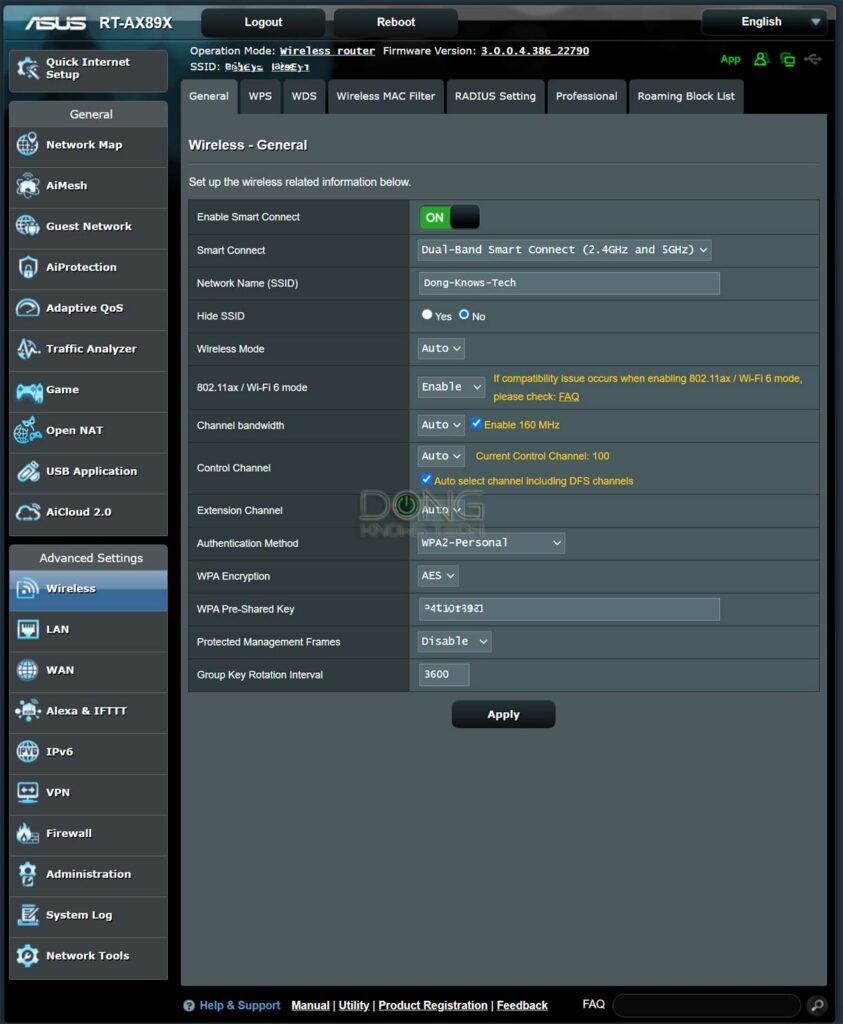
Interface needs work
The router doesn't have the Smart Connect mode at publication—you need to name its two bands with two separate SSIDs manually.
Asus told me that Smart Connect was actually in effect when the two bands shared the same SSID and password and that in "weeks," it would release a new firmware that includes an explicit Smart Connect option.
Another thing is the router didn't require clients to use the ancient SMBv1 protocol to work with this NAS function (when hosting an external drive). But the interface still shows that you need to turn that on for the sharing to work.
So, the RT-AX89X feels a bit like a beta or release candidate instead of a final product. However, in my experience, that's the case with all Asus's Wi-Fi 6 routers.
There are just so many settings and features that it seems the company can't keep tabs on all. But the networking vendor indeed regularly pushes out new firmware to fix bugs and improve its products.
Asus RT-AX89X: Excellent performance
I tested the RT-AX89X using a couple of 2x2 Wi-Fi 6 clients and a few Wi-Fi 5 clients and was quite happy with the router.
In Wi-Fi 6 tests, I was able to get the client connected to it at 2.4 Gbps, which translated into the sustained speed of some 1435 Mbps at close range, the fastest I've seen. When I moved the client to 40 feet (12 m) away, it registered more than 1150 Mbps, the fastest.

The router also did well with Wi-Fi 5 clients. At a distance of fewer than 10 feet (3 m), my 4x4 device connected at 1.7Gbps and had a sustained speed of almost 1025 Mbps, which is quite impressive. At a distance away, my 3x3 laptop now registered nearly 700 Mbps.
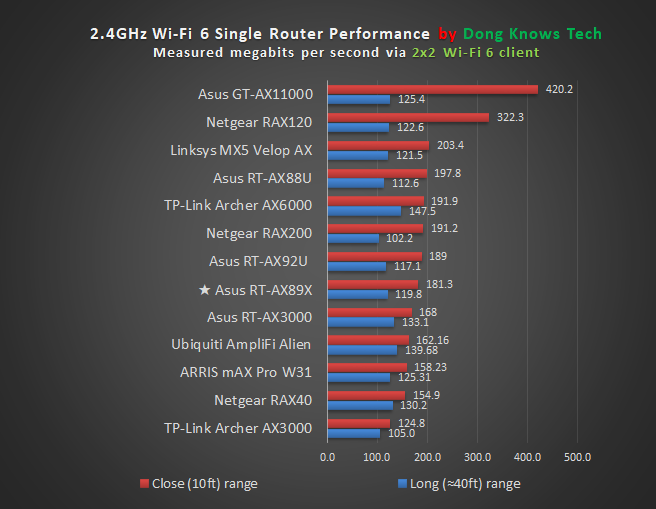
I tested the 2.4Ghz band only for reference since its performance fluctuates a lot where I am (and possibly where you are, too). The RT-AX89X averaged some 180 Mbps and 120 Mbps for close and long ranges, respectively. That was far slower than the 1300 Mbps in its specs but fast enough for most online applications.
Since I had only one RT-AX89X unit, I couldn't test its AiMesh using a 10Gbps wired backhaul. However, I tried AiMesh out with other routers, and it worked well, just like any other AiMesh router.
An overall positive Wi-Fi experience
I tested the RT-AX89X for some three weeks, and over time it grew on me. You won't get the fastest Wi-Fi speed out of it at the default setting, but it was still quite excellent. If you take the time to tweak its settings, you'll get even more.
The router passed my 3-day stress test with no disconnection. Its range was about the same as that of the RT-AX88U. Generally, if you have a house of 2000 ft² (186m²) or smaller, the RT-AX89X can handle it with fast Wi-Fi all around when placed in the middle.
By the way, in my trial, even in extended and heavy loads, the RT-AX89X remained cool. So its internal fan did its job. I also tried out the two 10Gbps ports in LAN mode and was able to get a sustained copy speed of some 850 MB/s. That wasn't an actual 10Gbps speed—my test server likely played a role—but quite close.
Home routers and 10GbE
A router needs more than just a couple of 10Gbps Ethernet network ports to deliver (close to) true 10Gbps. It also requires high processing power and applicable firmware to handle this bandwidth.
Generally, consumer-grade Multi-Gig routers and switches do not deliver true 10Gbps (10,000Mbps) throughputs. After "overhead", they sustain approximately between 6.5Gbps (Wi-Fi 6/6E hardware) to 8.5Gbps (Wi-Fi 7 hardware). Often, a router's traffic-related features, such as QoS, security, etc., when turned on, can impact its bandwidth.
Many home Wi-Fi routers support the entry-level Multi-Gig, which is 2.5Gbps and can deliver close to 2,500Mbps in real-world speeds.
Finally, the RT-AX89X worked fine with its antennas placed in any position. But I did note that it had a shorter range when I collapsed them all on the router's top. So, opening them all up is the way to go.
Super-fast though uneven NAS performance
The RT-AX89X, when hosting a portable drive, delivered the fastest speed I've experienced via a wired 10Gbps but only in reading. Indeed, I tested it with the Crucial X8 and got a sustained read copy speed of almost 380 megabytes per second.

However, the router was noticeably slower than reading in writing, registering a bit shy of 150 MB/s—still super-fast but not the fastest. The Netgear RAX120, which has a 5Gbps network port, got almost 190 MB/s in this test.
When tested via a regular Gigabit connection, it delivered around 110 MB/s both ways, similar to other high-end routers.
Overall, the RT-AX89X is quite potent for a router-based network-attached storage server. Pair it with a decent external USB storage device, and you'll have a viable NAS solution.
Asus RT-AX89X's Rating

Pros
Excellent Wi-Fi performance
Uniquely cool design with two 10Gbps network ports
Eight Gigabit network ports with Dual-WAN and Link Aggregation
Super-fast network-attached storage speed when coupled with an external drive
Tons of useful features, including free-for-life real-time online protection and AiMesh
Cons
No universal backup and restoration with other Asus routers
Bulky physical size with an internal fan
Not wall-mountable
Conclusion
Most Wi-Fi routers are similar in the sense that they are somewhat mundane-looking devices.
Once in a long while, there comes along one that strikes a wow. And the Asus RT-AX89X AX6000 Dual-Band Wi-Fi 6 Router is that one. Get it, and you won't be disappointed.







I bought this 1 year ago. started using 10gb ethernet 2 months ago when i saw Dong do 10gbe to sfp+ and switch. I copied exact setup…except mine randomly drops connection and I get ” Ethernet 5 phy link is down”. Rma 2 more routers, same issue. Also saw a video and discovered that 10gb Ethernet port is loose on all 3 routers. Asus has been no help. ceo help desk has been no help. I regret dropping almost $400 on this garbage. Wish I had read the comments here before buying.
Sorry to hear, Khoi. Mine is still working, though.
A year ago, you should have gone with the GT-AXE16000 or the TP-Link Archer AXEE00. This one was already 3 years old by then.
Dong, hopefully you or another kind soul can bail me out.
Am really frustrated trying to have the 10Gbe out RJ45 port on my Nokia ONR (model: 10G-XGS-PON) feed into the 10Gbe RJ45 WAN port of the RT-AX89X to provide me the long awaited 10Gbe internet I finally got installed. But nothing (.. simply no internet at all) comes thru that connection but the same cable moved to the 1Gbe WAN port successfully lights up my internet connection!
BTW the SFP+ port is also ‘dead’ when using a functioning sfp copper adapter or even a DAC cable.
What do you think I’m dealing with here?
Thank you very much.
You need to configure the wan port to use the 10 gb Ethernet port, sorry I can’t remember which settings tab this is on
I verified that this worked on my unit before I retired them as one had an intermittent failure on both 10gB Ethernet ports used for backhaul to the other RT AX89X mesh node
It’s the WAN -> Dual-WAN tab. Use it to change the Primary WAN. I used to use this router intensively as described in these posts on 1OGbps broadband and this one on Dual-WAN.
It’s a good router. Good luck!
Hi Stuart, Thank you very much for your response and advice. Between you and Dong (in his response following yours), I was spoon-fed (thankfully) the solution I sought. I’m now basking in 10Gb internet finally. Very much obliged to both you and Dong.
Dong, Thanks for helping.
👍
Ok, I’m back
When I first got this router, it was great. Some configuration challenges, but when it worked I was both able to combine two WAN providers and also connect via 10G to my RAID.
However, the router started failing. I had to reset it and then it never worked correctly again. ASUS support was terrible, and then the unit was out of its’ very short warranty. I’ll never buy ASUS again.
The reason I’m back here, though, is to ask: what alternatives are there to get the following functions:
8 Ethernet ports
WiFi
at least one 10G port for my RAID
The ability to combine two WAN sources (or possibly more, I may get a third ISP for redundancy)
For the WANs, fail over or managed packets are both options. I’m willing to have multiple devices if necessary, just want to hard wire all of my clients. Could actually potentially use 10 or 12 ports, but 8 is sufficient.
There’s none, Eliot. But you can start with one of these and get a 10Gbps switch.
Thanks for a great review Dong!
Even though it’s already a bit long in the tooth I recently picked up a RT-X89X due to the fact that it’s still the only Asus router with 10Gig SFP+ support and that’s what I need for the WAN link to my ISP.
Now, I’ve moved a SFP+ transceiver over from the ISP provided Huawei router. It generally works but I get random drop outs where the link/interface doesn’t drop but it stops routing traffic. This happens anything from every 10 minutes to once every 12 hours. If I reconnect the fiber and/or the SFP+ or reboot the router the connection is restored.
As the RT-AX89X system log doesn’t report anything I’m starting to believe this might be due to a compatibility issue with the SFP+ module.
Do you Dong, or anyone else on here know of a 10GBase BiDi LR 20km SFP+ transceiver that works with the RT-AX89X?
As mentioned by others the Asus QVL is really meagre.
Thanks!
Sorry to hear, Emil. Generally, using transceivers with SFP+ is hit or miss. It seems your situation is a bit unique and I have no experience with it. There are more SFP+ options, though.
Thanks for responding Dong!
Just after posting my initial comment I downloaded and installed the latest 388 branch beta (9.0.0.4.388_32386) on my RT-AX89X, and lo and behold, my connection has been stable since.
Previously I had tried the last couple of 388 betas and also the official 386 branch releases, all exhibiting the same problem.
Fingers crossed…
👍🤞
I bought one of these in Jan of 2022. It worked ok for about 6 months or so, and ever since then, it’s been problem after problem.
I’m prompted to comment now because the whole unit just crapped out.
I know, I should hard reset it and see what happens, and I will.
But this will mark the 4th time I’ve had to do that in a year, and that’s totally unacceptable.
I’ve seen other folks have trouble with this unit, and considered myself lucky at the time that they must have gotten a lemon.
But now?
Don’t buy it. It’s terrible. Unreliable and the software is inconsistent. Not to mention that Asus support isn’t all that great, either.
Looks like some firmware issues, Eliot. Sorry to hear. Mine never had any significant problems. It’s the Wi-Fi 6 router I used for the longest — over two years continuously — and it’s one of a few that can handle 10Gbps broadband. Only recently that I move to a Wi-Fi 6E router (I still kept it in the inventory). But there are many options now, and this router is not a must-have.
I’ve also updated the firmware several times
However, now I can’t access the unit even after a hard reset
It’s just dead
Terrible
Thank you Dong for the review.
I have the AX89X, and there is active chatter that Asus decided to drop support for their only Qualcomm-based router. The latest firmware is from April, and it seems more and more likely that it will never be upgraded to the 388 branch.
That’s a maybe, Dror. I don’t really know, but the router still works fine with the current firmware. 🙂
I just read a comment about the RT AX89X not moving to the 388 branch and potentially getting no more updates as it is based on a Qualcomm chipset.
I am not worried about the length of time between updates, but have serious concerns if there are no fixes to known vulnerabilities and general stability improvements, as this was a prime reason for me selecting ASUS routers for all router purchases since 2013.
So Dong is there anyway that you can reach out to ASUS for comment on this matter as I am sure that there are many people that might be persuaded to buy a unit after reading your reviews, which would be a shame, there may also be a movement away from ASUS routers to routers that get a regular updates
Surprisingly find out that this router has 850 MB/s copy speed via 10gbe.
Your previous review show:
– tp-link AXE300: 5359mbps = 669mb/s
– Asus GT-AXE16000: 6000mbps = 750mb/s
So this router is out to beat those top of the line router, in term of 10gbe Lan connection?
Yes, by a small margin, Ryan. Also, one of it’s ports is an SFP+ which might have played a role. I tested the other two as pure Multi-Gig.
The AXE300 also has an SFP+/10G Base-T combo port though…Perhaps it’s due to CPU/NAT limitations in Broadcom’s 2.0Ghz Quad-Core CPU used by both the AXE300 and AXE16000. RMerlin mentioned something similar in a post on another forum regarding the AXE16000. The RT-AX89X in contrast, uses Qualcomm’s 2.2Ghz Quad-Core CPU.
Yeap, Richard. I mentioned that in basically any post with a 10Gbps router and in this post on Mulit-Gig.
Are all the options and features disabled when in AP mode? I’d like to use my Orbi mesh, but keep the Asus as a “modem”, and possibly use some of the built-in tools, but not route.
Check out this post on networking basics, FC. Please no more comments before you have really done that. For your question, yes, a router is a router only when working as a router.
I have the latest firmware. It has happened intermittently in the past – so cant be due to a specific update. I did read about the fact that when the firmware update is set to automatic, the router can reset to system date, so i have the automatic updates disabled. Not sure what the issue is. Let me know if posting the logs here might help and I can do that.
Have been noticing intermittent internet connectivity failures and checking the system log, noticed that once in a while the router is resetting the system date to May 4 and trying to execute some process. I have the auto update disable and only update the signature and router firmware manually once in a few weeks. Not sure what the issue is. Do you know if you noticed something similar or have any pointers?
That’s odd, Raghu. If that happened after a firmware update, you might want to flash the router to the previous firmware version and wait for another release before updating it.
I wonder if this is related to a problem I’ve been having
I got an Ethernet adapter to the odd port (don’t recall the designation) so I could have two ISPs available for redundancy. It was working great for a couple of months, then suddenly it wasn’t. I had to reset the router to default just to get the networking working, since then, I can only have one ISP connected. I can still use the adapter, so I don’t think it’s that, but I do note that my NAS is no longer visible when connected to a regular ethernet port, I have to connect it to one of my ISPs provided routers, which isn’t ideal.
Hi again Dong,
I bought he RT-AX89X after commenting on the GT-AXE11000 in your WiFi 6 article. Just want to pick your brain for any possible advice. I have been going back and forth with Asus support here in Japan for almost half a year and they still can’t figure out what is wrong. When I set the RT-AX89X up in router mode, I only get about 3 Gbps on my 10Gbps plan—way slower than expected. In AP mode, connected to the basic router provided by my ISP, I get over between 7.5 and 9Gbps. I don’t really need that much speed, but it is nice to know I am getting the speed I am paying for. I may be jumping to conclusions, but seeing that none of the newer Asus routers have 10G ports on them, could it be that Asus is suffering from some type of problem with 10Gbps in router mode like I am experiencing? Any thoughts from you Dong, or from anyone reading this who also has this router and a 10Gbps internet connection would be greatly appreciated. Best regards, Robert
I can confirm that the RT-AX89X can go over 3Gbps for sure. I mentioned that in this post about 10Gbps Internet. That said, hardware made for Japan tends to be very different from the US version — more on why in this post on dBm.
Thanks for your comment Dong. It is good to know you are getting over 3Gbps. I will read up on dBm. The RT-AX89X was never in stock here in Japan so I actually bought mine from Amazon U.S.—maybe that is contributing to my issue. Thanks again for the great site.
I’m pushing near 9GBps here using 10Gbps to SFP+ PCIe adapter (Intel chipset card). I suggest messsing with the QoS (including turning it off) as I was seeing throttling from that in the ~2 range with it on on my service.
That’s great, Gordon! I actually got around 8Gbps at most via a switch, but then it was unclear if it was the switch’s speed or the router’s. In any case, that was plenty fast. Thanks for sharing. 🙂
Thanks Gordon (and Dong). In regards to QoS, I already tried turning it off—it was one of the first things, along with disabling NAT acceleration, which Asus Japan suggested I try. Unfortunately, it still only got around 3Gbps while in Router mode. Thanks for the suggestion, though.
Sure, Robert. 🙂
hello thanks for your excellent work!!
can you confirm that the ax89x have no chance to use with custom firmware…..so no wireguard vpn and so on…?
I can’t confirm that since I’m not the firmware developer, Marco. You need to check with them. But as far as I know this one only run Asus’s stock firmware.
hi, thanks for the review. could you please confirm the power consumption? does it really take close 1Killowat hour to run? seems a lot.
Updated, Fran. The previous number was for almost 3 days — the entire test — and therefore totally off.
Bought one of these, mostly works well! Note the following:
1) ASUS customer service is not great, had an issue and they sent a lot of boilerplate responses before actually reading my issue
2) The issue was getting the 10G Base T port to work with my NAS. Not sure 100%, but I think the issue was the speed of the ethernet on my device, which is gigabit. That wouldn’t work, although it was fine in one of the gigabit ports. I ended up hooking my iMac Pro, which supports faster than gigabit ethernet, and that ended up working fine! Bottom line: don’t expect anything gigabit or slower to work on the 10G Base T port, and even if it can, it’s nearly impossible to figure out how
3) I used the SFP+ port with an adapter to use a second WAN, that works fine. However, load balance seemed to cause complete packet loss every once in a while, forcing resets on live streaming. Instead, I switched to failover, and that seems much more reliable for stream. Not as fast a total connection, but reliability is more important.
Tried posting before, it disappeared
Interested in confirmation if the SFP+ port can be sued for ethernet, so I can have dual WAN redundancy, as well as ethernet to connect to my NAS.
You need to pay a bit of attention, Eliot. That always helps. There’s a message right above the ara where you type in a comment about what would happen to that comment.
You can skip the SFP+ port and get what you need from this router. But yes, you can get an adapter. More on SFP+ in this post. Again paying attention is the key.
thanks for the info
FYI I refreshed several times, my first post didn’t show up in my browser, can’t see why, but anyway that’s why I reposted, not because I wasn’t paying attention, but because of a browser glitch either on my end or your website’s
Anyway, thank you again
And to clarify:
My post WAS there at first (indicating you’d approved it) but then when I refreshed, it disappeared
Yes, Eliot, you only see that message once — the message is not part of the page and intended to tell you what’d happen which it did. After a refresh, you’d only see the approved comments. No worries 🙂
Dong;
I came upon this because I have the following needs, and your post seems to say this unit will solve it all:
8 ethernet ports
The ability to load balance between two WANs
An ability to also have an ethernet NAS connected to a fast port
Connect several wireless devices as well
What’s unclear to me is how the 10GBps SFP+ port can be used for this. I am not familiar with SFP+, but it appears it can be adapted to use RJ-45 ethernet connectors. Is this something this router can support? I have a WD My Cloud EX4100 that only supports ethernet connections, so I’m hoping that this router would allow me to maximize its’ throughput while also handling my two WANs for seamless redundancy
What do you think?
Hi Dong,
I am in the market for a new router. I am extremely excited about the ax89x mainly due to the future-proofing capabilities but I am also an avid online gamer.
My setup at home is
1. Laptops, mobile phones, TVs and streaming devices all connecting via wifi
2. PS5 wired connection
Can you please share your view and recommendation.
Many thanks,
Christo
This router will work well for you, Christo. But more options, check out this post.
I’m a newbie with SFP+. Asus’s QVL (https://www.asus.com/me-en/support/FAQ/1044066/) is pretty tiny and I can’t find half of these items at my stores.
The RT-AC89X would connect to a simple netgear switch which can handle RJ45 or SFP+ (can only use one at a time). Part of me would prefer a transceiver that does RJ45 as RJ45 is my comfort zone and this presumably less fragile cable would fair better in my rats nest of cables. But I also saw you recommend SFP+ to SFP+ as opposed to an RJ45 transceivers.
Would a simple SFP+ DAC like below be sufficient?
https://www.amazon.com/10G-SFP-DAC-Cable-SFP-H10GB-CU2M/dp/B00U8BL09Q?keywords=10G+SFP%2B+DAC+Cable&qid=1638500764&sr=8-2-spons&psc=1&spLa=ZW5jcnlwdGVkUXVhbGlmaWVyPUEyV0JQQzIzT1paOEVQJmVuY3J5cHRlZElkPUEwMTY1MTM3MTI5NlBNWjlVTThNQyZlbmNyeXB0ZWRBZElkPUEwMzAxNDgxMTNKT0hGWTc3QU01OSZ3aWRnZXROYW1lPXNwX2F0ZiZhY3Rpb249Y2xpY2tSZWRpcmVjdCZkb05vdExvZ0NsaWNrPXRydWU%3D&linkCode=ll1&tag=dkt-ml-20&linkId=5e55196caee9026b25f51a4dc40bf333&language=en_US&ref_=as_li_ss_tl
You can read more on the standard in this post, Scott. And yes, that cable will work.
Dong Ngo,
I am not sure if the SFP+ LAN port on the RT-AX89X is multi-gig (ie auto-switching 10Gbe, 5Gbe, 2.5Gbe, and 1Gbe) just like the RJ45 port is.
I vaguely recall coming across some distinction between the capabilities of these two LAN ports but at that time, I was too unfamiliar with terminology to understand its significance.
Check out this post on Multi-Gig vs SFP+, Ian.
Asus expressly states that the SFP+ port is 10gbit-only.
SFP+ can work at 10Gbps or 1Gbps. Asus doesn’t decide the standard. But yes, SFP+ is generally more strict than Base-T. More here. And I have used this port of the router at 1Gbps.
It’s been my experience that Broadcom based routers are more stable than Qualcomm but that could be just my usage case …
I used to have the old RT-AC68U and never had any issues, then I upgraded to a Qualcomm to a Synology RT2600ac and I was having ping loss periodically on some Intel client devices, finally went and switched to Blue Cave with an Intel chipset and it’s rock solid.
I’m trying to find an upgrade to something newer, and looking at the RT-AX88U which uses BCM43684/43684, vs. the RT-AX89X which uses QCN5054/5024, and I don’t know what the best option would be …
I see some complaints about the 89X which could possibly point to Qualcomm type issues again 🙂
Hi Dong, Great reviews , and I have read almost all of your reviews.
I am currently on the market for a wireless router to cover a 3000 SQFT detach house with ONE router placed on first floor. I need some help due to I can not find the answers online. Assuming cost is not an issue for the router.
What I need:
– very good signal strength
– very good speed
– stable as everyone is working from home using the connectivity all day
What I don’t need, but having them does not hurt.
– 10Gb, 2.5Gb
– SFP port
– link aggregation
– 3 bands (2.4G, 5G1, 5G2)
In the belows list, which one would be the best choice
1. ASUS AX11000 (signal not that strong comparing to AC86U i am using now?)
2. ASUS AX89X (not so stable?)
3. ASUS AX88U (on sale now)
4. Netgear RAX200 (never used netgear)
5. Netgear RAX70 (on sale now)
(AX86U, RAX120 are out of stock everywhere in Canada, I have BAD experience with AIMESH, I have BAD experience with TPLINK).
Thanks a lot Dong!!!
Hire a professional, Frank.
I guess amazon will take the hit as I am buying from amazon and returning back to amazon if the performance isn’t matching my expection…..
Or I just continue using my AC86U, and wait for WIFI7…
I’d recommend the latter. Chances are you won’t see much of a difference if the AC86U is still working out. And Jeff Bezos would be doing just fine. 🙂
I have had this router (Primary) on a wired backhaul to ASUS AC88U and a wireless node on ASUS AC68R. Been good so far, except for a few times when the router had to be rebooted due to loss of connectivity. Hope this is just an outlier.
I am going to be out for short trips on the road and would like to know if you have any recommendations on how best to configure the router(s) remotely. I use the ASUS Router app on my iphone and can access the routers. Just wanted to know if there if there is any specific configuration or tips to make this trouble free – especially if there is any need to access the router to either check on the status or reboot if necessary.
Thanks in advance for all the guidance that you provide.
You’re all set if you plan to use the app — make sure remote access is enabled, else check out my post on Dynamic DNS. Also set the router to auto restart once a few days.
Hi Dong
I have had this router for several months and it is doing great. I have very good wireless performance, except in the basement of the house, I no longer see the 5ghz network on my devices. You should know that the router is on the second floor.
Do you have either a small router or something like that to suggest to me to extend the range of the 5ghz network down?
Check out this post, Mathieu.
You can’t properly extend Wi-Fi going down. Wi-Fi signals go mostly up, sideways and little down.
Purchased the RT-AX89X in early October, just installed it on Sunday, it worked fine Sunday and Monday and then on Tuesday it started dropping the WiFi. My wife’s work laptop doesn’t support WPA3 so she was on the 2.4 and it was dropping constantly. I was using the 5GHz with no issues on WPA3. I then dropped the 5GHz to WPA to see if her work laptop would connect to the 5 since she was having issues on the 2.4. I then rebooted my comcast cable modem, then rebooted the router. Now the 5GHz was dropping but 2.4 seemed stable. The strange thing is when it dropped, it kept asking for the PSA and it was doing this on both 2.4 and 5. I previously had Linksys router and have never seen this behavior. FIrmware is up to date. Any ideas what might be causing it to drop? Is it possible for the PSK to be too long, I do have a fairly long phrase. Any thoughts or pointing me in the right direction is much appreciated.
That should say dropped the 5GHz to WPA2 from WPA3.
It’s impossible to tell, Hopp, since that might have been the issue with your wife’s laptop. But yes, having a crazy long password never helps. Also, you should use the WPA2/WPA3 setting for security and separate the two channels. Check out this post for more.
Thanks for pointing me to that post. While I was never able to fix my issues with the Asus RT-AX89X, there was a lot of good stuff in there. I never could connect my XBOX One X to the 5GHz or my wife’s work laptop. Also constantly had issues with disconnects on both 2.4 and 5GHz bands. Worked great with my Samsung Galaxy S21 Ultra and my XPS 13 laptops. Speeds were top notch. I ended up returning it and getting the TPLink AX11000 MU-MIMO Tri-Band Gaming Router. Speeds aren’t quite as fast but I have no issues connecting to the 5GHz band with any of my devices and setup was very easy and no drops so far.
This was just a thank you for responding and writing a good article on troubleshooting.
Hi, it looks like this one use the same chipset of NetGear RAX120. So far, NetGear RAX120 announced only have download OFDMA without upload OFDMA.
Is AX89X have upload OFDMA or as the same as RAX120?
Additionally, from the package, it looks like the product does not have WIFI6 certification label. Also looks like no TWT support, is this true?
Certification is just a matter of firmware, Q. I’ve used the RT-AX89X since the review and it’s been great. I wouldn’t worry about technicalities in the specs.
Thanks a lot, I plan to buy one. Also, I talked with Asus support team, they announce the product can support both up and down OFDMA (Also I see some review from the settings that provides the option for the OFDMA). And for TWT, they also announced it is supported. I should check where the option is located after the new router arrives.
Additionally, I have checked some of the disassembly of AX89X (Not sure which version it belongs) and it uses IPQ8074 002, which means that the product indeed has the same limitation as to the early NetGear RAX120, both of them use Qualcomm IPQ8074, and the processor can only support download OFDMA without upload OFDMA (As well as TWT), and, RAX120 announced have such limitation within their box as well as their technical document.
But later, NetGear changed the processor. For Netgear, it upgraded to IPQ8074A, the “A” version belongs to Pro 1200 Platform new edition that can fully support WIFI6 standard. The old IPQ8074 seems to belong to Pro 800 Platform as described below.
http://en.techinfodepot.shoutwiki.com/wiki/Qualcomm
And I also found the proof for it:
FCC information for NetGear RAX120:
https://fcc.io/PY3/17300397
Then check the detailed internal picture via the “Detail” then “Internal picture” of “Original Equipment-09/04/2018” compared to “Class II Permissive Change 10/28/2020”, it shows that the first version uses “IPQ8074 002” and the new version use “IPQ8074A 000”. We can also see from NetGear official support download portal have “RAX120 V2” there, also nowadays there is no announcement say, the product cannot support OFDMA something.
For AX89X kinds of differences here. He reuses the same FCC ID of “GT-AX6000” so from the internal picture it still indicates as “IPQ8074 002”. And from FCC or disassembly photo I still see IPQ8074 002 there.
So I think maybe the CPU of AX89X has been upgraded silently. Still need more information to confirm this.
Like I said, don’t worry too much about the technicalities. But it’s your call. There’s no need to share anymore info on your decision making process. 🙂
Excellent review Ngo. I currently have an AC88U and an AC68R w/ AIMesh (wireless). Have around 60 to 70 clients in total. In addition, I have 2 Synology servers – DS416Play and DS1019+. Don’t do games, but require high bandwidth for realtime data streaming for trading activities. In addition, i do use a lot of storage for my photography hobby. Looking for an upgrade of the primary node and look at possibly using the current 2 routers as nodes in AI Mesh. I am looking to get either an AX89X or AX11000. Would appreciate your recommendations based on the following:
1) I cannot do a wired backhaul for both the current routers, but possibly can do a wired backhaul between the new router and the AC88 (or AC68) by running a cable. My preference is to keep it wireless to avoid running an exposed cable between the routers. What would you advise?
2) I have a guest network enabled for all my devices – one for 2.4 and one for 5Ghz. Can i have a similar one enabled using either of the new routers? I have read a review in Amazon that indicated that having a guest network on AiMesh with 89X as a primary and other Asus routers as nodes did not work.
3) What would be your recommendation to connect the Synology servers on the new router? Currently i have both of them connected to the LAN ports on the AC88.
4) Any pointers with regards to efficiently set up (especially the 89X since it does not restore the config from the current router)?
Thx
Hi Raghu. You can call me Dong.
1. Running cable is the way to go. Do it.
2. It works with the RT-AX89X with the latest firmware that supports AiMesh 2.0. You only have one system-wide Guest network per band. More in this post.
3. Use the fastest network port or Link Aggregation. I’d recommend getting a server with a 10Gbps adapter and use it with the RT-AX89X.
Thank you Dong. Appreciate the quick response.
As regards #3 above, getting another server might be an overkill for me at this time since the 2nd Synology server was purchased by me just earlier this year I will probably go with the fastest LAN ports for now (unless you recommend the USB instead).
Overall based on the workloads that I mention above, would you recommend a 89X or the 11000?
Thx
Then just go with Gigabit or Link Aggregation for your NAS. I’d go with the RT-AX89X but mostly because it has two 10Gbps ports.
Thank you Dong. One follow up question – is there any way to use the SFP+ port on the 89X? For example, if i want to connect the Synology 1019, would a SFP adapter suffice? Is there anything specific to be aware of?
Can the SFP+ port be used to link up another router node using an adapter?
You can get an adapter but might run into compatibility issues. It’s best to use it with a device with an SFP+ port. More in this post.
Dong,
I just got Fiber optic 10G service but my Asus AX89X router throttles wired speed down to 1.6G! Any thoughts? I’ve tried tweaking all the router settings?
Follow this post on speed testing, Ravi. After that, this post will help you with the issue. Those posts are my thoughts.
Great review, this steered me to replace my previous Aimesh with two new RT-AX89X, one main Router and the other Aimesh NODE connected by ethernet backhaul.
I’ve benchmarked 1800Mb wireless speeds on both ROUTER and NODE using 5Ghz. I also see 900Mb ethernet speeds using the 1Gb LAN 1-8 ports on the ROUTER. However, the problem is I am only seeing 300-400Mb maximum speeds on the NODE’s 1Gb 1-8 LAN ports. This is less than half the speed it should be and affects all client devices and cables plugged into the NODE’s 1-8 LAN ports.
I have also taken the RT-AX89X being used as the NODE, and reformatted it and set it up as a standalone ROUTER while the original RT-AX89X ROUTER was turned off. In this configuration it was able to achieve the correct speeds in both wireless and 1Gb LAN ports. I could benchmark 1800Mb wireless speeds and 900Mb Ethernet speeds for client devices, so the hardware itself appears fine (in this mode).
I then reformatted this RT-AX89X and added it back as an Aimesh NODE, and it went back to the same problem. The RT-AX89X ROUTER has correct wireless and 1Gb LAN port speeds, while the RT-AX89X NODE only has correct wireless speeds, and 1gb Lan ports are very slow (300-400Mb).
ASUS support seems stumped by this behavior. Have you used the RT-AX89X as an Aimesh NODE, and tested the LAN port speed?
That seems very odd, T. Try using the node in the AP mode. If the same thing happens, then I’d say the LAN port you use share the bandwidth with the WAN. If not, well, something is wrong with the AiMesh node in this model. I’ve had only so I haven’t been able to test this. But I can confirm that other models as AiMesh nodes (I’ve used a few) don’t have this issue.
Interesting. I wonder if this is an issue when running AI Mesh using Ethernet backhaul. I’m using an AC88U + Blue Cove and AI Mesh over GbE and I’m seeing similar limitations. I’ll turn off the AI Mesh Node and see if I see similar limitations. I’m in the process of moving to an AX89X to use the 10GbE port for the 10Gb Sonic service it would be a bummer if the GbE is limited while in AI Mesh mode.
Well, guess it was just the older AC88U’s issue. Moving to the AX89X and continuing to use a Blue Cove AI Mesh node, I’m now topping out at 1Gb on one machine and can actually hit 1Gb on two machines simultaneously since I have 10Gb. Just gotta order that SFP+ NIC now. But just am I definitely hitting 1Gb on wired ports with an the AX89X as primary router and a Blue Cove as an AI Mesh node.
Good luck.
Hey, Dong – great reviews on the ax89x and ax11000.
First time that I read about one LAN-Port that priorizes traffic on the ax11000.
Does the ax89x also have this feature?
I tried different routers with QOS on a 1Gig-Plan, but with QOS bandwith dropped down to about 700mbit.
Maybe with the Prio-feature over one dedicated LAN-Port I can leave Qos turned off and have a nice gaming experience on my desktop even with 30 wifi-clients logged in?
I currently use the AC86U and would appreciate your opinion on which one to buy.
QoS is a bit hard to configure, Cord. You’re better off pick the bandwidth manually for it than leaving it to itself. Also, QoS is NOT about fast speed. Also, you’re probably doing the testing incorrectly. Also, you don’t NEED 1Gbps. Anyhow, it seems you’re just over-excited :). And no the RT-AX89X doesn’t have that feature. It doesn’t need to, really.
Hey Dong,
I ended up buying the RX89X and its running very smooth. I am satisfied, but maybe you could help me with the dedicated LAN-Port. It is stated on ASUS website, that this router also has this feature, but I am wondering where to set it up / which port to use…
Any ideas? Anyone? 😉
Not sure what you meant by “dedicated LAN-Port”, Cord.
I meant the dedicated gaming port like on the AX11000.
How does it work on that router?
It doesn’t have that, Cord. More here.
Oh, asus says, ist does..
I don’t work for Asus, Cord. You need to ask them.
Anyone know has the 10Gbe-T/SFP+ port been changed to support backhaul? I am still wanting to get two of these units and have them backhaul back to my 100GBe switch.
My house is wired with SMF OS2 optical cables in the attic where two of these are going (each one opposite corner of the house).
Not when you use it as a node, Johnny, you need to use its default Gigabit WAN port, for now. But you can always use the 2nd one in the AP mode.
Version 3.0.0.4.386.45130 Supports 10G lan backhaul.
It can be set up from the management option when viewing the RT AX89X mesh node in the AIMESH screen
Wow, you’re on top of it, Stuart! Thanks for the input. I’ll check it out.
Yassssss that’s is good news! It’s TIME!
Thank you for the info.
Next question would be…
Have you tried using two ASUS RT-AX89X each using either 10Gbe interface connected to a 10GBe switch and they can see each other?
Or it has to be directly connected to each other?
I am going to assume that the 10Gbase-T and SPF+ port is shared and can’t be used together at the same time.
Hi MBZE430
The 10Gb RJ45 and SFP+ ports are independent ports, i have tested that.
Currently I have a 10Gb backhaul to a 10Gb switch with my second RT AX89X connected to 1Gb, with my NAS on the other 10Gb Switch Port.
When I get time, I will use the mesh Node RT AX89X 10Gb port as the backhaul and connect the NAS through the SFP+
One other neat feature of the latest firmware is on the AI mesh page, the systems settings tab allows a system restart which power cycles the mesh & primary nodes
Hi MBZE430
The 10Gb RJ45 and SFP+ ports are independent ports, i have tested that.
Currently I have a 10Gb backhaul to a 10Gb switch with my second RT AX89X connected to 1Gb, with my NAS on the other 10Gb Switch Port.
When I get time, I will use the mesh Node RT AX89X 10Gb port as the backhaul and connect the NAS through the SFP+
One other neat feature of the latest firmware is on the AI mesh page, the systems settings tab allows a system restart which power cycles the mesh & primary nodes
It wouldn’t let me reply from your later comments….
do you know if you can daisy chain multiple RX-AX89X from the 10Gbe-T and the SFP+ port?
So let say you have three of them or more. The main RX-AX89X(1) let say… the 10Gbe-T is connected to a 10Gbe switch. You then have the SFP+ transceiver chain to the next RX-AX89X(2) SFP+ and from RX-AX89X(2) using the 10Gbe-T to RX-AX89X(3), and so on.
I don’t see any reason that it would not work with SFP+ to RJ45 converter, but I can’t try that as I only have two Rt AX89X’s.
For my own setup I plan to move the NAS to the 2nd 10G port.
Hi Dong —
I want to run 60 foot of fiber from my RT-AX89X and convert it to gigabit Ethernet. It looks like the SFP+ port only does 10 gigabit—do I need a special media converter? All I see are really expensive units that convert to10 gigabit ethernet. Any ideas?
Thanks!
SFP+ can do either 10Gbps or 1Gbps, Drew. You don’t need a converter. But if you want to use this port as a BaseT, then a converter is needed, but in this case, the output is still 10Gbps or 1Gbps.
Trying to decide between the RT-AX89X or GT-AX11000, both of which just had a significant price drop in a local store. It is hard to decide between them.The major differences are clear to me Tri vs Dual Band. The 10G port is attractive if I ever intend go the ethernet route; however, it sort of defeats the purpose of getting a top end router in the first place. It seems there will never be third party firmware support for the AX89X due to its processor, whereas the AX1100 has merlin support. Both of these are currenly almost equally priced which makes the decision even harder. I intend on retiring the Sonos bridge as I am still getting drop out and interference with it and intend on running the 6 Sonos devices through the router instead. As far as I know Sonos devices will only ever run through 2.4ghz band and never 5ghz. The only other purpose of it is for better signal and network channel and id management for a 2 story loft for the other Wifi devices, such as NAS.
Which one of these devices would you recommend?
Cheers,
You can check my reviews, here’s that of the GT-AX11000. Personally, I’ve been using the RT-AX89X but mostly because of the 10Gbps ports. They are both excellent routers. In case you’re curious, here’s my take on dual-band vs tri-band.
Hey Dong,
Thanks for the quick response. I’ve already read all those articles it was nothing new tbh. How is the x89 firmware compared to the ax11000. Have they patched out all the stability issues? From what I’ve read ax11000 is allot more stable and matured firmware due to the added support of marlin 3rd party firmware, which improves upon the original firmware. There’s really not that much to find in terms of x89x except amazon reviews which aren’t really a reliable source of information to begin with.
On a purely hardware aspect obviously the x89 excels with the 10G port and better processor, but in terms of the firmware seemingly the ax11000 is the better option as the broadcom processor most likely will never get support from Asuswrt-merlin. I do not have that many devices that the difference between Tri and Dual band will be significant. I do; however, get allot of interference from the neighbors devices. If the the price difference wouldn’t be so low between these two the decision would be simple.
Cheers
I hear you, VB. It seems you’re leaning towards the GT-AX11000. Go for it! You should get a router for what you need. I used the GT for a long time and loved it. I just don’t have any need for tri-band and I prefer the faster wired speeds.
Hi Dong,
Do you know the WAN to LAN throughput of the AX89X? I am thinking of getting a 10g internet connection (using the 10g SFP+ port as WAN) and using the other 10G port on LAN to a 10g switch. What sort of throughput will I be able to get?
Miles
I’d assume you’d get 10Gbps (with general overheads), Miles, but this type of speed is (far) beyond my testing capability — my Internet is barely 1Gbps. Please do share your experience if you indeed get the router for your situation.
Hi Dong,
Thanks for your review of the RT-AX89X. I’m signing up for a 10G optical ethernet plan (not via an RJ-45 ethernet link from a GPON ONR, but via an SFP+ optical transceiver). Do you think I should get this router along with a Thunderbolt 3 to 10GbE Nbase-T RJ-45 adapter for my PC or just get a Thunderbolt 3 to 10GbE SFP+ adapter and wait for Asus to release the next iteration of the RT-AX89X which will hopefully be less buggy (as seen in a number of Amazon reviews)?
I don’t know, Richard, but this one is about the only option for now. Chances are it’ll work but I’ve never had a chance to test this senario.
Thanks for this Dong. I’ll try it out once the connection is up.
Sure, Richard. Good luck! 🙂
Thanks for the great review. I just had a question about the 10Gb SPF+ port. Will this port work as a WAN port and negotiate at 2.5Gb speed with the correct module? My modem has a 2.5Gb port and I get around 1.3Gb directly connected. I would like to get this router and use the RJ-45 10Gbp port to go to my 2.5Gb switch and use the 10Gb SPF+ to go to the 2.5Gb port on my modem. Will this work to get the 1.3Gb speed on all my systems that have 2.5Gb NICs? Also what SPF+ module would I buy to get the 2.5Gb speed? On the ASUS website it says the port can only operate at 10Gb, is that true? Would 2.5Gb not work? Thank you so much.
That’s the case with SFP+, Justin. It’s not super flexible. In most case it’s either 10Gbps or 1Gbps. You’re better off using this port to connect to the switch, get one with an SFP+ port.
Thank you. I guess this isn’t the router for me. I’ll keep waiting until someone releases something with 2x 2.5Gb ports
Man those switches are dirt cheap, if you can buy the router you can buy the switch, plus the order of factors doesn’t alter the product.
Dong Ngo, I have connected RT-AX89X 10Gbps RJ45 port and Motorola MB8611 2.5GBase-T port with CAT6A cable and it worked. Motorola ethernet light turned blue which means it made a 2.5GBase-T connection. I have a 900Mbps plan with Xfinity Cable and saw 1063Mbps in speed test. So it works. I wonder why Asus specs does not mention 2.5G compatibility with their 10G ports!
That’s how Multi-Gig works, Sunil. More in this post.
Hey Dong, great site. I purchased this router based on your review and have Google Fiber 2Gbps and want to get rid of the Modem/Router that comes with it.
Plugging the SFP+ ONT on a stick into the AX89X works fine and I’m connecting the 10gbe LAN into my multi-gig switch (Netgear MS510TXM), but it seems to be auto-negotiating the 10Gb SFP+ port to 1GbE, so I’m not experiencing 2gbps speeds through my LAN.
Do you know if there is a way to change this limit or train the SFP+ ONT on a stick to support 2.5Gbe through the ASUS admin UI? My situation is similar to this: https://www.reddit.com/r/googlefiber/comments/mmgiym/google_fiber_2g_directly_connected_to_my_unifi/.
Thanks for any feedback!
Make sure you use the right module (SFP+ cable), Dave. SFP+ tends to be quite finicky in terms of compatibility. Also, you might be using an SFP (non-plus) module which caps at 1Gbps. If possible use the Base-T 10Gbps for the Ont and the SFP+ port to connect to your switch.
Dong Ngo
Just wanted to know, Is The AX89X a true 8×8 router and a 12 stream one or is it marketing gimmick.Should I just go for GT-11000AX
Read the review, Peter. It depends on how you define a stream, so it’s 12 streams if you don’t use the 160MHz. More here. https://dongknows.com/wi-fi-6-explained/
I finally sent my buggy ax89x to Asus and within a few days they sent me a brand new ax89x (manufactured in 2021)
They upgraded the power brick on the new unit.
And so far this one looks stable.
Hi Dong Ngo
A follow up to the comparison between AX89X and GT AX 11000X
I also plan to use my RT-AC 68U in air mesh if any of these routers have problems covering 2000 square feet
Check out this post on AiMesh combos.
Hello Dong Ngo
I am confused what to buy the ASUS GT-AX11000 or RT-AX89X.
Basic idea is to future proof it. I also plan for 10gbe sometime in the future. Also with all the latest firmware updates how reliable are these routers.Because Asus routers have a reputation of overheating should I go with the Qualcomm chip in the RTAX89X
The RT-AX89X is a great standalone router. Don’t worry about the fan, Akshay.
RT-AX89X has of overheating complaints
I’ve used mine since the review with no issue, Danu. But yes, overheating can happen if you stick your router in a tight spot. This router, or any other high-end Wi-Fi 6 one, needs to be placed in an open, well-ventilated place. It has an internal fan for a reason.
Hey Dong, great review and thank you! I recently purchased this beast to replace my ISP provided router, what a difference! My question… is it possible the WAN port (not the 10Gbase-T port) can receive greater than 1 Gbps? Running speed tests on my symmetrical fiber connection blows past 940 Mbps for download, closer to 1800 Mbps in some cases, and easily sustains 940 Mbps upload while watching the bandwidth monitor in the Adaptive QoS menu. The Speedtest.net app only shows 940/940 due to my 1 Gbps network adapter. I know my ISP provisions higher than 1 Gbps for their 1.5 Gbps speed tier, so this has me thinking… I’m almost tempted to add a 10 Gbps adapter to test it out.
Thanks again!
You wish, Chris :). You need to use the 10Gbps port as the Primary WAN port then. You can change that in the WAN section -> Dual-WAN area.
I have had Asus RT-AX89x for almost one year. Over last few weeks it started rebooting randomly. I was running 3.0.0.4.386_22790. When I tried to upgrade to 3.0.0.4.386_23012, during the upgrade it would reboot again and become unresponsive. I was never sure if the upgrade was going to happen. Eventually I tried manual upgrade which succeeded after many attempts. Has anyone else run into this issue of random reboots?
Mine has been fine. I’d recommend backing up its settings, resetting it to default, and set it up again (or reload the settings from the backup). Also, be patient with the flashing process, it can take longer than you might expect.
Thanks – will try your suggestion if I encounter random reboots again.
ASUS RT-AX89X Firmware version 3.0.0.4.386.23012 broke IPTV for me.
Look like ICMP Snooping is disabled, When that happens I get the usual 10 sec of TV then image freeze issue.
Back to 3.0.0.4.386_22790
Thanks for sharing, Luc. That happens quite often with Asus. You can also trying backing up the router, updating the firmware, retting it then restoring.
hi
I just got an AX89u and i am unable to connect at more than 1200 mbps with my 2 laptops.
I readed in your review that you had to disable the Extended NSS setting for the 2400 Mbps to work. But mine is already disabled.
Any idea of what i should do ?
160 MHz is enabled, i am into 20/40/80/160mhz mode, smartconnect is disabled
I have 22790 fmw, AX200 modules with last intel drivers.
thanks
It’s 89x, Elegil. There can be many things, check out this post. Also this router is tuned for the 80MHz.
i understand it is 80 Mhz tuned but if you were able to reach the 2.4 Mbps at short distance with an AX200, i should be too, it’s computing, not magic isnt it ? 🙂
Anyway, everything i read about this 89X on the forums is a bit frightening, unstable because of heat, buggy. Maybe i will not keep it.
thanks for your answer
You should, except you don’t live where I am :). I’ve been using one since the review. Unless you’re obsessed about the 160MHz bandwidth, which is not stable by nature on the 5GHz band, it’s a great router.
I have a Netgear XSM430024x24f switch and I was think of connecting 2 or 3 of these with 10g fiber directly to the switch using the SFP+ ports on the ASUS RT-AX89X and setting them up as access points, how do you think that would turn out?
That will likely work, Kurt. I haven’t tried, though.
Hi Dong Ngo,
Thanks for a great article! Based on your positive review I’m considering buying a RT-AX89X. But, I need it to work with many IoT devices running on standard WIFI: Wi-Fi: 802.11 b/g/n at 2.4GHz. Needed bandwidth to each device is very low but I need a stable connection. All IoT will be within sight of router. Do you think RT-AX89X can support 150 simultaneous connections to such IoT devices?
BR
Jens
Yes, it can, Jens, generally. But it depends on what those devices do. More here: https://dongknows.com/how-to-pick-the-best-wi-fi-router-for-your-home/
Thanks for the fast answer Dong! Your site is a treasure trove when it comes to good network articles. Amazing!
Hi
I have an RT AX89X with GT AC5300 AI mesh, with 10G Ethernet backhaul to a 10G switch, to which I have connected a 10G NAS and the GT AC5300 at 1G.
I am considering a second RT AX89X but only if I can get 10G Ethernet back haul.
Since AI mesh does not appear to allow any remote node configuration options, how is it possible to connect two RT AX89X with a 10G Ethernet back haul
One option I thought might work, which wastes a 10G port, is to configure a 10G port as the primary WAN interface, but I am not sure if that works.
Any thoughts about how to connect two RT AX89X units with a 10G Ethernet back haul
Thanks in advance
Looks like that might not be possible for now, Stuart. That’s because you’ll need to use the node’s WAN port to connect to the router (via a switch or not).
Thanks for the prompt feedback, it would be an awesome feature 😀
It might happen. Eventually, you’ll be able to have 10Gbps wired backhaul for sure. I don’t see why not.
I just got this router for the 10 GB to connect to a QNAP or Synology NAS with the goal of editing 4k directly over WiFi6. Based on your speed tests, is it doable and worth it? I am concerned that the speeds are limited.
For 4K editing, you want a wired connection, Paul.
Gotcha. So then why use the 10gig ethernet? I thought that with the 10 gigs connected from the NAS to the router’s you’ll be able to get close to max speed over WiFi. You’re saying the router can’t\wont handle it over WiFi?
It helps greatly when you have multiple devices pulling data from the server, Paul. For your case, though, Wi-Fi is half-duplex, not ideal for applications like 4K editing. It will work, just not as well as when you use a full-duplex Gigabit (or faster) connection. We’re talking about degrees here.
Hi, anyone is able to use the IPTV feature on the 3.0.0.4.386_22790 release?
When i set VID 36 on LAN3 or LAN4 the port just shutdowns. Without the config the port us UP at 1Gbps.
Thx
I found out that having the WAN on the SFP+ port, it disables IPTV port 3 and 4. Switching the WAN to 10G copper fixed the issue. And I can still use the SFP+ port as a LAN port.
Dong,
Thanks for such great router reviews. These are the best I have found and greatly appreciated.
I am toying with moving from the RT-AC88U to the RT-AX89X primarily due to the 10gbps capabilities. One issue I am having right now is my routers inability to do 1gbps WAN without NAT Acceleration. NAT Acceleration conflicts with the Parental Controls.
I have researched, and can’t confirm that This router can reach 1gbps speeds without NAT acceleration. I figured that if anyone would know, you would 😉
Does the SFP port sync at 2.5G?
I haven’t tried, Gary, but generally it caps at 10Gbps so it can handle 2.5Gbps WAN. It’s SFP+, by the way. I’ve been using it at 10Gbps LAN and it works well.
@Dong Ngo, I want SFP+. I have FTTH and my ISP has a 2.5G GPON that I could just plug into this port on the asus and get rid of the terrible router the ISP provides.
But I can’t seem to find this router for purchase anywhere in Canada. 🙁
@Gary Ogden, I asked the same question about the forums dslreports since I want to work around the Bell router modem (my supplier) to have a full speed of 1.5 Gbps on my computer. The answer was that it was not necessary to wait with that and that it would probably not work that already there were not many devices with 10GSFP + that could synchronize with the GPON at 2.5 g.
So I bought an Es-16 XG – Ubiquiti switch, with whom it was 100% that the GPON could synchronize. I should only then put a DAC SFP + cable from one of the switch ports to that of the router.
This switch is expensive, (I got it for $ 700) but I told myself that on the one hand I will completely bypass Bell’s router, and then that he was going to serve me long, seen that it would probably take several years before we track a speed greater than 10 Gbps for home.
@Mathieu, I would like to do the same thing. Can you confirm your setup: bell GPON to ES-16XG then to Asus Router via DAC SFP + cable?
Then how would I connect 10G wired devices since the lan ports are 1G on the router?
My configuration when the fiber will be available at home
Bell GPON synchronized at 2.5 Gbps in ES-16 XG
DAC cable in another SFP + port of the ES-16 XG to the RT-AX89x RT-SFP + port
My cable PC on the RJ45 port 10 g of the Asus.
Some users with this configuration have done differently, it is also possible to use the 10 GBPS port of the ES-16-XG to connect multiple devices into 10 Gbps but I think you have to perform certain settings to secure all that.
To learn more I advise you to consult the Bell forum on dslreports.com, on the subject:
Yes, you CAN bypass the HomeHub 3000!! (
https://www.dslreports.com/forum/r31118482-Yes-you-CAN-bypass-the-HomeHub-3000
Page 126 and 127, someone tests to do the same configuration with screenshots which could probably help you.
awesome, everything works now! Thank you
Hello Mathieu, just to confirm can RT-AX89x RT-SFP + port work to replace Bell Hub 3000 or you need another device to do so like TP-Link 1 Gb SFP converter? Thank you.
Hello Daniel,
I do not think that Bell’s GPON can synchronize at 2.5 Gbps in the SFP + port of RT AX 89 x.
If you are using a TP-Link 1 GB SFP converter, you will be confronted with the same problem. Your GPON will not be able to synchronize at 2.5 Gbps.
When the fiber will finally be available at home, I would use the Edgeswitch 16 XG of Ubiquiti, because these SFP + ports can synchronize at 2.5 Gbps for the GPON and therefore, be able to enjoy a speed greater than 940 Mbps.
Thank you. Recently I am experiencing Bell Hub 3000, not allowing me to communicate to my other devices, such as NAS and Printer (both wired) if I am going through a D-Link 24 port unmanaged switch. I tried to reset the Bell Hub 3000 and still the other wired devices do not see these items. I have seen comments that the Bell Hub 3000 has faulty software patches. That is why I want to not use Bell Hub 3000 for my fibre 1 GB. Thanks
Hi All,
So, finally with firmware version, 3.0.0.4.386_22790 I can confirm that the restart problem is gone.
However now there seem to be another problem started to occur.
Both of my mobile phones (pixel 3xl, note10+) disconnect from wifi frequently.
The same problem is not happening on other devices just these two phones. I don’t know if its something related to wifi smart connect or even wifi6. Never had a problem with these devices before.
Any advice is much appreciated.
I don’t have the same experience, Oz. I have a Pixel 3 XL, too. I’d recommend changing the Wi-Fi setting to “Auto”. More here.
Hi Dong,
Wifi setting is Auto, however I am witnessing issues that I have never seen before. Random devices get disconnected from the router and if I connect them back they don’t have internet access! Even after restarting the router and the device the device can stay disconnected from internet until the next reboot.
Again the restart problem of the router is gone. However for some reason, router isolates some devices from internet randomly and keeps them disconnected from internet (but connected to wifi).
I tried to disable wifi6 and change a few settings but no luck.
That’s odd. Resetting and updating firmware, Oz.
My reboot-reset-restart problem with AX89X started to become a real nightmare, problem persists even after wiping it clean and downgrading to 3.0.0.4.384_81444 firmware (which I have been using without any issues for last 4-5 months) makes me think that there is a problem with the hardware itself..
And the warranty claims and solutions Asus providing currently to other -rebooting AX89X owners like myself seems unacceptable, instead of a full re-imbursement they simply want to send another model. I really don’t want to go through that process after paying $400+ to a router..
Sorry to hear, Oz. To be fair, that’s normally what a warranty is, you only get the device fixed/replaced. Mine has been fine, though.
Thanks Dong,
I just wasn’t expecting such a disaster, now the router reboots 20+ times a day.
I was just hoping that I wouldn’t have to go to warranty process after paying $400+ to a router. Never had such a problem with an Asus router before but after a quick search I just realized I am among the hundreds suffering from the same problem.
I guess people thinking about this routers should approach it with precaution and wait a bit until this is cleared out.
Apparently Asus is not currently offering a replacement or re-imbursement to AX89X but they are offering to exchange it with another router model which imho is unacceptable.
I will definitely report back under this topic about my replacement experience in coming weeks here..
Hearing this I’m glad I took Dong’s advice for my needs and didn’t shortlist this router and instead if I purchase it will be the more established RT-AX86U (AX5700). Hopefully there is the volume of poor posts for the RT-AX86U (AX5700) as there appears there appears to be for this model
Unit was fine for me for months, but upon changing around my living room, it started having random restarts too… Turned out it was because of particular ethernet. cables I used, and the restarts only happened when a 10 gbps client was connected. I changed all ethernet cables (WAN + LAN) and used cat 7 for the 10 gbps client and the random restarts stopped.
ASUS tech support is a nightmare. I had the same problem with ASUS 10 years ago with an ASUS mobo that died. At the time, ASUS was ranked the top mobo company, but my board died. I RMA’d it, which was a long convoluted process, and they sent me another busted MOBO. I was without a PC for over a month until I gave up. I swore off of ASUS, vowing to never buy another one of their products. For over 10 years! SO I was skeptical buying an ASUS router, and again ASUS failed me. But with this time, despite no tech support, with some finagling, I got the 89x to work. It’s a pretty ok beta product. But RSSI is pretty low on 5Ghz compared to routers, but despite the lower power, it’s FAST.
My advice is to try using different ethernet cables and see if that stops the random restarts.
For me because of the cable setup in my house I couldn’t yet use the router with my 10gig network it was only connected to the modem for months with the same cable and without any reason it started the reboots.
I am back to my old Asus acrh13 which has been running with a glitch for years..
About Asus RMA, they did not even respond back last 18 days!
Hey Oz, new firmware came out yesterday – might help with your issues. Similar to Dong – have had mine for 5 months now and hands-down the best router that I have owned to date!
Hi, thank you so much for the sharing the news. i was going to ship my router to asus this week. İf it works it will save me from a huge hassle. Will report back here on my experience with the new fw.
i am happy to report back with positive results. Almost a week passed now and no abrupt restarts with the new fw.
I concur. Thanks for sharing, Oz.
“In all, for a router-based network-attached storage server, the RT-AX89X is quite potent. Get it a decent external USB storage device, and you’ll have yourself a viable NAS solution.”
This is true so long as you don’t have any files over 8GB ( 8GB is max supported size ), using it as a network media storage device not so much. Since, many video/movie files are over 8GB.
https://event.asus.com/2009/networks/disksupport/
I guess you’re talking about mkv files, Nick. Those are of old compression methods. Most new even 4K movies file don’t need to be more than a few GB. But yes, this this a router, not a real NAS server. More on that here. https://dongknows.com/how-to-turn-a-wi-fi-router-usb-port-into-a-nas-server/
Yes, referring to H265(HEVC) HDR 10 bit 2160 resolution files in a MKV or MP4 container. H265 it is much better than H264. But, 4K HDR movies with 5.1 audio or better many are still way over 8GB limit supported, unless you want a really high encoding CRF ( > 20 ) = bad quality. The upcoming H266/VCC is going to be even better with smaller file sizes, but just not here yet.
https://www.theverge.com/2020/7/7/21316525/fraunhofer-vvc-video-codec-streaming-4k-video-cost-file-size-standards
Here is a file size estimator for videos using different compression types (even those used by streaming services like Netflix): https://toolstud.io/video/filesize.php?dimensions_w=3840&dimensions_h=2160&framerate=24&timeduration=2&timeduration_unit=hours&compression=9404&specificbitrate=100&specificbitrate_unit=1000000
For example a 2hr 2160p25 (15.6Mbps) movie from Netflix is over 13GB, assuming Netflix is using HEVC compression. Even at 9Mbps you’re going to end up with a 8.1GB file.
Encoding and quality https://codecalamity.com/encoding-settings-for-hdr-4k-videos-using-10-bit-x265/
Thanks for the link! You have a really great technical review site!
Yeap, Nick. If you’re a hardcore streamer, a real NAS server is a must.
I like the review you did on the DS220, do you think there would be much benefit to getting a DS720 over the DS220, since it has a 4 core processor? The Caching feature is mostly helpful for multi-client simultaneous access situations right? Upping the ram to 6GB instead would probably be more beneficial in my situation. Have you reviewed or are you going to review the QNAP TS-253D? The only thing I see Synology kind of sold the new ’20’ line short on is no multi-gig ports :/
Thanks
I’d never go with the QNAP, it’s way too convoluted and unreliable, the extra raw power is not worth it. If you’re into crazy streaming, I’d go with the DS720+, or a 4-bay or larger server. After that use some SSDs, at least as caching or better yet as the main volume that runs apps. But any of them will be miles away from using a router. And I hear you on the multi-gig port, but it does offer Link Aggregation. Also if you get certain servers, you can add that via an adapter. I use the DS1618+ with a 10 Gbps adapter.
A few months ago I purchased two RT-AX89X based on this review. I generally like it, but it has two significant bugs. I have an ethernet backhaul to the second unit using AiMesh. Using MacOS Wifi Explorer I can see the mesh node is not creating a 160MHz channel (only 80MHz). Annoying but not a deal breaker.
The big issue is WAN Aggregation is broken—the connection consistently drops from 1.2Gbps to 4mbps after 48 hours. I use two identical Cat 6 cables from an Arris SB8200 with Link Aggregation enabled on both the modem and router (WAN and LAN1). Works for a while and I get over-provisioned 1.2Gbps from my Comcast gigabit service, but then breaks after a day or two.
Asus customer support has been poor. Every time I file a support request they keep ping-ponging a request for the same device configuration information back to me instead of fixing the problem. Really frustrating…
Sorry to hear, Andrew. The RT-AX89X is one of those 8×8 routers (not 4×4) designed to focus more on the 80 MHz channels. You live close to an airport it seems. As for the WAN LA issue, try scheduling the router to restart every day or so. You can do that in the Administration -> System area within the web UI. Hope this helps.
When I connect my Realtek 2.5G ethernet adapter(RTL8125) with latest driver from Asus X570 motherboard to AX89X 10G Base-T port, I only get 1G speed. Is this normal? Is AX89X 10G Base-T port compatible with 2.5G? Do I need any other config?
No and yes, Jnwan. Try a different network cable.
Hey Dong, this was a great and thorough review! I ended up buying one a few months ago. I have recently been having issues with it rebooting about every 5-10 minutes. Have you been having the same issues with your unit? Have tried a bunch of different remedies and nothing has worked yet. Thanks and have a great day!
I’ve been using mine for a while now with no issue, Brad, including the use of the two 10 Gbps ports. Make sure you use the latest firmware with it.
Nice write up Dong. I pulled the plug on two of these. Can these be used in Aimesh mode with 10gb backhaul? My house I wired with cat6. If so do I need to enable it? Thanks!
Good for you, Maritza! I only have one and have been loving it’s 10Gbps ports. Please tell me how the backhaul works out!
Hey Dong, apart from the quick start guide I can’t seem to find any manuals on the Asus website for the RT-AX86U? There are detailed setup manuals for the other Asus routers so I am wondering if you can help identify where these may be please?
https://www.asus.com/au/Networking/RT-AX86U/HelpDesk_Manual/
https://www.asus.com/us/Networking/RT-AX86U/HelpDesk_Manual/
Regards
Alec
You have to ask Asus that question Alec. But the setup process is very similar to any router with a web interface. You can just follow this guide.
I have posted a question to their support as they seem to have several devices that are not in the X range missing detailed configuration/user manuals.
Can I ask, what is the significance of the letter X or U for the device ranges (RT-AX89X and the RTAX86U)?
Does X mean more professional/powerful and U mean more general use?
Hi, first time visitor to this site. Thanks for all your data. Thought I would start by possibly helping you before asking my question. Its possible things have changed since your review…
https://www.asus.com/Networking/RT-AX89X/ states you can block specific websites “RT-AX89X has lifetime free AiProtection Pro, powered by Trend Micro™ with automatic, regularly updated security signatures to protect your devices and personal data from internet threats. This strong security offers advanced parental controls, including the ability to block specific websites and mobile app types.” but you state here that this is not possible. Perhaps you would like to check and if needed update this page?
Here’s my question…
I have been dismayed with the terrible wi-fi reliability of my Netgear (R7000 and R7000P) devices. They even occasionally just reboot for no reason. Reset to factory default, all firmware up to date. I owned a 7000 and a few months ago replaced it with a 7000P. Same outcomes after 4 months. Also am dismayed to with only 90 day free tech support. I’m used to getting a year so it matches the base warranty.
I am looking at the Asus AT-AX89X and Ubiquiti Alien HD
Wi-Fi
I am interested in having one device cover my whole house with reliable wi-fi & would prefer a Wi-Fi 6 device (average size 2 floor house). I get good signal strength from my current Netgear devices on 2 or 5GhZ so I would expect reliability and performance to be significantly better on either of these two devices. I don’t need lots of ports but am not bothered if they are available.
Support
I want a vendor with good tech support and a strong community support. Frequent updates is a sign of good support to me. Also is being able to contact the company for a year whilst the warranty exists not 90 days!
Features
I am not in need of VPN, NAT or other advanced network routing features. My main needs are wi-fi stability/strength then performance. Prioritisation of devices on the network would be nice. Security i.e. approving new devices on the network myself, good logging (verbose if required to help with trouble shooting). If I could capture domain names or even URL’s visited on the web would also be nice but it’s not essential.
Options
If the AT-AX89X is less reliable (either because it still has bugs due to its more recent release) or the fan being an issue I am happy to look at the GT-AX11000 as it appears to perform close to the AX89X However I don’t know if it is too old a device and if that would reduce the availability of tech and community support and firmware update support frequency.
Based on this would you recommend Asus or Ubiquiti
Thanks in advance of your help.
Thanks for the input, Alec and you’re correct! I checked just now and the blocking for https site is now working. Asus has been saying that for all of its routers for years and that wasn’t true before.
Get the RT-AX89X, it’s much more stable now. I’ve been using it and had no complaint. Alternatively, you can also check out the RT-AX86U.
Hi Dong, thanks for your help we have narrowed my choice to the RT-AX89X or the RT-AX86U
As I mentioned the overriding factor for me is wireless reliability and reach of the router (picking up a signal from the upstairs of our home).
Most of our clients are 802.11ac but one or two 802.11ax clients are now appearing.
I notice your throughput figures (from the links below) are very different for the two routers and wondered whether this would affect signal strength into the upstairs.
I have a fixed location for the router which I can’t change. As mentioned I currently have a Netgear R7000P router and get good signal strength so assume either of these will be materially better.
Should the figures below affect my decision for having a good signal strength or is it irrelevant?
5GHz long range throughput ranking Wi-Fi 6 clients
RT-AX89X – Highest @ 1150.2
RT-AX86U – 2nd highest @ 1076.08
5GHz long range throughput ranking Wi-Fi 5 clients
RT-AX89X – 6th highest @ 694.6
RT-AX86U – 7th highest @ 668.16
https://dongknows.com/best-wi-fi-6-routers/#19-wi-fi-6-routers-performance-with-wi-fi-6-clients
https://dongknows.com/best-wi-fi-6-routers/#20-wi-fi-6-routers-performance-with-wi-fi-5-clients
Thanks
Alec
Those numbers don’t affect the range necessarily, Alec, but mostly the bandwidth of the router for the specific type of client I used during the testing. In you case, there’ll likely no difference in coverage between the two. Whether or not the coverage is good enough for your place, I can’t say, I have to be there. For, I’d recommend this post.
Thanks Dong. I understand you can’t give any advice on whether the coverage is good enough for my place.
As the Netgear R700P provides a good signal upstairs. I am hoping these newer more powerful devices will be a class above but even if they match the current device I am fine.
*More importantly*
I want to try the Asus because I have been very disappointed with the two Netgear R7000 series devices that just go offline for all wireless devices even when wired connections are still working.
This is a common problem mentioned in the forums with no support from Netgear whatsoever so I am never going Netgear again.
Thanks for all your help.
Hi Dong,
First of all, thank you for this incredible well written and detailed review. I unfortunately hadn’t heard of your blog before (or that would have saved me a ton of googling) and landed upon it today for the first time. I have a question about the mention that “By the way, as a WAN port, the SFP+ supports multi-mode optical fiber.” is that something that works out of the box? Or would I need to purchase some sort of fiber to ethernet adapter?
Thanks again,
Rob S.
Happy to have you Rob. The site is relatively new so you’re not missing out on much. 🙂
Per Asus, that’s the case of the SFP+. I haven’t tried it since we don’t have fiber where I am, I’m using to connect to my NAS at 10 Gbps and it’s been working extremely well.
Dong Hi
I already have the GT-AX11000 and 2 A6100 packs (4 extenders. I use wired backhaul for the A6100s and so have 3 WiFi SSIs (2.4ghz, 5ghz and 5Ghz Wifi6). I find that speeds around the house are not great (sometimes as low as 20 meg but never more than 300 meg). I have AT&T synchronous Gigabit Fiber.
1. What am I doing wrong? 2.Is there something better than the A6100s to use as wired backhaul extenders?
I have no idea what the A6100 is, Keith. Is it the RT-AX92U? If so, well, the latter is basically a Wi-Fi 5 solution. (Check the review for more.) You would use dual-band broadcaster in your situation. More here.
I’ve owned this router for 3 months, updated the firmware every time a new one is out and it is one of the MOST UNRELIABLE router’s I’ve used! This week it’s been dropping connection at least 10 times a day! This is coming from an Asus AC68U.
Try resetting it and set it up from scratch, Tim. Multiple firmware updates might cause issues with certain settings.
Hello,
It really is the router that I need. I have some wifi enabled devices 6 at home that might already benefited from these incredible performances. But the real reason for what I want this router is for his one SFP + 10g and 10g lan harbor! In this way, by connecting it to my EdgeSwitch 16 XG who will manage my ftth bell, I could enjoy speed of 1.5 gigabit full on my desktop PC equipped with a 10 g NIC spent without a professional router not even Wifi 6. Thanks for this complete article, I eagerly awaiting it available again in Canada, in the very near future I hope!
Hope you’ll be able to get one soon, Mathieu.
Looks like a perfect router. When RT-AX89X will come to Canada?
I don’t have the answer to this question, Rajendra.
Thank you! Your quick responses are awesome!
Hi Dong,
After reading lots of reviews and posts, and particularly your valuable advice, I have decided my dream network is an ASUS GT-AX11000 router meshed with two ASUS XT8 nodes.
That being said, it is obviously a very pricey setup, so I’m thinking of just buying one at a time. So, which would you buy first? Setting up the 11000 alone followed a few months later with the two ZenWiFi XT8s…. or the opposite order with the two XT8s first? Which would be the best option for working ALONE for a while?
Thanks!
You got it right, Sean. Go for the GT-AX11000 first. Have fun!
Hi any idea when RT-AX89X will be released in UK 🇬🇧
Considering what’s been going on, I’d say ventually, Adam. 🙁
I don’t understand why you always hate on routers that support 8×8 on 5 GHz. You claim it’s just marketing BS the router manufacturers made up, but Qualcomm is the ones saying their Networking Pro 1200 chips support that many streams (https://www.qualcomm.com/products/qualcomm-networking-pro-1200-platform), and the router manufacturers are just passing that information along to their customers. And you say it’s useless because there are no 8×8 clients, but there are plenty of 2×2 WiFi clients, so wouldn’t having an 8×8 5 GHz radio still help if you have 4 2×2 clients connected to your network, all downloading at once? Seems like a pretty common scenario… many households have 4 family members or more.
I don’t “hate” on those, Grayson. They just deliver no meaningful results in real-life unless you have clients of the same specs. 8×8 (80 MHz) has the same ceiling speed as 4×4 (160 MHz). However, the latter is faster with 4×4 or 2×2 clients because they can connect using 160 MHz channel. In other words, despite the higher 8×8 number, this type of specs will deliver just 1/2 the speed for existing Wi-Fi 6 clients, only an 8×8 (80 MHz) client (there’s none) can connect at the faster rate. You can say that “saves” the bandwidth for others, and that might be true but in case you don’t have many clients, you just can’t get the top speed your client deserves. The 4×4 (160 MHz) has the same “saving” effect. More on that here.
Hi Dong! Thanks for the great reviews. I am deciding between the GT-AX11000 and RT-AX89X. I was leaning towards the GT-AX11000 to take advantage of the tri-band. Your reviews mention that the GT-AX11000 is a Tri-band 4×4, while the RT-AX89X is a dual-band 8×8. Is it correct to say that both routers at 5 GhZ support the same number of streams, being 8? If that is the case it doesn’t seam like the 2nd 5 GhZ band is advantageous, and it seems to me that the RT-AX89X is faster and support the same number of devices. Is this an accurate conclusion? Thank You!
Don’t count on the 8×8 notion, Eugene. More on this here. If Wi-Fi bandwidth (and not the wired one) is what you care about most, then go with the GT-AX11000.
So which one do you recommend for my situation? More ports? or Tri-band? I don’t know anything about the 2.5G port on the ROG one. It looks to be a different size than the rj45 connection. anyhelp would be great. 🙂
Hey Dong! It might be an overkill but I was able to get my hands on one of these bad boys, but I am a gamer and I just wanted to know your thoughts on the ax89x vs ax rog ax11000? One has lots of ports, which I love and ROG ax 11000 has 5ish ports? and one has dual band while one has triband. Other than that, Not quite sure which one would be better than the other for my scenario. Thanks for your input.
Your assessment is correct, Chhay.
being true pc gamers we always prefer hardwire over wireless… its so tough for me to decide on this… the ax11000 is awesome but am i right its more around console gaming over PC.
hey dong me and my roommate are hardcore gamers and streamers mostly pc we are ROG guys which would be better the ax11000 or this one i was looking at the 11000 but now im considering this one. thanks
Either is fine, James. This one has a Game section, too. But the GT-AX11000 has more, Tri-band is helpful if you have a lot of 5GHz clients, plus it looks the part. I have both so it’s hard for me to say. 🙂
Hi Dong, Great Site and great write up. I am on the market for a new AX Router, and this has all the connectivity I am looking for. One use case I didn’t see you test was the processor while using OpenVPN Client. I was wowed by the 2.5ghz processor, but seeing that it is Qualcom vs Broadcom, like many of the other Asus Routers it might be an apples vs oranges comparison at GHZ alone.
I generally don’t test the processor alone, Mike. As for VPN, I only check to see if that works. But the performance reflects the router’s processing power.
I recently purchased the RT-AX89X and was looking to set up a mesh in our 3000+sqft home and detached garage. The home is on a single level and I would connect the mesh via CAT6 backhaul. What would you suggest as the second router, besides another RT-AX89X?
Get ANY dual-band AiMesh router, Chris. Way to go on the CAT6 backhaul!
Sorry… I just saw the reply… thanks again.
Sure, Mario. And no worries. 🙂
Hi Dong,
Having kept up to date on the Asus router dialogue here and in ZenWifi posts I am leaning to cooling my heels until the AX89X is available in AU, I intend to buy 3 and ethernet wire connect them. I am stuck to using my ISP’s modem so I assume that the set up will be AP mode and the other 2 in AiMesh mode (can you confirm)
I have a couple of additional queries :-
1. The additional 10GB ports on the AX89X , are they of any value to me given my ISP only does 80-90 Mbps ?. I do have a WD MyCloud NAS Pro , would that device be able to connect to one of those faster ports and improve thruput ??
2. When I set up the first AX89X as AP , I assume the other two will ask if it should going the other in AIMesh mode ? (I use Apple and that is how those extra nodes connect).
Thanking you,
Mario
Hi Dong,
The more I read your posts the more I am leaning to going full metal jacket and getting 3 X RT-AX89X’s and connect them via ethernet (one each floor). Gear availability in AU is non existent until things get back to normal so I am cooling my heels reading your advice.
1. I am curious to know if those extra 10GB ports on the AX89X can add performance to a WD MyCloud Pro NAS or will it connect on a regular ethernet port ?? My ISP current speed (about 80-90 Mbps) can’t make use of those links.
2. Given that I must use my ISP router I assume the 3 x AX89X’s will be set up as AP with one being the main node and the others in a AImesh ?
Thanking you,
Mario
1. No Mario. The speed depends also on the port of the NAS, so you need a NAS with a 10 Gbps port.
2. Yes. But you can check out this post on what you should do. It’s best to use your router as the router of your network, not the ISP-provided one.
Great review Dong!
Can you confirm that the SFP+ (10gbps) and 10gbps (Base T) ports each have their own “lane” so to speak? In other words, not slowed down (saturated) by using 1 port for a SFP+ NAS and the other connected to my computer’s 10gbps baseT port? Assuming no hardware limitations, I need maximum bandwidth.
I do have a 10gbps switch currently for my PC workstation and NAS, but would prefer to get rid of it for space/electrical plug/convenience reasons (not a must, but would be nice)
The contenders for me were down to the AX89X and AX11000 (want and also needed to stay with Asus for the AImesh and also having 2 other existing Asus routers for AImesh/huge space/concrete).
I went with the AX11000 due to the outright faster speeds, triband (many, many, many wireless devices). Expecting it tomorrow… BUT, may still pick up an AX89X as well. Possibly depending on your response!
Yes, Heiko, the two have separate bandwidth and both will deliver up to 10 Gbps simultaneously.
thanks dong.
Hello DONG.I currently own the ASUS RU AC5300 TRIBAND ROUTER. I’m looking to upgrade to either the RT-AX89X or the AX11000 TRIBAND ROUTER.Can you assist me with a suggestion. I will most likely use my old router in mesh network but not sure if a duel band router is sufficient.
Get the GT-AX11000, Mike. You can load the backup file of the RT-AC53000 on it. The upgrade will be a breeze. And the old router will make a great mesh point, too, if need be.
Hey Dong
I’m new at this just purchased the Motorola mb8600 isp comcast speed 150. I have 2 asus rt ac66u. one connected to modem and the other on the other side of the house connect to tv, about a 3500sf house. The comcast cox is only in one room where the modem is. The router ax89x sounds really awesome, but was looking at the zenwifi to use in my house with plans in future to upgrade to higher speed. also there are some dead spots in the house upstairs. sooo I’m not sure now what to get, trying to read everything I could to get a better understanding and than when I know what I want ahhh not sure now. Any help will greatly be appreciated on what will work best.
Thank you
Shea
Hi Shea. Your question was a bit unclear, I’m not sure what to tell you. However, I think this post on AiMesh and this one on setting up a cable modem will be helpful for your situation. you can follow related links within them, too.
Dong, your site and analysis are amazing. I am struggling to understand mixing dual and tri-band with a wired backhaul in the setting of both Wifi 5 and Wifi 6 devices
I have Verizon FiOS Gb that arrives to the modem in a study at one end of the house, which is a long, narrow shape. In the study, where the fiber arrives, I want to keep my Synology 1019+. From that end of the house, I have one wired connection to the center of the house.
I’d like to use the AX89X as the main router to get the benefit of the SFP+/10Gbps WAN from fiber. I’d like to connect the 10Gbps LAN RJ45 from the AX89X to the wired connection bring those speeds to a node or node/mesh system at center of the house. Because I have a mix of Wifi 5 and Wifi 6, I’d like to put a tri-band mesh system there at the center of the house such as the ZenWiFi AX because it can take multi-Gig to its WAN and the second in the pack will help me get from the center of the house to the far end. My thought is that it will also help me as a triage-band in the center of the house so the wifi 5 or 6 clients can have a dedicated connection that does not limit the speed that the wifi 6 clients see.
Am I misunderstanding? Will the use of Wifi 5 devices limit the dual band AX89X router’s performance when its handed off to that one? In other posts, you recommended inverting the system, with one ZenWiFi AX as router, and then wiring a backhaul from there, but that will leave my NAS without the fast speeds I desire.
Also, I don’t have the sense for how to optimally set these up to dedicate the 5GHz-2 from the tri-band so as to serve either the Wifi 5 clients or the Wifi 6 clients?
I was not able to understand the point in your other post that: “Using tri-band nodes with a dual-band router will result in no dedicated backhaul, and you’ll likely make no use of the nodes’ 5GHz-2 band.” If wired to an AX89X router, wouldn’t the ZenWiFi AX node mother/satellite each have its 5GHz-2 available if unhidden?
Hope I am intelligible. First post!
A couple of things Eric:
1. Wi-Fi 6 routers work fine with older clients, there’s no need to separate the band for each standard. But yes, they work in compatibility mode in a mixed environment, and depending on certain situations, they will not be as fast as when they work with just Wi-Fi 6 clients. Even when you use all Wi-Fi 6 clients, remember that the bandwidth of each band is shared. More on that here. So don’t expect top numbers at all times.
2. Using the RT-AX89X as the main router with tri-band routers as nodes in an AiMesh system means you will not have access to the 5GHz-2 band of the nodes. More on that here. You need a tri-band router in the place of the RT-AX89X, like the GT-AX11000.
3. Dedicate backhaul only applies to a wireless setup where you do NOT use cables to link hardware units.
4. If you use wired backhaul, a dual-band system will work out fine. Don’t get to hung up on mixed Wi-Fi performance. So you can use the RT-AX89X with a few other dual-band routers. There’s no need to use tri-band nodes since there’s no benefit.
5. Please read my posts in their entirety. I understand you want quick answers but most importantly you want the right answers, which require attention and time. 🙂
Understood. Thank you for your great work! Appreciate your writing.
Thank you for the response. Just to confirm though, if one of the xt8 nodes connects to the primary ax11000 by wired, and the other connects by wireless, I then would not be able to use the 5 GHz-2 as a high speed network correct? If that is true, would it not be better to just have a dual band ax89x as the primary and ax1100 as the node in a wired backhaul since in either configuration only 2 bands could be utilized?
You still can, it’s just that the link between the wireless node and another hardware unit (be it the mother XT8 or the GT) is now no longer dedicated. Not a huge deal.
Great article. I already have a ax11000 on one end of my 7000sqft home. I want to set up mesh for the first time since my whole house isn’t covered by WiFi. Do you recommend adding an xt8 pack, with one cat6 connected to the main ax11000 and the other xt8 node wireless?
Or do you recommend spending that $400 on an ax89x and making that the main, connecting the ax11000 via cat6 on the other end of the house?
I recommend the former, Sathish, you’ll get the chance to have a 5GHz-2 as a separate network for high-speed devices. More on that here. And yes, wired backhaul is the way to go.
Dong, Asus just released a firmware update for Asus RT-X89X and it now has a full game mode like the features you find in AX1100 except WTFast. Pretty awesome!
Great!
The beta firmware version that supports WAN LAG is 9.0.0.4.384_81445. The link I have has expired, but if you reach out to ASUS support, perhaps they’ll point you to it. It bonds the WAN & 10GbE ports together.
Just curious if you could share your firmware with WAN link aggregation? If not, how did you contact support to get it/try it? Thanks!
As far as I know, Clabern, Link Aggregation on this router is only available on the LAN side (not WAN) for now. It does support Dual-WAN, which is different from LA.
Thank you for the awesome review Dong, I managed to find one on Amazon and ordered it right away, thanks to your review.
Currently I am connected to my 10g nas via thunderbolt 3 which is giving me roughly 750MBps (~6Gbps). Just ordered an intel ax200 card for my laptop and I am curious to see if it will saturate 2.4Gbps bandwidth after connecting the router to the same nas via 10g. Did you test 10g local network to 5ghz ax wifi speeds with a fast enough local storage on the other end of 10g connection?
I believe what you tested here is the internet speed right?
Congrats, Oz. And no, I don’t use Internet to test Wi-Fi speed. Here’s how I test routers. The speeds in the reviews are those of the router’s Wi-Fi when its 10 Gbps was used to connect to the test server.
By any chance you are able to see your system log. I have a AX88U with WAN Aggregation firmware but it is spamming “kernel: protocol 0800 is buggy, dev eth1”
I’m not using either if those routers right now, Johnn, but will take a note of this.
Hey Dong! I’ve been following you since you were on CNET and was quite sad to go to CNET and some other person was doing the reviews. So glad I found you again and keep up the great work!
Glad you’re here, Chhay. ♥️
Where can we buy one?
You’ll have to wait, Vlad. Things are slow due to the virus.
Dong, I have the latest firmware. Is there any other firmware with WPA3 available? I cant seem to find it.
Also I see another big issue with this router. The router webpage slows down a lot with the addition of USD disk with random disconnects. Opened up service ticket.
Future firmware will include, WPA3, Bent. I don’t know which one but that’s for sure. As for your issue, try resetting the router and setting it up again fro scratch (or you can restore from a backup file.)
Thank you so much! I appreciate your help, sir! Keep up the great work!
Hi Dong!
Do you mind sharing the tweeks you made to get the full speed for your wifi 6 2×2 client using this router. I just got this router, Asus RT-AX89X, and was wondering what else did you change besides disabling the NSS. Thank you for your help and great review!
Use 160 MHz-only channel width. Disable NSS. Save changes. Restart the router. That’ all, Arnold. Make sure your 2×2 client has the latest driver, too, by the way.
I have two RT-AX89X routers connected by gigabit Ethernet. I’m really liking them: great coverage and >800 mbps wireless to my Wifi 6 2020 iPad Pro. I contacted support about WAN link aggregation and was offered some beta firmware that supported it on the WAN & 10GbE ports. I connected them to the two outputs on my Ariss SB8200 and enabled LAG in the modem. I also aggregated LAN1 & LAN2 in the web UI and connected them to my MacBook Pro, using two USB-C-Gigabit ethernet adapters and using Mac OS link aggregation feature (deep in Network preferences). To my delight I discovered that Comcast over-provisions my gigabit ethernet, and got Speedtest results of 1190mpbs.
Good to know. Thanks for sharing, Andrew!
I just ordered the AX-11000, but now I am wondering if I should return it and get the RT-AX89X instead. I am looking to cover a 3000 sq ft house with fast/strong WiFI. I have the MB8600 w/Gigabit service. I have a mix of AC/AX clients as well as the various IOT devices as well.
What would you suggest?
The GT-AX11000 is a great tri-band router. Keep it, Sam. Consider the RT-AX89X only if 10 Gbps wired speed is important to you.
I just bought this router AX89X, all looks great but I was disappointed to see that there is no WPA3 support.
Asus support page says WPA3 supported but the firmware didn’t.
That’s just a matter of firmware update, Laxman.
Hello Dong,
Why your review summery says there are no gaming features? Was this Asian version of the router?
Right now on Asus web page, this router called “AX6000 Dual Band WiFi 6 (802.11ax) Gaming Router” and has “key words like: “prioritize game traffic by Gear Accelerator” and “Mobile Game Boost”.
I want excellent router that also has Gaming features and can help with streaming, uploading and has easy [Unlike my current MikroTik hardware that needs a course to learn everything] to understand options and prioritization system [QOS].
Im on 1G down / 100MB up fiber and right now its the max in my country but i heard the ISP ordered routers with 2.5G Ethernet ports o they might offer up to 2 or even 2.5GB speeds in near future.
Regards, Ben
If you at the screenshot of this router’s web interface, and that of the GT-AX11000, and read the reviews in full, you’ll see what I mean.
You can play games with ALL routers and the QoS feature helps. However, a gaming router tends to have special features for online games. Vendors call their products in many misleading ways for marketing reasons, like the case of the TP-Link C5400x. In most cases, you don’t need a gaming router to enjoy games.
Hi Dong. Thanks for all of your continued hard work!
Question- Do you have an opinion on which routers are easiest to configure and secure Internet of Things (IoT)?
My desired goal is to put all of my IoT devices on a password protected 2.4 Gz network separated from each other and the “secure” 2.4 Ghz and 5.0 Ghz computing network. I realize that Guest networks can be ideal for this but not all guest networks are secure and isolated the way I want. I will be replacing my WRT1900AC for both performance and security. For example, the Guest network does not require a password (shocking to me) and network isolation appears to only block access on the guest 2.4 Ghz band and not access to the the 2.4 and 5 secure networks (again shocking).
I am planning on getting either a RAX120, RT-AX89X, or GT-AX11000. Based on reading the pdfs of the first two, these seem like they will work. I did not research the AX11000 yet.
Do you have an opinion if any of the three I mentioned will meet my needs?
Thank you
The Asus routers will give you what you need and the network protection in case your IoT got hacked, Mike. They are much better than the Netgear in this regard.
Thanks for a review, Dong.
I purchased AX89X as an upgrade to my old RT-AC66 (AC1750). My old router was working just fine for ~6 years. It was my wish to see that it can’t keep up with the number of devices added and all kind of WiFi clients n these devices. Also, I have an issue with the terrain drop on my back yard – the signal was lost.
Now, with the upgrade I expected better speeds (ISP bumped speeds from 100 Mbps to 300Mbps which were handled okay with mostly AC devices in the household) and range. The Ookla speeds for RT-AC66 were ~335-350 near the router.. same speeds are applicable to AX89X.
Once I got AX89X I turned off AX since there are no AX clients in the house hold. From an user prospective – some wins, no video lags in streaming. Indoors, the dead spots have some improvements though the terrain drop outside is still dead at 30-40 ft away. It is set to disconnect with -70 dBm and it seems that my non-brick external wall built with plywood and hardiplank kills the signal at 30 ft from it. This was not expected..
The dual band (when the other comparable models in the same price category have tri-bands) is disappointment over the price paid. Lack of gaming future – I may survive without it, same applies to 10G NAS – my USB 2.0 HDD are simply outdated for such speeds.
I am somewhat rookie network self learner and not an expert in all tweaks in the menu. I might give a call to a tech support since the performance is quite not that impressive. Was an investment worth it? At this time I am not sure, but will be able to see it in a few years, hopefully the router will be operable.
Not sure what will be solution with the range. More mesh nodes? Or a different rt-ax11000 router to set AX89X as a node? I was hoping that I am done investing.
Well, RMP, it’s a matter of expectation. A better router is only one end of the equation. If your clients are the same, chances are you’ll get the same speeds. You can find out more on this post ,this one, and this one. But generally, getting a new router doesn’t magically make your entire wireless network faster. It’s similar to getting a new car doesn’t make the road shorter, or smoother, or the gas price cheaper. The RT-AX89x is great as it is, but it only applies to applicable situations.
Hi Dong, as usual, very clear review. I have a 1G fiber connection on a 220sqm apartment and currently use RT-AC87U still with very good speed. I was using my Orbi RBK52 but I was not able to get full coverage in the apartment, however to my surprise, once I set back my RT-AC87U, my speeds improved and got full coverage. Nevertheless, I am now looking to upgrade to Wifi6, so to make the best of my connection speed, which router would you recommend between the RT-AX89X, the RT-AX88U, ZenWifi AX (XT8) or the Netgear Orbi Wifi 6? Thank you
You can go with the RT-AX89X, Carlos. But honestly, if the RT-AC87U still works well, keep it. Chances are you won’t see much of a difference moving to a Wi-Fi 6 router now.
Hi Dong. In your article you write “the LAN 1 and LAN 2 ports, can work together to form a 2Gbps connection”. Can I use LAN 1 & LAN 2 to do WAN link aggregation from an Arris SB8200 to get >1GB from Comcast? I understand that Comcast Gigabit service is often over-provisioned at 1200mbps.
I think you can do that with the WAN and the RJ45 10Gbps port. Going forward, that might be even possible with WAN+any LAN port. But the WAN port must involve. I haven tried WAN link aggregation at all since I don’t have such a modem.
Hello Dong. Outstabmreviews! Thanks for all you effort! I currently have a Linksys WRT1900AC and am looking at upgrading to RAX120 for MuMimo, 5G speed on a 1 GB internet service, and range (3800 sq ft, two floors). I do not need AX at this time. Is this a good choice? Should I consider RT-AX89X? Thank you!
Thanks, M, and you’re welcome! I remember that Linksys, it was one of the best at its time. Still a good router now. But yes, you’re due for an upgrade. Considering your home is large, I’d recommend the RT-AX89X or GT-AX11000, just in case you need to upgrade to a mesh at a later time. But the RAX120 sure will be better than the current Linksys. Since you have Gigaibit Internet, you might want to check out this post, too.
After reading your excellent review I purchased two RT-AX89X routers from Newegg.
I’d like to connect a 1 Gbps optical device (an audio streamer called a Sonore OpticalRendu). Do you know if the SFP+ port on this router is multi-speed, or only 10Gbps?
The SFP+ generally supports speeds from 1Gbps to 10Gbps, Andrew. Unfortunately, I only tested it once via a 10Gbps connection so I’m not so sure about the compatibility. However, if your optical drive is SFP+ (and not SFP), it should work.
Great website and great reviews btw! Love your in-depth reviews.
♥️
I recently bought two RT-AX89X – tried setting up AIMesh with a 10G wired backhaul. So unfortunately, there’s an issue with the current firmware where it doesn’t support the 10G (RJ45 or the SFP+) port as the WAN port for the AIMesh node. So you end up with a 1G backhaul if you’re using AIMesh or the alternative is to setup two separate APs (which is what I finally ended up doing) until ASUS fixes AIMesh to work with the 10G ports.
Btw – my setup is – a custom router (running Untangle on it) with an Intel converged 710 network adapter with 10G interfaces and the two RT-AX89X setup as APs. Handoffs aren’t that seamless, but I at least get to utilize the 10G interface.
Thanks for the input, AK. That’s very interesting.
Does anyone know if this issue will be fixed? As of yesterday (Dec 30 2020) it seems that the SFP+ port still doesn’t work as a WAN port. I’ve updated to the latest firmware. I’m still connecting the AX89X to my Aruba switch via a regular Cat6 cable to an ethernet port, rather than using an SFP+.
I’m not aware of this but I can’t test that port for WAN since I don’t have that type of broadband connection. Keep us posted, Zen.
Hi Dong,
Thank you for the great review. I recently bought a Netgear RAX200 and leaning towards return the same and get this one. One of the reasons I did not go for the RAX120 is because it does not support 160MHz, it is 80+80, and I heard 8×8 doesn’t support 160MHz yet. Do you know this is a proper 160MHz router, or like the RAX120, it is 80+80, as both of them use the same Qualcomm chip (IPQ8074/IPQ8078 ?). Since these routers are at a premium, I would like to ensure this is really future proof, not sure Asus has future plans support all the mandatory wifi6 features (the majority of the routers in the market now are on draft spec). Do you have any insights into this?
Thanks
Nair
Sure, Nair. My take is all Wi-Fi 6 routers now will support the final version of the standard. It’s just a matter of a firmware update. But I’m not one of the parties who can make decisions on this matter. And yes, the RT-AX89X supports real 160 Mhz channel bandwidth.
I think that Asus is lying to you. If it’s the same hardware as RAX120, then it uses 80+80 channels, same as RAX120.
I don’t listen to vendors, Yugi, nor do I ever repeat what they say as truth.
So is it the same as ARX120, i.e. 80+80?
Read the review, Yugi. Don’t make assumptions.
Hey! Thanks for the review! Do you think this router would be adequate for a 2700 sqft home? I was considering a mesh system, but I want 160mhz support and stupid speeds.
It depends on the home, Jake. Likely not. But you can add more AiMehs routers later. And I hear you on the stupid speeds. 🙂
Hi Dong – what exactly is the difference between the ASUS RT-AX89X and ASUS GT-AX11000 Routers? The AX89X does not seem to be available online, so it adds to my confusion as to which one I should buy. Which is the best one?
Thanks for everything – great work! 🙂
Hi Dong,
Thanks for the great review. I actually purchased the Asus RT-AX89X router and its running way better than my Netgear RAX120. The only thing I believe its missing is WAN Aggregation correct? I see that it has Dual WAN but that’s only for two different ISP connections and not for two 1 gigabit connections coming from my Arris SB8200 modem right? If so do you know if WAN aggregation will be added later or will they push people to only use the multigig WAN and have to upgrade to a new multigig modem to get higher than 1 gigabit speeds? I currently have Comcast 1 gigabit speeds and could get close to 1.2Gbps when I did WAN Aggregation on my Netgear. Thanks
I think you can do WAN aggregation with the WAN port and the RJ45 10Gbps LAN port, David. All this, by the way, is above me, since my Internet connection is barely 300 Mbps. 🙁
Any word on if this router will support 6E when it comes out. seems a bit silly to spend 450 dollars on this if it wont be able to support the spectrum for 6E.
It highly likely won’t support Wi-Fi 6E which generally requires new hardware, MP. And for that, I don’t think 6E will be significant in a foreseeable future.
Their routers always run pretty hot. Have had to add better ventilation for many of them but it also adds a lot of years and they don’t have to clock back to save themselves. But they’re not alone netgear has a few also and probably many other brands.
Nice article. I enjoyed reading. I have Asus RT-AC87U which worked perfect for more than 4 years.
I will get this new one (AX89X). Just one question. Since this has a built in fan and if fan fails then do I need to change the router?
Maybe, I think you can probably open the router up and change it, Raj. I wouldn’t be concerned much, really. Most routers have them these days.
Good article. I can’t wait for this to release in US. 10GbE interfaces should be standard in WiFi 6 devices.
IRT your experience with the USB interface (“NAS”), it’s likely you’ve maxed out the pipes/lanes/channels between the device and the processor with all the other various options of the device being enabled. And requiring SMBv1 be enabled – shame on ASUS, for shame.
If i wire my gaming connection will I notice much of a difference between the rt-ax89x and the gt-ax11000?
No difference in terms of speed, Gregg, but the GT-AX11000 is a gaming router with game-specific features. The RT-AX89X is not. I mentioned that in the review.
any idea on release or availability? can you tell us anything about this compared to the other announced AX86
going to jump into AiMesh with wired backhaul.. can i assume there is no problems connecting the main router and node by ethernet thru switches?
Yes, you can, Herman. It’s fine to use AiMesh via third party switches.
Darn it. The time window to return my GT-AX11000 was 7 days ago… 😦
I feel you, but the GT-AX11000 actually has more features and an extra 5GHz band. If you don’t care about 10Gbps, you don’t miss much. 🙂
if you HAD to choose between this or the ax-11000 which one would it be? They seem almost identical minus the 10g ports?
I’m using the GT-AX11000 now and debating if I’d want to switch it out with this one. So, I’m not sure yet. The GT does have a third 5GHz band.
Dong, silly question, but I didnt see it noted. Does this router retain the ability to SSH to it?
Yes, Mike. You’ll have to turn it on, though, it’s disabled by default.
Running a Netgear R7000 for 4-5 years, but itching to upgrade. Was debating the Asus RT-AX88u (and maybe a second 88u for Aimesh with wired backhaul). Should I wait to see what the 89x can provide? Also, how would either the 88 or 89 compare to the newest Asus ZenWifi AX (running 2 88s or a mix of 89/88 vs the Zen)? Thanks for any advice!
Brandon, the ZenWiFi product line uses tri-band routers. It’s good for homes where you can’t run network cable as backhaul. The 88U and 89X are both dual-band routers. They intend to work as single routers, or in a mesh where you can use network cables to link the hardware units. Between the two, the 89X is clearly better in terms of specs.
Thanks for all your help Dong, on the asus website it says “the SFP+ interface only operates at 10gbps speed and is not compatible with 1gbps data rate” so I just got a sweet deal of $485 CAD for the GT-AX11000 and could not be happier! Also picked up a TP-LINK Media Converter to hopefully eliminate Telus modem. Thanks again for your help and assistance, its great to see someone that replies to every comment!
Glad it worked out, Erik!
EDIT: remove multi-gig option i mentioned, i only care about plugging fiber directly into modem to use on device and get rid of the telus one. also forgot to mention that i did read a bit about a media converter, would that help or work in any way? thanks again and sorry for the multiple posts.
thanks for your response, if you don’t mind i have a couple more questions (new to fibre) the telus modem/router has a Nokia GPON ONT SFP (G-010S-A) device plugged into it, will this still work in the SFP+ port? i heard this 10gbps SFP+ port will only work with a 10gbps connection, is this true? do i need to use a router with regular SFP port or a multi-gig 1/2.5/10gbps port? also found out telus SFP devices are provisioned so not like i need to but i cant buy different ones if needed. i just want the fastest internet i can get using just one device and not like the asus ax11000 or netgear rax120 or rax200 as i am putting in a space with not a lot of height clearance. i assume you can use this router with the antennas folded down or slightly up. maybe giving you a couple things to test for the review. anyways thanks Dong i appreciate all the help, watched you on cnet for the longest time and now just finding this site!
SFP+ always connects at 10Gbps, but that doesn’t mean you’ll get, or need to have 10Gbps internet speed. So, my take is you’ll be able to plug the router into that Nokia port termination device. Whether the router will work, without the current modem, only your service provider can answer for sure. But chances are it will.
You can use routers with the antenna folded (or even without the antennas) but that will affect the Wi-Fi coverage.
Hi Dong Ngo I have a question that will make or break me buying this router. I have telus fiber optic 1gbps with the fiber cable plugged directly into the modem/router, can I take that fiber cable and plug it directly into the SFP+ port and get rid of the telus provided modem? Thanks
You need to ask your provider to make sure, Erik, but generally, if you already have a termination device, the one that give you a SFP+ port, then you can use the RT-AX89X, or any SFP+-ready router, directly with it.
Routers are definitely important, I’m just saying there are plenty more options that aren’t this kind of cost. If anything, the modem is the most important thing in the household. Without the correct setup or the modem to handle the speeds up and down you need, you’ll fall short of even the routers performance. If you’re not more than 500 down on a connection. The referenced router above does wonders for multiple systems at less than half the price. For most of us who are tech savvy, you could have an old high end computer replace a router when you’re purchasing a new computer. Some phone’s hotspots are pretty nice too, I’ve used multiple devices on mine while moving and traveling.
Unfortunately, like all of these routers that cost as much as a phone, a console, a mid grade 4k TV, a decent gaming monitor, or any other device that I could see the cost justified…I still cannot and will not pay that kind of price for a router, especially when wifi6 isn’t really main stream on a lot of the devices we still currently use. It’s a bummer that the cost is driven so far up to make something that I would think, with all the advancements would keep the same price of my current Asus router (AC1900) when it was new, that lasted with no issues for more than 6 years. I wonder if these new routers are made with the same quality. I find most electronics these days don’t last past 2 years before something inevitably goes wrong. It’s a cool looking router with lots of options… But for 430? That’s a hard pass for me, what about you guys?
Yes, the price could get lower and it will over time. However, think about it, Micah. All of the devices you’ve mentioned are totally useless if your network is not in order. Invest where it matters. Just because routers are underrated doesn’t mean they’re not the most important thing in your home.
For me @$440 … steep indeed but having considered it for almost 9 mths while waiting for actual availability in the stores, as soon as I saw the Amazon “Buy” button here on Dong Knows, I did not hesitate to click it. Successfully snagged mine at MSRP and the Spider is right now sitting up on my bench.
Why my eager buy-in? 2 primary reasons (..but to be honest, the RT-AX89X’s really intimidating presence on the bench next to my worktop ranks almost as high..) :
1. WiFi 6 combined with Spider’s all-penetrating (..well, almost all-penetrating..) reach to get thru two floors of steel-reinforced concrete floors and at my masonry walls;
2. 10GBE ethernet on BOTH RJ45 as well as SPF+ WAN/LAN ports (..plus WAN/LAN aggregation..) to supercharge my wired LAN and hopefully beef-up file transfers to/from my DS1019+.
If most, hopefully all that is promised, is delivered, Spider will fulfill it intended role as the hub of my 10GB home ethernet network and also put my home wireless availability on a new level altogether.
My current hodge-podge setup and with my still obvious unfamiliarity with Asus’ router interface leaves much to be explored BUT it is already apparent that my expectations are not unrealistic.
PS. RT-AX89X availability was shortlived and downstream offers I last saw was $670 …
Unlike most other ASUS, can you disable SIP ALG without going into a TELNET session?!
It does have a SIP Passthrough setting (enabled by default), Rich.
How many dhcp clients can be reserved with this model? Previous models were limited to 64.
I haven’t tried to max that out but 64 seems about right, Jason.
Great content! Super high-quality! Keep it up! 🙂
You have a typo on the table, both headers state RT-AX88U.
Thanks, JD. It’s fixed.