If you read my review of the ZenWiFi XT8, you'd note that I recommended it mainly for those living in a home with no network cables. If you have gotten your home wired, though, this Asus ZenWiFi XD6 AX5400 is an equally excellent alternative.
Sure, it'll work in a wireless setup—and did quite well in my testing, as you'll see below—but it'll work best in a wired configuration. In fact, in this case, it's a sizable upgrade to entry-level ZenWiFi XD4 thanks to the extra amount of ports and full support for Asus's core feature set as well as AiMesh 2.0.
Since I have reviewed both the XT8 and the XD4, this brief review is more of a ZenWiFi XD6 vs. XT8 matchup where I'll highlight the differences between these two.
The bottom line is: at the current cost of around $380 for a two-pack, the ZenWiFi XD6 is an excellent mesh system, especially for a wired home with a Gigabit-class or lower broadband connection. Get it!

ZenWiFi XD6 (vs. XT8): A smaller yet equally robust mesh solution
You can't look at the ZenWiFi XD6 without thinking of the XT8—that is if you have seen the latter. The two look the same despite the fact the XD6 is just about two-thirds of the physical size.
The XD6 also comes in a 2-pack of two identical routers. On the back, it has the same amount of ports as the XT8 but now without a USB port. Also, its WAN port is not a Multi-Gig—this is a pure Gigabit Wi-Fi 6 router.
ZenWiFi XD6 (vs. XT8): Hardware specifications
On the inside, the XD6 and XT8 share almost the same processing power—the latest has a slightly faster CPU-- but their differences in Wi-Fi specs are more significant.
Specifically, the XD6 is a dual-band router while the XT8 is a tri-band. So take the 2nd 5GHz band (5GHz-2) band out of the latter, and you kind of get the former, so to speak.

However, the lack of an additional band is not exactly a bad thing, as I talked about that in detail in this post on dual-band vs. Tri-band.
In this particular case, the XD6's only 5GHz band is a top-tier 4x4 that supports the 160MHz channel width. On the other hand, while the XT8 has two 5GHz bands, by default, its front-haul band is of modest 2x2 specs.
| Model | XD6 | XT8 |
| Full Name | ZenWiFi XD6 Router | ZenWiFi XT8 Router |
| Wi-Fi Standard | Dual-band AX5400 | Tri-band AX6600 |
| Mesh-Ready | Yes (2-pack) AiMesh | Yes (2-pack) AiMesh |
| Dedicated Backhaul Band | None | Yes (5GHZ-2) |
| Wired Backhaul | Yes (recommended) | Yes (not recommended) |
| Dimensions | 5.08 x 4.96 x 2.32 in (129.7 x 126.4 x 59.05 mm) | 6.35 x 6.29 x 2.95 in (161.5 x 160 x 75 mm) |
| Weight | 15.4 oz (436 g) | 1.56 lb (710 g) |
| 5GHz-1 Wi-Fi Specs (Channel Widths) | 4 x 4 AX: Up to 4800 Mbps (20/40/80/160MHz) | 2 x 2 AX: Up to 1200 Mbps (20/40/80MHz) |
| 5GHz-2 Wi-Fi Specs (Channel Widths) | None | 4 x 4 AX: Up to 4800 Mbps (20/40/80/160MHz) |
| 2.4GHz Wi-Fi Specs (Channel Widths) | 2 x 2 AX: Up to 574 Mbps (20/40MHz) | 2 x 2 AX: Up to 574 Mbps (20/40MHz) |
| Backward Compatibility | 802.11ac/n/g/a/b | 802.11ac/n/g/a/b |
| Mobile App | Asus Router | Asus Router |
| Web User Interface | Yes | Yes |
| AP Mode | Yes (as a router or a mesh) | Yes (as a router or a mesh) |
| USB Port | None | 1 x USB 3.2 Gen 1 |
| Gigabit Port | 3x LAN, 1x WAN | 3 x LAN |
| Multi-Gig Port | None | 1x 2.5 Gpbs/1Gbps WAN |
| Link Aggregation | No | No |
| Dual-WAN | Yes | Yes |
| Processing Power | 1.5 GHz tri-core CPU, 256MB Flash, 512MB RAM | 1.5GHz quad-core CPU, 256MB Flash, 512MB RAM |
Pre-synced hardware, family Asus core feature set
Out of the box, the two XD6 units are pre-synced. As a result, you just set up either as the main router. After that, plug the other one into power at a good distance, and you'll note the AiMesh system is ready.
But even if yours didn't work out that way, you could always add the 2nd unit or more Asus AiMesh broadcasters to the mix via the normal process, as I detailed in this post on AiMesh.

As a rule, though, if you want a wireless setup, pick a broadcaster of the same 5GHz tier. But it's best to use other dual-band routers with wired backhaul.
On top of that, the XD6, as a standalone route or a mesh, has the full support for Asus's core feature set, as well as AiMesh 2.0.
Consequently, you can expect to get the same Wi-Fi settings, features, and tools as most other Asus Wi-Fi 6 routers. And in a mesh setup, the Guest networks (one for each band) will work throughout the mesh.
For the first-time readers: Asus's standard feature set
The XD6 has no USB port, so it has no USB-related features. Other than that, it has everything you'll find in most Asus routers, including:
Universal setting restoration
You can restore the backup settings of most of the Asus Wi-Fi 5 and Wi-Fi 6 onto the XD6, including those with an AiMesh setup.
I tried that of the few previous dual-band routers—RT-AX86U, GS-AX5400, RT-AX82U, and so on—and they all worked.
(Note: You can't do that if you use the backup files of the RT-AX89X or the Blue Cave.)
That said, if you want to upgrade from an existing Asus router, the XD4 will make it an easy job.
A robust web user interface
Asus is one of a few networking vendors that stays true to the web interface and doesn't coerce users into a cloud-based web portal, which is excellent for those caring about privacy.
(All Asus routers allow remote management, which is turned off by default, via Dynamic DNS.)
The interface allows access to a router's tons of settings and features. Savvy networking enthusiasts will love that though it can be a bit overwhelming for novice users.

Standard setup process
Thanks to the web interface, all Asus router has the standard setup process, as I detailed in this post on building a home network from scratch.
If you have worked with an Asus router before, you'll feel right at home when it comes to setting up the XD6.
Here are the general steps:
- Connect your router's WAN port to the Internet source, be it a modem, an existing gateway, or the Fiberoptic ONT. Turn it on.
- Connect a computer to the router, either via a network cable to one of its LAN ports, or the default open Wi-Fi network, generally named "Asus xx".
- Open a browser and navigate to the router's default IP address which is 192.168.50.1 (or router.asus.com).
The rest is self-explanatory. The first time you get to the web interface, you'll run into a wizard that walks you through a few steps.
Again, if you get a 2-pack, the XD6's hardware is pre-synced. Once you've set up the router unit, you'll find the other is already part of the mesh when you plug it in.
(Alternatively, you can also use the Asus mobile app in step #3 if you use a phone or tablet instead of a computer. However, I recommend the web user interface even when you use a mobile device for the setup process.)
Helpful mobile app and doesn’t require a login accout
Again, the Asus mobile app works for both the setup process and ongoing management.
This app is common for all Asus routers and is quite comprehensive. It's one of the best mobile apps for routers you can find on the market. But, still, it's not as in-depth as the web interface.
The best thing about it is that you can use it to manage the router remotely without a login account. Instead, just like the web interface, it operates the remote management via the router's built-in support for Dynamic DNS feature that includes a free SSL certificate.
However, one thing to note is that using the app can inadvertently turn on or off specific settings that could cause the router to behave unexpectedly. In this case, you'll have to reset the router and set it up from the beginning.
The point is is this, while this app is convenient and fun to use, it can be dangerous for those who like messing around too much.
AiProtection
The AiProtection is one of a feature that adds so much value to an Asus router. It includes a free-for-life real-time Network Protection powered by Trend Micro and a Parental Control engine.

Unlike the XD4, which has entered AiProtection, the XD6 shares the same level of this feature as the XT8 or any other high-end Asus router.
Network Protection is to keep the entire local network safe. In many ways, it's like a strip-down version of a premium add-on firewall, such as the Firewalla or the subscription-based Armor from Netgear.
Like the case of all Asus routers, the Parental Control portion is a bit too simplistic, rigid, and lacking. The way Asus defines categories for web filtering is vague. On top of that, you can't use it to block a particular website.
Adaptive QoS
The Adaptive QoS is a common feature available in all Asus routers and is one of the most easy-to-use QoS features among all home routers.

"QoS" stands for the quality of service, and it enables users to prioritize Internet traffic to support different applications or services.
Other useful features
Other than the above, you can also expect the following from all Asus routers:
- Networking tools: Wake on LAN, Ping, Netstat, and Smart Connect Rule can come in handy for advanced users.
- Traffic Analyzer: A set of tools and statistics in case you want to find out what's been going on in the network in a set amount of time, and in real-time.
- The usual set of network settings and features: These include Dynamic DNS, IP reservation, Port-forwarding, VPN server, and some Alexa Skills.
- Frequent firmware update: Asus pushes out firmware updates on a regular basis to, for the most part, fix issues and improve its routers' performance and function.

By the way, I tested the XD6 with the latest firmware. Its initial firmware was a bit buggy, which is why I waited until now to publish the review. The mesh was first released earlier this year.
ZenWiFi XD6: Detail photos







ZenWiFi XD6: Excellent performance
I tested the XD6 as a single router and as a 2-pack wireless mesh system, and it did very well in terms of sustained throughput speeds, as you can see in the performance charts.
The wireless mesh also passed my week-long stress test with no issue at all. I used it as our primary home system, and everyone was happy during the trial.
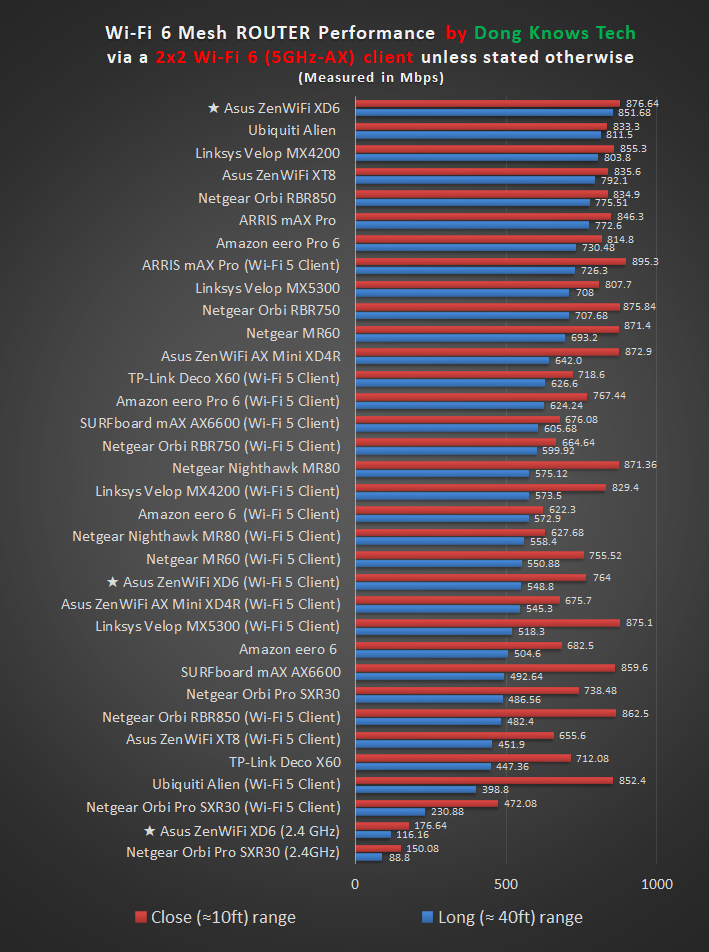
Again, the system works best when you use a network cable to link the hardware. In this case, you can expect the performance of the satellite unit to be the same as that of the router unit. But even in a wireless setup, the XD6 satellite did well, even against some tri-band counterparts.

Despite the smaller footprint, the XD6 had an excellent range in my testing, about the same as the XT8.
Wi-Fi coverage is always tricky to figure out precisely since it depends on the environment, but you can count 2-pack XD6 to cover some 4000 ft² (372 m²) when placed strategically.
Asus ZenWiFi XD6's Rating

Pros
Fast and reliable Wi-Fi performance
Lots of network settings and useful features, including free real-time online protection for life
Compact design
Presynced hardware, 160Mhz support
Cons
No Multi-Gig or Link aggregation
No USB port
Conclusion
The ZenWiFi XD6 is an excellent dual-band mesh system. It'll work well in a wireless setup if you don't need to get the best performance out of it. And if you have gotten your home wired -- as you should—it'll be even better.
In this case, the fact each hardware unit has multiple network ports means when you need more than two units, you can daisy chain them, which saves you from having to get a switch, like in the case of the XD4. And it's always nice to be able to plug a few wired devices into your network immediately.
The lack of a USB port and the support for Multi-Gig sure is a bit of a downer. But if Gigabit is all you need, which is the case for most of us, this is an excellent buy. Get it!
Looking for more matchups in Wi-Fi solutions? Check them all out here.







Hi Dong,
I am thinking to create mesh using the 2 x XD6 as satellite, and my existing TUF AX3000 as the main router.
My ONT is near to my main door, along with the ports to my home wired network. The TUF AX3000 will be placed there, connect to the ONT and then then wired to the other ports.
2 of the ports will connect to the XD6. 1 of the port will connect to a PC.
Anything wrong with my setup? Any possible bottlenecks?
That seems a good setup, Keith.
Hi Dong,
I wanted to upgrade to use dual XD6s but I am concerned about losing the USB port. My setup is currently using a wired backhaul (as you recommended). Could I use an old Asus RT-AC88U (hardwired) as a 2nd satellite to continue to use my USB SSD drive as a network drive? Would that create a bottle neck in the network? I don’t think it will but just wanted to check with you.
Thanks!
Yes on the USB port, though I haven’t tried. As for bottleneck, that’s only the case for WiFi devices connected to the 88u, but that’s to be expected. Good luck, Julius. 🤞
Hi Dong,
I have an RTAX86U as my main router with two XD6s as satellites. Wired backhaul. The issue is that there is one room in the corner of my house that has poor signal strength. I can’t run more wires, and so I believe my only option is to add a wireless satellite. Would an XT8 be the best choice?
Thanks so much!
No, it’d be a terrible choice, Andrew. More here. Get another XD6.
Hi Dong,
You have an excellent site. You have provided the most useful information as I research a replacement for my current mesh system. Based on this review and your other articles I’m considering the XD6, and I have some questions.
I have about 5000 sq ft of enclosed space in my house, including the basement and garage. There is also front and back yard and patio.
My current setup is:
– 4 Linksys Velop nodes (3 WHW03 V2 + 1 WHW03)
– all on wired backhaul
– backhaul is through TP-Link TL-SG108 switches, and one Netgear GS608. All are 10/100/1000. Not daisy-chained.
– Modem is Motorola MB8600 Docsis 3.1
– Internet service is Xfinity cable, I get 250Mbps to 300 Mbps. Of course I’d like more but it’s all I can get here and the speed is fine for us.
– The Velop nodes are all on the first floor, from one end of the house to the other, the last one out in the garage.
– The house has cement-board walls with plaster on them. They seem to be quite an obstacle to coverage.
– the Linksys app shows about 50 connected devices – phones, pads, computers, some smart devices
– most of the biggies like TVs, game systems, hue hubs, etc. are wired
The reason I’m replacing the Linksys Velops is that the coverage is not great, especially outside, and they drop sometimes, even when you’re in the same room with them.
I’m thinking of:
– 2-pack of XD6 and see how that goes
– 2 2-packs of XD6 to directly replace all the Velops and be done with it
– perhaps either of the above with a GT-AX6000 as the main router, since it’s your current favorite router.
The questions I have are:
– how many devices will the XD6 handle? I’ve read 40, but can’t find a definitive answer. Given that I have 50 already, this is a concern.
– the XD6 nodes can be wired via switches, right? They don’t need to be daisy-chained?
– will the XD6 handle the cementboard/plaster walls better than the Velops?
– Is the GT-AX6000 a good choice, or too much for my situation?
I’m hoping you can clear this up for me so I can go ahead with the purchase. Or – tell me it’s all wrong! Either way I will appreciate the feedback.
I don’t comment on specfic situations, Steve. And per the comment rules above, you need to read first. For your questions, check out this post on Wi-Fi routers, and this series on AiMesh. And here’s the review of the GT-AX6000. As you can imagine, I can’t provide the “most useful information” and give everyone who have random/specific questions the attention they’d like. Good luck!
Thanks Dong. I read a ton from your site but had not seen the one on Wi-Fi routers. It helped. I decided on the GT-AX6000 for the router, and a 2-pack of XD6 for the nodes. Just bought them on Amazon. I’ll see how that does replacing the 4 old wifi5 Velops, and add another 2-pack XD6 later if I have to. I’ll use your guides setting them up when they get here tomorrow. With all your good information, I’m actually looking forward to setting up Wi-Fi. Imagine that. The comments here were also a great help to me, so I’ll post here how it goes.
👍
Update 6/13/23. I got the GT-AX6000 and 2 XD6’s last week. Before install, I turned off and unplugged my four Linksys nodes. I set up the GT-AX6000 per Dong’s instructions, and it was quick and easy. I stuck with the defaults. Setting up the XD6’s, again using Dong’s guide as a reference, was also painless.
The results are better than I’d hoped. I used Apple’s old Airport Utility on the iPhone to check signal strength around the property. Signal strength is roughly the same at all points, perhaps a bit higher.
As for speed, my Mac Studio on wireless went from 250-300Mbps to 700-830. I have “up to 800Mbps” Xfinity, so it seems I’m finally able to use that to its fullest extent.
I can very highly recommend the GT-AX6000 / XD6 combo.
Excellent! Thanks for the update, Steven. Also, Gigabit-class, speed testing can get complicated. You might get more than 800Mbps without seeing it on the end-device.
Hey Dong,
I’ve recently installed XD6 and it works great. I tried to pair it with my Lyra Trio and it worked, however I got a warning that some functionalities don’t work (which I expected becasue it is not AiMesh 2.0). But there was only one functionality reported as not working: ethernet backhaul which is weird, because on network map I got a double green line with connection status stated as great.
I currently have two XD6s and I need another node. I can either:
– use my Lyra (with all its constraints) – ethernet backhaul may not work properly, it doesn’t support WiFi6, etc. The only advantage is that I already have it,
– buy XD4 for ~70USD (there is a promotion now) – what do I loose if I add XD4 to my network od XD6s? Does it impact negatively all other nodes? I need this to cover my garden, so it is not the most important spot (just to extend the network),
– buy another XD6 for ~160USD – I know this is technically the best solution.
Cheers,
Marcin
Use the Lyra in the AP mode, Marcin. More here.
Hey Dong,
Thank you very much for your immediate response – I am really impressed 🙂
I have a 3-pack of Lyra Trio and I can find them another usage (at my parents place for example), but I was wondering if adding a wired XD4 (which I can get relatively cheap) would not degrade my whole Mesh – taking into account that XD6 will work 5GHz 4×4 while XD4 only 2×2.
Best regards,
Marcin
Not if you have wired backhauling. You should start with this post.
Hi Dong,
Greetings from Australia.
I was tossing up between the XT8 and the XD6 and this review confirmed for me that the XD6 is the way to go. Brand new house with wired backhaul. About 3800 sqft.
Question – the XT9 has just been released and I can get it for $50 AUD more than the XD6. Is there any reason to do this or?
The XD6 is a better choice for you, Scott. Or the ET8.
Thank you for this very informative website.
I have a RT-AX82u but the Web interface (and app) seems to keep crashing (I literally have to reboot the router everytime I want to access or check anything)
I have a larger house and 1gb internet connection and I was considering the XD6 as two AiMesh (wired) nodes to add to the 82u but I’m a bit hesitant considering the instability of the software.
Have you had any issue using these as AiMesh nodes?
The crashing of the interface might have been the issue with your device (the computer and the phone), Paul. But if it’s indeed the router, I’d recommend you reset it, upgrade to the latest firmware and set it up using just the web interface. After that, make sure you don’t mess around too much. The RT-AX82U is one of my fav routers. It’s great. But yours could be a lemon…
The hardware you mention will likely work great together, especially via wired backhauling. Use the AX82U as the primary router. Make sure you check out this post on how to set them up correctly.
Good luck! 🙂
One thing I am a bit confused about is …. set up for wired
Do I need to set them up wirelessly first? ie: 1 at a time?
And then plug them into the ethernet network via their WAN ports.
Or can I just plug them in via ethernet and add them?
Read my previous reply closely, Paul, and please respect the comment rules.
Ended up being fairly painless … got them all set up wired and working.
Intel AX211 4×4 client comfortably doing a average of 950mbs from about 20 feet away from the node.
AiMesh is a real winner in my book.
👍
Be careful with firmware updates, tho. 🙂
Good afternoon,
I just installed my new Asus ZenWiFi XD6 mesh network. I have replaced the Zte h3600 from my ISP with the Asus connecting it directly to the ONT, I have put the PPPoE data provided by the operator, the VLAN 20 priority 0 and I have an internet connection.
The problem is that when doing a PING test, I’m getting higher latency on the Asus and I don’t understand why.
Could you help me? Thank you very much
All the tests have been carried out by cable connecting the laptop directly to the router.
(ping 8.8.8.8 -t)
ping zte Average = 7ms
ping Asus Average = 34ms
ASUS firmware: 3.0.0.4.388_21380
That’s normal if you use the XD6 in a wireless mesh setup.
Good evening,
I solved the problem. I have changed the cable that my ISP put from the ONT to the router with one of my own. From there:
Response from 8.8.8.8: bytes=32 time=7ms TTL=117
Ping statistics for 8.8.8.8:
Packets: Sent = 1183, Received = 1183, Lost = 0
(0% lost),
Approximate round-trip times in milliseconds:
Minimum = 7ms, Maximum = 10ms, Average = 7ms
BE CAREFUL with these cables without category.
😲👍
Good afternoon,
Thanks!
Hello Dong,
I’ve recently purchased two Asus ZenWIFI XT8s based on this review. Occasionally, I get connectivity issues when connected to the AiMesh node. I usually notice this when I’m on video calls and get dropped for a few seconds.
When I leave a continuous ping to the primary node and satellite node, I notice when this happens, I also get ping loss to the primary node. The satellite node never loses any ping – Therefore, I assume this might be related to some connectivity issue between the primary and satellite node.
A few things to highlight:
1) Both of my nodes are in the latest firmware version, 3.0.0.4.388_21617, as of today (17 Dec 2022)
2) I can see that the AiMesh quality is “great” at the admin panel.
3) I’m using the dedicated 5Ghz-2 as the backhaul.
4) I’ve tried to use the AiMesh “Optimization” setting.
Have you faced anything like this before with the XT8 or other Asus equipment?
Move back to 386 firmware (the latest minor version) Miguel. More here.
Dong,
I’ve really enjoyed your site, thank you for being so thorough! I do have a question, though. I consider myself fairly technical, but haven’t found a clear cut answer on this.
I have an RT-AX88U, and recently added a couple of XD6 units. With the return window open, I grabbed some XT8s on Black Friday. My question (which is not site-specific, despite my setup): if I use wireless backhaul, which uses (I think?) about 50% of the 5GHz bandwidth for backhaul, why is the tri-band better?
Is it a reliability issue? Because for speed, let’s assume I don’t use 160MHz (to improve reliability), I should have a max speed of 2400. Cut in half, that’s 1200, which is the same as the max for 5GHz_1 on the XT8s. Even if my main router were tri-band (which it is not, I would need to upgrade), why would I benefit from the dedicated wireless backhaul? Especially because if I do use 160MHz, the half speed would be 2400, which is FASTER than 5GHz_1 on the XT8.
What am I missing? And appreciate your insight in advance!
For your particular case, check out this part of the post on the topic, Machel. And for more on Tri-band vs Dual-band check out this one.
Thank you! I hadn’t seen that second link, it was very helpful. So if I have 10 (active) devices sharing the available 1200, each would theoretically get 120Mbps.
With the dual band wireless backhaul, the connection back to the main router would be an additional client, so the 11 (active) devices would share 2400, or about 218 each. However, since that connection back to the main router is only 218, in reality the remaining 10 endpoint devices are all splitting 218, instead of the 1200 they would get from a tri band XT8 (only 21.8Mbps per client).
Am I understanding this (theoretically) correctly now as to why you want the separate band for backhaul if you must go wireless?
With a Dual-band mesh, Michael, whichever band the satellite uses as backhaul (which is 5GHz in the best-case scenario), will lose 50% of bandwidth due to signal loss — it has only another 50% for connected clients. More in this post. Make sure you check out other related posts, too.
Thanks, I do understand the 50% (since the node is both sending and receiving), but that goes back to my initial confusion.
Ignoring the 160MHz, my router caps at 2400Mbps. Half of that is 1200, which is the same as the max 5GHz_1 channel performance on the XT8. What is the advantage of the XT8, in that circumstance? Is there increased reliability with the separate wireless backhaul? Because it sounds like they would have the same theoretical performance as using an XD6 with (non-dedicated) wireless backhaul.
I’m using specific models to illustrate the point, but really what I’m saying is that a tri-band with a 1200Mbps 5GHz_1 and not a 4×4 2400Mbps, I’m not understanding the advantage, even while using wireless backhaul.
Hopefully I phrased that clearly!
It’s the stability, and generally, you lose a lot more than 50% via signal loss, and you’ll also lose in higher latency, etc. The XT8 also features UNII-4.
You can think of this as a front-wheel-drive truck vs a 4WD truck; both have the same horsepower — the latter will be much better in performance, especially when hauling or pulling a trailer. Don’t get too hung up on the numbers and assess anything (in life) in absolute terms, Michael.
But wireless backhauling is never good, which is why you should always get your home wired.
Thank you for the insight, and happy holidays!!
👍
Thanks for the review/info.
I found the routers for only $220 this Black Friday (2 pack of the white XD6 on Amazon). My home has been hardwired for sometime and I am replacing a 4 pack of the very first gen Google WiFi.
The Google ones were very reliable in the hardwired configuration with good speed (300+ in almost every room) and good coverage so I will be interested to see how these 2 units do compared to my 4 Google ones in about 2700sq feet of space.
If it isn’t enough coverage, I am tempted to see about adding an XT12 as the primary unit, and running the new XD6’s off of that.
Any thoughts if that is a good approach?
I have only gigabit service so I felt like grabbing a couple XT12’s was overkill (in terms of performance and wasting electricity), however integrating one in if I need it for more coverage and adding a little future proofing later for higher speeds wouldn’t be a bad thing.
Thanks-
That’d be a good approach if you picked a Dual-band router, like the RT-AX86U or 82U, or any of Asus Dual-band routers, in the XT12 place, Justin.
Dong, I just found this product during the November Black Friday Sales for $240, if you include the amazon coupon. I have a large home so I bought 2 (2 packs, total of 4). I’ve been reviewing your content since June when we bought our home to determine what will work best. At the end of the day, because of this review, and the awesome sale, I pulled the trigger since we can’t buy more the 1GB right now anyway. Thanks for all your advice and wonderful articles.
Sure, Eric. Great deal! 👍
Hey Eric, Could you kindly share how well the XD6 treaten you?
I’m in the same position as you were when you wrote your post.
Thanks!
Sure Abraham. I have a wired setup covering 5000 sq ft with 2 floors and a basement. The coverage is outstanding including a large bubble that extends way beyond the exterior wall, but doesn’t sacrifice the performance. I put 2 on opposite corners of the home, one in the middle of the home in the basement, and one in the middle of the home upstairs.
One thing that does happen a few times a day when I’m on 5Ghz is the device or laptop will lose connection and 10 to 15 second later reconnect. I don’t know if that’s user error setting it up, an issue with the hardware, or perhaps my 60 mbps speed with too many devices. We are getting 1gb speed in my area soon so I’m just preparing for that. I don’t have this issue when connected to 2.4Ghz.
Dong, perhaps you might have an idea why that could be happening.
Hello mr Dong Ngo. Compliments for your extensive reviews. I am no expert, hence my question:
A:
I keep reading about wired backhaul meaning that the nodes are connected by ethernet. It seems to mean that there is an ethernet running from one node to another node. But does the following also constitue a wired backhaul: ISP-supplied router with ethernet cable to RT-Ac68u (set up as AP) and another ethernet cable to XD6 (set up as AP). So no direct cable link between the nodes. The two Asus can just about see each other in wifi. Will this work well?
B:
Also, can I mix the two Asus even though they have different wifi standards and without compromising the wifi6 speed of the CD6?
Thank you.
Michael
Thanks, Michael.
A. Yes that works but not optimal.
B. Yes.
I think you should spend some time and read this post on mesh systems and this series on AiMesh. Do it!
Hello Dong,
I currently have an an AX82u but experiencing some poor wifi in one corner room. Im planning to get an XD6 to set-up as a node connected via a wired backhaul. I can only do these using a powerline at the moment. Would this work?
Thanks!
Best regards,
Laurence
It will work, Laurence, but PL is generally terrible in terms of speed and reliability. More in this post. The only way to make things better is getting your place wired!
Hi Dong,
In my country the XT8 is actually on sale for slightly less than the XD6. My home is wired, so I can do wired backhaul.
Would you recommend picking up the XT8, or would XD6 actually be the better router in a wired backhaul setup?
Here’s the review of the XT8, Matt.
Hi Dong! Long time reader here. A couple of years ago I picked up an Asus RT-AX86U and for while it worked great in my old home but now that I have moved into an old brick home, the wifi performance has been disappointing. Despite my home being pretty small(1500sqft) the speeds I get on the other end of the home are very low(around 30mbps) or sometimes there’s no signal at all.
Given that I have gigabit internet speeds, I plan on wiring my entire home with ethernet ports everywhere which opens the door for a wired backhaul solution. After lots of poking around on your site I’ve narrowed down my options:
1. Buy another Asus router to work with my current one
2. Sell my current router and get a pair of XD6’s (cheap right now) or anything from Asus.
3. Move outside the Asus ecosystem and look for something from Netgear or TP-Link, etc.?
This might be unrealistic but I was hoping to at least get 75% of my service speed on my wifi 6 devices when nearby. This is not the case now, even with my RT-AX86U, hence my hesitation to integrate it into my improvement plan.
Would love to get your thoughts and sorry for the long read! Keep up the great work you do for this community! Thanks!
Hi Kevin,
You have a lot of options with wired backhaul, but they are all sub-Gigabit. More in this post. If you want to really enjoy Gigabit, you need a router with Multi-Gig backhaul. Right now, these are the options. That said, you can keep the RT-AX86U and get the GT-AX6000 as the main router. Out of Asus, there’s no Multi-Gig combo that makes sense.
Hope this help.
Hi Dong, based on your recommendation I went with an XD6 2-pack and enjoyed a great performing system for 6 months. Recently, I have had nothing but issues with stability and performance. When trying to work with the ASUS support, it went great initially, but then the proceeded to roll out all of the hoops to jump through and drug out the conversation for nearly a week without making any real progress. Pretty bummed about the whole experience. Obviously not a reflection of you, but I am curious about a couple of things.
1. Have you heard similar stories, even if not the majority of users experience, or is my situation isolated? I understand that you’re not ASUS, but just curious if others have shared stories with you.
2. Is there a clear runner up to this particular setup… hopefully from another brand?
Sorry to hear that, Chris.
Nope, we’ve been using the review pair since my review with no issue. I recommend that you flash the firmware to the previous version, reset it, and try again. After that, use the web interface and avoid messing around too much with the settings, you can swap the role of the two units, too.
For other options, check out this post.
Thanks so much the XD6 is fantastic overall. , so glad I came across your site.
One strange thing is the satellite unit blows the main router away in wifi speeds. I get 1GB service and the Asus app does show I am getting 950’s to 1.2 Gb at any given time.
With all things equal for testing the Satellite on the rear porch gets 650’s to 780Mbs plus, the Router unit connected to the Modem gets 350’s to 400’s and I dont think ever cracked 500 Mbs. I would think it would be reversed or because of wired back-haul they would be very close to the same. This is all on the 5G and happen to my phone with Ac and my computer with Ax.
Any ideas on a setting or something I missed? It appears like any setting is applied to both units, but the units are not acting the same. They both appear to have taken the newest firmware update.
I tried Ax off , Qos in many different states, even binding my computer to each unit, not only didn’t any of those ideas work doing any one of those things, at least in my home crushed the speeds to half at both units.
I guess I can just swap location of the units as a last resort? If there any rhyme or reason to that?
Any thoughts would be appreciated.
That’s quite normal when you use a ZenWiFi set, D. That’s because, among other things, the router unit has to also be a router which takes a lot of its resources. Kudos on using the wired backhaul!
Thanks so much at least I know it functioning as its supposed too. Now for a tricky question, at least for me.
This might be too much to ask, but I thought I would ask, I am no expert.
I have a Hitron EN2251 2.5 Gb Gateway, a Ring Alarm Pro(has an Eero 6 built in), the Asus XD6 two pack and a Netgear E5316 un-managed 16 port switch.
In short what is the best way to hook all these up?
I do not want to lose the 24/7 internet backup I get from the Ring Alarm Pro. The backup works better than I ever hoped and it proved it’s worth with no loss of TV, cameras, secure system and Internet when the home had no power or internet at all. The backup ATT cell function was giving us 30Mb/s for the time the home internet and power was down. I am stuck in the Amazon, Echo, Ring system for the foreseeable future, even though the terms and conditions and information Amazon and Ring take does seem excessive.
My question is about the best way to hook this system up, I have what I have(The XD8 is the same cost today, but after reading seem the XD6 is best for me using wired backhaul). The reason I even added the Asus XD6 was that the Eero 6 satellites only ever hit 150Mb/s as an average and many times in the 20’s! The Asus XD6 units you suggested just plugged into the switch are giving me 780’s(Mbps) at the satellite and upper 400’s at the router. I do have the XD6 back haul wired. The XD6 worked so well I disconnected the 3 Eero satellites I had and packed them up. The two XD6 outperform the 3 Eero satellites(to my ring alarm pro)by two to four times faster. Funny thing is the Ring alarm pro is not shabby as at 15 feet away from it I can get in the upper 700’s as well. If the Eero 6 satelites WiFi output worked even close to the Ring alarm pro unit itself I would never even landed on your site nor looked at the Asus at all.
So right now I have two WiFi system, one called Pandora from the Ring Alarm Pro base unit and the other WiFi called Taruk Makto from the Asus XD6 units. I figure all security devices and cameras and that one TV closest to the Ring Alarm Pro stay on Pandora(Ring alarm Pro WiFi). Everything else in the home TV’s and computers for the 6 kids, guests, phones, etc will use the Asus Taruk Makto since the WiFi is so much faster on the Asus at least outside of the living room where the Ring Alarm Pro Eero 6 is actually faster than the XD6 main router.
My question I guess is:
1) Leave it as I have it now with the Gateway to Ring Alarm Pro that then connects to the switch and Asus XD6 to the switch.
3) The Gateway to the Switch and both the Ring Alarm Pro and Asus XD6 to the Switch.
3) The Gateway to Asus XD6 to the Switch and Ring alarm Pro to Switch.
4) Some other way that may be best?
All Ring Cameras are connected to the Switch as well as many POE Smart devices to where all 15 ports are used. Right now everything in the Switch is seen by the Eero app and connected to the backup cellular, even the Asus XD6 shows up as cellular backed up.
I am looking for fastest speed of course with the ease of looking at Security and Smart Home devices separately from the home ie Entertainment use.
I hope this laymen is making sense to you and that this isn’t too wordy or asking too much. I thank you for your time which I know is so important to everyone.
Thanks for any thoughts!
Each home is different and I don’t comment on specific cases, as I mentioned here. I can only point you in the right direction. So:
– This post talk about using multiple routers on top of one another.
– I generally avoid eero and avoid too many “smart” Wi-Fi devices.
– This post explains about general hardware setup.
Those will help for sure but you might want to follow the related posts/links, too. Good luck!
Thank you Dong for putting so much information. I’ve been reading your site and it would be great if I can have some input from you.
Right now I have about 35 devices (wifi6&5&4) connected my AC86U, which I’ve been using for years. I am living in a townhome, about 1700 sq, which has 3 floors. My ac86u is placed in the 2nd floor and my bedrooms are all located at the 3rd floor. While the wifi coverage is still very decent, there is few spots in my house receive weaker signal. I do have a pre-wired port at my 3rd floor. I am considering urgrading to a wifi6 router so that I can get the most out of my wifi6 devices. I am considering several solutions:
1, a single ax86u;
2, a pair of zenwifi xd6;
3, wait for the RT6600ax from Synology mentioned in your other recent post;
4, not necessary to upgrade.
Any thoughts?
Thank you!
I’d go with the RT-AX86U and keep the AC86U as a wired satellite node in an AiMesh setup, Kai. It’ll work out great.
Hi Dong, Love reading your posts. While I am still debating between XD6 and XT8, whats more important for me is to figure out which router goes inside my communication box, thats outside the house which has all the ethernet cables from my house going to. I have my modem over there and I already have TP-Link (3 x60’s) Parent router already in there, and then the child nodes are wired backhaul in the house. One child node is downstairs and the other is upstairs. The range is good and the speed is decent too. While this is my first week with the TP-Link, I was convinced after your posts that Asus is a better choice. But since Asus, both XD6 & XT8 come in 2 pack, I was wondering instead putting one of these expensive routers in the communication box outside (to serve as a parent for the mesh), is there another cheaper same brand Mesh router I can use as parent and still not compromise on the speed or other advanced features that XD6 or XT8 will be providing as a child nodes
You shouldn’t go with the XT8 since you have a wired backhaul, Faiz. I’d recommend getting the RT-AX86U, RT-AX82U, TUF-AX5400, or GS-AX5400 as the main router and use the 2-pack XD6 as satellites.
ooh, those are all expensive, even as a single unit. Will any AiMesh compatible router do ? as a primary router ? My internet speed is 1.2Gbps btw
Also, any comments on the parental controls for XD6 / XT8
If you have that kind of Internet speed, you should get the ZenWiFi Pro ET12. I mentioned parental controls in this Asus primer post. Personally, I don’t care much about it — more in this post.
Dong, I am curious as to why ET12, that seems like a flagship model. My speed is 1.2Gbps and from my understand even XT8 can deliver that on 5Ghz band
You need Multi-Gig wired backhaul to deliver Gig+ or faster Internet in a mesh system. You can’t count on the wireless numbers.https://dongknows.com/asus-zenwifi-pro-et12-review/
Just subscribing to the comments section for XD6 🙂
You can do better than that, Sameer! 🙂
Hi Dong,
Very informative site thanks for all your effort.
{…}
Cheers
Thanks, Michael. Per the rules, the rest of your comment was redacted — no BS, intentional or not, is accepted here. Please keep that in mind for your future comments, if any. As for your concern, the XD6’s QoS is quite OK for a free solution.
Please help.
I’ve had nothing but trouble with the XD6. One primary and three wired nodes of the XD6, which drops connection at least twice a day. Even the primary drops connections frequently which is wired directly to my cable modem. This after updating to the latest firmware and resetting all four devices. Never had this problem with other routers.
WiFi speeds are great and I’ve enabled 160 MHz channel for 5 GHz, but not sure they are being utilized.
I’m thinking of sending these all back to Amazon, where I got them from, and just get four Asus RT-AX86U where one runs as the primary and the other three as access points.
You can do what you think — the RT-AX86U is much better as the main router — or you can try these:
1. Make sure your modem is OK. Sometimes it’s the culprit.
2. Swap the roles of the two XD6.
Thanks.
1. I am investigating the cable modem which is an Arris SB8200, DOCSIS 3.1 standard purchased in 2017, but still current today. I need to ensure its firmware is updated.
2. I hadn’t thought of that considering the same issues were present. There have been instances when the wired node becomes unavailable (flashes red), but the primary is available.
3. I’m trying to go over the XD6 System Logs to trace what happened. It just seems like a lot of work to get a reliable network.
Hi Dong,
You above made some detailed and clear reviews.
I have the CT8 mesh with a physical backhaul. Though some of my room still get weak connections thanks to solid walls and doors.
I was wondering if I should expand it with the XD6, XT8 or ET8 or something else. A limitation would be that I can only have one set of the routers connect physically with a cable, rest will have to wireless. Look forward to your guidance. Thank you
If you go wireless, V, you need another CT8 unit. More in this post.
Hi Dong,
Thanks for your review. I’ve got a one gig connection with three wired APs (one on each floor). New place with no existing network equipment. If performance/speed is the goal and you’re willing to pay a bit more, would you go with a AX-88U (or AX-86U) at each AP or use the XD6 with wired backhaul?
Thank you again!
Rob
I’d only upgrade the hardware if I want Multi-Gig wired backhaul, Rob. In that case check out this post on the combos that are currently available. https://dongknows.com/best-multi-gig-wired-backhaul-aimesh-combos/
Wow! I just worked through a few more of your posts. Really comprehensive and thoughtfully laid out. If I had one question to ask, assuming that these three wired backhaul solutions were priced equally, which would you prefer: a) RT-AX89X with RT-AX86U satellites and XGS1250 switch, b) Orbi RBK963 with XGS1250 switch, or c) GT-AXE11000 with ET8 satellites and XGS1250 switch?
I’d go with a or c, Rob. I’m using BOTH. More in this post.
Hi Dong! You’ve got an amazing site, please keep up the good work! Based on your review I did go out and purchase the two pack of XD6, just got them setup and so far they are great! We don’t have many wifi 6 clients but I wanted to future proof a little. We have gigabit internet, a gigabit switch in the utility room and Cat6 throughout the house (about 3100 ft2, 2 stories plus basement).
My question though is I found out that the XD4 and XT8 just went on sale which brings the price of the XT8 basically the same as what I just paid for my XD6’s and then the XD4’s are now $200 cheaper than the other two options. Would you say it’s worth the effort for me to exchange to the XT8’s or even save some more money and go to the XD4’s? My main concern through is good wifi throughout which so far the XD6 provide.
Thank you!
No, Alex. Since you have wired backhauls, I’d recommend against using the XT8. More in the review of the XT8 or this post on dual-band vs tri-band.
Hey Dong,
Looong time lurker, first time poster.
I really liked the things that you said about the XD6, so I decided to purchase them for a wired backhaul setup mesh. I’m really excited about the setup and it works wonders for all my devices and gets me between 450-950 down and up all over my house now, which is amazing.
I have one giant question and looking around the web, I really can’t find any answers for this, which is why I’m leaving a comment here. I tried creating a 5ghz guest network on these and I can’t connect to the 5ghz guest network with almost no success. The only way that I can connect to the 5ghz guest network, is if I dumb down the main broadcast to only broadcast in 40mhz bandwidth. This slows everything down and I really don’t know where the problem is, and ASUS doesn’t really have technical support from what I can tell, only help with orders and super super basic tech support.
I even took their advice and did a return, so I have four of these in hand now, and the same issue with all 4.
Any ideas? Thanks in advance, and I wouldn’t be offended if you said, ‘sounds like an ASUS problem, sry.’
Assuming you’re using the latest firmware, Beau, I’d recommend these:
1. Try using a simple Guest SSID and password (like a string of numbers).
2. Try different clients.
First great review. It inspired me to buy the XD6 to replace a pair of apple extreme routers. This is my first ASUS purchase and I’m using a wired backhaul. We have RCN fiber as our ISP. In principle this setup should be perfect for me. Weirdly I have an LG tv connected to a port on the XD6 serving as primary router via an ethernet cable, and many apps like disney+, amazon prime, YouTube tv etc. have frequent connection issues. Never had that before. Errors like “network not available” or timeouts on connections. Restarting the tv or waiting and retrying often solves the issue but it’s irritating. Any idea what could be causing this? Didn’t seem to happen with the old apple routers. TIA.
Check these, W:
1. The cable, make sure they are plugged in securely.
2. Update the TV to the latest firmware.
3. Try using the TV with Wi-Fi.
It’s worth noting that the TV’s network port is likely 100Mbps and therefore is slower than its Wi-Fi. Try calling Asus’s or LG’s tech support, too.
The cable is secure. I even unplugged it from the router and plugged it into an unmanaged switch as a check. Firmware on the tv and router are up to date. I’ll switch the tv to wifi and see if the same issues persist. There might be some kind of DNS issue between the XD6 and the ISP server though I’m not seeing it on a laptop. Only on streaming services through the (wired) tv. Asus tech support is particularly unhelpful…
So I think my experiment is over. I ended up switching back to the apple extremes. I actually have a new found appreciation for how well they work. They are stable and I’m still getting 400+ Mbps download speeds. It’s not a true mesh but apple devices roam well from one to the other. Other stuff requires more manual tuning. The ASUS was close to a replacement but the issues with network connectivity on LAN ports was too much (particularly for my wife and hence me!). I’ll wait on upgrading the network until the apple’s start having serious problems or die. Regardless, your reviews are very informative. Much thanks.
Thanks for the review. Currently I use two of the Google On Hub routers, with wired house, one as the main and another as a bridge with the same SSID. Upstairs I have weak signal strength.
Can I use two pairs of the XD6, for a total of four, with one of them as the main and the remaining three connected by ethernet? Do I gain anything if I went with the XT8 if I have newer laptops and mobile devices?
Simply put, yes, and no, Rajiv. Check out their reviews for more.
Thank you. Your quick feedback makes your website a valuable resource. So with the XD6, if I have 1 main and 3 satellites, the satellites would be configured in bridge mode or wired mesh mode using the ASUS software application?
Hi Dong,
Thanks for your extremely useful site.
I know you said go for the XD6 over XT8 for wired backhaul scenarios. However, I’m keen to understand a little more – if the XT8 and XD6 are the same price, then would the XD6 provide better performance in this scenario, even if all 3 bands of the XT8 were in use for wifi devices? It seemed to me that the 5Ghz-2 band of the XT8 is equivalent performance of the 5Ghz of XD6, the 2.4Ghz should perform equally, so the 5Ghz-1 of the XT8 in a “bonus”.
Appreciate you’ve flagged previously potential instability of XT8 in new firmwares since they are optimised for wireless backhaul set ups – wonder if this is a factor in you comparing XD6 vs XT8 performance?
Checkout this post, Calvin.
Thanks for your reply Dong.
Sounds like there’s no downside to choosing the XT8 over the XD6 (considering no difference in price), but there is a slim potential for upside.
Hey Dong,
Thank you for this review. Because of you, I bought this specifically for my newly wired home and it’s working great.
Question about one of the AIMesh settings: Would you recommend turning on the “Enable Ethernet Backhaul” setting, or should I just leave it alone?
You should, Aaron, if you have a wired backhaul. More in this post.
Hi Dong – after reading your review and doing my own research I bought an XD6 twin pack for use as an AiMesh AP and it’s proven as good as I’d hoped in the role. I’ve got two wired networks in my house, one for our computers and associated equipment, the other for IoT devices. My current router allows me to bind ethernet ports to individual interface groups as well as WiFi networks, so I can assign the guest WiFi to the IoT group and keep all guest and IoT clients isolated from those on my private home network. You currently can’t do this on the XD6, which is a little surprising given the potential security issues with IoT devices on your private network. Hopefully Asus will address this going forward but until then, I’m perfectly happy with the XD6 in its AP mode. Thanks for helping me make my decision.
That function (port-based VLAN) is rarely available in home routers, Mike. But you can put the IoT on your guess network. More on that in this post about the Guest network and you might also check out this newly added post on Smart home devices.
Thanks Dong – I’ve always used Billion routers and hadn’t realised port-based VLANs wasn’t a common capability ☹️, so I can’t assume such will likely be on the XD6’s development roadmap. As I’ve got a number of wired-only IoT devices, it looks like the XD6s will remain in AP mode!
Dong, I’ve got a Deco M5 3-unit system in use for the last year that just isn’t living up to its hype. Using NetSpot, I’ve been able to determine my problem is generally poor signal strength in my house and my neighbors’ networks frequently have stronger strength in my house than my own network. So I am looking for something that is likely better and this XD6 seems to be perfect. However I was hoping for a 3-unit system that costs less than $400 and this is only a 2-unit system with no single unit options to add on. Any thoughts on whether the XD6 would likely have better signal strength than the Deco M5 and what I could use as a 3rd unit to an XD6 2-unit system?
It will have better signal strength for sure, Ken, but probably not enough to outdo a 3-pack. You can always get another router to use with it. More in this post about AiMesh combos. By the way, you should get your home wired.
Oh yes, my current Deco M5 setup is all wired. The house is pretty much fully wired with jacks in most rooms so the limitation on where to put a unit is pretty much limited only by aesthetics. I’ve got the Comcast modem in the basement (in bridge mode) hooked up to a Netgear R8000 running dd-wrt (WiFi off) and that’s connected to the main Deco M5. I’ve got three unmanaged switches connected to wires throughout the house including to the other two M5 units. I’ve got an M5 in a closet in the attic; and the third M5 is on the 1st floor in the family room – I’d rather have it in an electronics closet but the signal was too poor there. There are no units on the 2nd floor since the attic one gives good coverage downward to the 2nd floor rooms (or at least it should). So ideally I’d like to replace the 3 units with 3 better ones and that’s why I’m disappointed a 3-unit set isn’t an option with the XD6. Although I did now find that Amazon will sell a single XD6 for $200. So that’d be $550 for a set of 2 + 1 additional. Ouch. But the options in your AiMesh combo post are all in a similar price neighborhood so I wouldn’t save much by finding the cheapest addition – not without sacrificing some of the reason to upgrade to the XD6 in the first place. But that results in each XD6 costing more than all three of the Deco M5s. Maybe I’m better off just buying 2 or 3 more Deco M5s!
You have lots of good options, Ken. To be honest, i don’t keep tabs of prices. 🙂
I was in the same boat with the 2 + 1 XD6 decision. My house is wired in all the rooms including the garage and hallways. So i ended up using five XD4s as satelites with an RT-AX68U as a router, instead of 3 XD6s. I have zero dead spots now.
Hi Dong,
I just found this site and it’s been really helpful to me in selecting a mesh router.
I’ve been using an Orbi 5 for the last 4 years with some compromises; hardwired Nvidia Shield and wired backhaul when I moved my office downstairs(wireless backhaul was spotty).
I’m moving the Orbi 5 to my in-laws place, and initially went with the Orbi 752. This site helped me realize that I didn’t need it. I’m returning it and getting the XD6.
Thanks for all your hard work.
Sure, Daryl! Happy holidays! 🙂
At this time XD6 and XT8 are almost the same price. While working with wired backhaul in a house with a lot on concrete, would you go for XD6 or XT8, also taking into account some point might end up in a closet (XD6 is slimmer and maybe has less heat?)
The review said it, Bob. If you have a wired backhaul, then go with the XD6. 🙂
Hey Dong,
I do have my house wired and have just picked up the XD6, but will be moving to a larger house and will need one more node. Do you recommend the RT- AX88U to go with this alongside of the XD6 in an Aimesh set up?
The 88u will work well, Nujee, but I’d recommend the RT-AX86U.
After reading this article and this amazing one “ AiMesh in 2021: Asus’s Ongoing Effort to Excellent Wi-Fi Coverage”, by Dong, considering I live near an airport (no need for 160 mHz) I ended up with the XD4 kit and an AX68U via a WIRED backhaul. Wish me luck. Dong have you tried running Merlin on any of the Asus routers, if so any pros and cons? Thanks again for your wonderful site. Without it I would have wasted money on getting an incorrect combo.
Sure, Duane. Your setup will likely work out very well. I wrote about Merlin in this post.
I was hoping to avoid the use of a switch, hence the 88u but is there something specific about the 86U which I am missing in this recommendation?
Read the review, Nujee. But it has a 2.5Gbps port.
Help me decide on my WIRED backhaul setup. I’m torn between getting the xd6 and the xd4. In terms of the 160 mhz, I also live 2 miles from a small airport in Hayward, CA. i have a bout 4k of living space, 4 bedrooms. I plan to use more than necessary to overlap the dead spots. The plan is to have 3 units of the xd6 vs getting the xd4 in every room. for the same price of the getting 3 units of the xd6 , i can get 2 sets of the xd4 (six total). On the xd4 can the other main be set as an AP or (satellite of the other main)
With wired backhauls you can go with either Duane, or a mix of the two (the XD6 as the primary router), but you’ll need a switch if you go with just the XD4. And yes, if you live near an airport, don’t use the 160MHz, just 80MHz, and it’ll work fine.
Great thanks for the help. Gonna wait for Black Friday/Cyber Monday. Might even get the pair of Xd6 with the ax86u
Can you actually run two ax82u routers via Aimesh vs a pair xd6. i saw a sale price in amazon for the ax82u. how would that run as a wired backhaul vs the xd6.
Yes, you can Duane, and it’s great. More in this post. And here the review of the RT-AX82U.
Hi Dong,
I am using XT8 now.
Laptop connect to 5ghz-1 able to get full speed.
But, smartphone connect to 5ghz-1 unable to get full speed. Only connect to 5ghz-2 can get full speed.
Why?
If connect 5ghz-2 will affected overall mesh performance right?
I don’t know how you set it up, nor do I know what you mean by “full” speed, Kenny — more on testing in this post. But in a fully wireless configuration, the 5GHz-2 is not supposed to be available to clients. Check out the review of the XT8 or my post on AiMesh for more.
Hi Dong,
2.4ghz
5ghz-1
5ghz-2
All able to connect device.
Full speed mean, my Internet package 300mbps, i can get 300mbps.
Main node to modem. Main node and 2nd node connect use wireless backhaul.
I test speed on main and 2nd node use phone.
2.4ghz-100mbps
5ghz-1 230mbps
5ghz-2 301mbps
Wht both also 5ghz but the speed difference?
If i use 5ghz-2 to connect device, it os will aggect Mesh performance?
Using
Kenny,
Here’s the review of the XT8.
Here’s how to test.
Make sure you read them.
Hi dong,
In your specs you state the XD6 has no link aggregation, but on the website of Asus it states that it does.
I trust you more… but who is really correct?
It didn’t have LA on both sides WAN and LAN when I tested it, Michael. But this can change via firmware… I’ll check and update the specs if need be.
Confirmed, Michael. No LA at all even with the latest firmware.
Thanks for this comparison Dong. It’s very useful.
If you don’t mind I have a question as I’m struggling between XD6 and XT8. I saw XD6 pack on deal and was thinking of replacing my current RT-AC86U router (or adding more) as I have issues with the 5ghz band when I add more devices. I currently have 25 devices connected in total of which 7 are on lan, ~3 on 2.4ghz and the rest 15 on 5ghz. When I have family over and 4-5 devices get added on top the router struggles to assign an IP. I also have a PS5 which is constantly struggling to get an IP and even when I set a static it still struggles to connect for some reason.
I was thinking that splitting the devices between 2 routers might help alleviate the load on the current one. I live in a 1500sqft house with 1gb fiber, the router on the ground floor and no signal issues (can reach 300mbps on the top floor). Do you think it’s worth getting the XD6 or even paying extra for the XT8?
Read the review, George. It’s a matter of wired vs wireless. Also, this post on routers will help, too.
Hey Dong!
We have a wired home but I am struggling with a decision on a new system without having buyers remorse. Our current setup is the Orbi RBK53 and I am looking for better wifi range/coverage and would prefer something smaller and less obtrusive. Our home is a 2200 sq/ft ranch with finished basement and about 1100 sq/ft garage. Roughly 40 or so connected devices with Ring cameras at each corner.
We have gig fiber service so I would like strong wifi coverage to take full advantage. I prefer something with Wifi 6 but do not necessarily need 6E, tons of features, or robust parental controls. Cost is always a consideration, but not a limiting factor.
Any thoughts?
Get the Asus RT-AX86U as the main router and a 2-pack XD6 (this one) as wired satellites, Chris. You can also get just one dual-band satellite since you might not need more than two broadcasters. Make sure you check out this post on AiMesh.
Hi Dong – came across your site yesterday when researching mesh WiFi for the first time and it’s excellent – understandable and thorough. I noted some of your comments regarding privacy – I do NOT want to connect my LAN to any cloud-based systems (at least not knowingly!) – do any of the mesh systems allow you to turn off this feature? I’m looking particularly at dual band wired backhaul systems. I expect to only be able to use such a system in AP mode of course. Many thanks, Mike
Happy to have you, Michael.
This one is great, or you can find more options in this post on the AiMesh combos.
Note, though, that generally, Asus routers are good on privacy, but if you turn on certain features, like AiProtection, well, you will have your traffic looked at by a third party. That’s like you can’t have a bodyguard without… a bodyguard. You probably can get a Linksys or Netgear, too, but in that case, you might want to check out these tricks to be safe from privacy risks.
Thanks Dong – I’ll check your suggestions out. Your comments about network privacy are spot on and I can’t really believe people are prepared to have their network traffic monitored by a third party in the name of ‘increased security’ – it sounds like a contradiction in terms! Maybe though it’s just me and I need to get my paranoia treated…..
Cheers, Mike
Sure, Mike. 🙂
Hello Dong, love all your content, great stuff. Did you happen to test the XD6 with Wifi5 clients? Wondering if you encountered the same weakness in Wifi5 clients {link removed}
I only have Wifi5 (and below) clients in my home at the moment so wondering if this is a concern. Thanks so much!
I have no comment on stuff you find elsewhere, Ian. But I can tell you these:
1. I used to be in charge of testing, and reviewing routers, at the site you mentioned. Then I left. Go figure! 🙂
2. This review’s performance section includes Wi-Fi 5 clients. So do all other reviews on routers here.
3. Here’s how I test Wi-Fi.
Thanks for the perfect response which has addressed all my concerns . 🙂
Hello Dong,
Sorry to bother again but I’ve been struggling with a router decision. I’m living in a 1065 sq ft 3-room flat (single floor) where a single broadcaster Asus RT-AC86u is placed at one side of the flat. I don’t have any major issues with Wifi connections for my 1Gbps broadband plan for both 2.4ghz and 5ghz. But I wouldn’t mind increasing the peformance of my wifi. I mainly have about 20+ Wifi 5 and Wifi 4 clients (smart home). No Wifi 6 clients at the moment. My use cases are mainly around working from home, web browsing, video streaming and I do not game. I have a CAT6e wired LAN connection from my router (living room) to my study.
I have a chance to buy either of these 2 routers at a promotional price when I renew my broadband contract – Asus AX88U (at ~USD230) or Asus ZenWifi XD6 2-pack (at ~USD195).
I would have wanted to get the AX86U but that’s not available. I’m worried that my house is too small to have the XD6 2-node mesh work effectively – I read from your great article that more doesn’t always mean better for mesh. =) Having said that, I would put the satellite in my study to have wired backhaul.
Given my situation and the prices of the 2 routers, which would you choose? Many thanks again for your keen insights.
I’d go with the 88u, Ian. Considering your clients, I think things will remain the same tho.
Hi Dong,
I noticed at the end of your review that you stated that guest networks will work throughout the mesh. I assume this means that all 3 networks for both bands are available on both the main and extended nodes? I found the post below about how only the first guest network is available on both the main and extended nodes and the second and third networks are only available on the main node for the XT8 system. Can you confirm this is not a limitation with the XD6 system? I intend to use some of these guest networks as isolation networks for IoT devices and want to make sure they are available throughout the mesh not just on the main node.
Thanks
That only works for the first Guest network of each band, Ken. That’s an AiMesh issue, for now.
Hi Dong,
Amazing page you have here. You’re so thorough and you make this stuff understandable to a novice.
I want to upgrade my router to a mesh system. I have Cat6 wired in most places and plan to purchase the Asus Zen XD6 per your recommendations and rationale. My question is, I can get the XT8 for nearly the same price. I have a NAS that hosts my plex media server. I don’t have fiber internet and my top speed from my service provider is 200mbs. I don’t think I will ever have fiber internet. My NAS is capable of 2.5 GBE (2 ports). Should I consider the XT8 over the XD6 given the similar pricing and the 2.5Ge or do I really need a mesh router with link aggregation to improve my NAS since my ISP speed is 1g?
Thanks!!!
Joe
I’d go with the XD6, Joe. You can get the RT-AX86U, or RT-AX89X, as the main router if you want to take advantage of the Multi-Gig port. More options in this post.
Hello Dong, thanks again for the hard work reviewing these routers. I have been thinking about upgrading my old router to a new mesh system to get more coverage in the house + backyard. Since my house has wired ethernet (Cat 5e) I was considering the TP Link deco x5700 (with wired back haul) since this tops the performance charts, and beats the XD6 in performance. The TP Link x5700 is on sale at Costco for $299, $80 cheaper than the new XD6. Do you think the new XD6 is worth the $80 more in my case?
Yes when you consider the privacy and other features, Mike. You only need so much in throughputs which The XD6 will be the same in a wired backhaul setup. But it’s your call.
Thank Dong, so you think the added security features and network control is worth the extra $90 (Sorry costco is $289 fop ax5700 vs. $279 for XD6) in this case. Appreciate your confirmation as I am about to pull the trigger.
Yes, Mike. The X5700 is only faster because it has a Multi-Gig LAN port, per the way I test routers.
Hi Dong. I am really considering the XD6 system for my home. I have(will have) wired capability and 3 floors to cover in a larger home. So I am thinking a node on each floor for coverage. To explain a little more, my in-laws live in the basement. My question is should/can I buy an additional node for the 3rd floor? Or are there any other recommendations/setups for the Ai mesh? I really would like to have some signal out in the backyard as well, so great wifi signal strength is a must. I do have 1G service from AT&T.
I’d start with a 2-pack and see how that goes, Jamie. You can always scale up with more dual-band at a latter time. Check out my posts on AiMesh for more.
Hi Dong, nice review, thanks!
i think the processor specs are wrong though it seems like tri core instead of quad, can you please confirm.
also can you please review the xp4’s (https://www.asus.com/Networking-IoT-Servers/Whole-Home-Mesh-WiFi-System/ZenWiFi-WiFi-Systems/ASUS-ZenWiFi-AX-Hybrid-XP4/)
thanks!
Good catch, Aureal! Thanks! (Next time you can just highlight the mistake and hit the red button to the top right). As for the XP4, I’ll think about it, though I don’t think Powerline is relevant anymore when it comes to Wi-Fi 6.
Which would you recommend for a setup with 2 wired routers, – 2x XD6
– 2x RT-AX82U
– 2x RT-AX68U
That depends on the feature set you’d want, Matt. More in this post. But if you only care about Wi-Fi coverage, I’d go with the XD6.
Indeed Wi-Fi coverage would be most important for me. Any reason why the XD6 would be better for this? I would have expected the AX82U to be preferred though with its 4 large antennae.
I couldn’t find a direct comparison of their mesh performance, but saw in one of your posts that the AX88U performed a bit better than the XT8 as a satellite… So I expected the AX82U would similarly be preferable to the XD6.
https://dongknows.com/asus-rt-ax3000-rt-ax58u-review/
Yes, Matt. Chances are, the RT-AX82U is slightly better in terms of coverage in a wireless mesh setup. However, if you have wired your place, the difference is very minimum, if at all.
While the XD6 is a nice addition to the Asus product line, the real “missing link” would be an upgrade to the XT8 that makes all of the LAN ports 2.5 gb instead of just the WAN port. Assuming you have a wired mesh interconnect, if they did that, then all of the XT8 nodes that are operating as mesh extensions could use their WAN port to connect to the base router XT8-replacement at 2.5 gb, and you could also connect a relatively reasonably priced 2.5 gb LAN switch to one of the ports and start upgrading wired ethernet nodes to 2.5 gb as well. This would be a significant and reasonably priced upgrade path to a 2.5 gb home network given the leap to full 10 gb is still somewhat pricey. Also, given that many ISPs are now offering Internet backhauls at speed above 1 gbps (Comcasts 1gb offering is really provisioned at about 1.4 gbps at the cable modem and will probably inch higher in the future) you would enable user nodes to really take advantage of greater than gb speeds. If anyone at Asus is reading this stream (I assume some of them are), then try and get that product to market asap!
Agreed, Randall. But it’s more complicated than just adding the ports. But we’ll get there eventually, likely with all 10Gbps ports.
There is a ZenWifi XT12 and ZenWifi ET12 coming out soon, that will have 2 2.5Gbps ports.
Hi Dong.
TokyoJerry here again. Regard your last point on matchups, I checked your listings to see if I had something similar to mine, but didn’t find any.
Current setup:
RT-AX86U (Dual-band)
RT-AX92U (Tri-band)
I use these with AX92 being the router and AX86, the satellite in AiMesh. I’m considering to go with 2 same units of one or the other thinking two (2) Tri-band units is better than a mix match. I’d have the extra 5Ghz band for wireless backhaul. Currently the AX 86 and AX92 are wired with 1Gb. But then, the AX92 does have multigig. Thoughts? Thanks.
Check out this post, Jerry.