The Deco X60 AX3000 Mesh System, TP-Link's latest Wi-Fi 6 mesh system, is a great deal or a disappointing choice, depending on how you plan to use it.
On the one hand, the new system is super easy to use and has a hardware design that allows you to place it anywhere. On the other, its performance can be quite terrible due to the modest hardware specs.
So here's the deal. If you have a large home that's wired with network cables, at the current cost of around $350, the 3-pack TP-Link Deco X60 is an excellent buy. (You can also pick a 2-pack for accordingly less.)
But if you use the Deco X60 as a wireless setup, it won't give you the type of performance you rightfully expect from a solution of the latest Wi-Fi standard. In this case, you should pick a tri-band or higher-end set instead.
Note: There's also the Deco X20, a lower-end AX1800 version of the Deco X60. Other than the lower specs and, therefore, the performance, the X20 is essentially the same as the X60.

TP-Link Deco X60: A mid-range mesh for home users
The new TP-Link Deco X60 shares the same idea as previous Decos. It's a 3-pack mesh system that includes three identical routers. Take one and make it work as the primary router, and the other two will extend the Wi-Fi network.
The hardware is a bit different, though. Each router is no longer flat but a cylindrical round box measuring 4.33 in wide. (110 mm) × × 4.49 in (114 mm) tall.
Easy setup, pre-synced hardware
Setting up the X60 is the same as that of previous Deco systems, too. Download the Deco app on your phone, sign in with an account with TP-Link, and the rest is self-explanatory.
The app will detect the Deco router unit, walk you through a short process to create your Wi-Fi network, connect to the Intenet, and so on. It took me less than 10 minutes in total.
That's partly because I didn't need to manually add the satellite units to form a mesh.
Out of the box, the three routers are pre-synced. As a result, once you've finished setting up the router unit, plug the other two into power, and within a couple of minutes, they automatically become part of the mesh.
Pre-synced hardware is an excellent idea that helps cut down the hardware setup and management. This practice seems to be a new trend—I first experienced this with the ZenWiFi from Asus.
TP-Link and your privacy
Having to sign in with an account generally means your hardware connects to the vendor at all times, which translates into inherent privacy risks. On this matter, the Chinese networking company, among other things, insists that it is based in Hong Kong and offers this assurance:
"TP-Link takes privacy seriously and complies with U.S. policies to protect consumers."
TP-Link's Privacy Policy page.
Managing your home network via a third party is never a good idea. Privacy is a matter of degree. Data collection and handling vary vendor by vendor.
Simple web interface
Apart from the Deco app, there's also a web interface that you can access by pointing a browser on a connected computer to tplinkdeco.net and logging in with the password of your TP-Link account.
But you'll be disappointed if you expect the same web interface as that of other TP-Link routers, like the Archer X3000.

The X60's interface mostly displays existing settings without allowing you to change them. For example, there's a network map, but you can't interact with any of the items, such as changing the name of a Deco unit or a connected client. In other words, the information is read-only.
All you can do with the interface is perform a manual firmware update and manage two settings, including the router's time zone and WAN Unicast.
Hopefully, TP-Link will expand the interface's functionality with future firmware updates. In the meantime, you must use the Deco app, and you cannot use a Deco without an account with TP-Link.
Having to sign in with an account generally means your hardware connects to the vendor at all times, which translates into inherent privacy risks. On this matter, the Chinese networking company, among other things, insists that it is based in Hong Kong and offers this assurance:
"TP-Link takes privacy seriously and complies with U.S. policies to protect consumers."
TP-Link's Privacy Policy page.
Managing your home network via a third party is never a good idea. Privacy is a matter of degree. Data collection and handling vary vendor by vendor.
Dual-band system with wired backhaul support
The Deco X60's hardware is not available for purchase as a single unit, but you can use one as a standalone router in a small home.
Each Deco X60 router includes two auto-sensing Gigabit network ports. On the unit used as the main router, whichever port connects to the Internet source (such as a modem) will work as the WAN port. After that, the rest of the ports in the system will function as LANs.

The Deco X60 is a dual-band system. Consequently, in a wireless setup, the satellite units will have to deal with signal loss—they only have half of the bandwidth for the clients.
But if you use a network cable to link the units together, you can expect the same top performance from each unit.
The Deco X60 can work in AP mode as a single router or a mesh system—you can use a different router as the main router and use this mesh to solely expand your Wi-Fi coverage without having to deal with a double NAT setup.
TP-Link Deco X60: Hardware specifications
| Full Name | TP-Link Deco X60 AX3000 Mesh Router |
| Model | Deco X60 |
| Mesh-Ready | Yes (3-Pack TP-Link Deco X60 AX3000 Mesh System) |
| Dedicated Wireless Backhaul | No |
| Wired Backhaul | Yes |
| Dimensions | 4.33 in (110 mm) wide 4.49 in (114 mm) tall |
| Wi-Fi Technology | Dual-band Wi-Fi 6 (802.11ax) AX3000 |
| 5GHz Wi-Fi Specs | AX: 2x2 up to 2.4 Gbps. AC: 3x3 up to 1.3 Gbps |
| 2.4GHz Wi-Fi Specs | 2x2 up to 600Mbps Mbps |
| Backward Compatibility | 802.11a/b/g/n/ac Wi-Fi |
| Channel Bandwidth | 20/40/80/160 MHz |
| Wireless Security | WPA, WPA2, WPA3 |
| Mobile App | TP-Link Deco (Android + iOS) |
| Web User Interface | Yes (limited) |
| Bridge Mode | No |
| AP Mode | Yes (as a single router or a mesh system) |
| USB Port | None |
| Regular Network Ports | Two Auto-Sensing Gigabit ports |
| Link Aggregation | No |
| Multi-Gig Port | None |
| Processing Power | Qualcomm 1 GHz Quad-core CPU |
Just-right networking customization set
Despite the general constraint of the mobile app, the Deco X60 manages to deliver a decent amount of networking settings and features.
Specifically, it has all the common settings one might need to build a home network with advanced features. These include support for Dynamic DNS (including an option to use TP-Link's server), port forwarding, IP reservation, and so on.
It even has a SIP ALG setting, which is handy for those needing to use Voice over IP. However, the system lacks other advanced features, such as support for a VPN server.

In all, though, the Deco X60 has just about enough for most users to feel like they can do all they want. You will not be overwhelmed by this mesh system, and neither will you wish it had more in terms of general settings.
Minimum Wi-Fi setting
But you'll definitely wish it had more when it comes to the Wi-Fi setting. There's nothing else you can customize besides picking the name/password and turning on or off the Wi-Fi bands and their Guest networks.
The bottom line is with the Deco X60, you'll have to live with the default Wi-Fi settings that TP-Link has put on the system.
TP-Link Deco X60’s detail photos
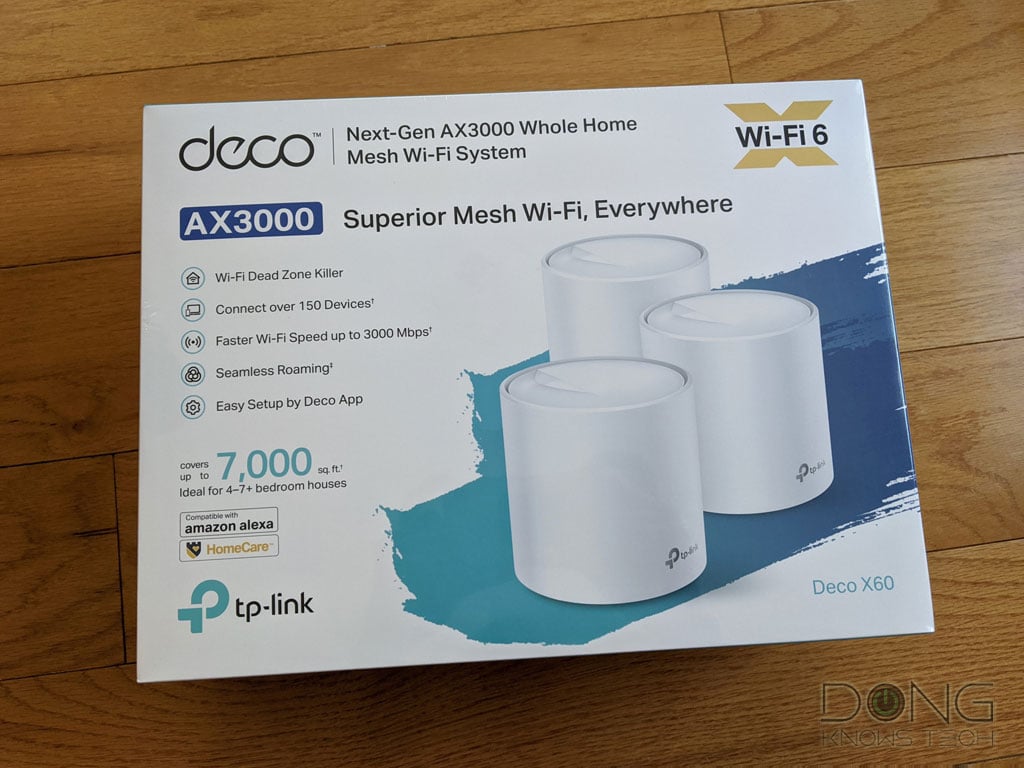






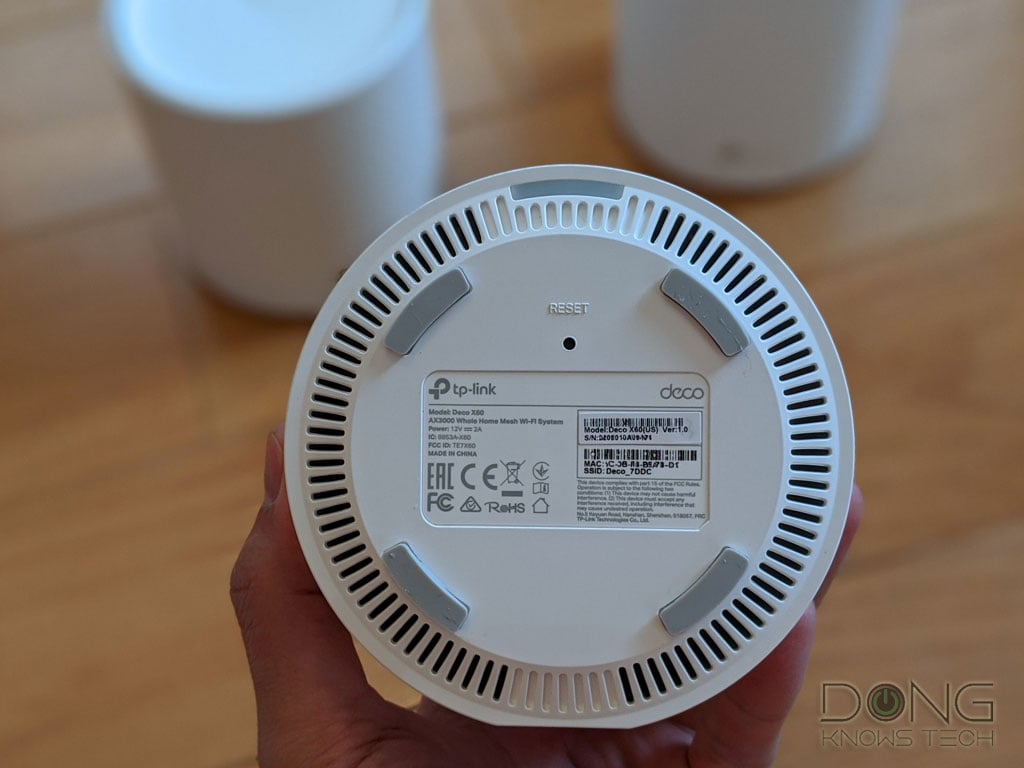


HomeCare requires subscription
The most prominent feature of the Deco X60 is the HomeCare suite, which is also available in other TP-Link routers, such as the Archer AX3000 and the Archer C5400X.
The suite includes an effective Parental Control feature, an easy-to-use QoS engine, and real-time Antivirus online protection. All of these worked quite well in my testing.

The catch is on the X60's Antivirus part of HomeCare requires a subscription after a 3-month trial, which automatically starts the moment you set the system up.
Update: In early May 2020, TP-Link changed the policy on HomeCare and made it free for all of its routers and mesh systems. The way it works, the subscription automatically renews itself when it expires, without a payment requirement.
For comparison, Asus routers (and mesh systems) have a similar feature that's free for the life of the hardware. Also, previous TP-Link routers, such as the Archer C5400X, include one year of Antivirus.
TP-Link Deco X60’s performance: Reliable signal, OK throughputs
TP-Link claims the Deco X60 supports the 160 MHz channel width to deliver up to 2.4 Gbps of 2x2 Wi-Fi 6 connections. If that's the case, the mesh can be as fast as any others despite the fact it's a dual-band system. That's because currently there are only 2x2 clients.
No 160 MHz
Alas, in testing, I couldn't get my clients to connect at that speed at all, but only half (1.2 Gbps) instead.
That might have been because Deco X60, by default, favored compatibility over speed and therefore used the 80MHz channel width. (Or the support for the 160MHz channel width is a lie.) But since it offers no Wi-Fi customization, there's no way for users to figure out one way or another. That was the case for me.
As a result, the Deco X60 had nothing to impress regarding Wi-Fi performance.
Decent speeds as a router
As a router, on the 5GHz band, my 2x2 Wi-Fi 6 client registered the sustained speed of some 710 Mbps at less than 10 feet (3 m) away. When I moved the test client farther away, to 40 feet (12 m) from the router, it now averaged close to 450 Mbps.
These were below average among Wi-Fi 6 mesh routers but still decently fast.

My 3x3 Wi-Fi 5 clients could connect at 1.3 Gbps and had slightly faster real-world rates from the Deco X60. They averaged 720 Mbps and 630 Mbps at close and long ranges.

On the 2.4Ghz, the Deco X60 did about the same as recent routers at the close range. Farther out, it was the slowest.
It's important to note that the 2.4GHz band has been considered a backup band for the last couple of years, and I've hardly seen any router that performs well on this band. They are all much slower than the ceiling speed.
Slow as a wireless mesh system
As a mesh system, the Deco X60 clearly suffered from signal loss and turned out to be the slowest among Wi-Fi 6 systems I've tested, with the sustained speeds ranging from some 200 Mbps to 350 Mbps.

These numbers were quite disappointing—I've seen many Wi-Fi 5 systems that performed better—but Deco X60 is still fast enough to deliver a typical residential broadband connection in full.
I also tried the system using wired backhaul, and in this case, all hardware units delivered the same rates as those of the router unit. So, if you want the best performance out of this mesh, running network cable around your home is a must.
Reliable signals, good coverage
The TP-Link Deco X60 passed my three-day stress test with no issues. As for coverage, it delivered about the same as most 3-pack systems. TP-Link claims 7000 ft² (650 m²), but in reality, you should think about 5000 ft² (465 m²) square feet or even less.
Wi-Fi range varies greatly depending on the environment, so it's impossible to measure it correctly. But if you want to get the speed mentioned above out of this system in a wireless setup, don't place the hardware units too far from one another. Also, make sure you use the star topology.
TP-Link Deco X60's Rating

Pros
Reliable Wi-Fi performance, good coverage
Super user-friendly, comparatively affordable
Wired backhaul support, can work in AP mode as a system
Useful QoS, Antivirus, and Parental Control features
Eye-catching design
Cons
Slow as a wireless mesh, no real-world 160 MHz channel width support
Requires an account with TP-Link to work
No dedicated backhaul band
Zero Wi-Fi customization
Limited web interface, no USB port
Conclusion
Considering the friendly price tag and ease of use, the TP-Link Deco X60 AX3000 Whole Home Mesh Wi-Fi System is a great deal for a large home that's wired with Gigabit Ethernet.
If you intend to use it as a wireless mesh system, though, don't expect crazy speeds out of it. In fact, you'll probably find it slower than most, if not all, tri-band Wi-Fi 5 counterparts. That said, if you have a fast broadband connection and need a wireless setup, pick a more powerful Wi-Fi 6 system instead.







I have a TP-link Archer C4000 router. Can i create a mesh using the 3 Deco X60 as satellites and the Archer as the router?
Can the archer function as part of a true mesh with the Deco versus a system where the Deco are just extended satellites to the Archer.
Viet
Viet
No, Viet.
Hey,
Thanks for all the reviews.
Regarding this specific product, i read somewhere that it is rated as 3000 because it has 4 streams of 5 ghz so it’s 2 of 2×2 at 80mhz which sums to 2400 and not 2×2 at 160mhz.
If it’s true, i think its actually a good approach.
Can you comment on this?
That could be the case, Totem, as I mentioned in the performance section, and if so, that’s not a good approach since there’s no 4×4 client. TP-Link has deliberately played ambiguous on this front.
Thanks so much for all the information it you are providing here. So useful!
I’m looking at the X60 and X55 and can’t see any difference in spec other than the X55 having 2 antennae and the X60 having 4.
https://www.tp-link.com/uk/compare/?typeId=5700&productIds=58838%2C59496
What is that likely to mean in terms of performance? Given the X55 is quite a bit cheaper would that be a solid choice or a mistake?
Neither is a solid choice, Dominic, and they are very similar. But if you lower our expectations, they will work out fine. Read this review to see what you should expect from them. 🙂
Hi Dong,
Thanks for another great review but I was wondering, which version of the Deco X60 did you test with? I lucked out and got a V2 with HomeCare through Amazon Warehouse Deals, but I understand newer versions come with HomeShield (paid sub required for some advanced features).
I spent time testing just the router without any nodes today, and it seemed to perform well in my 1750 sqft 2-storey home. I found one dead spot, but only by design. I setup the router on the second floor in one corner, and then I went to the basement and spent a bit of time testing from there. I tested from each corner of the basement and the one corner furthest from the corner where I setup the router was the only one that gave me issues. Sometimes it would connect and work without issue at a significantly reduced connection speed, and other times I would just be disconnected.
Based on that testing, I figured this would be capable device for my parents bungalow (1500 sqft). The router would be setup in a central location of the basement, and should easily blanket the main floor.
I’m just happy this little unit has enough oomph to work in a 2800 sqft home, without needing additional nodes.
It’s not quite as good as the TP-Link Archer GX90 router, but at a fraction of the price the Deco X60 router can hold it’s own.
HomeSheild is basically the same as HomeCare, Kam, but it now requires a subscription to be really useful. It’s just firmware.
This is what I need since I have a main router that I am not going to change.
I want to have 2 access points with the same SSID and that the devices smartly switch from one to the other when moving.
With 2 common APs you don’t get that.
The question is: with 2 Asus routers set as Nodes without an Asus router, can I get the same behavior?
(I prefer configurable routers or access points, not this TPlink model, and I need the devices to have at least one LAN port to connect a PC-NAS; I put Asus as an example, but I did not see others that do the same if they are not router- satelite)
Very happy new year.
Hand off is always hit or miss, Marcelo. There’s no setup that guarantees that. More in this post.
Do you have any comments on the VLAN interaction or opinions how to make one (inside or outside this x60 mesh system) for an iot ecosystem that still works with X60?
You can use the mesh’s Guest network, Cory.
Is Deco X60 PoE capable?
Nope, Kola. There’s no purpose-built home mesh system that’s PoE-capable. At least not yet.
Hi Dong,
TP Link have now released the X68, which appears to be similar to the X60 but is tri-band. Based on your posts, I assume this would make it a far superior mesh system for wireless backhaul?
Do you see any competing Tri-band Wifi-6 options at that price point?
Thanks,
Jonathan
I’d go with the Asus XT8, Jon. I haven’t tested the new Deco so I have no comment on its performance. But I’m sure it’s the same as other Decos in terms of features, privacy, etc.
For my fully wired ethernet to backhaul mesh routers, and not factoring money was not one of the deciding factors, between the choices for TPLink Deco X60 (3 + 3 = 6 units) or Deco X5760 (2 +2 = 4 units), which one would you recommend as a better WiFi-6proof investment?
The latter, Babux.
Thank you, Dong. Appreciate your insights and the vendor-agnostic, unbiased consumer-centric awareness blogging. I read through the top-rated wifi-6 routers you have reviewed. And thinking if I can set up my house as a mesh network using the master router as RT-AX88U and some client (not sure which one will be the best fit candidate) nodes for creating a mesh-like network? I have a 950 Mbps AT&T fiberoptic service, where they force me to use their modem and Router combo as the first device. My Current Deco60 (3 Sets) working anyway. I was considering upgrading to 4 of X5760.
Check out this post, B. Go with an Asus option, you’ll love it. https://dongknows.com/best-aimesh-routers-and-combos/
Living in a 3 floor home I actually swapped a 2 kit ZenWifi XT8 for the 3 set Deco X60. The ZenWifi was extremly bad at keeping the speed up at one floor down/up. Also there was huge issues when one reached the boarder of the range. X60 (with 3 units) performs much better between floors even at wireless. I do miss the extensive features of th XT8, and I probably will run into issues when starting to use the mesh properly for in house file sharing. But in the meantime the rest of the members of the household is much more happy with X60.
A 3-pack generally always has better coverage than a 2-pack, Kim.
Any thoughts on the X68 vs the X60? Also I currently have a Archer C2300 V1. If I were to purchase the x68 or X60, would you replace the C2300 as the main router with one of the mesh units, or use the C2300 as the router and the Deco mesh units as AP’s?
I’ll never buy a TP Link product again. But being a good samaritan I took a look at this device. The lack of real customization at the wireless level is terrible in my opinion
You shouldn’t use the standalone router with the mesh hardware, Mike. I wouldn’t. But if you want to do that, there are many ways to go about it, none is tested or recommended, doesn’t mean they won’t work.
I wasn’t suggesting trying to make the C2300 work as mesh. What I was trying to ask is if I should disable wifi on the C2300 and use it as a router, and then use the Deco hardware in AP mode, or if I should just use one of the Deco units as the main router.
Also, assuming I’m using wired backhaul, would it still be worth getting the x68 over the x60, or are they basically the same?
Dong: I am thinking of buying the Deco X60 to cover my whole house and outside yards. I currently have Verizon Fios 940 Mbps. I have an ethernet connection everywhere I intend to put a box. I have a couple of questions: 1. At one location I have an 8 port TrendNet TEG680. Is it better to run the ethernet cable into the X60 then to the switch or can I use a port out of the switch?
2. How does the Verizon router figure into this picture? It appears that the D60 does not include a router.
I have a tech background but never set up an in home network before.
Check out this post, Thomas. Think of the X60 as a router and an extender.
Thank You. I read the article this morning and understood most of article. The good news is my wiring, which is CAT5E will handle the increased speed from Verizon. The bad news is I need to upgrade my 3 unmanaged 8 port switches. Not too expensive but still drives the cost of the project up by $75.00.
You only need to upgrade the switches if they are not Gigabit or faster, Thomas. And if they indeed are slow switches, you should upgrade them anyway. For your case, here’s the diagram:
Verizon gateway -> Router unit (of a mesh) -> (switches or not) -> devices / satellite unit (of a mesh) / (more switches) -> devices / (more satellite).
After that you can turn the Verizon gateay into the bridge mode to avoid double-nat if need be.
Thank You. for the help .
I would stay away from the X60 Thomas. Having that tech background you wont be able to do much personalization which you will hate and you will not get desired speeds. Also TP Link support is insulting. Literally. As far as Verizon, if you have internet only you dont need their router at all. Just release the IP disconnect ethernet connecting into it and conenct it to your new router. But if you have TV and internet, that setup can be interesting. I would post a good link here for guidance but im not sure dong will allow. I did my parents since they have FIOS, depending on what you feel like losing, or not losing will decide on the setup.
Thank You. I have both cable and internet with the Fios Gateway. I would like to read the article but I fully understand and respect the wishes of this sites owner. The work you performed for your parents sounds like the solution I will need. I do not know if you can send me the information directly to my email used for this site but if you can I would appreciate the link.
You’re welcome. I saw you posted having Cat 5e coming from the ONT. If you can upgrade that to 6 or 6E, do it. 5e can handle the gig internet but isnt great at blocking interference and the frequency range on it isn’t great. Also make sure you have a newer ONT, if you dont youll never get the gig that you are looking for. In test of the link here is a excellent resource you can use and you can make a choice based on your needs. I used option 9 for my parents. You can find decent Moca adapters now at a good cost. Fios is terrible with their apps anyway so losing the onscreen caller id was the only loss. With the switches, once again, I recommend anything but T-P Link. Switches (esp unmanaged) are not expensive.
https://www.dslreports.com/faq/verizonfios/3.1_Networking
Mike. The CAT5E is what I ran years ago from the router to the 3 switches. I intend to upgrade all 3 switches to the TrendNet 8 port unmanaged switch. I have had no issues with TrendNet so far. Verizon has replaced the ONT to the latest and greatest when I upgraded my internet speed. The technician also ran CAT6 cable from the ONT to the Verizon Gateway. If I do not have to replace the Verizon gateway I would rather not do that, I could change if upon further investigation is would be desirable. I want Verizon to be responsible all the way to the gateway as they are responsible for the gateway now. I could always implement the WIFI coverage and replace the gateway later. Amazon has Prime Days tomorrow and Tuesday. I hope some of what I need will be included in the offerings but I an not holding my breath for that. LOL What did you use for WIFI coverage at your parents Home?
All comments with a link will be held for approval, Mike. I do get hundreds of spams a day. But if it’s legit — helpful and without contain self-serving materials — I’ll allow it.
I appreciate you mention the privacy issues. For me thats important.
Sure, Brucie.
Hey there Dong.
Nice review. I agree TPLink claims 160Mhz support on the Deco x60 but it simply doesn’t exist in 5G. I have yet to see it. In fact I see it as false advertising. They false advertised the Archer X50 as a WPA3 (with future firmware release) and Wifi6 device. Alas…. only have WiFi6. I’m finished buying from TP-Link. False advertising, rude representatives, absolute hilarious customer service standards…. I guess you get what you pay for. Everyone. Stay AWAY from TP-Link!
You got a point there, Mike.
Hey Dong. What do you think about this system compared to the new deco x5700? It’s available at Costco now. It’s a Triband system with at 2.5gb port. I have wired Ethernet for backhaul. Seems like the specs are improved for a similar price point
I haven’t tested the AX5700, Nick, but it’s like the mesh version of the AX3200. You don’t need a tri-band system when you have wired backhaul. More here.
What’s considered a “large home”? I’m moving to an 2000 sq foot house at the end of the year, I’m not sure if that justifies a mesh system but I ordered a 3 pack X60 from Costco earlier today (didn’t want to miss out on the current deal). Would I be better off with with a better router than my current T-Mobile AC1900 flashed to an Asus RT-AC68U (running Merlin, but unable to do mesh)?
3K square feet or larger, Tomasz. But that depends on what you have inside the house. More here. The Merlin thingy is a great start.
Dong,
Do you have a tutorial on setting up a NAS on an X60 wired backhaul system?
Thanks,
Drew
Hi Dong…very large home (6800 sft under a/c, 9,700 sft total). Entire home is wired, so decided that TPLink Deco x60 is a reasonable choice given the cost…$230 currently at Costco for a 3-pack. Do you think that I will need an additional router? If so, will I be able to set the additional unit to sync with the existing 3, or is this not controllable? I might have to buy an additional 3 pack, since x60 seems to be sold only as 3 pack currently, and that may defeat the price advantage. Thank you.
I think you do, Richard. I’d go with the Asus RT-AX86U and a set of XD4. But you can try just the latter, first.
I got the M9+ from Costco for $200, and just saw they have the X60’s for $230. Any suggestion between the two? I’ve had the M9+ for a month or so and haven’t had any issues with it. I didn’t know if it would be worth it to get the X60’s to help “future proof” the wifi with WIFI 6 on it.
I also have them hardwired for the backbone so the wireless mesh isn’t the issue. Any help you could give would be awesome.
If you have wired backhaul, the X60 is better, Kevin, especially if you have Wi-Fi 6 devices. Still, the difference between the two is that of the two Wi-Fi standards, which, in many cases is minimal. More here.
So much great info! For my new 3-story house (less than 3000 square) I am planning to buy Deco X60 3-pack (one for each floor). The house has 1Gbit fiber internet, and is prewired with CAT5E, so WiFi backhaul by Ethernet is OK, right? I like Deco X60 (WiFi 6, WPA3) but my son suggested me to go with a more expensive Ubiquiti solution with their USG, Cloud Key and WiFi access points (no WPA3 yet, even their new flashy AmpliFi Alien is only with WPA2). Should I stay with Deco X60? And BTW, can I add a less expensive TP-Link TL-R600VPN wired router (play some USG functions) and use all three Deco X60 as WiFi aacess points? I would appreciate it very much if your great expertise could help me making the right decision
You got Yes(es) for all of your questions, Songtao. But your son’s suggestion is also correct. Don’t worry about WPa2 or WPA3. They are just a matter of software. All new routers will support WPA3 eventually. Keep in mind though, it’s unlikely that you’ll get full 1 Gbps at your devices.
Hi Dong, after reading your reviews, I am now considering 2 Asus RT-AX58U units with wired backhaul. Do you think that will be equivalent coverage to 3 deco x60 units with wired backhaul? I have a gigabit internet through FiOS. How big of a difference the presence of 160 MHz on Asus RT-AX58U compared to Deco X60 will make?
No, Kayur, three RT-AX58U units will be equivalent (or better than) a 3-pack Deco X60. Two are likely not, but that all depends on your place.
I live in a 2000 sq foot, 3 story town house and I found your review to be quite helpful. But reading the comments I am a little conflicted on my options.
I am looking for the cheapest solution to getting coverage throughout the entire house. I’m paying for gigabit internet speed and currently have wireless access points (connected to the main router via ethernet) on each floor. However, it is not very reliable and while all the AP’s are set to the same SSID, my wireless devices don’t automatically switch to the best one.
I am having a hard time deciding whether I should get this 3 pack X60 mesh system since it basically is meant for my situation or go with multiple AiMesh routers. I don’t have the luxury of buying both and testing them out.
I honestly can’t give you any suggestions if you think in terms of “cheapest”, Mike. I’d recommend checking out this post first:
https://dongknows.com/how-to-pick-the-best-wi-fi-router-for-your-home/
Hello, trying to decide whether to keep my Deco M9+ or get the X60. I need to be able to change the DHCP IP range though for my work/vpn set up. Can you please help confirm for me that this is configurable on the X60? Thanks in advance.
I’d say that the M9 and X60 are very similar in terms of what you can’t or can’t do, Arb. If you want complete flexibility, get an Orbi, Asus Aimesh, or even a Linksys Velop instead.
Hi Dong, Great review. I have been using Deco X60 on wired backhaul for almost a week now. It’s been great so far. I am on a gigabit internet through FiOS, and I am definitely happy with deco x60 as far as its performace goes. Your point on privacy is what made me go back and read it little more carefully. Now that I have read it, I can’t possibly use this system. According to their privacy policy, they monitor and collect my browsing data, which is huge invasion of privacy. Which wifi 6 system is better for privacy? I understand that nothing is fool proof, but google and orbi at least states that they don’t keep tabs on which websites users visit, on the other hand Tp-Link just says that they collect everything. Asus Ai Mesh seems good option, but I am guessing as soon as I turn on AI protection, it will be equally intrusive as trend micro will collect my data then. Netgear Orbi seems the best in that regard. Your thoughts please. I appreciate your time. Thank you.
Google is the worst on this front, Keyur. Generally, if your system connects to the vendor, that’s the end of your privacy, period. You can use Asus and turn AiProtection off (though this feature is a lot less intrusive.) Orbi requires a login account with Netgear, too.
Thank you for your reply, Dong. One last question. Asus ZenWiFi AX (XT8) 2 units mesh or Asus RT-AX92U AX6100 2 Pack. They both have similar feature sets. Is there any advantage of getting one over another? Which one is superior?
Read the reviews and you will see, Keyur. The RT-AX92U in a wireless setup is basically a Wi-Fi 5 system.
I emailed TP-Link and they responded back very quickly and stated the following:
“Thank you very much for requesting information about our product.
For the Deco product, we won’t collect your browsing history unless you have configured the parental control feature for a device. If you have configured the parental control feature, then the browsing history of be controlled device will be recorded on the Deco app thus you can know the device better. “
All vendors say something to that effect, Al. That’s about the same as your creepy neighbor saying “I have access to your bathroom 24/7 but promise I will only take photos of the sink.” It’s not a matter of what they will do, but what can they *can* do. 🙂
I don’t think it’s reasonable to expect parental control and website filtering without such access.
On a different matter, I can’t seem to get more than 650Mbs with my iPhone 11 pro at a distance of about 1 feet with the main router. I expected to be close to Gigabit speeds. Is it my setup or I’m expecting too much?
That number seems about right, Aviad, but check out this post on Gigabit Internet and this one on testing.
Thanks. I’m currently testing Deco X60 and Asus RT-AX92U, both with wired backhaul. Apart from different interface concepts, I can’t tell much difference in performance on my clients and current Internet speed of 300 Mbps. Both WiFi 6 and WiFi 5 iDevices work very well however two corporate-spec laptops with WiFi 5 operate on low speeds that go down even further when laptop is placed away from AP. WiFi 6 laptop performs superb.
Which of the systems is more future proof in terms of handling higher ISP speeds? I don’t think I’m going to use in the future different class of equipment than regular laptops, iPads and iPhones. Best
K
I’d go with the Asus, K, for the features, settings, and privacy alone. As for speed, you only need so much if internet is all you care about. More here: https://dongknows.com/gigabit-internet-and-you/
I have network outlets all around the house which is great to connect devices like TVs but not optimal for placing APs which work better when installed centrally in the ceilings. My objective is to have a high speed wifi with seamless roaming hence interest in Deco x60. I’m concerned about low speeds in your test, especially when measured further from the AP. Do you think it might be because you weren’t able to hook at 160Mhz or just the modest specs? You can reach better results with WiFi 5 APs at lower prices. Or maybe I should consider other WiFi 6 systems? K
If you’re looking for high speeds, K, using wired backhaul is a must. Period. As for which to consider, it depends on what clients you have, but Wi-Fi 6 is generally better when used with Wi-Fi 6 devices. You can think of the numbers I got in the reviews as the best-base scenario (until faster Wi-Fi 6 clients are available).
How would the specs of this mesh system be affected if used as AP? For example, if I ran the future coming AX6600 as the main router and this mesh system as AP only? Would this mesh system do the specs of the AX6600 justice, or would I lose more speed than it is worth?
It’d work the same, Scott. You can use the performance charts as reference. Generally, if you want speed, skip this set, unless you have wired your home with network cables.
Running hard wires to the satellite units is not possible. Would I be better off with the ORBI RBK53? Or the 8 stream AX8 and EAX80 in a mesh configuration?
I purchased a Deco X60 3 pack at Costco for about $350. It seems just OK. Seems to drop and reconnect a lot. I have a 6000 sq ft home with dozens of connected devices. (Rokus, Echos, Arlos, TVs, Laptops, XBOX etc). They also have the Orbi RBK53 (I know, Wifi5) for $300. I was also considering the the Nighthawk AX8 + the Netgear EAX80 which will run about $520 total. I have a relatively fast Xfinity gigabit (so they say) internet connection. Don’t mind spending more if truly worth it. But I also don’t want to pay extra for what would be real world overkill. I would like this system to last at least 5 years. Any advice would be appreciated
For your case, Brett, run network cables to connect the router and the satellites and you’re all set. It’s very hard to cover your large home with a wireless setup.
As a follow-up, tp-link indicated on their forum the X90 would be available in the July-Sept timeframe.
community.tp-link.com/us/home/forum/topic/206676
Thanks for your reply and input. I plan to share the Gigabit Internet between two houses (mine and my in-laws). The main router will be located in my house, while two additional routers will be installed at the in-laws house approximately 125-150 feet away. All routers will be connected with cables as your suggestion. I was thinking about just installing a Deco X20 or X60 to have a simple unified WiFi for the entire property. However, I could install a couple of Asus routers like you said, setup up a AiMesh network with roaming assistant turned on and have all WiFi SSID the same. Would there be any significant difference in the two setup? Or any other setup you can suggestion. Thanks!
Great website! Love the reviews and information you provide. I’m currently using an Asus RT-87U which was fine until my house recently got upgraded to gigabit fiber (1000DL/700UL). I’m planning to add an Wi-Fi 6 mesh system with wired backhaul to my house for more coverage. Is there really any benefit of getting the deco X60 over the X20 for my situation? Both seem to have only gigabit WAN/LAN ports so I don’t know how I will benefit from the 5Ghz – 2.4Gbps compared to 1.2Gbps of the X20 unless maybe for local file sharing? Also for my wired backhaul, cat6 cables should be enough but is there any benefit of installing cat7 or cat8 cables now for future-proofing? Or is it better to just go with cat6 and upgrade the cables later when my ISP offers higher speeds?
Thanks in advance for your opinion.
If you have Gigabit Internet, running cables is a must, CAT5e is enough (More here.) In that case, the Deco X60 will work fine in terms of speed, but I think you’re better off getting a couple of Asus RT-AX3000.
I just discovered your site and appreciate the great reviews! If I’m able to use an ethernet connection for the backhaul will there be much benefit to get the X90 over the X60? Also, do you have any idea when we can expect to see the X90?
Unlikely, the X60 is a great choice for your case. And no, with what’s going on right now, it’s hard to have any kind of certainty, Ted.