If you followed my reviews on the latest Linksys Wi-Fi 6/E routers—including the MX5 Velop AX, the MR9600, the MR7500, or the Atlas Max 6E—you'd note how I lamented the fact, among other things, you might think you must use the Linksys mobile app for the setup process, instead of the web interface.
As it turned out, there's a way to forgo this app and get the Wi-Fi broadcasters up and running using just the web user interface. You'll find out how to do that in the lower part of this post.
There's been a trend in home networking that forces or coerces users into signing up for a login account with the vendor and associating their home network with it.
This practice all started years ago with the eero. Nowadays, you'll find this type of practice common in many vendors, such as Linksys, Netgear, or TP-Link. Each has app-and-login-account coercion at different levels and specific tricks for that objective.
In my opinion, this is a terrible approach that, among other things, causes privacy and security issues—you practically put your home network in the hands and at the mercy of the vendor.
Let's find out the differences between using the good old web user interface and the mobile app.
Dong's note: I first published this piece on August 8, 2020, and last updated it on May 29, 2021, with additional relevant information.


Router management: Mobile app vs. web user interface
In managing your home network, you generally have two options: A mobile app and a web graphic user interface (GUI)—or a web interface for short. Some routers make you choose one or the other. Others give you both.
Web user interface: It’s real and isolated
For ages, the web interface has been the standard way to control home routers. As the name suggests, it's a web page that you use a browser, such as Google Chrome, Microsoft Edge, or Mozilla Firefox, to access.
By default, the web UI is for local access. You can manage your router, hence your home network, when you're at home. It's just like how you use your existing home, like your bathroom, bedroom, kitchen, etc. In other words, it's real.
If you're sophisticated enough, you can set up remote access via Dynamic DNS, and now you can watch your home and manage certain things from afar. It's slightly less real but still within your control. For the most part, there are just you and your home router involved.
So the local web interface is good. It's about you.

Advantages of using the web user interface
While the look and feel of the web interface can be intimidating at first, using this old-school method to manage your router has a lot of advantages, including:
- It's ubiquitous: Every computer (and smartphone/tablet) has a browser. As a result, when a router supports a web interface, you can manage it immediately. There's no need to install an app beforehand. (In other words, the browser is a pre-installed app that's available on all devices.)
- It's consistent: No matter what device you use, be it a Mac, a Windows computer, or a mobile device, the web interface remains the same. More importantly, most interfaces—in routers of different vendors—share a high level of similarity. As a result, if you know how to manage one router via the web interface, chances are you can do so, at least to a certain extent, on any router that has a web interface.
- In-depth customization: Most, if not all, web interfaces allow access to all of the router's settings and features.
- Better privacy: You generally don't need to register a login account with the vendor to use the web interface. Your router and, therefore, the home network will not connect to the vendor at all times. By default, no third party has access to what you and your family do online.
- Big screen: The web interface means you can manage your router using a big screen and a set of mouse and keyboard. That makes things much easier when you need to make a lot of changes, such as pre-programing a long list of IP reservations or port forwarding.
In short, using the web interface means you own your home network: the router is yours, and you can do whatever you want with it without going through another party.
Mobile app
Using a mobile app to manage around is a new trendy option, starting with the boom of smartphones and tablets.
Due to the pressure of a new generation of users who generally lack patience and don't bother with a real computer, most networking vendors have made a mobile app for their routers an alternative (or supplemental) option to the web interface.

The app is supposed to bring ease of use to end-users, and it might deliver that in certain routers. The Asus Router app, for example, works just like the web interface. It does not require a login account with Asus to work.
So the app itself is not inherently wrong. It's the intention behind the app that can be problematic like when a vendor's ulterior motive is to turn users into a product via the app.
Mobile app: It’s all about your data
That's right.
Have you ever wondered how exactly the app on your phone is linked to the router at home? There's no magic. You likely pay for that with your personal information.
The mining of personal information is so lucrative that many vendors—such as Google (the maker of Google Nest Wi-Fi) or Amazon (the owner of the eero)—have gone as far as taking the web interface entirely out of their home networking devices and making the app the only option. Others try to coerce users into the app (or a login account) artificially.
So I have a lot of issues with using the app for router setup and management.
Issues with using mobile app for routers
- Extra hardware/software required, small screen: You must have a mobile device and install an app. That alone can be time-consuming and costly. On top of that, working with a small screen can be a pain.
- Privacy concerns: When a login account is required (which is almost always the case), the router and the app connect to the vendor at all times. As a result, your privacy can be compromised. That's because the party you log into can keep tabs on your online activities or a portion of that.
- You're the product: If you ever wonder why a vendor would like to collect data from your network, the answer is, among other things, advertising. Your online habits reveal a lot about what you have bought and are going to buy. This type of information, collected over time, is a gold mine for the receiving end. In other words, you become the product. In most cases, the convenience of using the app is just a tiny gain when you consider the amount of data the app (and the vendor) collects from your network.
- Limited network settings and features: Generally, the app doesn't have the same level of access to a router's settings and features. It's restrictive due to the screen size and power of the mobile device.
- Inconsistent experience: The vendor must design the app for a specific platform (iOS or Android) and then for particular screen sizes. And that's a lot of work—again, some must find the data collection so lucrative enough to invest in this. So, it might work well on one and not the other. You will likely not have the same experience using the app on different devices.
- It's your router/network, or is it? You pay for the router. You should be able to use it independently from the vendor.
So using a mobile app via a login account means you don't truly own your network. Instead, you have to ask for another party's "permission" or at least notify it before making changes to the hardware.
This situation is like asking a plumber for permission or notifying him each time you use your bathroom. The plumber, by the way, has full access to your bathroom and, among other things, would know your bathroom-related activities and habits.
(And would you believe him if he told you that he'd only look at the pipes and record the faucets' activities and nothing else?)
On top of that, there are also security risks. That's because the vendor itself can be hacked, and when that happens, you have no idea who gets a hold of the data collected from your home network and what they're going to do with it.
That has happened and will happen again.

Above is a screenshot of a message Ubiquiti sent to its user in early 2021. If you had used one of its AmpliFi routers, such as the AmpliFi HD or the Alien, your account was at risk at one point.
That brings us to the next part, where I'll show you how to avoid having to use a login account or the mobile app with Linksys's new Wi-Fi routers or mesh systems.
(You can do similarly with Netgear's or TP-Link's devices, which are generally more self-explanatory. Their local web interfaces are also less deliberately neutered or obscured. The point is the case of Linksys is a bit too much, worthy of being singled out in this post.)

How to handle a new Linksys broadcaster using just the web interface
All Linksys Wi-Fi 6 and Wi-Fi 6E routers/mesh systems have the traditional web UI and the Linksys mobile app. But the networking vendor makes it look as though you must use the mobile app (and all that implies) to set up and use the device at all.
On top of that, by default, Linksys also deliberately removes advanced settings from the web interface to make it similar to the mobile app in terms of access and functionality, as if the company wanted to make you believe that there are no benefits in using the Web GUI.
You'll learn here how to avoid the login account and mobile app entirely and bring some advanced settings back to the web interface.
The information provided here is no secret, but it's something Linksys sure wants to obscure from general home users. Also, this might change in the future. It's all in the hands of Linksys.

Steps to set up a new Linksys router or mesh system sans mobile app or login account
Following is a trick to use a Linksys router's local web interface for the initial setup process.
Again, you won't need your phone, the Linksys mobile app, or a login account. All you need is a computer with a web browser—all computers have one. If you don't have a computer, a mobile browser on a phone or tablet will work, too.

Here are the steps:
- Flip the router up and take a look at its default information on the underside. Note three things:
- The default Wi-Fi network's name (the SSID) and password for this Wi-Fi network. This password might also work as the admin password in some models.
- The Recovery Key for password reset.
- The reset button—press and hold it for 10 seconds will reset the hardware to the factory default settings.
- Connect a computer to the router using a network cable connected to its LAN port. You can also use the default Wi-Fi information, which is more applicable if you use a laptop or a mobile device for the setup process.
- Navigate the computer's web browser to the router's default IP address—which is 192.168.0.1—similar to setting up any standard router.
- At the screen that suggests you download the mobile app, click (or tap) on the app's picture—the image does not appear to be clickable. You'll be taken to the usual login screen.
- Use "admin" as the password or the default one printed on the device's underside, as shown in step #1. If that doesn't work, reset the hardware using the reset button and then the Recovery Key to create a new password.


And that's it. The rest is self-explanatory. You can now set up the hardware completely without the Linksys mobile app or a Linksys Smart Wi-Fi account and handle the settings the standard way available to any router with a web user interface.
How to enable access to advanced settings in a Linksys Wi-Fi 6/E router
Once you've successfully logged into the web interface, there's just one more thing to do to make sure you can access the router's advanced settings.

Look for the word CA at the bottom of the webpage and click on it. (CA stands for consumer advocacy, by the way.) Now, the page will reload, and you'll be able to access all possible router settings.
Here are a few screenshots of some advanced settings you'll find.


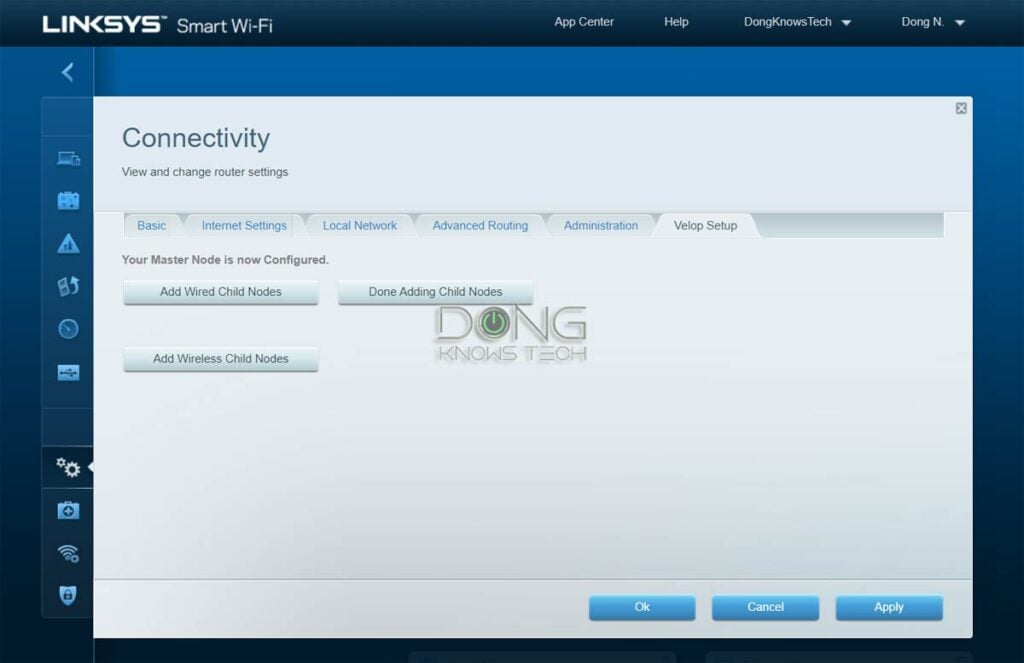
Using this trick, you'll be able to set up and use your new Wi-Fi solution, be it a single router or a mesh system, without giving Linksys any personal information. If you want remote management, you can use Dynamic DNS.
Unfortunately, even with this trick, the option to backup the router's settings to a file and restore it later or on a different hardware unit is still missing. Linksys told me that it would consider bringing that backup via a future firmware update. We'll have to wait and see. I'd not bet on that, though.
The final thoughts
I'm a fan of owning a product outright. You pay for a router, and you should have the option to use it however you want. It's yours, after all. App-based devices, to some extent, make the vendor the actual owner of your device or even your network.
Also, networking is a complicated category. The deeper access and more control you have over your router, the better chance you'd get the most out of it. The Web GUI generally gives you that. On the other hand, mobile apps tend to dumb things down. Consequently, using the app can make you clueless about certain essential aspects.
Finally, note that even when you opt for the web interface, there are routers (from Netgear, TP-Link, Linksys, and more) that still ask you to sign up for a login account and link your home network to it. In this case, you're not better off, privacy-wise, compared to using an app.
The point is this: Avoid using a login account when you can. Sometimes that's as simple as paying a bit of attention during the initial setup process.







Thank you! I was so disappointed when I saw the screen showing I had to use the app.
👍
Thanks for all the info! We got a set of 3 Atlas 6E Mesh routers to replace an Apple Airport set-up we had for years. None of our computers can use the main network to access the internet…only using the guest network. We’ve restarted/reset/reinstalled multiple times. At best we get a day out of it. Any suggestions on what to try? We’re an Apple house (laptops, desktop, tablets, phones) if that makes any difference. We’ve tried changing the network name to breakup the various frequencies (name, name-5, name-6). We switched to WPA2/WPA3 mixed. No luck. Just added a NAS for our media and we can’t access it! Thanks
You need to contact Linksys tech support, Donna. But it seems you didn’t configure it correctly.
Extremely useful article for Linksys router, I am surprised why cant i find these instructions for Linksys router available anywhere in any blogs or even Quora.
I am a bit of tech savy but very disappointed that my newly purchased old set of linksys routers MR9300 and Velop WHW01 have so little customization options and even changing a wifi setting is considered as advanced setting. I still cant find option to turn off AP isolation on guest network or option to adjust wifi transmit power.
Hi Dong,
Thanks so much for putting in the time to write up these articles, I’m not too terribly tech savy and your site has helped me out a TON!
Do you know if Linksys has disabled the web interface? I have the Linksys AX4200 routers and set them up using the web interface as described in this article. Now though, it seems clicking on the picture of the app just takes me to the account login.
I haven’t checked that for a while but I wouldn’t be surprised if Linksys has decided to change that via firmware, Bryan. This is why auto firmware update can be an evil thing.
Thankyou I managed to configure my new Velop system. I wonder why these “listening” devices are sold also in Apple stores. They claim to be privacy aware… You better send your post to Tim Cook 😉
Siri has been listening for years, Alessandro. 🙂
I agree with you on using the home computer to set up a network. Asus does make this easy. Security issues aside, it is neither convenient nor fun to do a lot of typing on a cell phone. I am not a teen-aged girl with small thumbs and generally limber joints.
Thanks, M. By the way Netgear has just gotten a bit worse on this front.
Can the Velop MX4200 HomeKit be enabled/configured via the web interface? I don’t what to have to use the app just to use the HomeKit feature of the router. I already have Apple products I use in my home, e.g. HomePods and some other HomeKit devices.
Only Apple or Linksys can answer that question, Randi. But chances are you’ll need to use the app for that type of application the way it has been on this front.
I am curious can you also just logout of the app after the fact if you have already setup before readin this?
Nope, you need to reset the hardware, Neil. Once you’ve set up an account, the hardware remains associated with it and links to Linksys, even if you don’t use the app anymore. I
Are you sure the units don’t send ANY data to the linksys server even if you set them up with the browser? You’d have to sniff all the traffic coming out of it to be sure…
There’s nothing absolute about anything, Jakub. But without an account, at least you stay anonymous. It’s about the degree.
I got the Deco AX5700 2-pack from Costco.
I couldn’t get the web interface to load no matter what I tried, I went through all the tutorials and made sure everything was wired right. I was forced to use the app.
Is there any way to do this over without signing in?
Here are the steps to go to the web interface, Jay. You need to pay attention and read the stuff that appears on the screen since the vendor wants to coerce you into the app and actually counts that the user might not pay enough attention and just choose the “easy” way. But going with the Deco means you WILL need to sign in as I stated in the the review of the Deco AX5700 . There’s no way out of it. Pick an Asus AiMesh, Netgear Orbi, or Linksys Velop, instead. Make sure you read their reviews, though.
And this post will give you an idea about most home mesh brands.
Ah, yes…my mistake. I’ve read so many of your articles I suffered from information overload. I overthink it when I have to make any purchase over $50. I’ll end up going with an Asus w/AIMesh for future expansion. Thanks for your reply.
I feel you. Good thing you can always return it. 🙂 Then get the Asus XT8. https://dongknows.com/asus-zenwifi-ax-xt8-review/
Dong,
First I would like to thank you for helping me upgrade my 2008 Apple Extreme Base Station to a new Netgear Orbi RBK752. This is should be a noticeable upgrade with 400Mbps. I recently purchased the new router but haven’t set it up yet because am I concerned about privacy that you mentioned between app and web based setup. For this router, do you still recommend web based setup over the app? and do you happen to have a resource that shows, step by step, how to set it up on the web for Netgear Orbi? Lastly, what are your thoughts on Netgear’s Armour product? Thanks Dong for your help. Great site and full of knowledge.
You can skip the app completely, Brad, and follow the steps in this post. Ignore the account coercion and use the IP address to log back into the interface when needed. You can’t use Armor without the app, so it’s a moot point.
Do you still recommend the web vs the app for the Orbi RBK752? Are there any pitfalls or should it be pretty easy? Thanks
I never recommend the app, Brad. Reread this post. In fact, keep reading other posts, too — use the site’s search! It seems you have many questions and want to ask each time one pops into your head. I’m not here for that, definitely not to answer to you alone. 🙂
How do you activate the satellite? In the web-based setup? Thanks again
Follow the tool within the webpage, Brad, or read the user manual. Just do it, it’s kinda self-explanatory. You can’t understand it without looking at the web interface itself.
Thanks Dong I appreciate your knowledge and patience
Sure, Brad. The best way to to learn something is do it. Give what you’ve leaned a try. Good luck! 🙂
Your directions worked like a charm. Thanks for the DIY nudge.
Good job, Brad! 👍👍
I was thinking about buying a TP Link wifi 6 router when I saw your article on router interface vs app. Does the TP Link web interface allow you to access the advanced extra features like the Linksys?
Yes, K, TP-Link has a pretty good web interface, much better than that of Linksys, though it’s also going in this cloud-connected direction. The best vendor on this front is Asus.
I just got a lynksys MR7350 and was just wondering if it is possible to use IP tables with this kind of routers. Right now I have an old router dlink router with ddwrt configure to direct all the DNS request from port 53 to port 54 to scape my ISP DNS hijack, otherwise no matter the changes I do with my DNS configuration my router will always use my ISP DNS. Is there a way to do this with this new routers?
Not likely, Eoga, the Linksys has very limited settings. I’m not familiar with your situation, but more on DNS here: https://dongknows.com/dns-server-explained/
I was actually looking at getting a Linksys Velop because it supports Apple HomeKit, which lets you stop HomeKit devices from communicating with the internet (or even other devices on your network), while still being controllable via the Apple Home app and Siri — so no phoning home.
I can’t believe Linksys require an account to set up a Velop using its app. I work in data protection and what Linksys (and Amazon etc) is doing is straight up illegal under GDPR.
I wish the data protection authorities were more proactive at pursuing illegal behaviour like this. Instead, their policies are currently to investigate only after receiving a complaint, so that’s what I will be doing as soon as possible.
I’m quite busy but I’ll try and post the specific sections of the GDPR that Linksys is violating to help others if they would like to complain to the DPAs in their countries (assuming they are in Europe). Although that information isn’t needed for a complaint, it can speed it along somewhat.
Yeap, that’s quite upsetting. Do what your can!
Hello Dong, I love the work you do. Your information is top notch and informative.
I have the ZenWiFi XT8 and use the web interface and mobile app. I don’t remember ever logging into the app or how I set it up, but I don’t see anyway to log out of it. Would you consider the Asus Router app to be safe from a personal data standpoint?
Asus doesn’t require a login account, wen UI or App. I mentioned that in the post under the screenshot of the Asus app. You’re good.
I bought a Nighthawk RAX50 that required me to set it up using the mobile app. I got most of it set up and then finalized settings via the web interface, but that confused the app. The router is very slow at applying changes. The web interface feels very basic like something from the early 2000s. I’d rather have a router that doesn’t require using my phone and has a decent web interface to manage it. On a positive note, speed tests from my MacBook achieve upload speeds close to my Fios plan, unlike the Asus RT-AX86u. The screenshots of the Linksys interface look much better than Netgear.
You can use the web interface to set it up, Casey. You just have to pay attention and ignore the mobile app coercion. They are all doing that these days.
I successfully configured the MR9600 out-of-the-box without downloading the app. The router works great. But the light is staying solid purple, which is supposed to mean that the router has not yet been configured. And it does not turn red like its supposed to when I unplug it from the cable modem.
I think that’s the right color, J.J. 🙂
Same issue, JJ. I also set up via web interface and am left with a purple (awaiting setup) light.
All seems to be working fine regardless of the purple light.
We’ll see if OCD kicks in and I break down and download the app.
Thanks for the CA tip. I was just able to set my channels to the ones I wanted. Let’s see if it helps with the router’s issue of constantly becoming unresponsive.
Sure, Deirdre. I had a long convo with Linksys on the matter. 🙂
Great article Dong. Can one configure a mesh system with this approach? Specifically, the AX4200?
And to add… if the app is required for the mesh system setup, is there a way to disconnect from Linksys after initial setup? Would much rather they not have traffic information after initial setup.
It’s a bit of a trick, but yes, Brian. You can just log into the Linksys account and choose to Close it. After that, you can keep using the system via the Interface. You won’t be able to add or remove nodes until you connect the the system to another account.
Yes, but not the part where you need to add the nodes, Brian, which require the mobile app. After that, you can just use the Interface, more on that in the MX4200 review.
So I am going back and forth on: one to keep the Mr9600 and two how to configure it.
I like the Linksys because the interface is just like the last few linksys routers I have had, once I enabled the more advanced settings.
However, when looking at my EA8500, I realize I have the wifi settings pretty generic, mixed mode on both 2.4 and 5.0 and Auto on channel and channel width. I haven’t had a lot of issues but I am looking for better WIFI throughput thus the MR9600. Our Comcast connection is 1GB down, 20MB up using my own router and cable modem.
Sitting at my desktop the wired speed is fine, would like better wifi for the house, about 1500sqft. My current router is in a rack in the basement and does ok, even on the 3rd floor since this isn’t exactly the best built house.
So my question is, what settings to tweak in the wifi interface to make it better without causeing dropouts?
Thanks for any insight.
You seem to be one of those who love tinkering, Greg, which is great. But, then, you should move to an Asus router. To answer your questions, Linksys doesn’t allow for a lot of tweaks, I’d just leave the setting at the default (auto).
I like to tinker if it solves a problem, not if it causes a problem. Now TBH I got this router for $200.00 as there was a big price drop on them last week. One of my issues with the ASUS is availability, seems like a lot of these routers are sold out of stock.
I hear you! 🙂
Thanks for figuring this out. I can’t stand having to use an app to do setup. I want to configure the router from my laptop and then connect it when I am sure all the settings are where I want them.
Too bad about the inability to backup and restore settings, that is just stupid.
You’re welcome, Greg. And I hear you. I have made that clear to Linksys, too. Hopefully, they will get their act together.