The Samsung 860 Evo is supposed to be an inferior solid-state drive (SSD) compared to the high-end SSD 860 Pro. In reality, though, it has more than enough features to render its expensive brother sort of irrelevant.
Despite being equipped with less flash memory, the Evo scored almost as well as the Pro in my tests. And in real-world usage, I couldn't tell them apart. That plus the lower cost and the extra form factors mean I'd pick it over the 860 Pro in a heartbeat.

Samsung 860 Evo: Similar specs, lower cost
The 860 Evo shares the same controller and the amount of DDR 4 cache memory as the 860 Pro. It's also available in similar capacities, ranging from 250 GB to 4 TB.
The Evo, however, uses Samsung's 3-bit MLC, which is slower and has less endurance than the 2-bit version used in the 860 Pro. In return, it's more affordable, costing just around $0.35 per gigabyte, compared to $0.50 for the Pro.
The Samsung 860 Evo's endurance, though much lower than that of the 860 Pro, is still very high compared with other SSDs like the Toshiba OCZ TR200. You can write plenty of data to the Evo before it becomes unreliable.
Take the 250 GB version, for example, Samsung guarantees that if you write some 80 GB (that's about ten times my average) every day, the drive will last for longer than five years. Larger capacities of the 860 Evo will have even more endurance accordingly.
Samsung 860 Evo’s hardware specifications

Multiple form factors
While the 860 Pro is available only in the 2.5-inch design, the 860 Evo is available also in mSATA and m.2 so it will fit into more applications, including new computers that have an m.2 slot.
Note that the 860 Evo is still a SATA-based SSD. As a result, regardless of its form factor, it has the ceiling speed of the SATA interface standard, which caps at 6Gbps. Like the 860 Pro, the 860 Evo doesn't support NVMe, which is a super-fast version of the m.2 design.
Samsung 860 Evo: Excellent performance
I tested the 2.5-inch version of the 860 Evo, and it performed well. In copy tests, where I made it transfer some 90 GB of data, it managed to outdo the 860 Pro in writing by some 16 MB/s. It was slower in other tests, however.
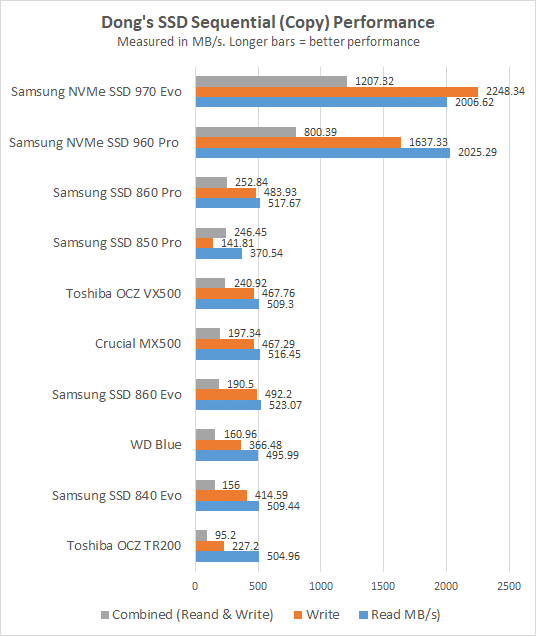
Similarly, in random access tests, the Evo also trumped the Pro by a small margin in writing, while being slower in reading.
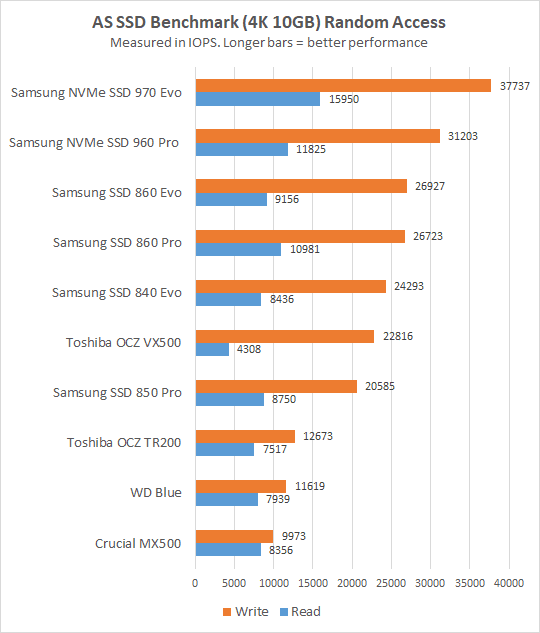
In my real-world anecdotal tests, I couldn't see the difference between the two drives at all. The test computer took the same amount of time to boot up and all apps performed at virtually the same speeds.
Useful software, interesting RAPID mode

Both drives share the same Samsung Magician software that you can use to perform many tasks such as firmware updates or performance tests. You can also use it to manage the SSD's performance by adjusting the Over-provisioning and RAPID mode features.
When turned on, RAPID mode increases the SSD's performance by using part of the host computer's system memory as its cache. In my testing, this feature worked, but interestingly the lower hardware specs a computer had, the more noticeable an improvement it delivered.
More specifically, I found that with a computer that ran an Intel Core i3 processor and 8 GB or more of RAM, RAPID clearly showed improvement. In a higher-end Core i5 or Core i7 system, the improvement RAPID mode brought about was so small that it could only be detected by benchmark software, if at all.
Samsung SSD 860 Evo's Rating

Pros
Excellent performance
High endurance and long warranty
Available in 2.5-inch, mSATA, and m.2 designs
Affordable pricing
Cons
No M.2 option
Conclusion
With the 860 Evo SSD, Samsung proves that it's still the king in the SSD market. However, I can't see why you should pick the 860 Pro over the 860 Evo unless you need extreme endurance.
That said, if you're looking to upgrade your computer, especially one with an mSATA, or SATA-based m.2 slots, the 860 Evo is an excellent choice.







Comments are subject to approval, redaction, or removal.
It's generally faster to get answers via site/page search. Your question/comment is one of many Dong Knows Tech receives daily.
Thank you!
(•) If you have subscription-related issues or represent a company/product mentioned here, please use the contact page or a PR channel.