The Linksys MR7350 Max-Stream Mesh Wi-Fi 6 Router is the budget version of the MR9600. Other than the lesser hardware specs and, therefore, the much lower cost, it's the same as its big cousin.
What's most significant, it makes official the fact that all new and likely future Linksys routers will be part of Belkin's Linksys (Velop) Intelligent Mesh ecosystem.
That said, in this review, I'll focus on the Linksys Intelligent Mesh notion and the differences between the routers, namely their performance. It's a good idea you read my take on the MR9600 first.
As a Wi-Fi 6 solution, there's quite a bit to talk about the Linksys MR7350, but here's the gist: Throw the "budget" notion away, and you'll be happy with this router. Indeed, at some $150, it's twice the cost of the similarly-specced TP-Link AX10. And if you're in the market for a Linksys mesh system, well, get a real Velop set instead.

Linksys MR7350: The new phase in Linksys Intelligent Mesh
The MR7350 is the latest and the other Wi-Fi 6 router from Linksys, after the top-tier AX6000 MR9600. And like its older cousin, it's also no longer just a standalone router. It's now part of the Linksys Intelligent Mesh, which started with the Velop series.
Linksys (Velop) Intelligent Mesh overview: All you need to know
This mesh system brand was first available in early 2017 with the original 3-pack tri-band Velop. At the time, I thought the purpose-built mesh system—a direct rival to the Netgear Orbi—was cool, and reliable but just also quite pricey and constrictive in terms of features.
Fast forward to the present time, Belkin has now decided that it'll make all of its mesh-capable single routers part of this ecosystem. And that makes sense. Asus has been doing that with its AiMesh feature for years.
List of Linksys Intelligent Mesh solutions
These solutions include canned Velop systems and standalone routers that can be added or scaled up using Velop-based mesh technology.
Wi-Fi 5 Linksys Intelligent Mesh hardware
- Velop Intelligent Mesh Tri-Band (1-pack, 2-pack, 3-pack options)
- Velop Intelligent Mesh Dual-Band (1-pack, 2-pack, 3-pack options)
- MR8300 Mesh WiFi Router
- MR9000 Mesh Router
Wi-Fi 6 Linksys Intelligent Mesh hardware
- Velop MX5300 (1-pack) or Velop MX10600 (2-pack)
- MR9600 router
- This MR7350 router
- And more...
What you can expect from Linksys Intelligent Mesh
This mesh approach means the above-mentioned Linksys routers can work as standalone routers and also as part of a Velop-like mesh network. Like all things, it has both pros and cons.
Advantages of Linksys Intelligent Mesh
These apply to Linksys routers supporting this feature.
- Hardware flexibility: You can start with a router and scale up the coverage at a later time. There are also many combos of routers to meet one's budget.
- Ease of use: Setup and ongoing management can be done via a mobile app. Users have the option to manage their network from anywhere.
- Uniformity: All routers share the same web user interface and mobile app. If you've used one, you'll know how to deal with the rest.
- Dynamic backhaul band: For wireless setup, routers within the mesh system automatically pick the best bad at a given time (2.4 GHz or 5 GHz) as the backhaul. As a result, this could allow for better reliability and coverage, especially, when you use tri-band routers.
- Wired backhaul: You can use network cables to connect members of the mesh to deliver the best performance.
Extra: Linksys Velop vs. Netgear Orbi
It's important to note that Links Velop Intelligent Mesh is much more flexible than Netgear's Orbi line, considering Wi-Fi 6 Orbi hardware will not even work with Wi-Fi 5 ones at all.
But that's probably the only thing Linksy's Velop outdoes Netgear's Orbi, which generally has better performance and a lot more features. Plus, it has a full web interface and a vendor-assisted mobile app is available as an option.
Linksys Intelligent Mesh’s shortcomings
From the get-go, Linksys Velop systems deliver ease of use at the expense of features and privacy. Being part of this ecosystem means supported routers will also have to shed features and settings unavailable to the original Velop.
The following are some bullet points on what you should be aware of a Linksys Intelligent Mesh router (and system), including the MR7350 and the MR9600.
- Unless you know this specific trick, you must use the Linksys mobile app and a login account for the setup process. This app-and-login-required shenanigan also applies when you want to add or remove a mesh node. (In my experience, the app generally works well with Velop sets, but with non-Velop routers, it's buggy.)
- The mobile app, as well as the router, remains connected to Linksys at all times.
- There's no way to set up a router without a live Internet connection.
- You'll need both the app and the web interface, which is available after the initial setup, to have full control of a router (or mesh system.)
- There's no straightforward and easy way to determine which broadcaster a client connects to in a mesh.
- By default, there's no Wi-Fi performance-related configuration—the only option is the "Mixed" (compatible) mode. (You need to turn that on via a deliberately obscured link within the web interface.)
- No love for legacy devices. WPA and older Wi-Fi security methods are no longer available.
- You can't back up and restore or router's setting.
- There's no way to download and update a router's firmware manually.
- Spartan features. Don't expect popular and useful features like online protection, game-related settings, VPN, and so on.
So the move to make standalone routers part of the Velop ecosystem means you'll trade the robust web interface and customizability for ease of use. It's almost the opposite direction from Asus's AiMesh, something that will not make savvy and hardware Linksys fans happy.
Linksys MR7350: The mini version of the MR9600
So, again, the Linksys MR7350 is virtually the MR9600 in smaller physical design and lesser Wi-Fi spec. In fact, if you use them both, you'll note that it's tough to tell which one is which during the setup process where both are called "Velop."
After that, the two share the same setup process, features, and settings. Again you can find out more about these in my review of the MR9600.
Linksys MR7350: Hardware specifications
The Linksys MR7350 is a dual-band Wi-Fi 6 router that doesn't support the 160 MHz channel bandwidth. As a result, its theoretical Wi-Fi speeds cap at 1.2 Gbps when working with any Wi-Fi 6 clients. Wi-Fi 5 clients will enjoy up to 867 Mbps from it.
| Full Name | Linksys MAX-STREAM Mesh WiFi 6 Router |
| Model | MR7350 |
| Mesh Ready | Yes (Linksys Intelligent Mesh) |
| Dimensions (collapsed antennas) | 8.42 x 6.1 x 2.2 inches (215 x 155 x 56 mm) |
| Weight | 1.25 lbs. (567 g) |
| Wi-Fi Specs | AX1800 Mesh Dual-Band Gigabit 574 + 1201 Mbps |
| 5GHz Speed | 2 x 2 Wi-Fi 6: up to 1201 Mbps |
| 2.4GHz Speed | 2x2 Wi-Fi 6: up to 574 Mbps |
| Mesh Backhaul Band | None |
| Wired Backhaul Support | Yes |
| Channel Width Supported | 20 Mhz, 40 MHz, 80 MHz |
| Backward Compatibility | 802.11ac/n/g/a/b |
| Wi-Fi Security | WPA2 and WPA3 |
| Mobile App | Linksys |
| Web User Interface | Yes |
| AP (Bridge) Mode | Yes |
| USB Port | 1x USB 3.2 Gen 1 (5Gbps) |
| Network Ports | 4 x Gigabit LAN ports, 1 x Gigabit WAN port |
| Link Aggregation | No |
| Multi-Gig Port | None |
| Dual-WAN | No |
| Processing power | 1.2 GHz Quad-core Processor |
Detail photos










Not-so-smooth-mesh setup
I tested the MR7350 both as a standalone router and a mesh node that wirelessly extended the MR9600's Wi-Fi network. While it worked fine as the former—again, it was the same as the MR9600—setting it up in the latter proved to be buggy.
While the steps are the same as those of the Linksys MX5 Velop AX, what happened in each step was a different experience.
First of all, it took a long time, in my case, for the app to add the MR7350 as a mesh node. It was much longer than the 6-minute estimation. And then I got an error saying the node couldn't be added.

And tried again, but the node was never even found. It turned out; it had been successfully added the first time around. It was the app that showed the wrong message. I reset the router and tried again, and the same thing happened.
I tried the process a couple of times, and there was only one time that it went through as intended. And even then, it took quite a long time—some 10 minutes—to add the MR7350 as a node.
So, the app didn't give you the impression that Linksys Intelligent Mesh is a valid name. Hopefully, this will change via future updates.
By the way, again, you must use the mobile app to add a node to a Linksys Intelligent Mesh system. Using the web interface, the mesh node will appear just like another connected client.
Linksys MR7350’s performance: Another type of mixed performance
Similar to the case of the MR9600, the MR7350 also delivered mixed performance in my testing. However, it was quite a bit different.
Fast Wi-Fi as a modest single router
Needless to say, I didn't expect much from the Linksys MR7350, considering its modest Wi-Fi specs and the lack of multi-gig network ports. But thanks to the low expectations, the router proved to be quite an excellent little performer.
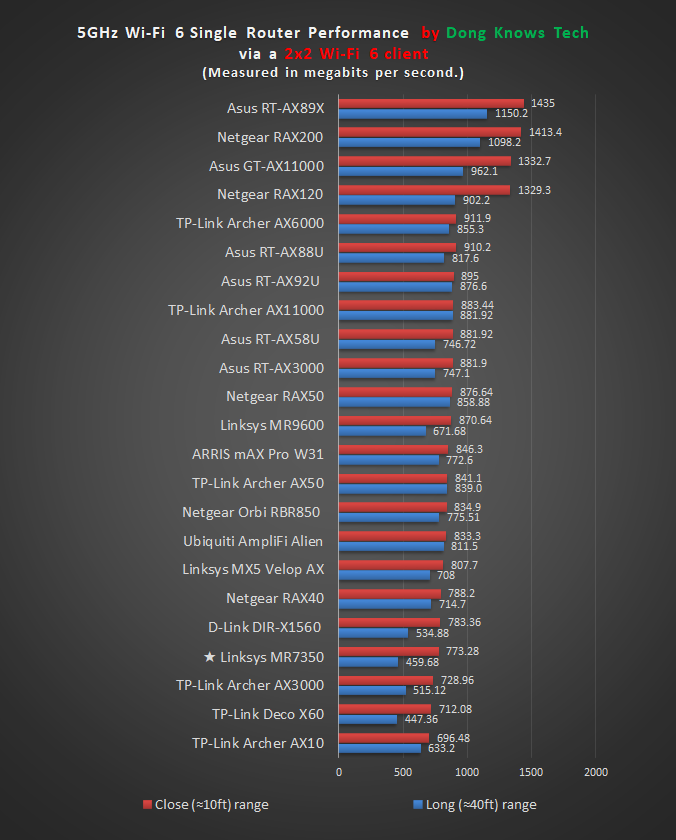
Without the 160 MHz channel width support, the router allowed my 2x2 Wi-Fi 6 test clients to connect at 1.2 Gbps. At a close range, on the 5 GHz band, they averaged a sustained speed of more than 770 Mbps. Farther out, they now registered 460 Mbps. Both were quite impressive compared with similarly-specced routers.
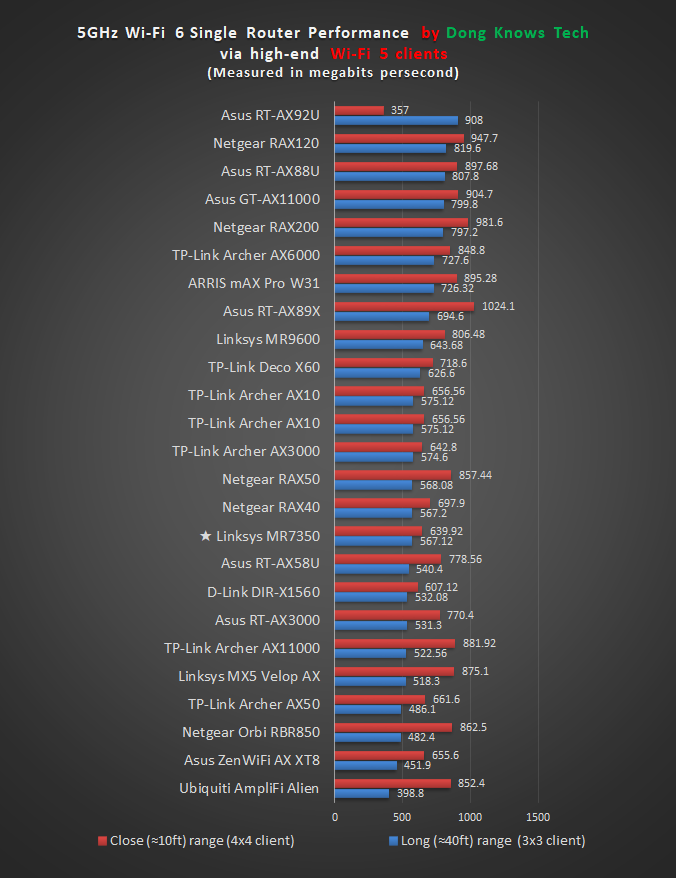
The Linksys MR7350 did well with Wi-Fi 5 clients, too. My 4x4 test machine got some 640 Mbps at close range, and father out, my 3x3 client averaged 570 Mbps.
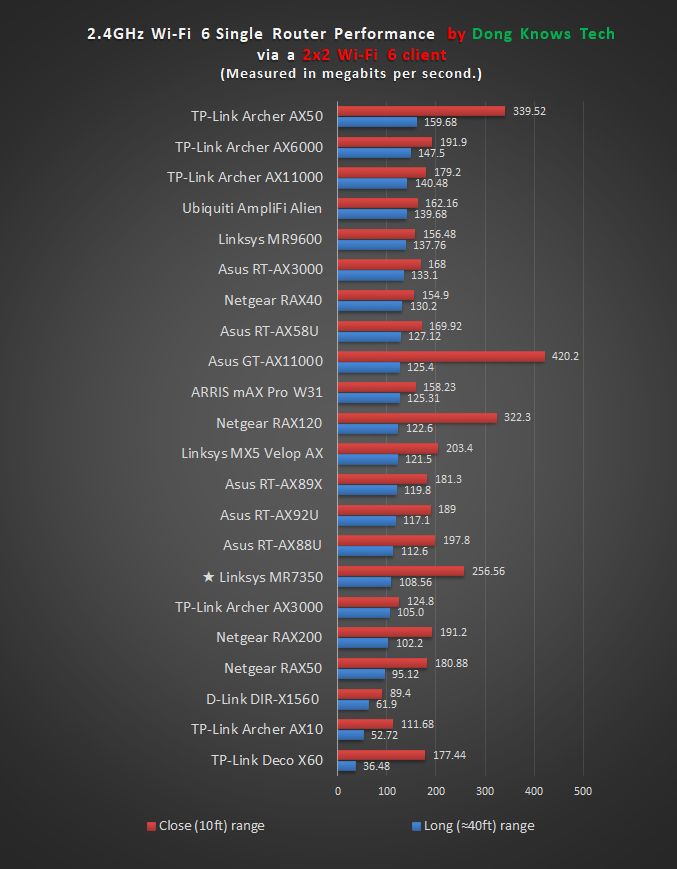
The router did even better on the 2.4 GHz band, better than many higher-end routers. It's worth noting, however, that on this band, where I live, the performance fluctuates so much that I wouldn't recommend using it as anything but a reference.
Outstanding NAS speeds, excellent Wi-Fi range
The Linksys MR7350 also delivers an excellent range for the router of its caliber. In fact, I found that it had about the same range as the MR9600. So if you live in a home of around 1500 ft² (139 m²) or even maybe slightly more extensive, you can count on it. Of course, Wi-Fi coverage carries depending on your home.
The router also passed my 3-day stress test with no disconnection. I had no issue with it, in fact.
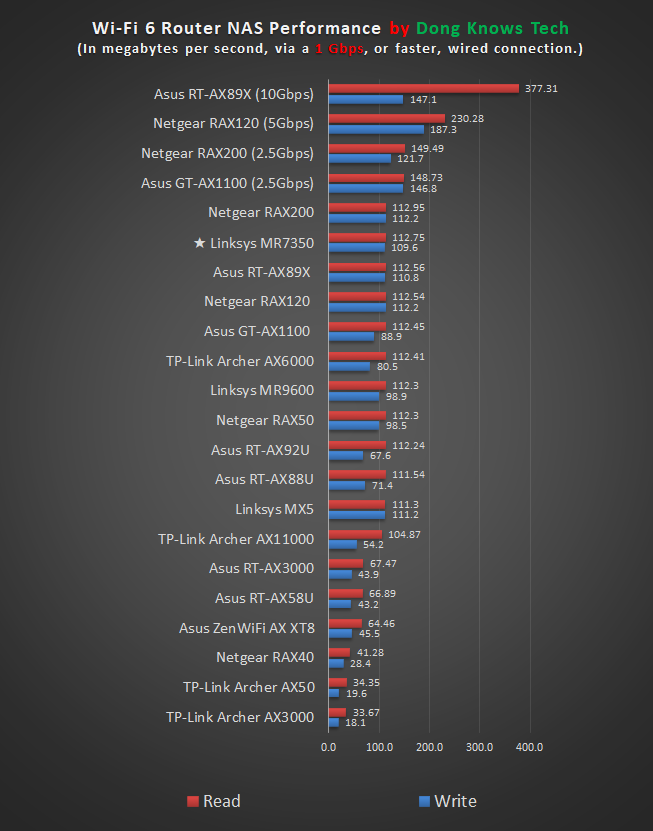
What's most impressive, however, is its network-attached storage (NAS) performance. When coupled with the Crucial X8, via a Gigabit wired connection, it delivers the sustained copy speed of 110 MB/s and 112 MB/s for writing and reading, respectively, slightly edging out many more expensive routers.
Quite terrible as a mesh node
Again, I tested the Linksys MR7350 as a mesh node of a network hosted by the MR9600 as the primary router. It wasn't the best mesh experience I've had, far from it.
Other than the hiccups in setting it up, the performance was quite abysmal. First of all, at just 40 feet away (with a line of sight), for some reason, the Linksys MR7350's front status light showed solid embar, indicating that it didn't have an excellent link to the main router.
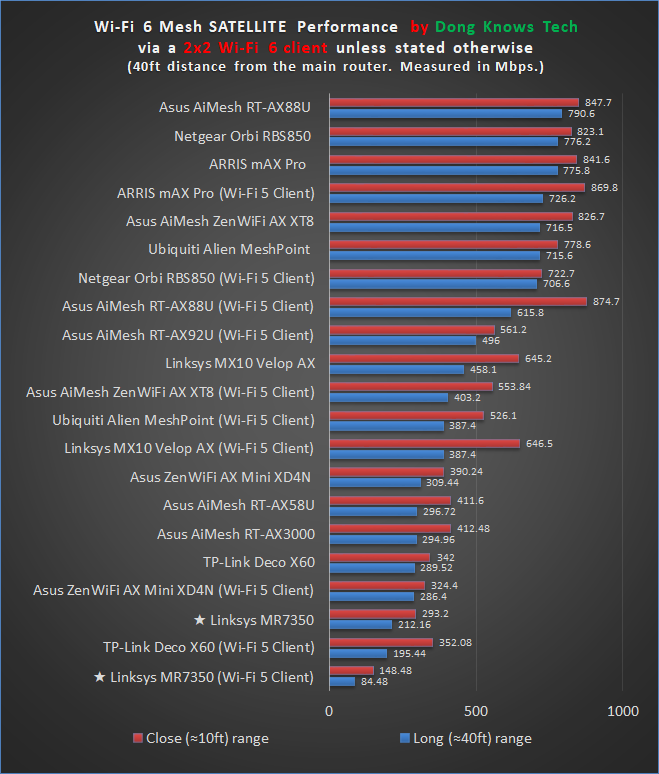
And the number showed. It was the slowest Wi-Fi 6 mesh node I've tested, even when factoring in the lack of a dedicated backhaul. And the range was quite bad, too. However, it wasn't the coverage that I had a problem with, but the signal quality.
Generally, I either got plodding Wi-Fi speeds in a mesh setup or just no Internet connection around the edge of the coverage. Typically in a 2-pack mesh test, I use an area of around 3000 square feet as the reference zone.
So, after almost two days of trying to use the combo as our main Wi-Fi network, I gave up. The experience was just awful. Considering the MR9600 didn't perform well in my testing, my guess is if you use two MR7350 units, things might be better, though unlikely by much.
Linksys MR7350's Rating

Pros
Mesh-ready, excellent performance as a single router
Fast NAS performance when coupled with an external storage device
Compact, convenient antenna design, wall-mountable
Cons
Expensive, fluctuating Wi-Fi speeds as a mesh node
Mobile app requires a login account with Linksys to work but still has limited access to the system
No setting backup/restoration; standard web-based settings deliberately obfuscated from users
Linksys Intelligent Mesh could use lots of improvement
No multi-gig port, Dual-WAN or Link Aggregation
WPA and earlier Wi-Fi encryption methods not supported
Conclusion
As a single router, the Linksys MR7350 Max-Stream Mesh Wi-Fi 6 Router has just one thing against it, the price. It worked well in my testing but not better than those that cost significantly less or deliver many more features.
As part of a mesh system, it's safe to say, at its current state, that Linksys Intelligent Mesh is not ready for prime time and in no way can compete with Asus's AiMesh.
Things will likely improve in the future via firmware and app updates. But for now, if Linksys is your mesh brand, stick with a true Velop set instead. Or you broaden your horizon and can check out one of these top Wi-Fi 6 mesh systems.







I came across the Linksys MR7340 for a very cheap price at my local Walmart, but I’m having a hard time finding the specific differences between the MR7350 you reviewed and the MR7340, other than one is “AX1800” and the other model is “AX1500”. Do you have any ideas?
It’s cheap for a reason, Robert. It’s similar to the TP-Link AX10, specs-wise.
Dong, thanks for the reply!
From what I could tell, the MR7350/MR7340/MR7320/MR7310 all use the same firmware, which I would see as being the same cpu/flash/ram. The MR7350 and the MR7320 are both AX1800 and run 2×2 AX for 5GHz and 2.4GHz, where the MR7340 and MR7310 are AX1500. Would this most likely be the configuration that the TP-Link AX10 uses with 2×2 AX on the 5GHz and 2×2 N on the 2.4GHz?
I could only find the MR7350 on the FCC data base (Q87-08151), but didn’t see any reports for the other 3 variants.
Your observations are correct, Robert. These variants are generally created for different markets or retailers. They are deliberately neutered so the vendor can justify the cost of the retail model. Generally, it’s pointless in trying to find out the differences in detail.
Went ahead and picked up one to play around with and ended up swapping out my current setup (Linksys WRT1200AC as wired only (radios off) and 2x Ubiquiti Unifi AC-LR AP’s) to see how it handles it.
As it currently stands, the MR7340 placed on my network shelf is able to output a MUCH higher signal level and transfer rates to all parts of my 1-story house (and even about 60ft behind my house) than the Unifi AP’s ever could, in both 5GHz and 2.4GHz.
I have one laptop with an Intel AX200 card and I’m able to pull a peak 105MB/s from my NAS from about 8 feet away. Another laptop with an Intel 8260 is about to pull a good 64MB/s through 3 interior walls (10ft).
I will have to observe long term stability before I give final judgement. I know this is supposed to be “junk” compared to nicer routers (and especially for the $30 I paid for it at Walmart), but so far, this little router has me impressed and a bit dumbfounded…
I contacted Linksys support anyway, I know, I know, not worth it 🙂 I was just curious!
According to their response about differences in hardware (SOC, CPU speeds, flash, ram, amps) between the various models in the MR73xx series:
“There is no difference aside from the model number.”
I asked why some are AX1500 and the others are AX1800 and if there are any differences in the 5ghz or 2.4ghz band link rates and the response:
“It is the same.”
From what I’m seeing in real-world and from their responses, there is no difference between any of the MR73xx models. Nothing seems to be neutered, just the packaging and marketing is different. Anyway, hope this info helps another curious nerd out there!
It’s always neutered, Robert, sometimes deliberately via firmware. Linksys only tells what you want to hear. 🙂 But you can believe whatever makes you happy. Again, things are cheap for a reason.
I recently purchased this router, the MR7320 variation to be more specific. It’s the exact same router spec wise but sold exclusively through Sam’s Club. I love the router so far, speed is much faster than my older router and range on the 5ghz band is much longer compared to my old router. More than enough for my small house.
However though, my main complaint with it is that there is no option to manually select the Wi-Fi Mode(g only, ac only, etc) on either the 2.4ghz or 5ghz band even when using the advanced “CA” options in the web GUI. “Mixed” is the only option. The response I got from Linksys on their official community forum is that they no longer offer the option after a recent firmware update.
Yeap, Manuel, as I mentioned in the review, that’s the case with Linksys “SmartWifi” routers. The E line, however, gives you more options.
From what I got by talking to Linksys support on the phone is that the December firmware update for the MR7350 removed the option to select the wifi mode even under the “ca” option. “Mixed” is the only option now apparently.
I bought this router after reading your review because it seemed perfect for my needs. I will keep the router since hardware wise, it’s very good. Has been very stable and very fast for all my “ac” and “ax” devices. But the lack of a WiFi Mode option is disappointing since certain older devices I have don’t work as fast with 2.4ghz set to “mixed”.
Yeap, Manuel, it looks like that’s the direction Foxconn wants to lead Linksys in. 🙁 Thanks for the input.
Great reviews, Dong! One question: If one use ethernet backhaul to connect existing Airport Extremes (which I understand should be able to use in a Velop mesh setup) as mesh nodes, will WR7350 then free up the backhaul-mesh band to wifi clients? Is there a performance gain in using ehternet backhaul? If I understand correctly Asus AiMesh can free up the dedicated backhaul 5GHz backhaul band when nodes are wired togehter with cat5e/cat6 cables.
You can’t use the AE as a mesh node, but only as an access point (or a router), Eric. And yes, in this case, the wireless band is free.
But according to this description https://www.linksys.com/us/support-article?articleNum=278433 , the Apple APExtreme/TC/APE can be included in the Velop mesh network (only with ethernet backhaul though, but that is how my home network is set up anyway). The Apple Airports will be set up as wifi access points, but my understanding was that with Velop and a Linksys router this would work similar to how Apples “mesh”/roaming works, and that works very well, actually!
That’s just using the AE in the access point (bridge) mode, Eric, which will work with ALL routers. Linksys just wanted to bullshit you there into thinking its hardware is smart. 🙂
Further to the point about installing Linksys routers with their app. I installed the router by the web interface, only, by following the steps you set out in your other post.
However, the router could not tell me whether the connected devices were online – they were always listed as offline. The router itself showed a purple indicator light on the front, meaning it was still ready to be setup, although it was otherwise functioning well.
So I thought, perhaps this is Linksys’ way to drive you to the app – and installed the app on my phone. I connected to the router only directly, and not by registering an account. The app immediately upon connecting told that there was “a little problem with your device” and then set about “fixing it”. A few minutes later, all was fine, the light on the front of the router was now blue – meaning ready for action – and the devices that were connected now appeared as online and those that had been connected but weren’t now listed as offline.
I think that this is a very, very, poor way to sell a product to consumers – the router is otherwise a very good router for distance, speeds, and connectivity on the whole. My last Linksys router, an EA3500, lasted nine years until now – and still functions, I just needed an upgrade. Solid machine, that.
But by forcing us consumers to use the Linksys app while driving us away from a more sophisticated and advanced web interface in a time when most of us are working from home and need better internet connectivity for VoIP, teleconferences, and so on, is a very, very, poor business decision by the company. It’s like they’re saying, Hi, ASUS, we’re going to send you all the customers in the WIFI router consumer market, now, because your products actually let the consumer improve their user experience.
Thanks for the reviews, Dong, and make sure Linksys hears you loud and clear on this subject, since they can always just change their firmware to reverse their current business model. And return to being a company with good products.
Agreed, Michael. I was quite disappointed and frustrated when reviewing this one and the MR9600. Did have a long talk with Linksys after. Hope they’ll get their act together.
Dong,
Great review! I was actually looking for a review on the linksys AC3000(MR9000). Like Michael I too have an old reliable linksys E4200 router that is still going. I needed to upgrade as my internet service went up to 400mbps. I currently have the AC3000 as I got it on sale but now I’m wondering if I should look elsewhere. The linksys app left a bad taste in my mouth and I’m still working on configuring the network. I currently have about 14 devices connected and it’s been solid so far. We mainly stream movies but with school back we sometimes have multiple zoom meetings going at the same time. We live in a 1 story home about 2100 sq ft. Wanting your advice and see if I should stick with linksys or make the jump to the highly touted Asus RT-AC88U or another router. Thanks
I’d go with Asus, Will. They have much better firmware among other things.
Will, for my long term plans, I’m going to wait and see if the MR7350 router works well within the 60 day return period. If the router doesn’t manage the dual home office traffic in my house very well, it’s being replaced by an Asus AX series. The reasons I’m showing some patience with the MR7350 is brand loyalty, plus the hardware seems solid. However, I’m not a fan of companies forcing me into a position where they harvest my personal usage data from an app on top of my having first bought their product. Are consumers just to be farmed for money and usage data?