The WD Black SN850 is not new, Western Digital first unveiled in late 2020, and it became available in early 2021 in naked and heatsink versions—of which Samsung made a rivaling version of 980 Pro in late 2021.
The point is, for different reasons, I failed to review on time. It wasn't until I recently tested the WD Black SN770, which is a lower-tier drive, that I realized my oversight.
This brief review is to correct that and a testament to the truth in the phrase "better late than never."
Indeed, if the SN770 is a wolf, the SN850 is a cheetah. This slightly older drive deserves the top-tier position in the PCIe Gen 4 lineup. It's the fastest NVMe SSD I've seen.
So, the SN770 is excellent, but the SN850 is even better. You can get whichever, and you'll be happy, but if you run into the latter at the same price as the former, get it! You'd have a deal there!

WD Black SN850: The fastest NVMe SSD to date
The SN850 is very similar to the SN770 (or the other way around is more like it since the former arrived later.) It's faster and has a bit of extra gimmick, namely the Gaming Mode—more below.
Neither drive delivered the real-world performance per Western Digital's claim—as shown in the hardware specification table below—but the SN850 was quite close in my testing.
Indeed, the SN850 proved to be one of the fastest NVMe SSDs on the market, if not the fastest, when working with a PCIe Gen 3 or a Gen 4 computer.

Like the case of the Black SN770, the SN850 is part of the WD Black family: it's a storage device designed to deliver fast speed and not much else for gamers.
Hardware specifications: WD Black SN850 vs. SN770
Other than the higher specs, the SN850 is very similar to its younger cousin, the SN770. Unlike the SN770, though, it's not available in the 250GB capacities.

On top of that, you can also find it in a heatsink version and can turn on the Gaming Mode, which is largely a gimmick.
| Name | WD Black SN850 | WD Black SN770 |
| Capacity / Part Number | 2TB / WDS200T1X0E-00AFY0 1TB / WDS100T1X0E-00AFY0 500GB / DS500G1X0E-00AFY0 | 2TB / WDS200T3X0E 1TB / WDS100T3X0E 500GB / WDS500G3X0E 250GB / WDS250G3X0E |
| Form Factors | M.2 2280 (80mm x 22mm x 2.38mm) | M.2 2280 (80mm x 22mm x 2.38mm) |
| Weight | .27 oz (7.5g) | .2 oz (5.5g) |
| Interface | PCIe Gen 4 16GT/s, up to 4 Lanes PCIe Gen 3 and Gen 2 compatible | PCIe Gen 4 16GT/s, up to 4 Lanes PCIe Gen 3 and Gen 2 compatible |
| Endurance (Terabytes Written) | 2TB: 1,200 TBW 1TB: 600 TBW 500GB: 300 TBW | 2TB: 1,200 TBW 1TB: 600 TBW 500GB: 300 TBW 250GB: 200 TBW |
| Sequential Read (up to) | 2TB: 7,000MB/s 1TB: 7,000MB/s 500GB: 7,000MB/s | 2TB: 5,150MB/s 1TB: 5,150MB/s 500GB: 5,000MB/s 250GB: 4,000MB/s |
| Sequential Write (up to) | 2TB: 5,100MB/s 1TB: 5,300MB/s 500GB: 4,100MB/s | 2TB: 4,850MB/s 1TB: 4,900MB/s 500GB: 4,000MB/s 250GB: 2,000MB/s |
| Random Read: (up to) | 2TB: 1,000K IOPS 1TB: 1,000K IOPS 500GB: 810K IOPS | 2TB: 650K IOPS 1TB: 740K IOPS 500GB: 460K IOPS 250GB: 240K IOPS |
| Random Write (up to) | 2TB: 710K IOPS 1TB: 720K IOPS 500GB: 680K IOPS | 2TB: 800K IOPS 1TB: 800K IOPS 500GB: 800K IOPS 250GB: 470K IOPS |
| Warranty | 5 Years | 5 Years |
| Release Date | February, 2021 | February 2nd, 2022 |
| US Pricing (at launch) | 500GB: $169.99 1TB: $249.99 2TB: $449.99 | 250GB: $49.99 500GB: $59.99 1TB: $109.99 2TB: $269.99 |
WD Black SN850 vs. Samsung 980 Pro: Frill-free, standard endurance, but with screaming performance
Precisely like the case of the SN770, the SN850 has no meaningful features. This area is where WD's SSDs are behind those from Samsung.
The 980 Pro, for example, comes with lots of customization, including the ability to set aside a portion of the storage for Over Provisioning. On top of that, it features hardware encryption and other tools accessible via the Samsung Magician dashboard software.
The SN850 has none of that. It does come with dashboard software that helps with the firmware update, and that's about it.
It's worth noting that you can only use the dashboard to update the firmware when you use the SN850 as a secondary drive on a computer. When using it as the boot drive, the software only helps you create a bootable USB thumb drive for the job.

The gimmicky “Gaming Mode”
When working as the boot drive of a computer, the SN850 has this "Gaming-Mode" that you can turn on.
Initially, I thought it was a feature similar to the RAPID mode available in select Samsung SATA drive, like the 870 Evo, which would be nice.
As it turned out, the Gaming Mode turns off the SN850's low-power mode, meaning it'll work at top speed at all times—the drive never goes into idle.
In my testing, there were no differences when I turned on this feature vs. when it was off (default). That was likely because the drive had no chance of getting into the idle mode during the tests anyway, as it never will when you're using it intensively.
It's worth noting that if you use the drive on a laptop, it's better to have this feature turned off to conserve battery.

Standard endurance
The SN850 shares the same endurance rating as other PCIe 4.0 drives I've tested, including the SN770 and Samsung 980 Pro.
Specifically, the top-capacity 2TB version can handle up to 1,200 TB of data written on it, and lower capacities have the endurance cut down by a factor of two. So the 1TB gets 600TB and the 500GB get 300TB.
While these aren't the best endurance ratings in SSDs, they are still really high. If you write 100GB to the 2TB version and do that every day, you'll need over 30 years to wear it out. Generally, a typical home user doesn't write more than 10GB a day on average. Some days we don't write anything at all.

WD Black SN850: Top PCIe 4.0 performance
The WD Black SN850 excelled where it mattered the most: the performance.
I tested the 1TB version, and it consistently topped the chart, both with PCIe 4.0 and PCIe 3.0. It was much faster than the Samsung 980 Pro.
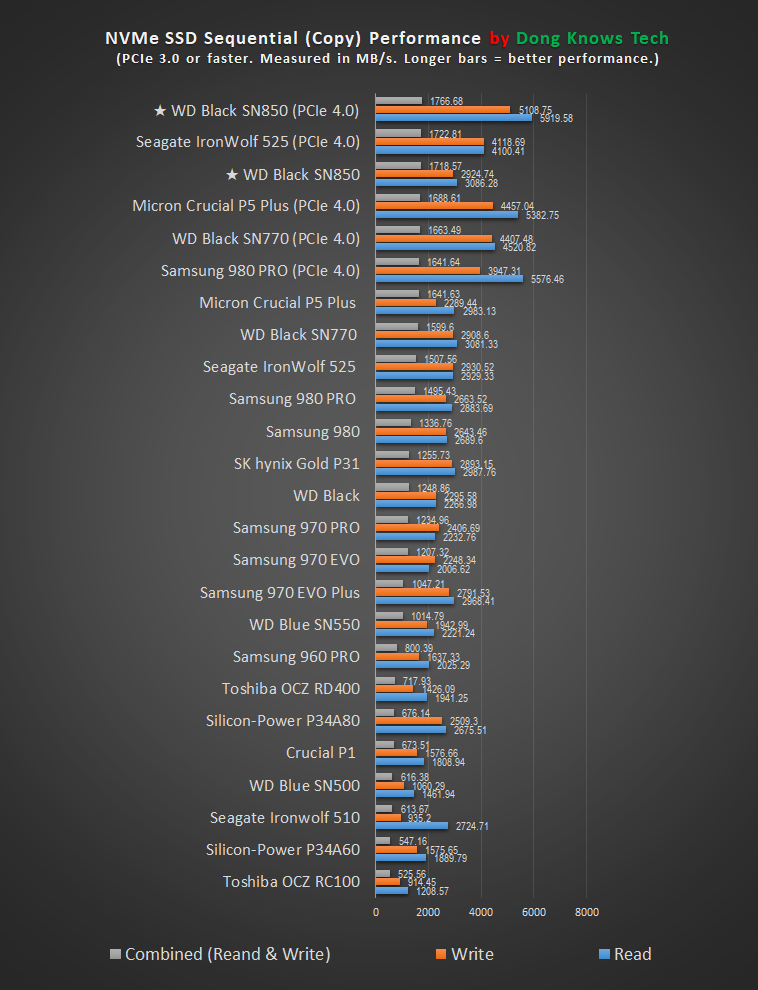
Specifically, in the sequential (copy) tests via PCIe Gen 4, the SN850 scored a sustained speed of over 5000MB/s in writing and almost 6000MB/s in reading—close to the numbers WD claimed. And when doing both writings and reading at the same time, it managed to deliver almost 1800MB/s.
Overall, the SN850 topped the charts in this test among PCIe 3.0 and PCIe 4.0, respectively.

And the SN850 did even better in random access tests. Specifically, even when working with PCIe 3.0, the drive managed to outdo other PCIe 4.0 drives, making it decide the fastest NVMe SSD I've tested in synthetic performance.
In real-world usage, the SN850 was clearly fast in my days-long trial. I used it as the main drive of my gaming computer, and it was excellent. However, for the most part, it felt the same as almost any other NVMe SSDs, including the SN770, the Samsung 980 Pro, or the Crucial P5 Plus.
At this level of performance, it's just challenging to notice the real-world differences between these drives. They are all speedy.
By the way, the SSD ran a bit hot in my testing, similar to the case of the Samsung 980 Pro, or any PCIe 4.0 SSDs for that matter. It wasn't hot enough to cause concern in my case—I used a naked drive—but the heatsink version will help when applicable.
WD Black SN850's Rating

Pros
Top NVMe performance
Helpful Dashboard software
Available in heatsink version
5-year warranty
Cons
Different performance grades between capacities
Runs a bit hot
Conclusion
The new WD Black SN850 is easily one of the best NVMe SSDs on t the market. The drive doesn't have a lot of features, but it more than makes up for that in performance.
If you're looking for an SSD that won't compromise on performance, you won't go wrong with it. If you're looking to save a bit, the SN770 is also worth consideration.







Comments are subject to approval, redaction, or removal.
It's generally faster to get answers via site/page search. Your question/comment is one of many Dong Knows Tech receives daily.
Thank you!
(•) If you have subscription-related issues or represent a company/product mentioned here, please use the contact page or a PR channel.