At some $120 for 500GB—or $220 and $380 for 1TB and 2TB, respectively—the Samsung T7 Touch is quite a great deal. Or you can get the non-touch version, the Samsung T7, for $10 to $30 less, depending on the capacities.
While the Samsung T7 and Samsung T7 Touch are not among the fastest portable SSDs I've tested, nor are they the most affordable, they both have an excellent combo of speed, features, and design. And the integrated fingerprint sensor on the Touch version is a neat security bonus.
Dong's note: I first posted this review on January 25, 2020, and updated it on July 9 after additional testing and information on the non-touch Samsung T7 version.

Samsung T7: Familiar drives plus security bonus
At a glance, the Samsung T7 Portable SSD looks almost identical to the previous model, the T5, but it has a lot more to offer, especially the Touch version.
Compact, rugged design with USB-C
The new drive is a compact drive that fits in your palm. Made with a solid aluminum casing, the T7 is rugged. Samsung says it can handle drops from a height up to 2 meters (6.6 feet).
You should always handle storage devices with care, but I tossed the Touch version of the drive around a few times for testing, and it survived unscathed.
Note, though, that the drive is not scratch-resistant. So, don't expect it to remain pretty if you drop it on a hard surface or keep it together with hard pointy objects like keys or nails.
But the drive can indeed take some beating without causing harm to its information. And like the T5, the T7 and T7 Touch feature a USB-C port and include a pure USB-C cable and a UB-A to USB-C cable. As a result, out of the box, you'll be able to plug them into any host, both old and new.
Samsung T7 and T7 Touch: Detail photos
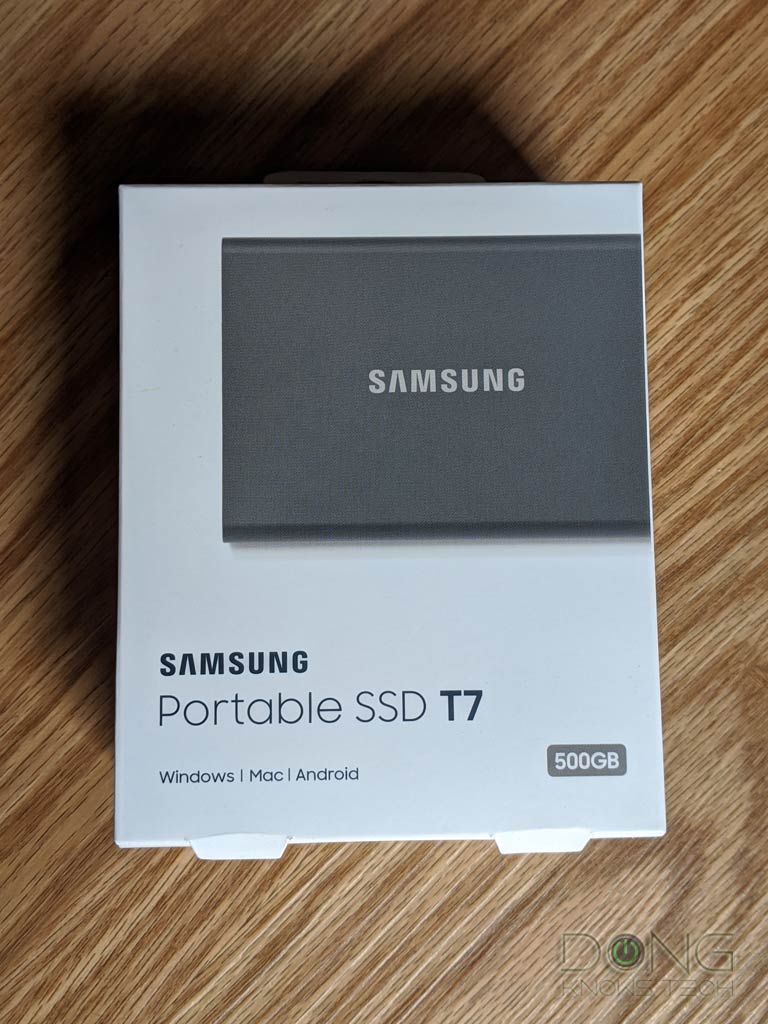
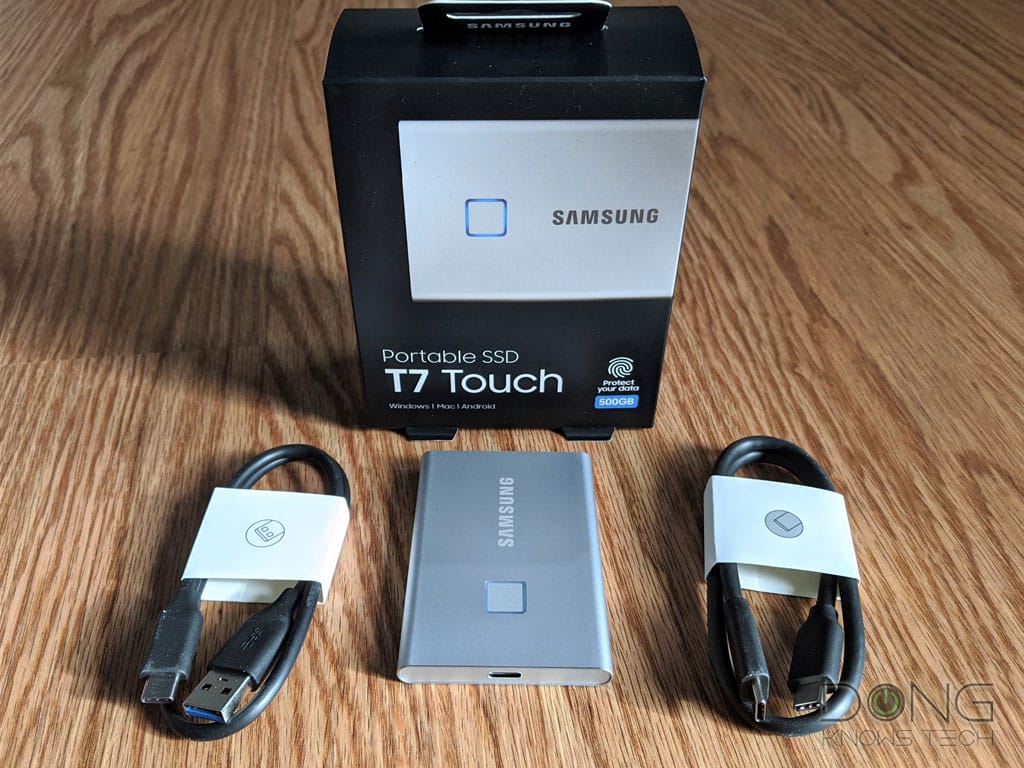


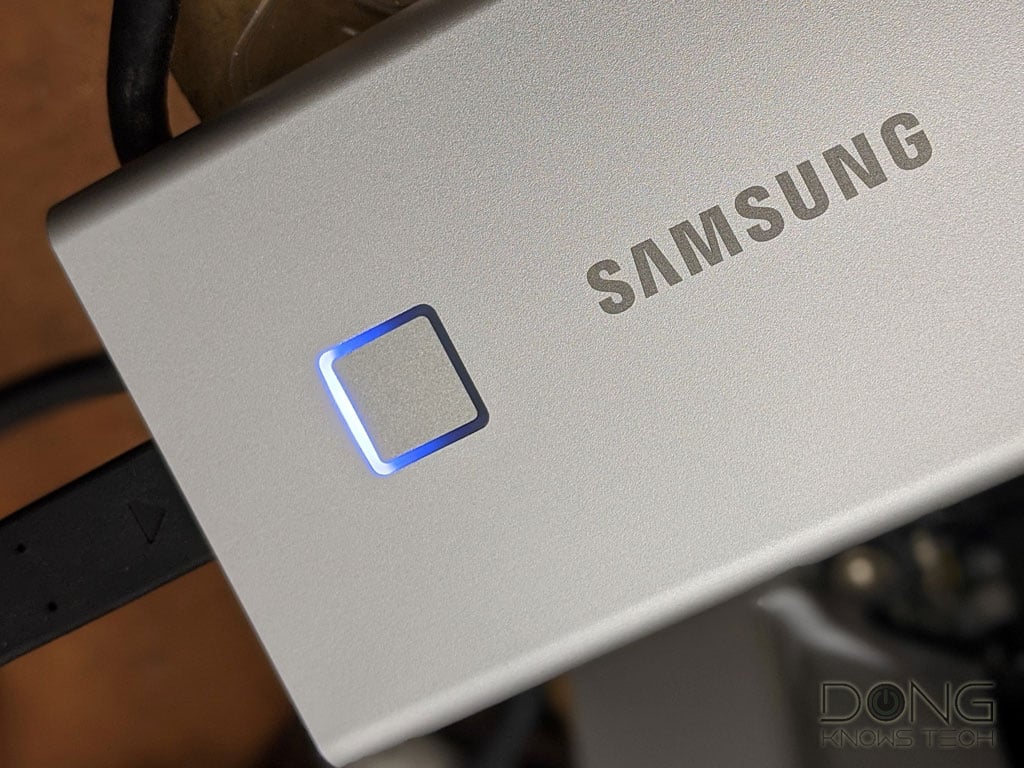
Samsung T7 and T7 Touch: Hardware specifications
The Samsung T7 and T7 Touch are mostly the same portable SSD. What sets them apart are their colors and the fact the Touch version has a fingerprint reader.
| Full Name | Samsung T7 Touch Portable SSD | Samsung T7 Portable SSD |
| Capacity | 2TB/1TB/500GB | 2TB/1TB/500GB |
| Interface | USB 3.2 (Gen 2, 10Gbps) with backward compatibility | USB 3.2 (Gen 2, 10Gbps) with backward compatibility |
| Dimensions | 3.3 x 2.2 x 0.3 inches (85 x 57 x 8.0 mm) | 3.3 x 2.2 x 0.3 inches (85 x 57 x 8.0 mm) |
| Weight | 2.0 oz (58 grams) | 2.0 oz (58 grams) |
| Transfer Speed | Up to 1,050 MB/s | Up to 1,050 MB/s |
| UASP Mode | Supported | Supported |
| Encryption | AES 256-bit hardware data encryption | AES 256-bit hardware data encryption |
| Security | Fingerprint Recognition (Touch) / Password Protection Software | Password Protection Software |
| Software | Samsung Portable SSD Software 1.0 | Samsung Portable SSD Software 1.0 |
| Certifications | CE, BSMI, KC, VCCI, C-tick, FCC, IC, UL, TUV, CB | CE, BSMI, KC, VCCI, C-tick, FCC, IC, UL, TUV, CB |
| RoHS Compliance | Yes | Yes |
| Colors | Black and Silver | Metallic Red, Indigo Blue, and Titan Grey |
| Connectivity | USB type-C-to-C, USB type-C-to-A | USB type-C-to-C, USB type-C-to-A |
| MSRP | $120 (500GB)/ $230 (1TB) / $400 (2TB) | $110 (500GB)/ $200 (1TB) / $370 (2TB) |
| Warranty | 3 years | 3 years |
Lightweight, high-security, integrated fingerprint scanner option
What makes the T7 different from the T5 is the Touch version. It has a little square on top, of which edges work as a LED indicator light, showing the drive's lock status and activities.
The square itself is a fingerprint scanner that works with the drive's built-in AES 256-bit hardware encryption to protect the information it stores. Or you can use the included security software for this purpose.
Despite this added security feature, the Samsung T7 Touch shares the same physical size as the Samsung T7. Both drives manage to remain light, at just 58 grams (2.05 ounces.)
On the inside, both portable SSDs house an NVMe solid-state drive (SSD) and feature USB 3.0 Gen 2 (10Gbps). This combo promises significantly better performance than the previous Samsung USB portable SSDs.
Helpful security software utility
The Samsung T7 and T7 Touch come preformatted using the exFAT file system, allowing them to work with multiple platforms, including macOS, Windows, and Android, right out of the box. Both have their security feature turned off by default.
To turn that on, you first need to install Samsung Portable SSD Plus software, of which the installer comes preloaded within the drive. This utility allows for password-protecting the drive's content. On the Touch version, the software also enables users to register up to four fingerprints to unlock the drive conveniently.
The cool Touch feature
On the Samsung T7 touch, registering a finger is easy. The process is the same as when you do that on the phone. By the way, if you, for some reason, register one finger more than one time, it will be recognized as a different finger each time.
Once the security feature is turned on, the T7 Touch is locked each time you plug it into a host—its Emotion LED will pulse blue.
You now have two options to unlock it. You can touch the fingerprint scanner using a registered finger or run the Samsung Portable SSD Plus software and enter the password.
Once the drive is unlocked, the Emotion LED will glow solid blue for a few seconds before turning itself off until there are data activities which will cause the LED to light up in a circular motion.
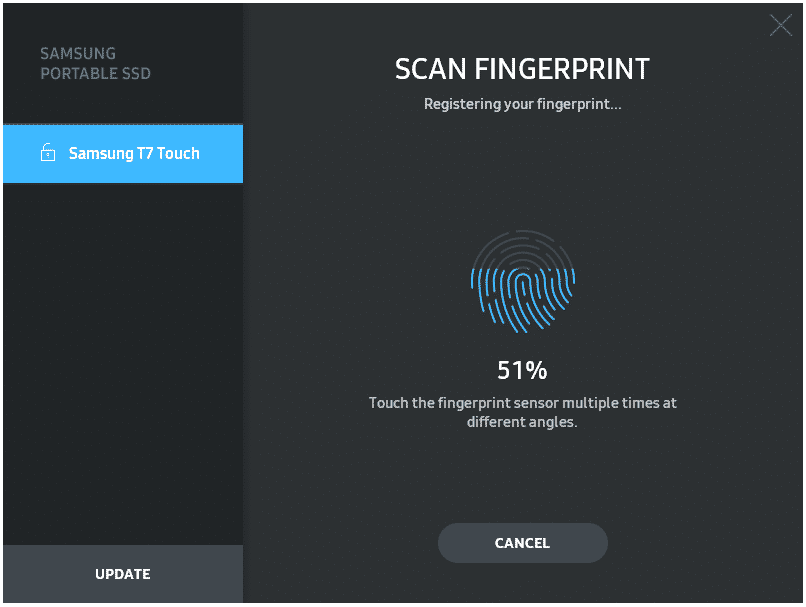
By the way, in case the software hasn't been installed on a host, both the Samsung T7 and T7 Touch, when locked, have a small read-only partition that contains the installer of the security software, which users can use to enter the password.
Samsung T7 / Touch: Interesting performance
The Samsung T7 and T7 Touch are slated to deliver the same performance—they are essentially the same hardware.
That was the case in my testing. I tested the 500GB capacity of both drives, and they consistently had the same speeds. They were fast, in an interesting way.
Specifically, when with USB 3.2 Gen 2 (10Gbps), their write speeds, though speedy, changed depending on how much data I wanted to transfer at a sitting.
Reduced sustained write speed in heavy operations
Specifically, with 15GB of data or less, the T7 / Touch was speedy, with a sustained speed of almost 600 megabytes per second (MB/s).
However, when I chose to write more, starting with the 16th gigabyte or so, the throughput consistently slowed down and remained at about 330 MB/s for the rest of the process.
This type of write speed reduction during extended operations is common in certain NVMe SSDs that use low-cost flash NAND memory, such as the Crucial P1.
It's unclear which SSD is on the inside of the T7 / Touch, but, according to Samsung, it features the company's 3-bit MLC V-NAND with TurboWrite. That said, 15GB is about the largest amount of data you can write to the drive at a time before its TurboWrite cache runs out.
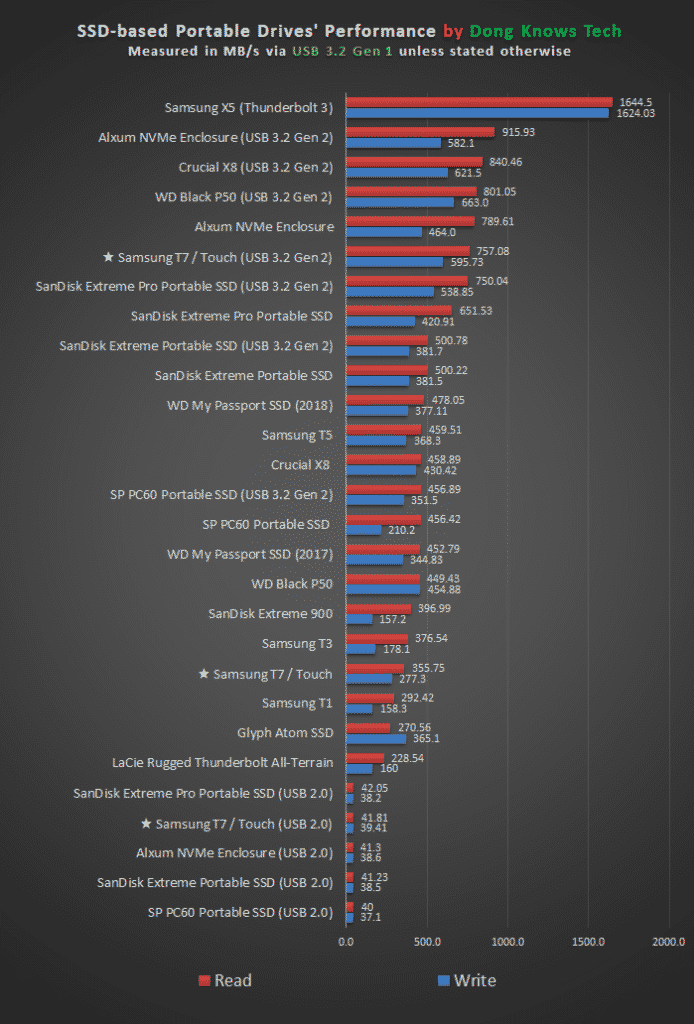
Consistently fast read performance
The T7 / Touch's read performance was much better without any speed reduction. In my testing, it averaged about 760 MB/s, no matter how much data I wanted to move.
The drives were also fast when working with USB 3.2 Gen 1 (5Gbps), which is the currently most popular USB standard. In this case, they delivered the sustained copy speed of some 280 MB/s for writing and almost 360 MB/s for reading.
In my testing, the portable SSDs also worked with USB 2.0 and had a sustained speed of around 40 MB/s.
A cool and reliable operator
By the way, both the Samsung T7 and T7 Touch remained cool during my testing, even during extended operations.
The T7 Touch's fingerprint scanner worked well, too. I just needed to tap once on the scanner to unlock the drive. This level of ease of use makes it easy to take advantage of the drive's security feature.
On the other hand, with the T7, the software worked similarly to that of the T5. It's not as convenient as the fingerprint reader but delivers the same level of security.
Samsung T7/Touch's Rating

Pros
Hardware encryption with an optional integrated fingerprint scanner
Compact and rugged design
USB 3.2 Gen 2-Class performance
Includes both USB-C and compatible cables
Cons
Write speed reduction during extended operations
More expensive than similar portable SSDs
Conclusion
Performance-wise, the new Samsung T7 and T7 Touch Portable SSDs are not earth-shattering. They are both not the most affordable on the market, costing significantly more than the Crucial X8, for example.
But their rugged, compact design with hardware encryption will come in handy for anyone needing a reliable, secure, and spacious storage device on the go. On top of that, the Samsung T7 Touch's unique integrated fingerprint scanner is a valuable security bonus. Either will make an excellent buy.







Stay clear of the Samsung Touch models if you are using Samsung T7 touch for video production. We use several with our Black Magic cameras and the touch models drops frames or is incompatible in some recording formats. Probably because of pre-encryption or internal fingerprint boot on the drives. T5 or T7 without the touch feature works fine for video. And the T7 touch works fine for normal use.
That’s interesting. Thanks for sharing, P.
Sorry I was to quick to approve the T7 for video with Black Magic Cameras. I seems the T7 also drop frames even though it is supposed to be faster.
The only one we’ve tested that doesn’t drop frames is the Samsung T5. Read more on Black Magic forums. There seems to be a problem read/write packages on these (T7 and T7 touch) and continuous writing video to drives.
Awesome post! Keep up the great work! 🙂