The Samsung T9 Portable SSD, announced on October 3, is easily the best USB external storage the electronics giant has had. It represents the latest in the company's popular Portable SSD series and is the first that features USB 3.2 Gen 2x2 (20Gbps).
And the core, though, the new device is similar to the previous version, the T7 Shield or any previous Samsung Portable SSD. While its slightly different, more "luxurious" design makes little difference—it's also a dirt magnet—its added performance is a welcome change for those with a computer that supports the fast USB standard.
On the downside, the new portable SSD is expensive, costing over 40% more than the previous model.
Here's the bottom line: If you are a fan of Samsung, the T9 is the best USB portable SSD to date. On the other hand, if you have no brand preference, the Crucial X10 Pro will give you a similar, if not better, experience at a significantly lower cost.
Dong's note: I first published this post on October 3, 2023, when the T9 was announced as a preview. I updated it on October 18 to a review after in-depth hands-on testing.

Samsung T9 Portable SSD: The fastest Samsung USB drive to date
The Samsung T9 joins a small group of portable SSDs on the market that features the USB 3.2 Gen 2x2 standard, capable of up to 20Gbps in bandwidth. Technically, that's double the ceiling speed of any USB Gen 2 drive, such as the T7. In reality, the new drive will be significantly faster when used with an appropriate USB port, but it won't be twice as fast as you will note in the performance section below.
The naming of the USB generations has been confusing, and "USB 3.2 Gen 2x2," which is a terrible name, is the latest variant of the third USB generation before USB4. While the faster speed ceiling doesn't hurt, this standard is not as widely supported as the older USB 3.2 Gen 2 (10Gbps) variant.
To help with added performance, Samsung says the T9 features Dynamic Thermal Guard, which efficiently minimizes performance reduction during extended workloads. Additionally, the T9 optimizes its power consumption between idle and active states to conserve the host device's battery. And in my trial, the drive remained cool, even during heavy loads.

New and “luxurious” design
While sharing the same physical size as the T7, the T9 comes with a new coating for its aluminum body that supposedly gives it a "luxurious" feel, like an expensive wallet.
In my trial, the new drive did feel nice in the hand, allowing for a good grip, but its body attracted dirt too easily.
As a matter of fact, out of the retail box, it was covered in a layer of soft powder, likely the lint and fine particles produced by packaging materials during transit. And the moment I held it, my finger immediately put some stains on it. I wiped it with a soft, wet cloth. Alas! It looked even worse, as you will notice in the photos. In short, it's virtually impossible to keep the drive clean for longer than a few minutes in daily usage—there are always lots of little things stuck to it.
The new portable SSD does feel solid and rugged. I tossed it around a few times, and it survived without issues. It's unclear if it's water-proof, but it does seem water-resistant.

Samsung T9 vs. Crucial X10 Pro: Hardware specifications
 |  | |
| Full Name | Samsung T9 Portable SSD | Crucial X10 Pro Portable SSD |
| Capacity | 1TB, 2TB, 4TB | |
| Interface | USB 3.2 Gen 2x2 (20Gbps) Backward compatible through USB 2.0 | |
| Dimensions | 3.46 x 2.36 x .55 in (87.8 x 59.9 x 13.9 mm) | 2.56 x 1.97 x 0.39 in (65 x 50 x 9.91 mm) |
| Weight | 4.3 oz (122 grams) | 1.48 oz (42 grams) |
| Transfer Speed | Up to 2,000 MB/s | |
| Encryption | AES 256-bit hardware data encryption | |
| Software | Password Protection Software (Windows, Mac, Android), Samsung Magician Software 8.0 (Windows and Mac) | None |
| Supported Platform | Windows, Mac, Android | |
| RoHS Compliance | Yes | |
| Ruggedness | Drop-proof (from up to 9 feet) | IP55 |
| Colors | Black | |
| Included Cables | USB-C cable, USB-C-to-A cable | USB-C cable |
| US MSRP (at launch) | $139.99 (1TB) $239.99 (2TB) $439.99 (4TB) | $110.99 (1TB) $169.99 (2TB) $289.99 (4TB) |
| Warranty | 5 years | |
A familiar Samsung Portable SSD
Aside from the new design and faster USB speed, the new Samsung T9 remains a familiar portable SSD. In fact, it's the same as the T7 Shield in terms of features.
The portable SSD has a USB-C port for data and power and includes USB-C and USB-C to USB-A cables. It's compatible with Windows, Mac, and Android platforms and preformatted in the exFAT file system, it's ready to work with any host right out of the box.
I tried it on all these platforms, and it worked well with no issues as a simple external storage device. And I used it intensively with my Android phones.


Truly Plug-n-play, low power-consumption
My Pixel 7 Pro could immediately use the T9 as external storage—it's excellent if you need to store or download a large amount of content at once.
While that's generally the case with most portable SSDs, what was impressive about the Samsung T9 was that the phone's battery life didn't suffer when hosting it. In anecdotal testing, I left it plugged in as often as possible, and the phone's battery didn't drain noticeably faster than my normal usage. It still lasted a full workday.
That said, it's safe to say that you can use the Samsung T9 with any phone for hours, enough to record long 4K videos before having to plug the phone in—there's no way to charge when you use the drive.
That's to say, as a simple external storage device, the Samsung T9 is as good as can be. But things change when you turn on its security feature.
The troublesome Samsung Portable SSD Android app, useful Samsung Magician 8.0
The Samsung T9 is preloaded with the installer for the Samsung Portable SSD desktop app for Mac and Windows, which works as intended. It helps enable password protection for the drive. Once enabled, the software is needed for users to enter the password before they can view its content. That's standard.
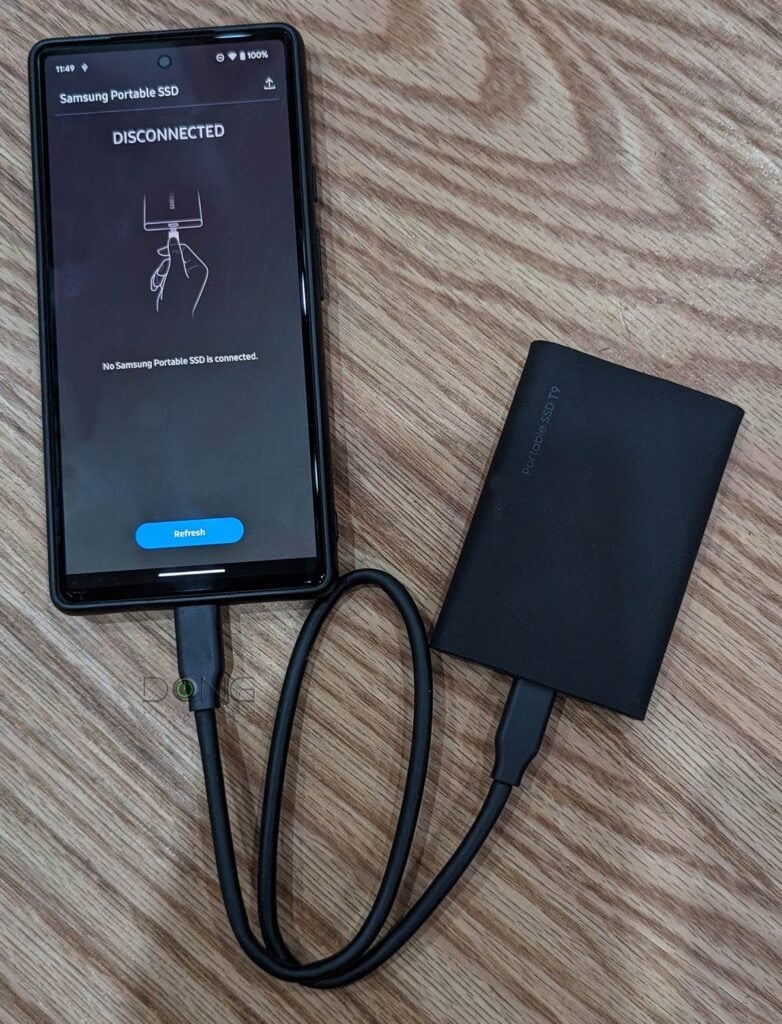
I encountered no issues using this feature on my Mac or Windows computers. However, on my Android phones—I tried many phones, including a Pixel 7 Pro, a Pixel 7, a Pixel 6, and a OnePlus 11 5G—it was a dud. The Samsung Portable SSD mobile app never recognized the drive and behaved like it wasn't plugged in.
The conclusion is that if you intend to use password protection, the Samsung T9 is no longer accessible on any phone. I had this same issue with the T7 Shield over a year ago. It's surprising and disappointing that Samsung hasn't fixed it.
The new drive is accompanied by the latest Samsung Magician Software 8.0 dashboard software. This latest version is the first available for Mac in addition to Windows. This desktop application includes helpful tools for better user experience, such as performance benchmarking, security functions, firmware updates, and real-time health status checks.
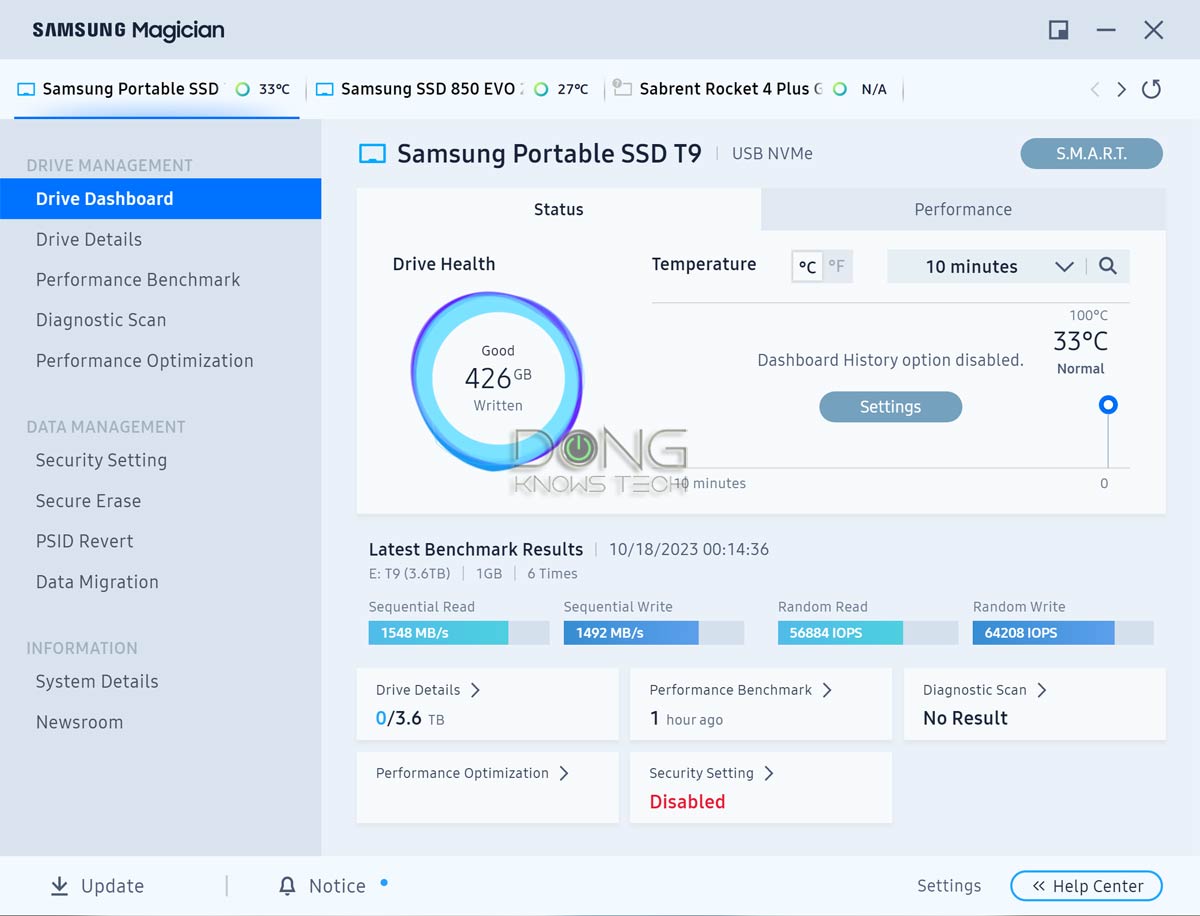
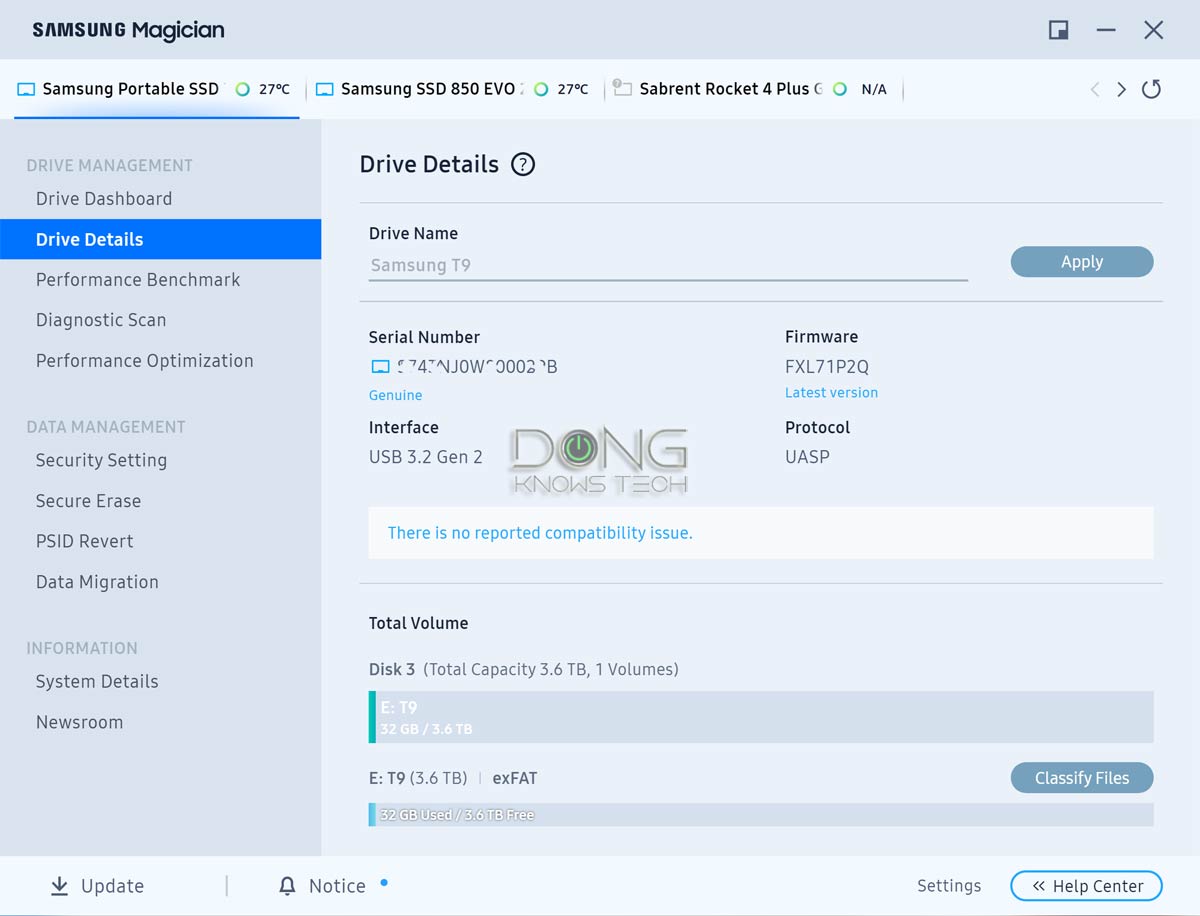
Samsung T9 Portable SSD: Excellent performance
I tested and used a 4TB Samsung T9 intensively for a week and was happy with it. Apart from the Android security issue mentioned above, the drive proved fast and reliable. It also ran noticeably cool overall—I hardly felt any heat when holding it, even during heavy operations.
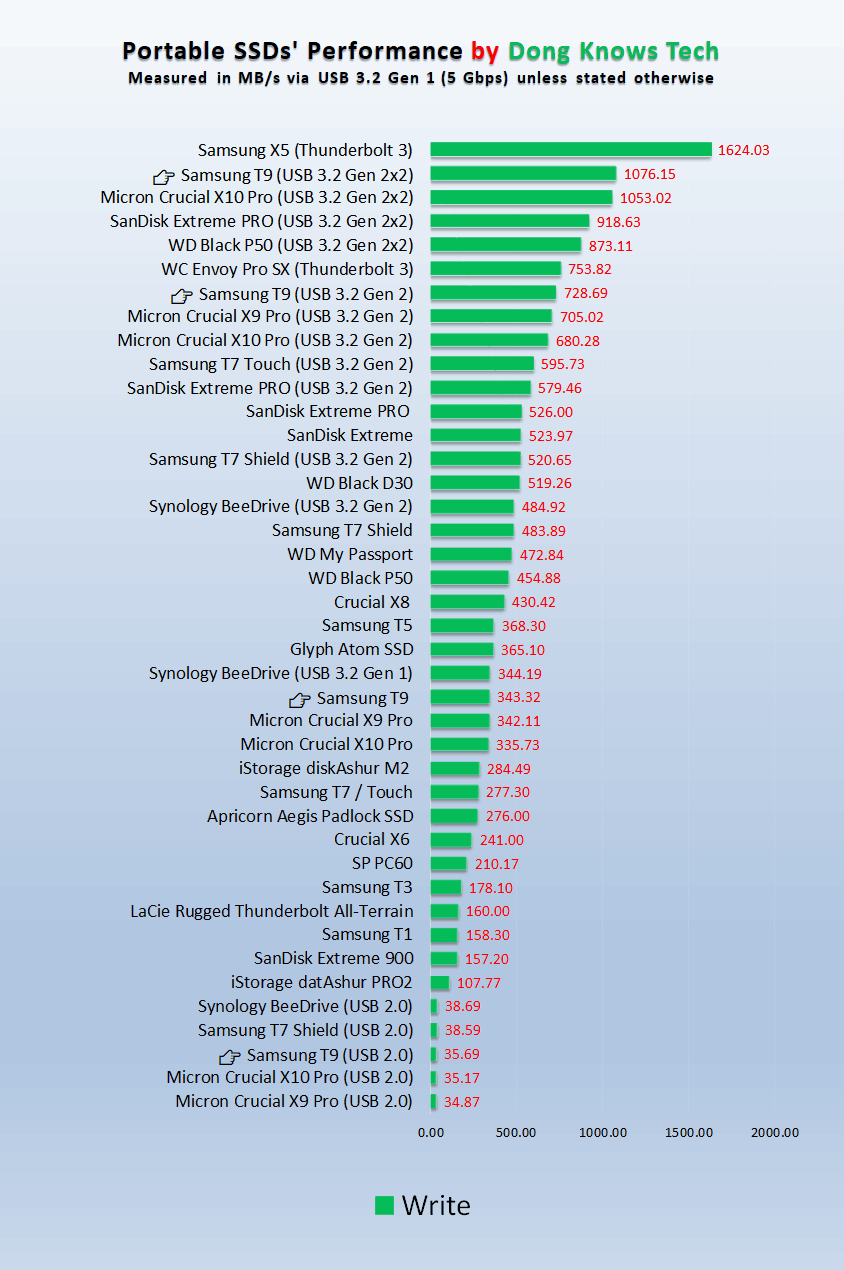
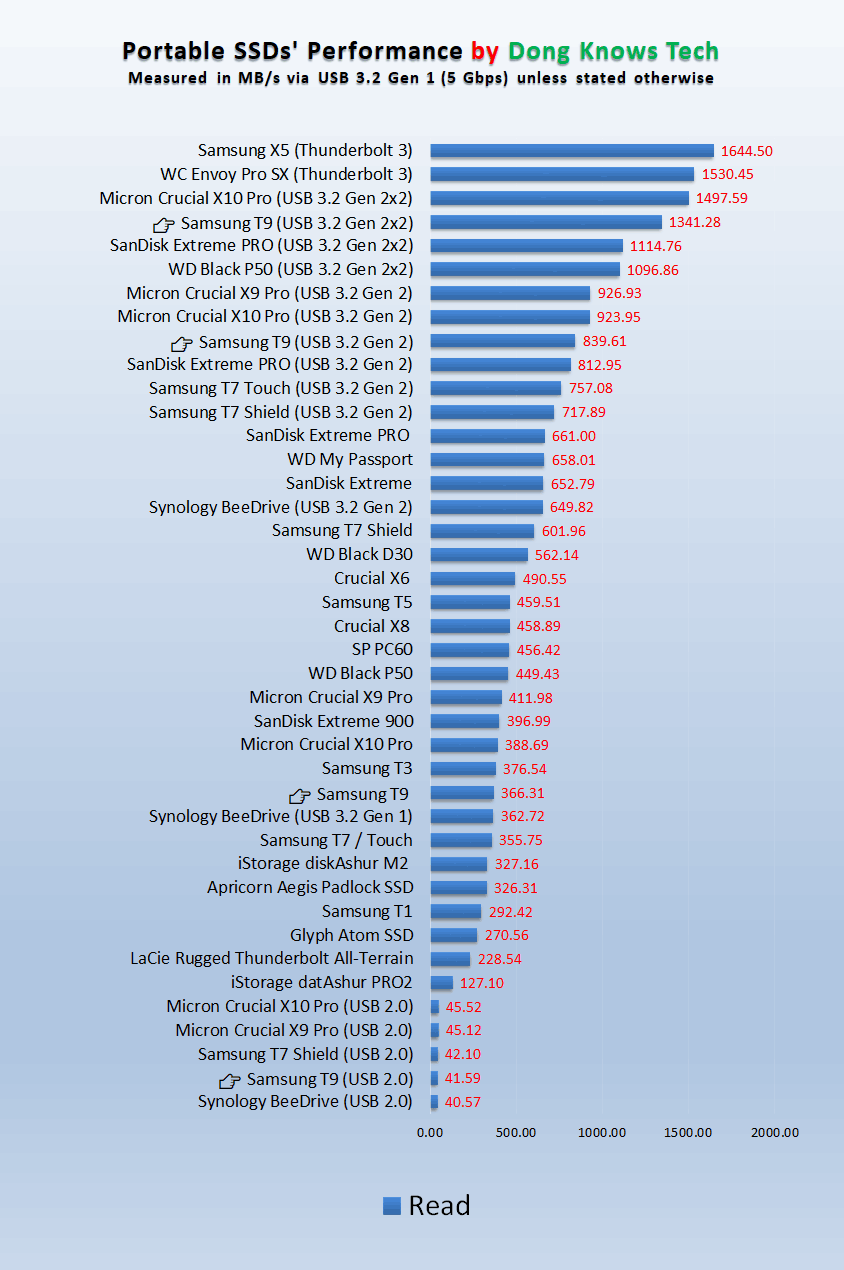
In terms of performance throughputs, the drive faired similarly to other USB 3.2 Gen 2x2. It's among the fastest on the market, even when used with slower USB grades.
Compared to the Crucial X10 Pro, the Samsung T9 generally did better in writing and slightly worse in reading. But both numbers were within the margin of fluctuation—the case of all USB storage devices.
Samsung T9's Rating

Pros
USB 3.2 Gen 2x2 support to deliver top performance; compact and rugged design
Hardware encryption with effective password protection; excellent Samsung Magician 8.0 dashboard desktop software.
USB cables included; run cool
Cons
Expensive; dirt magnet
The Samsung Portable SSD Android app doesn't work at all.
Conclusion
The Samsung Portable SSD T9 is an excellent storage device with almost enough to justify its expensive cost compared to its rival, the Crucial X10 Pro.
In any case, this is a safe buy for those needing a reliable, secure, and versatile external storage device to carry on the go, including in rough environments. If your computer features USB 3.2 Gen 2x2, consider getting one today! You'll love it if you're not into clean, shiny objects and have no need for the Android security mobile app.
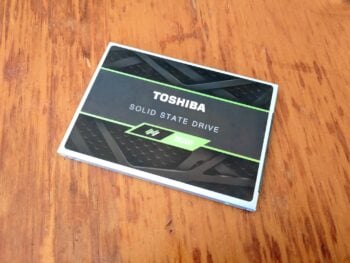






Hi
I wanted to take your opinion. I am running a m3 max mbp. I took the base model thinking i can edit on Davinci from an external ssd directly. Im planning to keep one ssd for editing and one for long term backup. Considering the read write speeds is the timeline scrubbing and render any different than thunderbolt 3/4 ssds?
I am scared to invest very little budget left.
The TB SSDs will be much faster than this one, Shrey. But chances are this one is fast enough for your needs though that depends on your expectations.
If I remember correctly a major difference between the T5 and the T7 was the removal of DRAM cache in the T7. I believe it was done to reduce production costs. Im curious to know if anything changed with the T9 or if its the same as T7with no DRAM.
It uses a new NVMe SSD on the inside (compared to the T7) and is designed to support USB 3.2 Gen 2×2. So it’s noticeably faster.
I received the Samsung T9 4TB from Samsung.com Friday.
Tested on a 2019 Mac Pro and a 2023 MacBook Pro M2max with thunderbolt 4 USB-C ports.
Blackmagic speed test: 900-1050 Write and 900-950 Reads.
This is about 25% faster on average vs. the T7
On the iPhone 15 Pro Max (why I bought T9)
about 850-900 W and 800-850 R
about 33% faster than the T7
So, while faster, the T9 on Mac Os and IOS, not 100% faster on paper vs. T7
That’s generally the case with USB, Paul, and similar to previous USB 3.2 Gen 2×2, like the Crucial X10 Pro. That said, it’s worth noting that many Mac’s Thunderbolt 4 doesn’t support USB 3.2 Gen 2×2 (20Gbps), but just USB 3.2 Gen 2 (10Gbps).
Thanks for sharing the XP.
You’re welcome.
One positive for T9 over T7 is the heat, or less of.
This is important when used as external storage for iPhone 15 Pro Max writing 4K 60 ProRes footage.
👍
This T9 drive may be “compatible” with Mac but, to the best of my knowledge, Mac has never supported the 3.2 Gen 2×2 protocol, so the best speeds Mac users will see will simply match those of the T7. If you want faster speeds than that on a Mac you’ll need a Thunderbolt SSD. If I’m wrong about this, please feel free to correct me, but I believe this is accurate.
You’re correct but that depends on the Mac, Charles. If the machine supports Thunderbolt 4 then it “should” have USB 3.2 Gen 2×2. More on USB-C vs Thunderbolt here. But Apple has always been behind the curve on the USB and Wi-Fi connectivity front…
Ah… I see that the newest Thunderbolt 4 Macs like the Studio and Mini are also USB 4, which (I guess?) is supposedly backwards compatible with USB 3.2 2×2, even though Apple never states that outright. Which is a confusing omission since Apple has never supported USB 3.2 2×2 up til now, even on its Thunderbolt 3 machines, one of which I own–the iMac M1. Please, someone rescue us from the insane USB naming protocols!
That’s why we have USB4, as mentioned in the post linked above. 🙂
Everyone involved in USB naming and labeling standards should be tarred and feathered.
If you Google it, lots of discussion out there about this including the newest M2 MacBook Pros supporting it or not (M1 did not) but nothing from a “professional” source I could see that actually tested an M2. Some people speculate they should support it as part of USB4 but offered no proof. One person claimed special active cables were needed. In 2 places I saw people post that they tested it and couldn’t achieve those speeds as the best evidence. So while they could have done it wrong, I would assume not until proven otherwise by a reliable source.
Assuming true, Apple is pathetic that they don’t spell this out. My conclusion is they want to hide the fact because they know it’s lame they don’t support it. If anyone has a credible source testing it, please post and link to it. Thanks.
Then it’s safe to assume that it doesn’t have the support, Scott. Apple is never shy about propping up its products, so if it doesn’t brag about something, it doesn’t have it.