The new Netgear Orbi RBKE960 series—currently available as a 3-pack Orbi RBKE963—is a nice and large Wi-Fi 6E mesh box of mixed feelings.
On the one hand, it's excellent, delivering seemingly everything a home user would ask for in a home mesh system.
On the other, it has a deliberately neutered web interface that rings in potentially upsetting surprises.
And that's on top of the fact it's also the most expensive Orbi, costing $1500 for a 3-pack. (You can pick the traditional white color, or, for the first time, the black version, model RBKE963B.)
Eventually, my take is you'll be able to find a 2-pack (RBKE962) or a single router (RBRE960) to standard with, but, for now, the only other hardware option is an add-on satellite (RBSE960) that costs over $600.
So a 4-pack will cost you over $2k, and a 2-pack, when available, will likely be around $1k.
In all fairness, the price might seem reasonable once you've gotten your hands on the hardware—it's substantial.
And, naturally, you have to pay for the latest and greatest. The RBKE960 is the only canned mesh system, for now, that has both top Wi-Fi specs and matching performance.
So, here's the bottom line: the Orbi RBKE960 has enough to be the best Orbi mesh set to date. It'll work well for large homes—wired or wireless. It's as good as an Orbi set can be regarding Wi-Fi coverage.
Whether that's worth the cost depends on how much of an Orbi fan you are.
One thing is for sure: if you have wired your home, there are other options, and likely even more so starting next year, that can deliver similar performance, more features, and most importantly, better control and less of a privacy risk for (significantly) less.
Dong's note: I first published this post on October 12, 2021, as a preview and updated it on December 21 to a full review after thorough hands-on testing.

The Netgear RBKE963 quad-band Mesh Wi-Fi 6E System includes one router and two satellites. All three look mostly the same.
Netgear Orbi RBKE960 series: Wi-Fi 6E mesh done right, at first glance
At its core, the Netgear RBKE960 is like any other Orbi set. It includes two types of hardware. Each system has a router (model RBRE960) and two satellites (RBSE960).
You use the router unit to hook up to your Internet source, and set up the Wi-Fi network, and the satellite will expand the Wi-Fi coverage. After that, you can add even more satellites, if need be, to scale up the range.
In the Orbi family, the RBKE960 is the first that supports Wi-Fi 6E. But on the market, it's not the first Wi-Fi 6E mesh system I've tested. In fact, I've reviewed all others available to date, namely, the Asus ZenWiFi ET8 and the Linksys Velop AXE8400.
(None of those that TP-Link flaunted at the beginning of the year have materialized yet.)
I wrote a long piece on Wi-Fi 6E, but the gist is that it brings in a new type of tri-band that includes three distinctive bands, including 2.4GHz, 5GHz, and 6GHz, where the 6GHz band has the shortest range. As a result, by default, there's no good band to work as the backhaul in a wireless mesh setup.
The Orbi RBKE960 solves this problem by having an additional 5GHz band which works as the dedicated backhaul. And with that alone, it's a different beast. It has a couple of firsts.

Orbi RBKE963: First quad-band mesh system
Orbi RBK960 has four Wi-Fi bands, including one 6GHz, two 5GHz, and one 2.4GHz. Most importantly, these bands are all top-tier 4x4, with 16 streams and up to 11Gbps (rounded) of bandwidth in total.
(Like all Wi-Fi 6 Orbi sets, the RBK960's 5GHz bands do not support the 160MHz channel width and, therefore, cap at 2.4Gbps—more in the hardware specification table below.)
What's the point of having four bands, you might wonder?
Other than the extra bandwidth, the Orbi Wi-Fi 6E uses one of the 5GHz bands as the dedicated backhaul in a fully wireless setup. On this note, in more ways than one, the RBKE960 is like you take the RBK850 and adding the 6GHz band to it.
More bands also mean you have more options to segment your network. For example, you can use the 2.4GHz for low-bandwidth IoT devices and the 6GHz for your top-notch clients, such as the Samsung Galaxy S21, Google's Pixel 6/Pro, or any computer that has the Intel AX210 Wi-Fi chip.
Why not get an additional 6GHz band instead, you might wonder? That's because there's no point in doing so, at least within the Wi-Fi 6E standard.
In its nature, the 6GHz band is clean but short in range—it's excellent for nearby clients but terrible for those farther away or behind a wall. This band has the same bandwidth as the 5GHz, just without interference and regulation constraints—it doesn't need to use DFS channels at all.
The point is: The 6GHz generally doesn't work well as the backhaul, but it doesn't have issues with bandwidth or stability, either. Consequently, there's no need to get an additional band for it.
In wireless mesh, so far, the 5GHz has remained the best band for the job of linking hardware units together, thanks to the balanced combo of high bandwidth and long range.
And that's especially true in the Orbi family, where the additional 5GHz band is engineered proprietarily to work solely in the permanent backhaul role. This band is never available to clients, even when you use network cables to link the mesh's hardware units.
The ups and downs of Orbi's dedicated backhaul
To better understand the Orbi's permanent backhaul concept's drawback, you can liken the mesh system's router unit to a special 4WD pickup truck with a separate engine for the rear wheels dedicated solely to the job of pulling a trailer.
This extra engine makes sense and is great when the truck has a trailer attached (a mesh system) but becomes dead weight when the truck works just by itself (standalone router)—it's now a full-time front-wheel-drive vehicle. It's probably not a good idea to consider such a truck unless you intend to use it to pull a trailer at all times.
The point is Netgear's Orbi only makes sense if you must use a fully wireless mesh Wi-Fi system. When you only need a standalone router or can use a mesh with wired backhauling, any Orbi would be wasteful in terms of hardware cost and energy consumption.
Hardware specifications: Orbi RBKE963 vs. Orbi RBK852
So to speak, if you take the RBK850, enlarge it, then add a 6GHz band and a couple of Multi-Gig ports, and you get yourself the Orbi RBKE960.
And all that makes a huge difference.
| Hardware | Netgear Orbi RBKE960 Series | Netgear Orbi RBK850 Series |
| Model | RBKE963: 3-pack (white) RBKE963B: 3-pack (black) Router: RBRE960 Satellite: RBSE960 | RBK853: 3-pack RBK852: 2-pack Router: RBR850 Satellite: RBS850 |
| Dimensions | 11 x 7.5 x 3.3 in (27.94 x 19.05 x 8.38 cm) | 10 x 7.5 x 2.8 in (24.5 x 19.05 x 7.11 cm) |
| Weight (each unit) | 3 lbs (1.36 kg) | 2.86 lbs (1.3kg) |
| Wi-Fi Specs | Quad-band AXE11000 | Tri-band AX6000 |
| 1st Band (Channel Width) | 5GHz-1 4x4 AX: Up to 2.4Gbps (20/40/80MHz) | 5GHz-1 4x4 AX: Up to 2.4Gbps (20/40/80MHz) |
| 2nd Band (Channel Width) | 5GHz-2 4x4 AX: Up to 2.4Gbps (20/40/80MHz) | 5GHz-2 4x4 AX: Up to 2.4Gbps (20/40/80MHz) |
| 3rd Band (Channel Width) | 2.4GHz 4x4 AX: Up to 1200Mbps (20/40MHz) | 2.4GHz 4x4 AX: Up to 1200Mbps (20/40MHz) |
| 4th Band (Channel Width) | 6GHz AXE: Up to 4.8Gbps (20/40/80/160MHz) | None |
| Processing Power | Quad-core 2.2GHz CPU, 512MB Flash, 1GB RAM | Quad-core 2.2GHz CPU, 512MB Flash, 1GB RAM |
| Power Adapter | Input: 100 - 120V ~50/60Hz Output: 19V 3.16A | Input: 100 - 240V ~50/60Hz Output: 12V 3.5A |
| Power Consumption (per 24 hours) | ≈ 420 Wh (measured at the router unit) | Not measured |
| MU-MIMO Support | Yes | Yes |
| MIMO | Yes | Yes |
| AP (bridge mode) Support | Yes | Yes |
| Dedicated Wireless Backhaul | 5GHz-2 | 5GHz-2 |
| Wired Backhaul | Multi-Gig or Gigabit (5GHz backhaul band unavailable to clients) | Gigabit (5GHz backhaul band unavailable to clients) |
| Ports (router) | 1x 10Gbps WAN, 1x 2.5Gbps LAN, 3x Gigabit LAN | 1x 2.5Gbps WAN, 4x Gigabit LAN |
| Ports (satellite) | 1x 2.5Gbps LAN, 3x Gigabit LAN | 4x Gigabit LAN |
| Release Date | October 12, 2021 | December 12, 2019 |
| US Price (at launch) | $1,499.99 (3-pack) $599 (add-on Satellite) | $699 (2-pack) |
First mesh hardware with Multi-Gig backhaul
As mentioned in the table above, the RBRE960 router unit has two Multi-Gig ports—the first among purpose-built mesh systems. One is a 10Gbps WAN port, and the other is a 2.5Gbps LAN port.

Right off the bat, this is great. It can handle a super-fast Internet connection and uses 2.5Gbps to host a fast server, a Multi-Gig switch, or an RBSE960 satellite that also has a 2.5Gbps port.
Looking deeper, though, you'll note that the mesh's Mult-Gig ports are a bit rigid and limited in their usability. Specifically:
- On the RBRE960 router unit, the 10Gbps can only work as the WAN port. There's no way to make it work as a LAN port.
- Also, on the router, the 2.5Gbps works as a LAN port. There's no way to make it work as a WAN port.
- The router can combine the 10Gbps WAN port and the 2.5Gbps LAN port to form an LACP-IEEE802.3ad Link Aggregation connection. This application will likely never be used since no broadband connection requires this type of bandwidth, nor is there any way to deliver that to end clients.
- The RBRE960 router and the RBSE960 satellite each has just one 2.5Gbps LAN port. As a result, you can't use the 3-pack with Multi-Gig wired backhauls out of the box. You need a Multi-Gig switch—the Zyxel MG108 would fit in well, by the way.
That said, the Orbi RBKE960 would be much better if it had one of the following in terms of Multi-Gig support:
- Extra Multi-Gig port(s) on the RBRE960 router. Among other things, this will allow it to host both satellites via 2.5Gbps wired backhaul without a switch.
- The ability to use both of its Multi-Gig ports as LANs by turning one of its Gigabit LAN ports into a WAN. This will make better use of the 10Gbps since most homes have sub-Gigabit broadband anyway.
- Extra Multi-Gig port(s) on the RBSE960 satellite.
- Skip the 2.5Gbps and go all 10Gbps ports.
But let's face it. As is, the RBKE960 has more Multi-Gig support than any other canned system on the market, and that's an excellent start.

Extra: What to expect in the RBKE963’s performance
Considering hardware specs, you can expect the Orbi RBKE960 to deliver fast performance, especially in a Multi-Gig wired backhaul setup.
But how fast exactly? Plenty fast, but probably not as speedy as you'd imagine.
Indeed, while the Orbi RBKE960's hardware features 4x4 specs on all bands, only the 6GHz supports the 160MHz channel width, which is required to deliver top Wi-Fi 6 performance.
(While the lack of 160MHz on the 5GHz band is a downer, that's the only sure way to avoid intermittent disconnections due to the use of DFS channels. So it can be a good thing.)
That said, here are the top performances you can expect from its 5GHz and 6GHz bands. (The 2.4GHz band will remain slow, don't expect much from it.)
The 5GHz: 1.2Gbps at best
Without the 160MHz channel width support, the top speed of the 5GHz band will cap at 2400Mbps (2.4Gbps) instead of 4800Mbps (4.8Gbps), and only if we use 4x4 clients, which don't exist yet.
In reality, since we only have 2x2 clients, the connected Wi-Fi speed cap at 1200Mbps (1.2Gbps)—expects the sustained speeds to be lower.
That is the mesh's best-case scenario 5GHz Wi-Fi performance, no matter how you use it, wired or wireless.
Also, note that the upper part of the 5GHz spectrum (the 5GHz-2 band) is never available to clients.
The 6GHz: 2.4Gbps at best
The 6GHz band supports 160MHz and can deliver up to 4800Mbps (or 2400Mbps with 2x2 clients). But that's only the case when you connect directly to the router.
In a wireless mesh, the backhaul speed of the 5GHz-2 band (2400Mbps) limits the rate of a satellite's front-haul 6GHz band. So you'll get 2400Mbps at most out of it—that's if you have 4x4 clients which don't exist yet.
Again, the actual speed will be much lower most of the time since you can't count on the backhaul to work reliably at its top speed at all times.
In a wired setup, the 2.5Gbbps or 1Gbps port used for the backhaul will limit the output of the satellite's Wi-Fi Band. So, at best, you'll get the full 2.4Gbps.
The point is: this mesh is fast. It's just not as fast as it's cracked up to be, which is the case with all Wi-Fi 6/E canned mesh systems.
Netgear Orbi RBKE963: Detail photos
Overall, the RBKE960 series shares the same design as the RBK850 and the RBK750, but it's significantly larger. But, for the most part, that's a good thing since, in Wi-Fi broadcasting, size matters.









Familiar app and setup process, pre-synced hardware
The Netgear Orbi RBKE960 series shares the same mobile app as the existing Wi-Fi 6 Orbi sets.
Out of the box, you can set it up using the mobile app (recommended by Netgear) or the local web user interface, which I prefer.
(In the latter case, the process is the same as that of any standard router, but you'll first need to avoid mobile app coercion, as I mentioned in this post.)
Specifically, from a connected computer, navigate to the router's default IP address, 192.168.1.1, and the rest is self-explanatory.
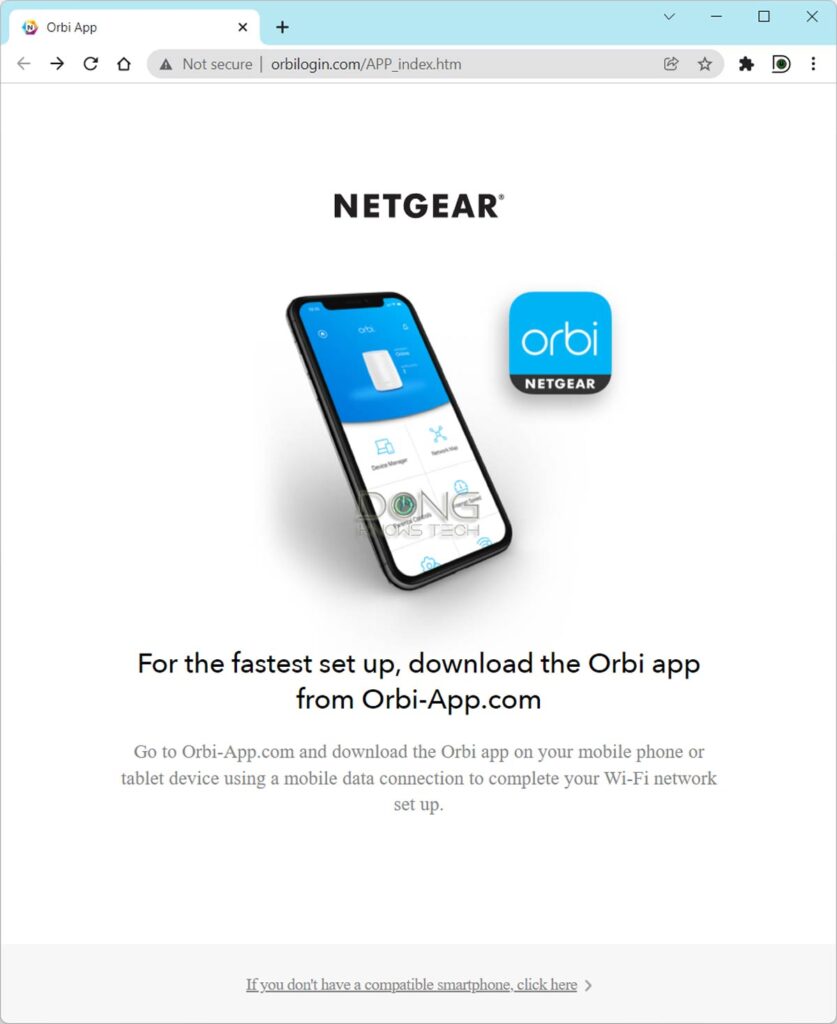
You will need to sign up and log in with a Netgear account to use the app. As a result, there are potential privacy risks. (Here's Netgear's privacy policy, make sure you read it thoroughly.) In return, you can use the app to manage your network when you're out and about.
But of the box, the hardware units are pre-synced. As a result, all you need to do is plug the satellites into power and place them near the router, and they are part of the mesh system.
If, for some reason, yours are not pre-synced, or if you get additional add-on satellites, both the app and the web interface come with an easy and self-explanatory way to add more to the system.
Overall, it took me less than 15 minutes to get the system up and running.
Fewer features, web-based remote management is no more
While Netgear tries to make you use the mobile app, the web interface is required to customize most of the router's network settings.
In other words, to make full use of the system, you must use both, even though the RBKE960 now has less to offer than previous models.

Here are what you can expect from the new Orbi via its web interface:
- Wi-Fi settings, including Guest networks.
- A standard set of network settings and features include DHCP, DNS, IP reservation, Dynamic DNS, port forwarding, and so on.
- An Access Control section that allows you to block/allow access based on a device's MAC address. There's also a function where you can block sites based on keywords or domains—like facebook.com --, but that didn't work in my trial.
- A standalone Open VPN server.
- Traffic meter where you can manage a monthly data cap and control data flow based on a schedule. You can also view data usage statistics.
But in terms of features, the RBRE960 has fewer than the previous Orbis collectively, including the RBR850 and the RBR750. Specifically, two noticeable commonly expected features that are not included:
- QoS: I wrote about QoS in this post, but it's a useful feature that helps prioritize the traffic for different needs. During my testing, I tried using the system for video and voice calling, which proved to be worse than those with QoS. Keep that in mind.
- Parental Controls: This feature has been moved to the mobile app with a few basic settings. To fully use it, you have to get a paid add-on version.
And that brings us to something that's genuinely disappointing: The removal of web-based Remote Management.
All previous Orbi (and Nighthawk) routers have web-based remote management built-in. The feature is turned off by default, but you can turn it on and customize it via the web interface.
However, this feature is not available in the RBKE960, and Netgear told me that it's phasing it out even in the existing routers that initially have it for "security" reasons.
That's a bit of a stretch since this feature is turned off by default, and there are simple ways to keep it secure, as I mentioned in this post about Dynamic DNS.
While this approach might make no difference for most home users, it sure is upsetting to advanced users.
Netgear’s statement on the Remote Management’s removal
Netgear has been quietly removing web-based remote management from its home routers. Here's the company's statement on the matter:
"For any existing Orbi and Nighthawk product where the Remote Management feature is currently disabled, we will remove the ability to enable the feature. If an existing user previously enabled Remote Management, we will leave the support as enabled.
By turning on the Remote Management feature, a user will expose their router's Web interface to the entire outside internet. Although Netgear attempts to make our web interface as secure as possible, there is always the possibility of new security vulnerabilities being discovered.
If a vulnerability related to the web interface is found, the level of risk to a customer with Remote Management enabled is much higher as that vulnerability can now potentially be exploited from anywhere on the outside internet, rather than from just within their local LAN.
Netgear now offers remote management capabilities via our Orbi and Nighthawk mobile apps, which use a much more secure mechanism of accessing the devices and does not require opening a port to the external internet."
In other words, in the future, the only way you can manage your home network, powered by a Netgear router/mesh, is via either the Orbi or Nighthawk mobile app, which requires a Netgear login account.
Other than that, the RBKE960, like the previous Orbis, has a few add-on premium features, including NETGEAR Armor. There will likely be even more paid options in the future.
All of these add-ons require the mobile app to work. So if you put two and two together, the removal of web-based Remote Management is the ultimate move to force users into using the mobile app, and all that implies.

Slightly more Wi-Fi settings, now with “IoT” SSID
Like previous Orbi sets, the RBKE960 has limited Wi-Fi settings. But it does have some extras.
First off, you have a single main SSID (Wi-Fi network) that combines all three bands (2.4Ghz, 5GHz, and 6GHz). There's not much you can do about this network other than:
- Changing its name and password.
- Picking the type of encryption.
- Selecting the channel for each band. (Only the 2.4GHz has the "Auto" option.)
There's no way to separate these into different SSID or change their channel width.
On top of that, now you also have the option to create a separate 6GHz-only SSID and an extra "IoT" SSID that, per Netgear, "optimizes overall performance" for smart home devices.
There's nothing special about this extra SSID other than the fact it can work in the 2.4GHz, 5GHz, or both. And that's it. It's somewhat of a solution to the fact the Orbi hardware generally has little Wi-Fi customization.
In other words, just because you put "IoT" in the SSID doesn't make it automatically suitable for IoT devices—and you can name this network however you like. It's just an additional virtual SSID.
Still, the two extra SSIDs are useful and welcome additions. They give users more options to segment their network.
By the way, you must use the web interface to manage these extra SSIDs ("IoT" and 6GHz-only). The Orbi mobile app, for now, only has access to the main SSID.
Netgear Orbi RBKE963: Excellent performance
The Netgear Orbi RBKE960 did well in my testing, proving to be the fastest Orbi set to date—as you can see in the sustained real-world throughput speeds in the charts below—thanks to the support for the 6GHz band and Multi-Gig.
If you only have 5GHz Wi-Fi 6 or Wi-Fi 5 clients, expect the performance to be similar to previous Wi-Fi 6 Orbis.
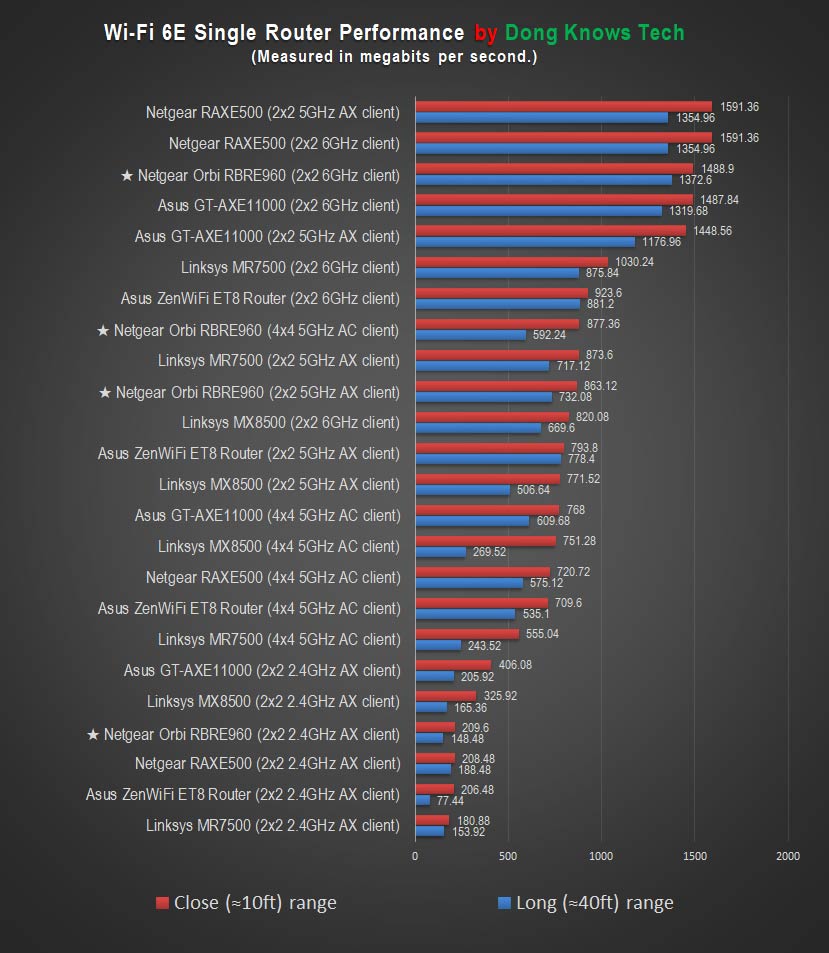
I tested the new mesh—using the best-case-scenario methods—both as a router (the RBRE960) and as a mesh system (RBRE960 + two RBSE960s).
In the latter case, I tried it first as in a fully wireless mesh, and then one with Multi-Gig wired backhaul, with the help of the Zyxel XS1930-12HP Multi-Gig switch.
It didn't disappoint, compared to any other canned mesh system.

<6BH>: 6GHz band as backhaul (when applicable).
<WBH>: Multi-Gig (2.5Gbps) wired backhaul, the case of the RBSE960.
The mesh had excellent coverage, too. The router unit could easily cover some 2500 ft2 (232 m2)—its large size did mean some advantages—and each satellite will add some 2000 ft2 (186 m2) more.
Of course, the coverage varies depending on how you place the unit in a wireless setup and the environment. So your mileage will vary, maybe even by a great deal, one way or the other.
In a wired backhaul configuration, you'll have the option of putting them farther out and can extend the coverage significantly.
When I published this review, the mesh had passed my 3-day stress test with no issues at all. It proved to be reliable. I will keep using it for at least another week, possibly even longer, and update this review if anything arises.
Netgear Orbi RBKE960 Series' Rating

Pros
Powerful hardware with quad-band Wi-Fi and Multi-Gig wired backhaul support
Excellent Wi-Fi coverage, fast performance
Multiple Multi-Gig ports
More Wi-Fi networks than previous Orbis, including two additional virtual SSIDs
Easy to use
Cons
Expensive
No web-based Remote Management, few free features; mobile app (with a login account and even subscriptions) is required to be useful
Rigid Multi-Gig ports' roles, few Multi-Gig ports
The 2nd 5GHz band is unavailable to clients even with wired backhaul; no 160MHz channel width on 5GHz
Limited Wi-Fi customization, bulky design
The recap
You will likely hear a lot of superlatives used to describe the Orbi RBKE960 Series, by Netgear and tech "reviewers" around the web.
As a result, some of you might come here to "challenge" my analysis, at times even without reading this review in its entirety.
And that's OK. But before you get all defensive, here are a few bullet points to keep in mind about the RBKE960 series for those with a short attention span:
- In a fully wireless setup: It's basically the same as the RBK850 Series, plus a top-tier 6GHz band which you need Wi-Fi 6E clients to use. In this case, its backhaul speed caps at 2.4Gbps (2400Mbps) on paper—the real-world rate will be significantly lower.
- In a wired backhaul setup: You have the option to use Multi-Gig backhaul—a switch is needed if you want to wire both satellites that way. Note that the 5GHz-2 band is still not available to clients. Now, its real-world backhaul speed is close to 2.5Gbps.
- In any case, this mesh system's weakest point is its 5GHz band, of which only half of the spectrum is available to clients; the other half is permanently reserved for backhaul, even when that's not needed or used. Also note that this band doesn't support 160MHz channel width, so on the fronthaul, currently, you'd that at best 1200Mbps (on paper) out of it—real-world speeds in the performance section above.
That said, while being the most powerful Orbi yet, this new mesh system—similar to the case of most tri-band Orbi—is not the best for those with lots of 5GHz clients, which are the most common.
Furthermore, if you have wired your home, you're better off, at least in terms of cost, going with other options, like Asus AiMesh, or even any other Tri-band Wi-Fi 6E system with Multi-Gig backhaul.
Conclusion
Again, I had mixed feelings while reviewing the Orbi RBKE963 quad-band Mesh Wi-Fi 6E system. I loved it at first for what it had, then got frustrated for what I'd assumed it should have.
The new Wi-Fi solution has excellent hardware and excellent performance among all Orbi sets I've tested. Unfortunately, the lack of Remote Management, a feature experienced Netgear users would presume to be available, made it very hard for me to use it as a personal device.
I'm aware that I'm not a typical home user, but that's precisely why my networking needs separate an excellent device from those that are just mundane.
And speaking of mundane, the RBKE960 also has the least to offer in features among all Orbi sets I've tested, collectively, despite being the most expensive by far. That's unless you're willing to pay subscription fees for add-ons.
So, with it, it seems Netgear has decided to turn a new page in its business model. And whatever the new approach is, it can be a slippery slope.
That said if you want fast performance and ease of use above all else—a big if that implies you'd ignore the high initial cost, the potential privacy risks, the likely chance of having to pay more down the line, or simply the fact you might not be able to use the product the way you'd generally assume you can—the Orbi RBKE960 will make an excellent buy.
Or you can wait a bit for the price to go down or keep looking. There will soon be plenty of other options, and Wi-Fi 6E is still in a very early stage anyway.







Hello Dong great article ! I have a question . I have been using a TP-Link deco 4 for a couple of years . I configured my ISP router in bridge mode, connected the main mesh with a cable and used it as a router . recently I upgraded my network to FTTH (GPON) and the new router does not work in bridge mode so I switched the mesh to extender mode , still connected via cable to the router. The only other option I have to go back to router mode is to purchase a GPON to Ethernet convertor and I am considering if it’s worth the investment. I realize that using the main mesh node as an extender and not a router causes me to lose certain features but I am unclear if there is also a hit on performance of roaming connectivity . On one hand I understand that connectivity is mostly the clients problem (and indeed it seems lack of 802.11r is quite common ) so it shouldnt really make a difference but it seems like I am not getting the same performance in extender mode. what would you say about that ?
I haven’t tested the Deco 4 (never heard of it) Amital. But this post will help with your situation. Give it a good read!
Hi Dong, Thanks for the article as I’ve had my eye on the Orbi 960. I’m a novice to routers, so please bear with me. Is the Access Controls and Scheduler configured/managed per SSID or is it global ? I’m trying to do some parental controls using MAC address whitelist as the darn kids know how to spoof addresses. I was also planning to use the IoT for the ring system, digital pics, etc and the guest SSID for well guests.
It’s “Global”, Zac. You can’t really manage anything per SSID (or band) with Orbi.
Hi Doug,
Excellent review! I invested in the RBKE963 (router + 2 satellites). My ISP is Verizon FIOS+TV and I have their latest CR1000a gateway router. I’ve set my Orbi system up in AP mode and turned WiFi off on the Verizon device (per recommended set up by Netgear for Verizon FIOS). My home is also wired with Ethernet. I’ve been able to get the Orbi satellites to sync wirelessly and then connected them to Ethernet. I’ve got one distribution switch that feeds out to all the Ethernet ports in my home.
I’m not able to get Ethernet Backhaul working, or at least it’s not showing my satellite devices ‘wired’ on either the Orbi app or on the orbilogin.net web interface. I’ve tripled checked that all my wiring connections are correct. Any thoughts?
Also, would it be better to use the Orbi in router mode and put my Verizon FIOS CR100a in bridge mode? I’m not sure if this setup would affect some of my TV services (e.g., On-demand, guide, etc.).
Any guidance you can provide would be greatly appreciated! Thank you.
Paying attention is the key, John. Check out this post (and related ones) for more. Also, you should NEVER get an Orbi if you have gotten your home wired. Make sure you read. Paying attention is the key.
By the way, the name is Dong.
Hi Dong,
Thanks for your reply. And apologies for getting your name wrong, my bad!
Two quick last questions. I did get into my Verizon FIOS CR100a gateway but apparently there’s no way to set it in bridge mode (I also studied their manual and dis some other web research). So I have a double NAT set up right now and everything seems to be working fine. WiFi is off on the Verizon gateway router and I’m using just the Orbi for wireless. I also feed my Ethernet throughout the house from the Orbi, not the Verizon router. So my few wired devices also seem to be working okay. Hopefully I’ve done this right.
I did try to set up the Orbi in AP mode. That seemed to work fine too except I had a strange occurrence on a few wireless devices (e.g., iPad, iPhone) whereby when I tired to open up a web link from an email, it would get stuck on https://nam12safelinks.protection.outlook.com and eventually time out. This doesn’t happen when I have the Orbi in router mode. Have you ever run into this?
Thanks again for your help, Dong.
That’s because of the gateway’s DNS server, John — see if you can change it. If not, all the more reason you don’t want to use it (though it seesm you have no choice.)
Thanks, Dong. I’m a bit of a novice at this. If I am able to change the DNS Server on my Verizon Fios gateway, what would you suggest I change it to? Would this be hard inputting a number? I thought my gateway router automatically picks the DNS.
Read the DNS post I linked in the previous reply, John. And follow its instructions. Paying attention is the key. I know I sound like a broken record. Please make sure you read before asking questions.
Dong, if I understand correctly, I noticed in some of your reviews/articles of mesh systems in the past, there is a mention of Netgear having a proprietary wireless backhaul benefit. Could you please elaborate?
Is a Netgear mesh system any better for a setup using wireless backhaul than an Asus system?
I was considering for instance the Asus XT12 which you seem to review as being very good. The Asus seems to actually have more bandwidth on its 5Ghz backhaul band (and client band for that matter!) than this Netgear RBKE963 system.
Is there something I’m missing here? On a like for like basis and all other things being equal in terms of position, walls etc., is a Netgear product going to have a better backhaul range/speed than an Asus/Linksys/Amplifi product that also has a dedicated backhaul band (any other Triband, or Quadband system from another vendor)?
More here, Varda. I’d go with the Asus.
Thank you for your detailed report. I have the Orbi 963. I am in a situation where my garage gets less coverage. The only thing that needs better wifi coverage in the Garage is an outdoor (Nest) camera and nothing else. I was looking to buy a simple range extender (such as https://www.amazon.com/Wifi-Extender-Booster-Wireless-Repeater/dp/B08RHD97QY?crid=3FJ0J3XFN57H6&keywords=tp+link+range+extender&qid=1667748576&sprefix=tp+link+range+extender%2Caps%2C76&sr=8-1-spons&psc=1&linkCode=ll1&tag=dkt-comment-20&linkId=5db984fffdb6647c76629560023c1758&language=en_US&ref_=as_li_ss_tl) that would basically reuse the same SSID (this is important – Nest cameras require factory resetting if WiFi SSID changes, and its not easy to reach several of my cameras). There is no way to backhaul an eth wire down to the garage, so it has to be a wifi extender.
I thought this should be simple ,but when I search on the internet I keep reading range extenders will not be compatible with Orbi 9 series which I find odd. Would you have a perspective?
Any extender will work and you’ll need to customize it for the SSID. Generally, it’s no good to use an extender in this case, though, since it will scramble the connected client’s MAC address.
Interesting. I don’t use IP reservations with any of my nest cameras and I know my phones also do mac randomization these days. Per Google’s website these cameras are compatible with most universal extenders https://support.google.com/googlenest/answer/7139494?hl=en
Then just get any extender. It’ll work to a degree.
Sounds good. Thanks for your thoughts and help!
Hello, Dong. Costco has the “NETGEAR – Orbi AXE10000 Quadband WiFi 6E Mesh System, Internet Security and ProSupport Included” (Model RBKE953S-100NAS) at a regular price of $1,299.99. Any thoughts on this one? I can’t see myself coughing up $1,499.99 for the RBKE963, and was considering the ASUS ZenWiFi Pro AXE11000 Tri-Band WiFi 6E Mesh System (ET12 2PK) that retails for $899.99 (regularly on “sale” for $849.99). Thank you.
It’s NOT included, Victor — just one or two years, and then you have to pay. It’s a scam to get consumers registered for a largely worthless add-on. More here.
Thanks, Dong. I did read your other article and am aware of all the dumb subscriptions Orbi wants. Subscription items aside, would it be worth it to buy the one available at Costco for the savings? I do see a few minor things that may be different in terms of the tech. Thank you and take care.
I wouldn’t use it for myself, Victor. As for if it’s worth it for you, it’s your call. 🙂
Thanks again, Dong. I’ll likely purchase the Asus ET12 2-Pack after reading your review for it. I’ll be certain to clickthrough one of your links so you’ll get affiliate commission. Take care!
Based on the research I’ve conducted on your site, I decided to splurge and replace my Netgear Orbi RBK853 + 2 RBS850 Satellites (4 satellites in all!) with the RBKE963. Some observations:
1) The two Wi-Fi 6E devices in our house (Google Pixel 6 & 6 Pro) are using the 6 GHz band, and my 6 Pro is blazingly fast in the room I use the most (I got up to 943 Gbps in one Speedtest reading). It’s nearest to one of the satellites, which is connected via the 2.5 GB LAN port to a 2.5 GB switch that is in turn connected to the 2.5 GB LAN port on the router. The wired backhaul gives me speeds at this end of the house comparable to those all the way on the other end where the router is housed (between 40-50 feet).
2) My house is about 3,742 square feet and the router and two satellites cover my house better than the previous Orbi with four satellites. I’m sure the wired backhaul for one of the satellites helps!
3) I’m pleased with how seamlessly the wired and wireless backhaul work together. It was effortless to set up – I just needed to make sure the 2.5 Gb connection was consistent from the router through the switch and to the back of the satellite.
As much as we depend on our network (right now, I have 57 devices attached to the network), I think I will get my money’s worth of this system. Thanks for the comprehensive reviews – I have this mesh system and a number of Zyxel 2.5 Gb switches based on your research.
Sure, Ron. Glad it works out! And thanks for the follow-up! 🙂
Hi Dong — how would you compare the orbi rbke960 versus a unifi system (UDM PRO SE, etc). I have fairly good wiring throughout my 4 floor home and top speed verison fios. I have smart home with ~50+ IoT devices across lutron, sonos, vivint, etc. Curious which system would be best in this situation? I haven’t been able to find any good comparisons. For reference, I currently use the last generation orbi mesh (863) and the performance has been ok, but not great (connectivity is somewhat unreliable). Thanks so much.
Will
They are very different, Will, totally Apples to Oranges. Also, if you have your home wired, I’d not recommend an Orbi set — more here. For the price, check out one of these instead.
Thanks for the quick response. Can you help me understand what use cases you’d recommend an AiMesh vs. the Dream Machine (and vice versa). My home is wired so sounds like Orbi should be out of consideration. One of the reasons I’m making a change is because many of my smart home devices can only use 2.4ghz and have issues with the last-gen Orbi mesh where you couldn’t separate SSIDs for 5ghz vs 2.4gz….Is that issue more easily addressed with one of either AiMesh or UDMP? Very much appreciate the help!
You need to read the posts to figure that out for your case, William. I don’t do consulting on specific situations. Here’s the review of the UDM and here’s my take on AiMesh.
Hi Dong,
Two questions!
1. With this Netgear Mesh, when it comes to the phone/tablet App, can you not set it up at all then and maintain privacy? Often with iOS, you get popups on apps seeking separate permissions for data tracking and for location tracking. You usually have a clear opportunity to take that information and opt out altogether with the initial system popup that comes up when you open it first time round. I’m asking you because I’ve seen conflicting info regarding this about Netgear products recently and it’s putting me off a bit. I prefer privacy. The only thing is don’t want to risk dropping my (heavy) iMac down the stairs all the way across to where my ONT is just to plug it in and do web based set up. I was hoping to set it up with the App and then just delete the App and never use it again, but is that not possible? I.e. even if you press the “Don’t allow” option on an iPad (or Android equivalent) when you first open the App, are you still letting the Netgear Security Agency to pry into your browsing at a later date?!
2. I was going to go for the Zen Wifi, then thought maybe I’d go for the Netgear RBK AX6000 which you’ve reviewed. Is there a significant reason to go for this new Orbi if I don’t have a Wifi 6E device right now? I do have Wifi 6 devices though. My iMac would be wired to a satellite (with wireless backhaul).
Thanks in advance. Apologies for my bad English in advance.
1. It’s the login account that matters, Mario. Once you’ve linked a router with an account, the only way to stay private is to reset the router. More in this post.
2. No, I’d go with ZenWiFi, especially if you care about privacy.
1. Dong, how does this compare in terms of performance (speeds and reliability to client devices) with wireless backhaul as a Mesh system versus the previous Orbi 6 (RBK) and Asus Zen XT8? I couldn’t see those on the comparison table in this review?
2. Can you use the App to set it up, then just stick to web based management from thereon in (deleting the mobile app)?
3. If one was buying a system with a view to using it for say 5 years, should you buy this, or buy the Orbi RBK units/Asus XT8 and just wait to update to a Wifi 7 system whenever they come out in the future? I got the impression that maybe the range/speed was better in this latest Orbi RBKE, but the price has increased (typical Netgear).
Thanks in advance
1. About the same. But they are Wi-Fi 6 (not 6E) and that’d make the chart to be too long. You can read the review of the RBK752 or XT8 for more.
2. Read the review.
3. You need to answer this question yourself, Axel. Seriously, I don’t buy or not buy stuff based on that type of premises. 🙂
I bought this 3pack in black to connect 10G Mac mini’s to the network for media cross-sharing and streaming. Didn’t matter which port on the satellites, they never got faster than 150mbps. The Wi-Fi was faster, but not justifying the $1500 tag.
Nope, this one is of low value for sure. Thanks for sharing the experience, Danno.
I am confused why no web management is such a big deal to you.
Couldn’t you configure a VPN connection for when you need to manage it remotely, or it that no longer an option on Orbi? One of your screenshots does show VPN. The VPN option would also be more secure than a web interface open to the internet although I believe they did have 2FA so that helps. I can also think of a couple less secure options like port forwarding RDP.
It’s a big deal or not is subjective, Mike. The point is it’s just not there anymore and you can read this post to know why that can be a big deal. It’s a combination of things. And no, I myself don’t need it to access the interface, but that’s not the point. Thanks for the tips, though.
Dong,
I moved from an older AC Orbi about a year ago to the Asus XT8.
Everything was fine for a long time until the most recent updates hit that caused my Nest thermostat to not function correctly forcing me to downgrade to the August release.
After that things seemed fine for a month or more.. but now I keep having odd issues forcing me to reboot the Asus devices.
At this point I’m sort of fed up with the Asus software bugs and looking for something with great performance and stability.
I was considering the Amplifi Alien and possibly Orbi again but the latest Orbi’s are insanely expensive.
What would you suggest as a replacement for the XT8?
Thanks!
Just reset the hardware to factory settings, and set it up again using the “working” firmware or even the latest one, Colin. That will fix it. By the way for more tips on handling stuff like the Nest, check out this post.
Love your website Dong! Especially your reviews and “How to” guides.
Regarding this new Netgear Mesh product, it sounds very impressive and does appear to deliver the speed. The price is somewhat astounding. At first I thought that this was for a router and 3 satellites. So for someone who perhaps wanted 4, they’d be looking at upwards of $2,000!
Regarding the Privacy issue, I just want to double check I read you correctly, as I saw your other recent article about Mobile Apps versus Web based management (and the second one about Netgear). Like you, I also do not like the idea of ANY of these companies (or third party partners) having a backdoor, or watching via your own purchased Mesh device.
Whilst it is disappointing that Netgear has gone and Eerofied the Remote based management, I take it you CAN still set it up this Orbi RBS system as a Mesh (and adjust passwords etc) using the Web browser on your PC/Mac, is that correct?
I had hoped to avoid Login accounts just to set up the Mesh out of the box for the same reasons you point out – the right to privacy without all your personal data being logged by them. It’s going to get annoying now if every company removes Web based setup. But for now, am I correct in reading right that you can still set up the Mesh using the Web browser?
That’s correct, Harold, you can use this Orbi (as well as other sets) completely independent from Netgear. But in that case, there’s no way you can manage your network remotely. If you don’t need the remote administration capability, you can completely ignore the mobile app and login requirement — you will be coerced into one. Just ignore/avoid it.
Yes, so one can set up and operate this Orbi Mesh using a Mac/PC/Laptop. It is indeed rather worrying that Netgear has made a login requirement for the mobile App (which might be more user friendly for some) even for setting up the network out of the box. I was looking for a Mesh setup for my parents who work from home. I don’t think remote management would be required, and as much as I love ASUS products, I am prioritising speed, convenience, ease of use and wifi stability so was leaning toward this Netgear for them.
Privacy is something I feel should not be compromised. At least one can set it up and use it. Though I guess managing the Orbi system via the phone is now out and it will be via the computer browser.
“Only the paranoid survive!”
Thank you very much for your article and reply! Happy New Year to you!
Sure, Harold. Happy New Year!
Great review. The speeds and design seem like this is an improvement then over the previous Orbi Wifi 6 Mesh system. The price does seem high until they start offering an easier way to expand upon the 3 units.
Dong, when you say Privacy issues, could you clarify? I would never want to use the Eero or Google Nest systems with those accounts given their propensity to gobble up data. But don’t most Mesh systems including from Asus, Netgear, Amplifi etc require some type of e-mail Log in to use their respective App to set up the system?
Always wondered if Apple would launch a Mesh given they seem better on privacy.
I was under the impression you can just use a designated separate e-mail to set up the App and that was hit. I didn’t think that Asus, or Netgear would collect information on what you are browsing unless you specifically signed up for Trend Micro with Asus, or Netgear Armor respectively.
Could you clarify the Privacy issue in this case with this new Netgear 6E Mesh system?
Of the companies you mentioned, Asus has no email login or account, George. If you read my comment within the review — don’t just glance over — and follow the related links, you’ll understand what I meant. But this post will help. It’s a matter of degree. In the Orbi’s case, it’s more than just privacy but also your freedom in using the hardware.
Thanks so much, Dong. And apologies for getting your name wrong!
Huge lol to the price 😂
Thanks a lot for your insightful article about the 6E Orbi mesh. I’ve been waiting a long time for a review of this. I’ve also read some of your other articles today.
I have a wired backhaul and 1 gig internet connection (both ways) and have been waiting for 6E to replace my Wifi5 system from Apple (which works really bad in the 2.4 GHz band. Probably broken.)
The Orbi’s 10 gig WAN and 2.5 gig LAN makes it attractive, but to really future proof my system I’d like at least 2 of those 10 gig ports to support 10 gig LAN/backhaul to my three Wi-Fi access points.
Currently I have no devices that support 6E, but have started to think about settling with Wifi6 and wait for 7.
I want the fastest solution to get the most out of my 1 gig Internet connection anywhere in my compact house. One Wi-Fi base in every main room (3) for great speed in the 6 GHz band.
I prefer great privacy.
Sure, Asbjørn. By the way, don’t count on the 2.4GHz band to deliver fast speeds, no matter what Wi-Fi standard you use.
I’ve got a Synology Setup (no wifi 6) I’ve been very happy with and they’ve announced a Wifi 6 addition to their family….But this is very intriguing all in one box to get wifi across the home and backyard somewhat future proofed for longer with the 6E.
Any thoughts on Orbi vs Synology coming down the pike?
Check out this post, Noah.
Wow that was easy. Didn’t realize I made the best choice back when I picked up the Synology. Going to return the Orbi, based on this and when I set it up and it didn’t work Netgear support wanted me to wait a month for a switch to make it work. Thank you!
Not to be impatient (but I am) when do you think you’ll have the full review up?
🤐
Come on Dong! Need to know if I need to start selling blood or my soul to afford the $1500 price tag (well $1350 if you buy direct from Netgear and use their 10% coupon code)
It’s not worth either, Lucas. OK, keep your soul, for sure. Blood is easily replenished. 🙂
Soul is intact. I’ve seen two reviews on Amazon, but they don’t come near your thoroughness. Any chance of a review pre-end of year?
Unlikely, Lucas.
I wish I could be excited about this new Orbi given that the specs certainly are impressive. My past experience with Netgear Orbi’s though says that the support and stability is questionable. It will be interesting to hear how these fair over time and a few firmware upgrades.
I think with wired backhaul, this thing will likely fare well. Wireless backhaul is always hit or miss.
I was using a wired backhaul. My issue was with the software stability itself. The last straw for me was when the router started blocking (I didn’t have access control turned on) devices of all sorts/types of any sort of connection (wired, 2.4 or 5Ghz). Reboots did not help, and the Orbi’s were running the latest firmware for at least 3 months. Prior to that I had to rebuild the configuration multiple times and I had a router totally brick that required a replacement (warranty but I had to pay for shipping). From the Nether forum/community, I was not alone with my experiences.
That’s what I mean, Peter. ALL previous Orbi sets are NOT designed for wired backhaul. It’s the nuances, you know.
To be clear, they were designed for wired backhaul, it just apparently had a design flaw based on your experience. My wired backhaul worked fine from what I could tell. It showed in the Orbi app and web interface as working, or does the Orbi interface falsely report?
I don’t know what to say, Peter, since you don’t seem to understand nuances and you didn’t want to read. Let me put it this way: Just because you have a penis (that is, if you do — I don’t know, and I’m not talking about “you” specifically here) doesn’t mean you can be a porn star (or the other way around). Yes, wired backhaul will work, but Orbi is, so far, before this one, not “meant” for a wired environment. It’s a matter of degrees. Most if not all tri-band mesh systems are like that — like the Asus XT8. Take some time and read the post I linked, this post, and the related ones. Maybe you’ll get to the place where you find your answers, know what I mean, and understand why I say what I say. Or not. But trust me on the nuance. 🙂
Sounds to me like you have a sideline passion as I know of nobody that would use such a crass analogy.
My point is that it is misleading for you state that the device was “not designed for a wired backhaul”. The “design” was in fact done otherwise there would be no option for a wired backhaul, and the backhaul would not function at all (which we know is not the case). It is your opinion that there was no design, but more accurately it is a flawed implementation, or flawed design, that should be articulated. Claiming there is no design for a wired backhaul is simply false.
It’s from “Harold & Kumar Go to White Castle”. Check it out.
And you’re missing a lot on the “design” notion. A Honda Civic is not designed for racing, but you can race with it. Again it’s a matter of degrees. You seem to be stuck in the black and white of things. Check my linked post on the Orbi then you know why the Orbi is not designed for wired backhaul.
But if you want to be right, then you are right. Thanks for correcting my English. I mean it.
Does the 5Ghz band on this also support 160Mhz channel?
Read the post, Richard! 🙂
LoL sorry! I got too excited.
That’s a bummer 5Ghz doesn’t support 160 MHz.
I will stick with my Deco X90 setup. I have FIVE of them all wired via a 2.5GbE switch for backhaul support.
What happens in the future when I get a WiFi 6E device? Will it be able to connect to my 5Ghz band with 160Mhz channel support on the X90?
With short range 6Ghz offers, it seems best to stay on the X90 setup to achieve gigabit over WiFi for cheaper cost. Five X90’s cost me $1,000 while the new Orbi would set me back $2,700 for 5 Orbis! Wow!
I am getting 2Gbps Internet tomorrow. So I have some decisions to make. Your input would be appreciated.
All Wi-Fi 6E clients will support 5GHz (and likely the 160MHz) Richard. I’d say you’re in a good spot right now.
That’s what I was thinking! Thank you!
I still have some time to return X90s as more products come until from now until January. I saw someone mention the Asus ET12 below. That seems like it’d fit the bill and “future proof” with 6E support… but, I think I will stick with X90.
I can’t wait to see your review on this product. It sounds like companies are realizing a change in design with additional bands and multigig ports is needed to fully realize the potential of WIFI 6E.
The only thing missing from this product is support for the newly allocated 5.9Ghz channels on the 5Ghz band. That would make this a game changer and allow 160 channel width like the new Asus ZenWiFI Pro ET12.
There’s also the TP Link Deco XE200 supposedly coming in 2Q22. It’s specced with a 10Gbe WAN port. But the company has yet to officially put any of its Wifi 6E routers launched at CES 2021 in Jan up for pre-order so I wouldn’t put too much faith in that. Netgear’s quad band mesh router would definitely be a gamechanger in the Wifi 6E space when it’s out.
Noted, Mario.