After years of producing primarily wireless mesh systems, often with more hype than substance in terms of performance, eero, a company owned by Amazon, finally released a real high-speed networking option in early 2023—the aptly, if not oddly, named Amazon eero PoE Gateway.
Suppose you’re looking for a true multi-Gigabit PoE++ non-Wi-Fi router. In that case, this new eero can be an easy investment, provided you can tolerate the inherent privacy risks, the subscription nags, the lack of a web interface or desktop management option, and, last but not least, the high $700 cost.
That’s a lot to consider. And then, to have Wi-Fi, you need first to get your home wired, which is not a bad thing, and buy one or a few PoE access points, preferably the $300 Amazon PoE eero 6.
So, while exciting, the Amazon eero PoE Gateway is not for everyone. I’d even say, presently, it’s not great for anyone. If you think it’ll give other non-Wi-Fi routers designed for pro or savvy users, such as the UDM-SE, a run of their money, you’re just an eero fanboy.
This fancy-looking networking box is not a must-have, far from it. And it has only itself to blame. But that can change. Maybe.

Amazon eero PoE Gateway: The same-old shenanigans that break an excellent piece of hardware
The name is a bit misleading. The Amazon eero PoE Gateway is actually a router.
Generally, in my book, a gateway is a router with a built-in Internet receiver—such as a Cable modem or a Fiber-optic ONT—on the inside. But one can call their cat “Dog”. There are no rules in forming a proper name. (Hey, I didn’t pick mine.)
That anecdotal titbit aside, this piece of networking hardware sure is conflicting.
On the one hand, it has new and enticing specs that meet many savvy users’ dreams—enough to make me consider the repeated user requests since its availability and decided to take it and the PoE 6 access point out for a spin.
This decision set me back over $1,000, mind you! Speaking of taking one for the team.
On the other, as a standalone non-Wi-Fi router or one that hosts a fast Wi-Fi system via multi-Gigabit wired backhauling, this Amazon eero PoE Gateway is severely lacking.
As a matter of fact, it’s a pain to use because it shares the same firmware as the previous eero system, which is, at best, suitable only for home users with simple networking needs.
When used on hardware of professional caliber—the way Amazon eero PoE Gateway appears to be—the firmware and its accompanying eero mobile app, the only management option, seem frustratingly neutered.
Let’s break that down.
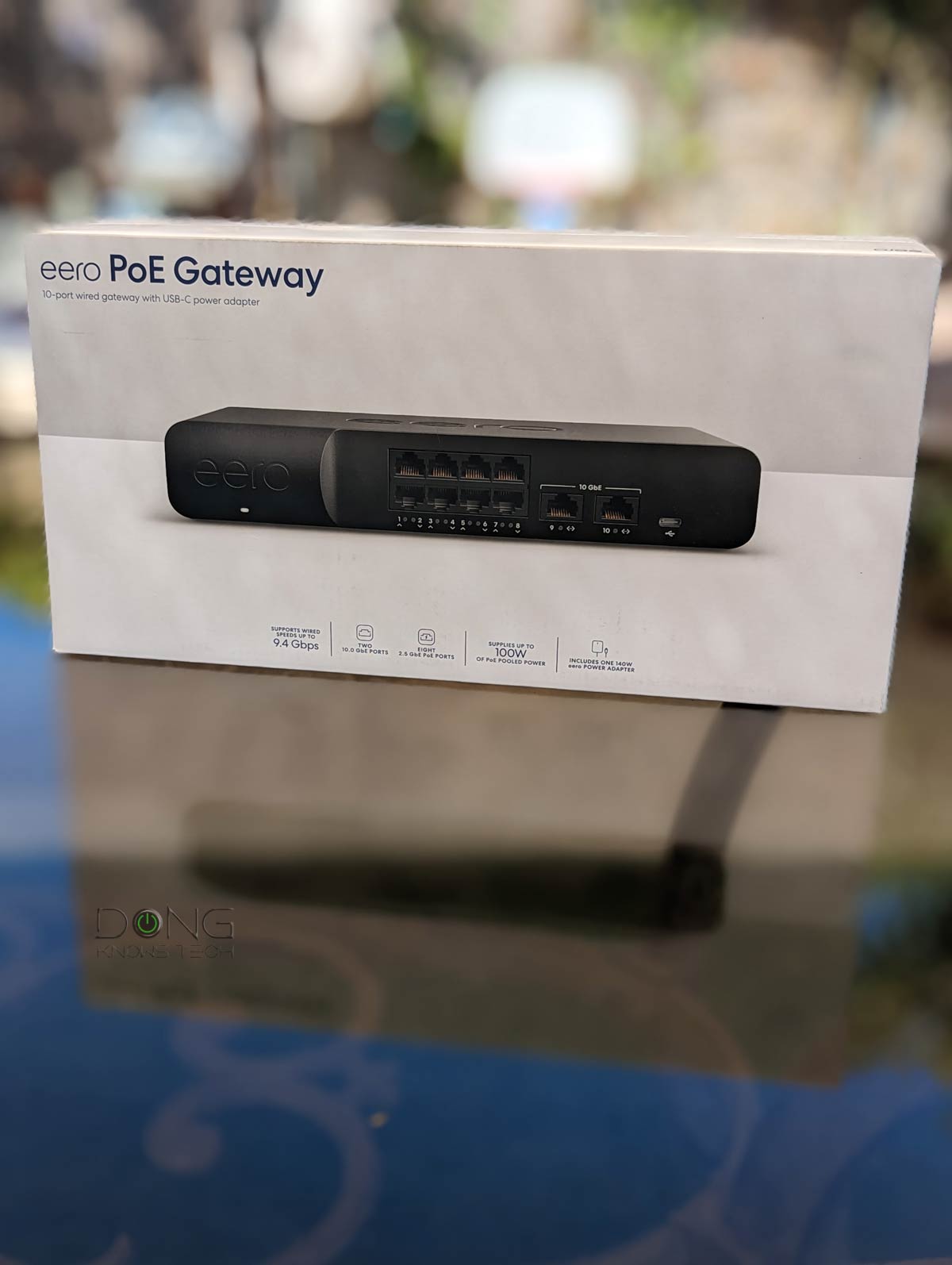

Amazon eero PoE Gateway: Powerful hardware
The Amazon eero PoE Gateway is the first router with 10 Multi-Gig ports. Two are WAN/LAN auto-sensing 10GBASE-T ports; the rest are 2.5GBASE-T PoE ports.
According to the vendor, the Gateway has enough PoE juice to host up to seven PoE++ devices simultaneously. And that alone is quite impressive. I’ve never seen any other business router with this type of generosity on the port front.
Compared to the UDM-SE, the Amazon eero PoE Gateway is way ahead in Multi-Gig ports. But it doesn’t have any SFP+ support, which, in rare cases, can be a downer if you need this type of connection on the WAN or LAN side.
BASE-T vs. SFP+
BASE-T (or BaseT) is the standard port type for data communication and refers to the wiring method used inside a network cable and the connectors at its ends, which is 8-position 8-contact (8P8C).
This type is known by a misnomer called Registered Jack 45 or RJ45. So, we’ll keep calling it RJ45.
On the other hand, the SFP or SFP+ (plus) port type is used for telecommunication and data communication, primarily in enterprise applications. SFP stands for small form-factor pluggable and is the technical name for what is often referred to as Fiber Channel or Fiber.
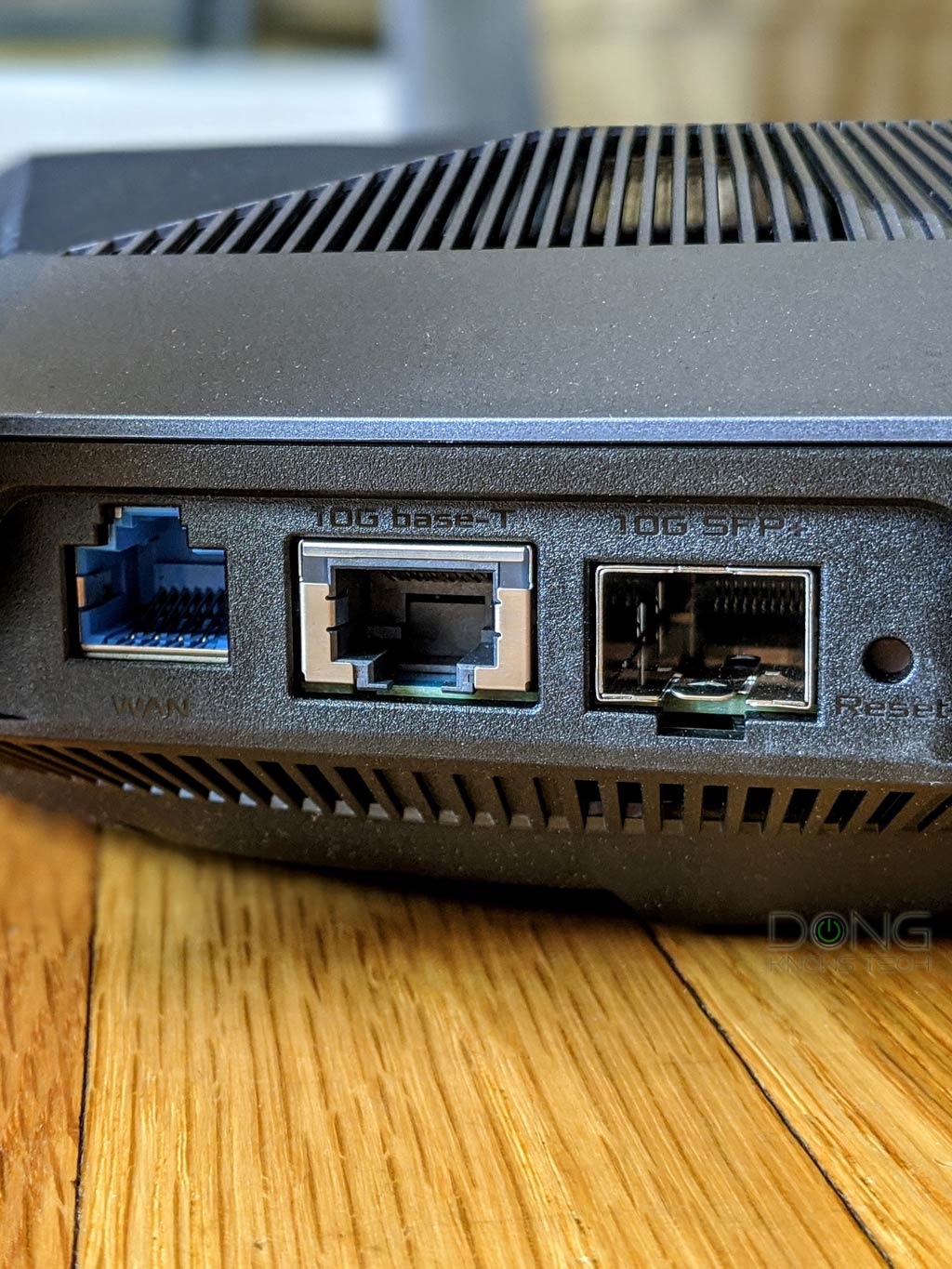
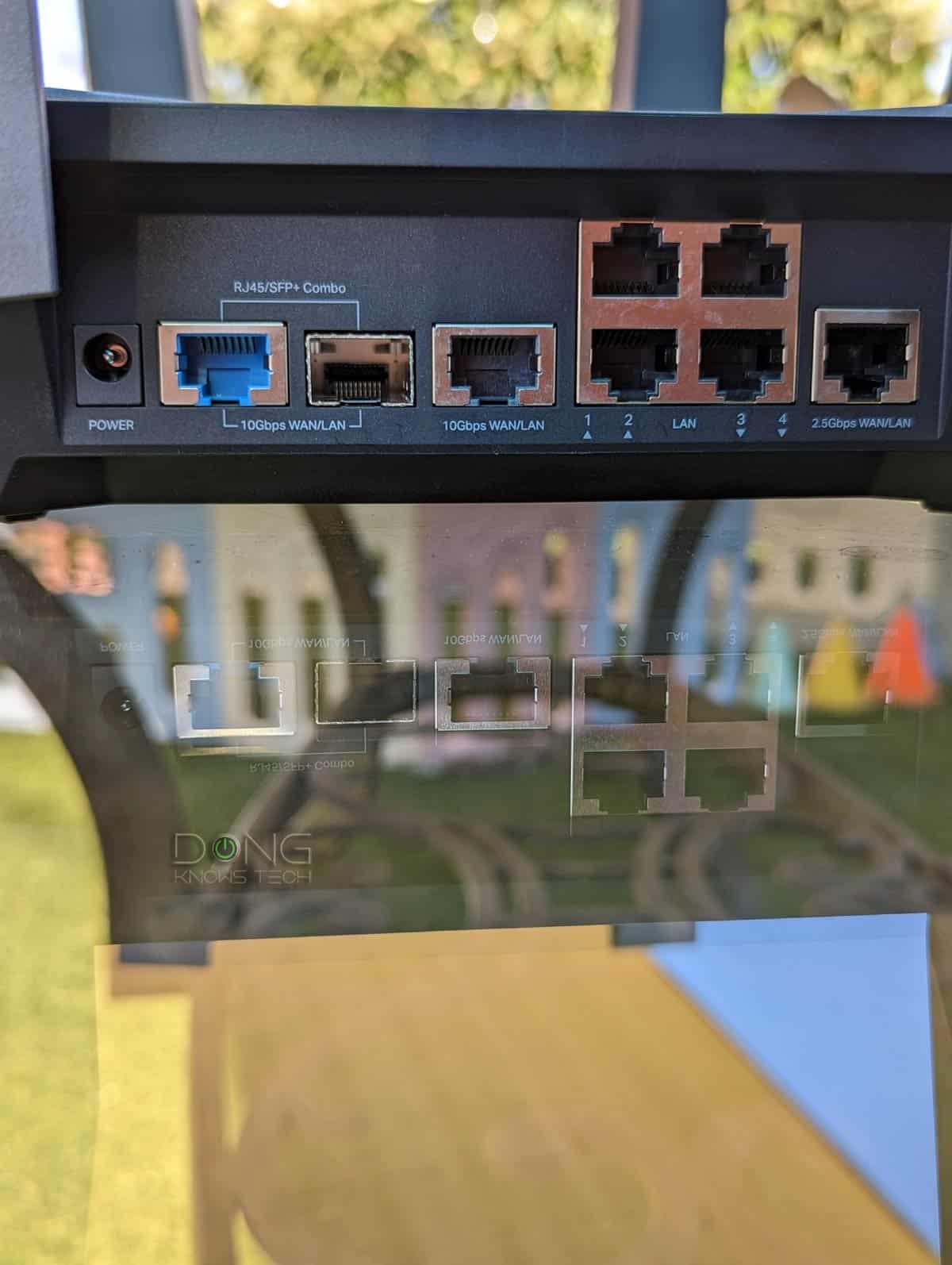
For data communication, an SFP+ port has speed grades of either 1Gbps or 10Gbps. The older version, SFP, can only do 1Gbps, though it shares the same port type as SFP+. This type of port standard is more strict in compatibility with better reliability and performance.
While physically different, BASE-T and SFP/+ are parts of the Ethernet family, sharing the same networking principles and Ethernet naming convention—Gigabit Ethernet (1Gbps), Multi-Gig Ethernet (2.5GBASE-T, 5GABSE-T), or 10 Gigabit Ethernet (a.k.a 10GE, 10GbE, or 10 GigE).
Generally, you can get an adapter, called a “transceiver”, to connect a BASE-T device to an SFP or SFP+ port. Still, in this case, compatibility can be an issue—a particular adapter might only work (well) with the SFP/+ port of certain hardware vendors.
The BASE-T wiring is more popular thanks to its simple design and speed support flexibility. Some routers and switches have an RJ45/SFP+ combo, which includes two physical ports of each type, but you can use one at a time.
The table below shows the differences between these two multi-Gigabit non-Wi-Fi routers. They are the closest competitors, presently.
Hardware specifications: Amazon eero PoE Gateway vs. Ubiquiti UDM-SE
These routers are non-Wi-Fi, meaning they don’t have built-in Wi-Fi capability. And that’s a good thing, considering Wi-Fi 7 is on the horizon.
Instead, they feature PoE ports to host standalone access points, affording users flexibility in Wi-Fi hardware and placement. A non-Wi-Fi router never stays behind the Wi-Fi curve. And did I say that was a good thing?
 |  | |
| Full Name | Amazon eero PoE Gateway | Ubiquiti UniFi Dream Machine Special Edition |
| Model | U010001 | UDM-SE |
| Built-in Wi-Fi Access Point | None | |
| Processing Power | Quad-core A73 CPU, 2 GB RAM | Quad-core ARM Cortex-A57 at 1.7 GHz, 4GB RAM |
| Storage | 4 GB Flash | 16GB eMMC, Integrated 128GB SSD, SATA bay to host an HDD or SSD |
| Dimensions | 9.8 x 5.3 x 1.8 in (250 x 134 x 45 mm) | 17.4 x 1.7 x 11.2 in (442.4 x 43.7 x 285.6 mm) |
| Weight | 2.42 lbs (1.1 kg) | 10.9 lb (4.95 kg) |
| Gigabit Ports | None | 8x LAN |
| PoE Ports | 8x 802.11bt (PoE++) | 6x 802.3af (PoE) 2x 802.3at (PoE+) |
| Multi-Gig Ports | 2x 10GBASE-T auto-sensing ports, 8x 2.5GBASE-T PoE++ LAN ports | 1x 2.5GBASE-T WAN/LAN, 1x 10Gbps SFP+ WAN/LAN, 1x 10Gbps SFP+ LAN |
| Power Method | USB-C | Universal AC input, USP-RPS DC input |
| Supported Voltage | 100-240V AC | |
| Power Consumption (per 24 hours) | ≈ 460 Wh (measured with no PoE device) | ≈ 430 Wh (measured with no PoE device) |
| Internal Fan | Yes | |
| Wi-Fi Mesh Controller | Yes | |
| Notable Design | Compact with USB-C for power | Standard rackmount, 1.3″ touchscreen |
| Default Role | Network PoE router: Up to 7 PoE++ access points | Network PoE router: Up to 75 access points/extenders |
| Optional Hardware Applications | Smarthome hub (connection to Amazon required) | Protect: Up to twenty HD cams, twelve 2K cams, or seven 4K cam Talk: Up to 100 IP phones Access: Up to 50 doorbells UID: A premium enterprise feature for easy access across multiple platforms and locations. Connect (newly added in early 2023): The support for new types of products, including UniFi screens and EV chargers. |
| Management | Vendor-connected eero mobile app | Vendor-connected full web user interface and UniFi mobile app |
| Release Date | July 2023 | January 22, 2022 |
| US Cost (at launch) | $699.99 | $499 |
The way PoE standards go, the Amazon eero PoE Gateway works with any active PoE devices, including third-party Wi-Fi access points. However, if you consider Wi-Fi for now, the eero PoE 6 is the best option, though other non-PoE eero broadcasters, including the eero Pro 6 or 6E, will likely also work—I haven’t tried.
Similarly, in the case of the UDM-SE, access points within the UniFi family, such as the U6 Enterprise, make more sense.


Amazon eero PoE Gateway: Compact design, internal fan, simple setup
Considering the number of ports, the Amazon eero PoE Gateway is extremely compact compared to the UDM-SE.
That’s partly because it doesn’t have a power supply inside. Instead, it comes with a separate power adapter that’s proportionally gigantic.
The router itself is a nice-looking black rectangular box with all network ports on the front. These ports have the usual color-changing status lights to show connection speeds and PoE power when applicable.
There are two USB-C ports, one on the back and the other on the front, for powering. You can plug the power adapter into either of these ports and then use the other to charge another device, such as a phone, but you can’t use them for anything else, such as hosting a portable drive. At least, that was the case during my testing.
Like most multi-Gigabit switches and routers, the Amazon eero PoE Gateway has an internal fan. This fan runs constantly and produces a subtle humming sound, loud enough to be annoying in a quiet room.
As mentioned, the two 10GBASE-T ports are auto-sensing. Plug either into the Internet source, such as a cable modem or a fiber-optic ONT, and it’ll work as the WAN port, and the other will work as a LAN. (The router doesn’t feature Dual-WAN unless you pay for eero Plus—more below.)
And that’s about as far as hardware setup goes. Now plug wired devices into the router’s LAN ports, and your network is ready.
And that brings us to the part where the Amazon eero PoE Gateway is disappointing: Its eero firmware and mobile app.


Amazon eero PoE Gateway: The self-serving firmware
Generally, I prefer routers with a web user interface and an optional mobile app. So, I’m not a fan of how eero manages its hardware. This has been the case since the beginning of the brand.
Before this review, I had hoped the Amazon eero PoE Gateway would get new special firmware with a web user interface or a desktop application to match its awesome specs.
Nope. It uses the same firmware as the rest of the eero family.
Right off the bat, you must have a login account with eero, or an Amazon account, to use it, and the only way to use the hardware is the eero mobile app. That generally translates into huge privacy risks.
eero and your privacy
Since day one, the eero ecosystem has been known to collect user data. It was the first Wi-Fi solution that would not work independently without connecting to the vendor via the Internet.
Specifically, you need a live Internet connection (e.g. via a cellular connection) and log in with an eero (or Amazon) account before you can start the initial setup process. After that, everything that goes through your eero router can be monitored by its maker.
Additionally, all eero variants come with an auto-firmware update feature that cannot be turned off. This feature allows the company to change how the hardware functions to its liking. In other words, the users don’t own the product outright.
Here’s eero’s privacy policy.
Having your router connected to a third party is never good, and data collection varies from vendor to vendor. However, whoever controls your router can know everything you do online and within your network.
The privacy issue aside, the eero mobile app has always been limited.
The free version doesn’t allow you to do much other than change a few essential settings, and any meaningful networking features (VPN, online protection, parental control, etc.) generally require the eero Plus subscription, which costs $99.99/year or $9.9/month after a month-long free trial.
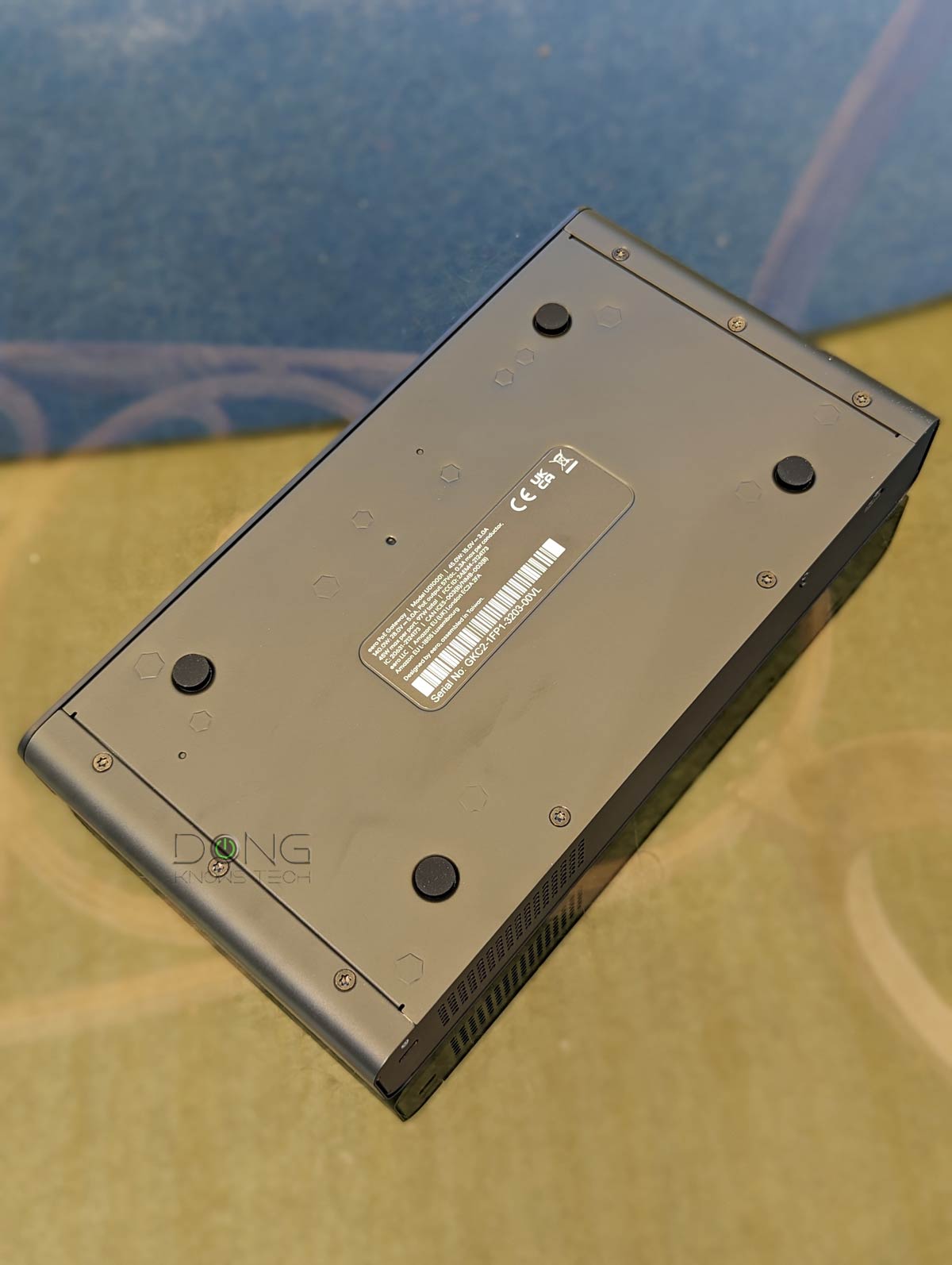

I tested the Amazon eero PoE Gateway and the other eero hardware without an eero Plus subscription. That’s generally how I evaluate any hardware. Plus, don’t we have enough subscriptions already?
A non-Wi-Fi router with required Wi-Fi settings
To get the Amazon eero PoE Gateway up and running, you do the same steps with any other eero.
First, run the eero app, which is responsive and generally well-designed, on your phone. Sign in with an account and follow the onscreen instructions. Then, the app will find the router via Bluetooth and initiate the initial setup process, including creating a Wi-Fi network (an SSID) and a password.
If you use the router as is, this SSID doesn’t do anything. It’s just a placeholder in case you later add one or two supported access points, namely the Amazon eero PoE 6.
And that’s it. Your network is ready.
However, if you want to do more, things can get tricky.
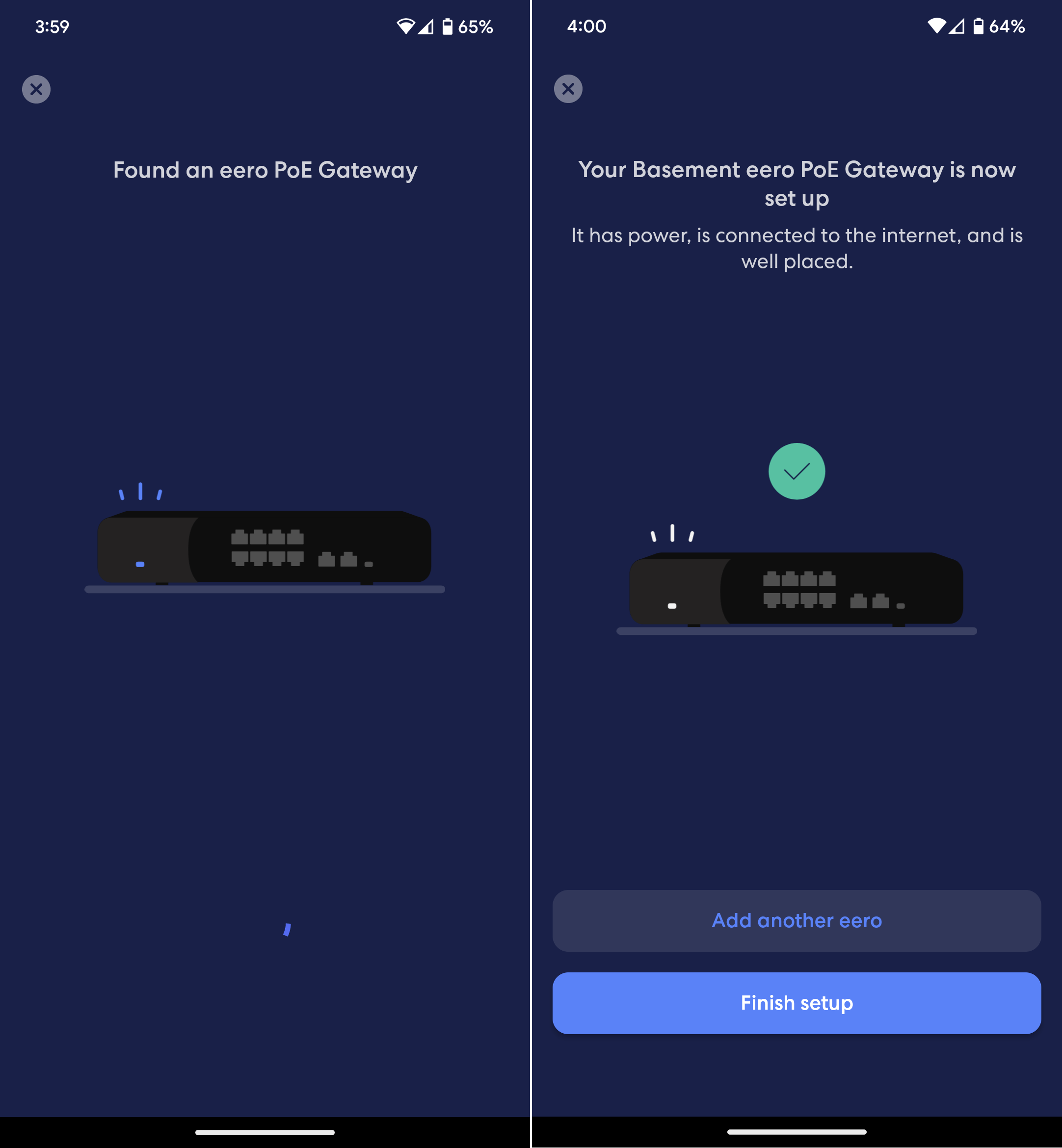
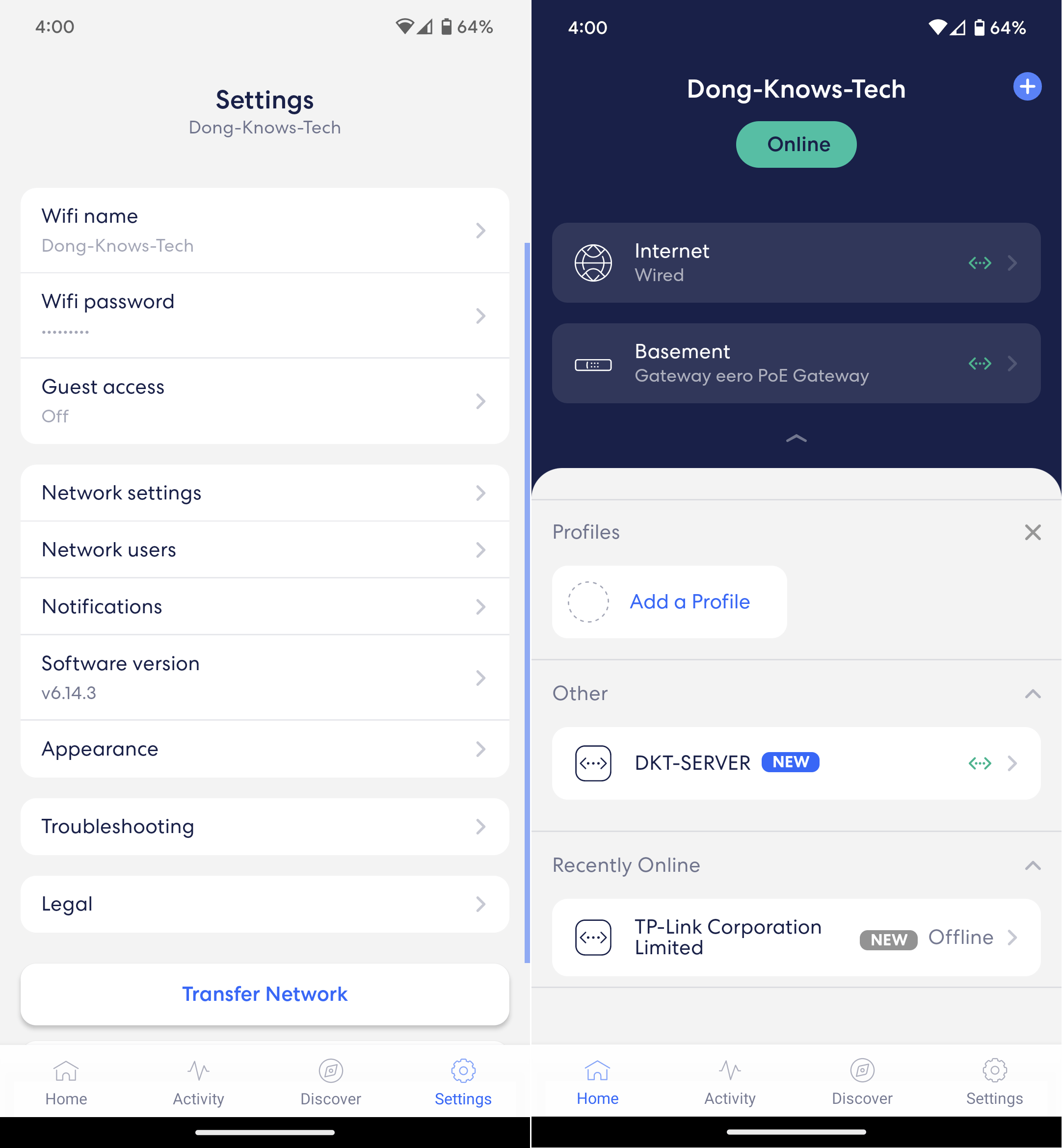
eero app: A disheartening experience for advanced users
The Amazon eero PoE Gateway is unlike any other business or advanced router.
For one, again, the eero app is the only management option, and a phone’s screen is inherently restrictive. While it’s OK for simple home needs, it makes dealing with business or professional stuff impossible.
For example, if you want to manually enter a few MAC addresses for the IP reservation feature—a common task for an advanced network—it’s very hard to do that on a little screen without making a mistake. There’s no easy copying and pasting between windows.
Secondly, the app constantly nags for the eero Plus subscription. That’s because instead of hiding the settings and features available only to subscribers, eero disingenuously makes them all available within the app and pops the nag screen up when you choose to use one at the very last step.
Here are some examples of this annoying practice:
- The Amazon eero PoE Gateway has two 10Gbps auto-sensing ports, and I wanted to try it with a Dual-WAN setup. When I excitedly hit the “eero Internet Backup” within the app, thinking I could configure the second WAN, I was greeted by the eero Plus paywall—the option is unavailable unless you subscribe.
- Each time I view a connected client, there’s a large “Profile” button inviting me to add it to a profile. Once I created a profile of a few clients, almost anything that can be done to that profile invoke that same paywall.
It’s unclear what options or settings require eero Plus. I ran into this nag screen a few dozen times during my trial. And trust me when I say it gets old the second time.
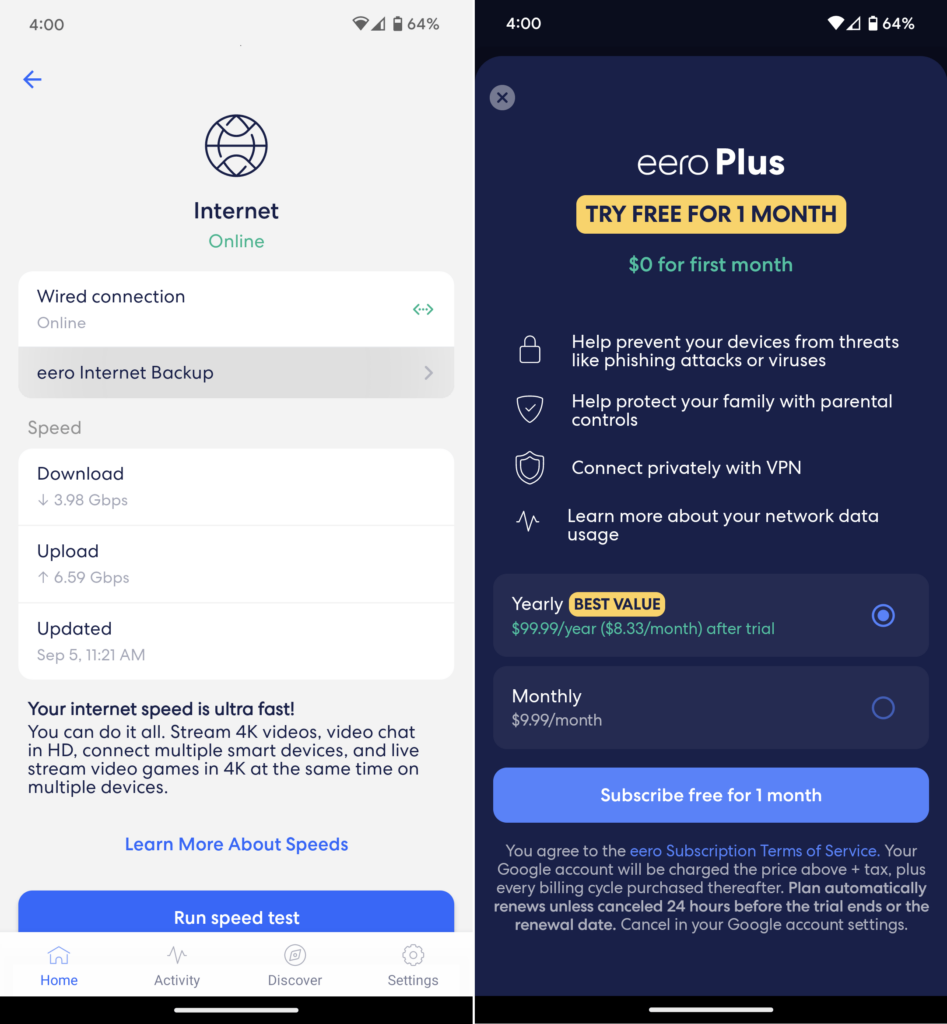
Finally, Amazon eero PoE Gateway lacks a lot that generally advanced users would need, including VPN (eero Plus required), Dynamic DNS (eero Plus required), VLAN, Static Routes, MTU, etc.
To put things in perspective, the UDM-SE and most other business routers I’ve used have everything I mentioned and much more for free. And the hardware costs less. That’s not to mention they all have a full web user interface or a more comprehensive mobile app.
Ultimately, it’s clear that the eero app has been designed to further nickel and dime users instead of improving their lives. And in the case of the Amazon eero PoE Gateway, that’s an insult, considering the hardware design, specs, and cost.
If you have used any pro or business networking equipment before, the Amazon eero PoE Gateway may feel like a petty grift at best and a scam at worst. It’s maddening.
Amazon eero PoE Gateway: True multi-Gigabit performance that could be better
I tested the Amazon eero PoE Gateway over a long period with the help of an Amazon eero PoE 6 access point, and its performance generally met my expectations.
Like all other Multi-Gig routers and switches I’ve used, its 10GBASE-T ports didn’t deliver close to 10Gbps and generally sustained at around 6Gbps, which was plenty fast. However, the eero was on the lower end compared to other similar routers, albeit by small margins. To make up for that, its 2.5Gbps ports did great.
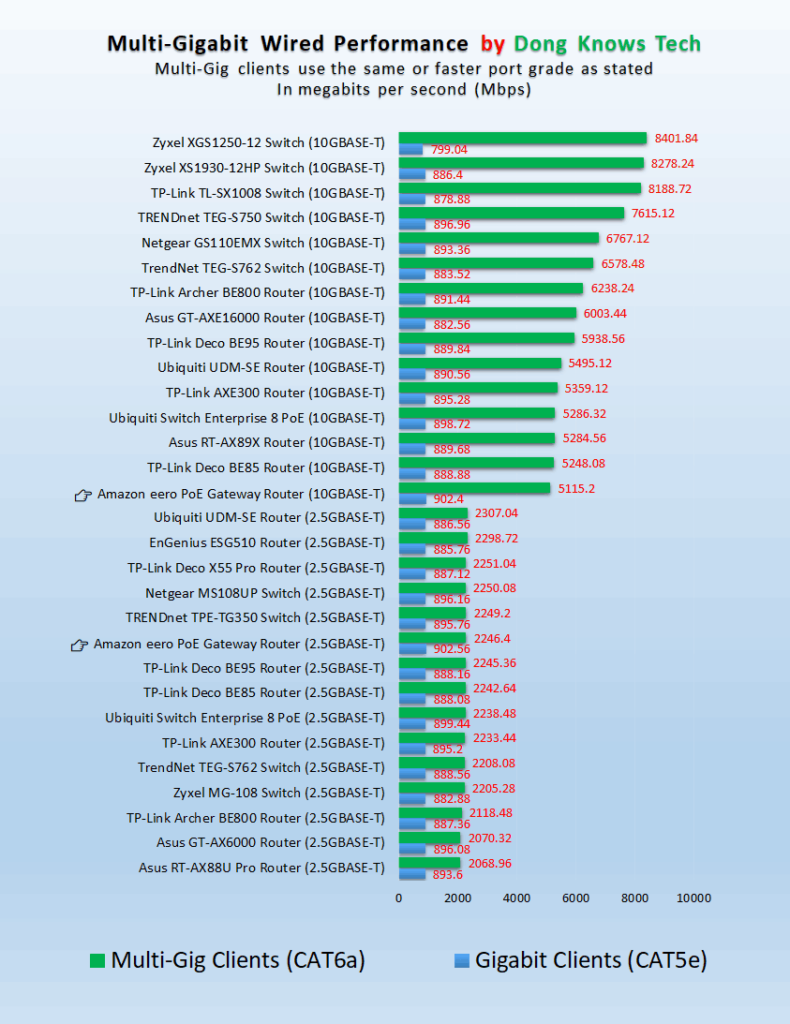
Regarding broadband speed, I got around 6.3Gbps out of my 10Gbps Fiber-optic line via a 10Gbps wired connection, which was within expectations. At this speed grade, it’s impossible to know the bottleneck in real time: the WAN connection itself, the ONT, or the router.
I tested the Gateway with an Amazon eero PoE 6, using a wired 2.5Gbps backhaul, and the performance was quite impressive. Check out my take on the access point for more details.
Lots of heat
While functioning well overall, the Amazon eero PoE Gateway generated a significant amount of heat. The router ran very hot during my trial despite the internal fan constantly running. It was hotter than any router or switch I’ve tested, even though I placed it in an open space.
There was no thermal shutdown or disconnection during my week-long testing. Still, I wouldn’t guarantee that nothing would happen over a long period, such as a year or so, considering a router generally runs 24/7. Excessive heat is never good, and the router itself includes a standard 1-year warranty.
Amazon eero PoE Gateway's Rating

Pros
Two auto-sensing 10GBASE-T ports and eight PoE++ 2.5GBASE-T ports with true multi-Gigabit wired performance
Compact design, easy to use
Mesh-ready
Cons
Expensive with extremely limited customizability; no web user interface (or desktop app) or command line support; no common business features, such as VLAN
Smart home support requires an Amazon connection; all useful features (Dual-WAN, VPN, QoS, Parental Controls, etc.) require the eero Plus subscription
10Gbps wired performance could use some improvement
The internal fan is a tad noisy; runs very hot
Conclusion
Amazon eero PoE Gateway is an unsettled piece of tech—it’s like the vendor didn’t think it through. While the hardware seems advanced and pro-like, its limited vendor-centric app-operated approach is a deal breaker for any serious user.
While the UDM-SE—with its flaws galore, including being relatively stingy on the Multi-Gig port front—manages to be almost a dream come true for networking enthusiasts, this new eero router feels like a broken promise, even though it doesn’t promise anything.
At the end of the day, the Amazon eero PoE Gateway is an expensive device with so much potential in hardware that amounts to so little. All that could change if its firmware were tailored just a bit more genuinely to its target audience, whichever that might be.
As is, this non-Wi-Fi router is too much work for home users yet too simplistic and lacking for advanced users while being annoying to anyone without an eero Plus monthly subscription.
Hopefully, someday, new firmware or software that appropriately complements the hardware will be available. (And by that, I don’t mean a better name or fewer subscription nags.) Until then, the Amazon eero PoE Gateway is a gigantic missed opportunity.





This doesn’t sound like a review sounds more like an attack. Just wondering how much you got paid from their competitors.
That’s because you likely didn’t read it carefully, J. There’s no nonsense here. I take it that you haven’t used it and alternatives. The eero Max 7 is even worse.
If you want to use cabling and have a forced-air heating/cooling system, you may be able to use the plemum as a conduit for some of the cables. The plenum is the conduit that carries air back from rooms to the furnace/air conditioner. That return air temperature is at room temperature. So with a little bit of planning, you can make cables almost invisible.
But be sure to use (or make sure your contractor uses) plenum-rated cable. It is a little more expensive than other cable of the same speed and mechanical specifications.
It is worth using it. In the unlikely circumstance of a fire in your home, you won’t give your insurance company an easy way to deny a claim.
Good tip, Mike!
I guess you could always connect ubiquity U6 Enterprise access points to this router and in my case a 10G switch for wired clients to even out the cost for a decent wifi 6E network when compared to an all Ubiquity solution
Yes you can, Stuart, but you’ll have to manage it separately.
So Dong, tell us how you really feel about this device. 😉
No kidding. I tried TP-Link Deco BE95 and ended going back to eero. I guess I am an eero fanboy! I’m using an eero PoE Gateway, too. 🙂
And possibly someone who tends to make poor choices, at least in networking.😜 Why the BE95? But you’re likely not alone.
Confused, mostly. 😜
More like “WTF?”
Well, it was frustrating at times.