Is it time to replace my Wi-Fi router? I receive questions like that regularly. Since the introduction of Wi-Fi 7, folks have been worried about Wi-Fi hardware replacement, sometimes for the wrong reasons. They think that their router is "dated," "out of life," or "no longer relevant", especially those who still use a Wi-Fi 5 router that "no longer has firmware updates."
And that's understandable. Wi-Fi 7 is two generations newer than Wi-Fi 5—two and a half if you include Wi-Fi 6E. The marketing hype and the online clickbait can create a huge FoMO, at the very least.
But just because there's a new standard doesn't mean older Wi-Fi devices are automatically obsolete. Getting a new router never means existing clients also magically get updated, and existing devices will remain using Wi-Fi 5 (or even older standards) for the rest of their lives. Conversely, all new Wi-Fi devices work with any existing router.
Generally, you shouldn't replace a Wi-Fi broadcaster—router, access points, extender, or mesh system --just because of the Wi-Fi standard they support. No standard is obsolete if you can still use it. So, the real question is when it makes sense to upgrade or replace your networking hardware beyond the desire to stay on the cutting edge.
This post is a long and complete answer. The short answer: the cutting edge is narrow, and you won't last long counting on it. Don't bother! Replace a device only when it is no longer useful to you.
Dong's note: I first published this post on March 18, 2023, and updated it on June 20, 2024, to add up-to-date, relevant information.

Wi-Fi hardware replacement: It’s always case by case
It's mid-2024, and I'm still using or managing many Wi-Fi 5 routers at various locations, including an Asus RT-AC86U, a Netgear Nighthawk XR500, and a Synology RT2600ac.
The reason is simple: they have worked well. (In fact, the XR500 is even better than the latest Netgear hardware since it still has web-based remote management—when it's time to replace it, I won't be able to use another Netgear router). Restarting each of them occasionally and upgrading them to the latest firmware when applicable have been all the necessary maintenance.
So, despite having a garage half-full of practically-new hardware I used for the reviews, I'll keep these old routers in their place for the foreseeable future, like a few more years. But at the same time, I've also replaced many routers in the past few years for one or more of the following five reasons.
1. Broken hardware
This case is the most obvious. If something is broken, then you need to replace it.
When it comes to networking hardware, stuff often breaks on the inside. A router can look fine physically, but its internal memory or circuitry is damaged for one reason or another—a botched firmware update is often enough to render it useless.
My latest experience of a router going bye-bye was another Synology RT2600ac. After five-plus years of working nonstop, one day, it started to reboot constantly. As it turned out, its internal flash memory's endurance ran out and could no longer hold the information necessary for the boot process. Another is a 3-year-old TP-Link Archer C5400X that stopped working properly one day for no apparent reason.
So, if your hardware is broken, you have no choice but to replace it. But this applies to everything and could happen to a brand-new piece of hardware.

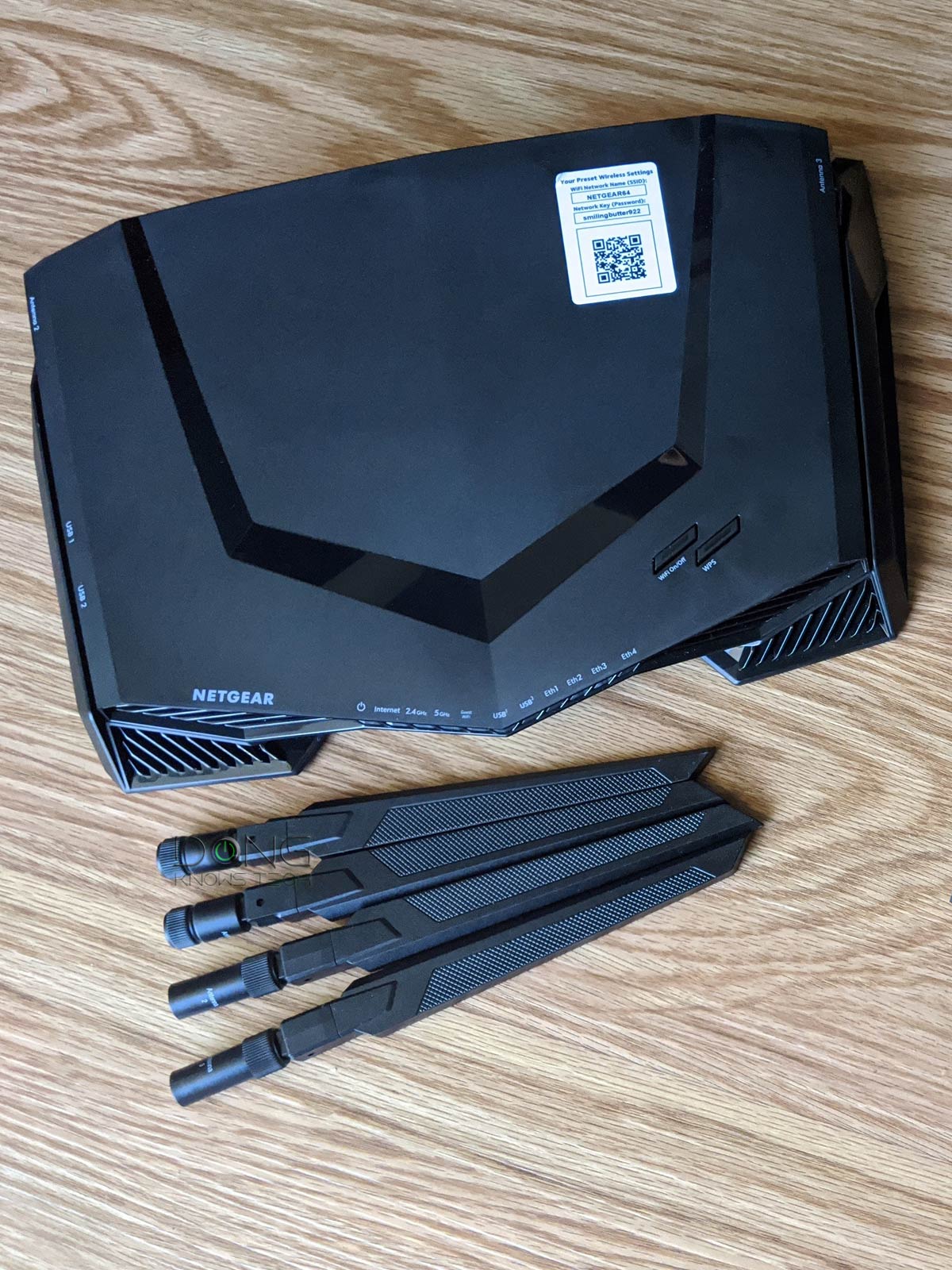
2. Security risk
Security risk is probably the most important factor determining whether a router is worth keeping. But not all risks are equal. Specifically, there are two sides of a router where security applies differently: the local network (your home) and the Internet (the outside world.)
Security on the local network (LAN) side
Within your home, the router's security keeps connected clients in check. In most cases, you want to keep unwanted devices from your network. Consequently, here are the considerations:
- If your situation doesn't require restriction, such as an intentionally open SSID (a Wi-Fi network without a password), then security doesn't apply. In this case, any Wi-Fi standard or security level is a go.
- If you need to keep your network private, keep this in mind: WPA with AES encryption method is the minimum requirement, WPA2 is generally the norm, and WPA3 is required for all Wi-Fi 6E and newer devices. In this case, a replacement is generally recommended when the current router doesn't support WPA2.
So, on the home front, security can be optional. It depends on if or how much you want to keep your devices safe against local threats, which are generally limited by physical proximity.
Security on the Internet (WAN) side
On the other hand, the security against online threats—those from the outside world via the Internet connection—is more severe since geophysical boundaries do not limit them. It's where you don't want to overlook or compromise when applicable.
If a router has a known vulnerability on the WAN side and has no security patch, you must let it go. However, note that "known" is the keyword. That's because all devices are vulnerable to a certain degree when they connect to the Internet. It's a matter of keeping that secret, or unknown, to interested parties.
It's only when a vulnerability becomes known that the device—hence the users—is in danger of being taken advantage of by a remote party. So, when you hear about a vulnerability, and it's not yet patched or will not be fixed (soon enough) via firmware updates—there are a lot of online security "experts" standing by to talk about it—it's time to get a different router model (better yet, from another vendor.)
Security is nuanced. By default, every device connected to the Internet is vulnerable, much like as long as you live, you're at risk of dying, to a degree. Absolute security exists only when you're unplugged or cease to exist.
Not all routers have (known) vulnerabilities, and those that do often have fewer or even none the longer they have been on the market. Plus, the older a router is, the less of a target it becomes since fewer people have it.
In other words, newly released routers might have more vulnerabilities than older ones. That is partly why Wi-Fi broadcasters tend to update their firmware less frequently the older their models become.
Router and firmware updates
Firmware updates, or the lack thereof, should not be used as a decisive factor in getting or getting rid of a router.
While some vendors add new features or improvements with updates, most new firmware revisions contain required security patches. So, no update can mean there's no credible vulnerability, which is a good thing. (Firmware updates to routers are like recalls to cars. Having a lot of them is not necessarily a good thing.)
The lack of firmware updates also doesn't mean the router is no longer supported. That's a case-by-case decision. Many routers work fine even when the vendor declares them out of support. (You don't need to get a new car just because the model you're driving is no longer in production.)
Again, security is about nuance. Just because a router no longer has firmware updates doesn't necessarily mean it needs to be replaced. But if you want to be sure, security is always a good excuse for getting new devices.

3. Broadband speed grades
We generally use local networking devices to access the Internet. So, if you upgrade your broadband to a significantly faster grade, such as from a sub-Gig to a full Gig or multi-Gig, then it's likely time to upgrade the hardware.
That's if you want to enjoy the new speed. If you only want to have a connection fast enough for the application at hand, in most cases, upgrading is still unnecessary. I wrote about broadband in detail in this post on Gigabit Internet, but the table below breaks down the Wi-Fi standard applicable to certain Internet speeds.
| Broadband Speed | Minimum Wi-Fi Standard to Consider for a Single Broadcaster (Router / Access Point) | Minimum Wi-Fi Standard to Consider for a Mesh System |
| 50Mbps or slower | Any Wi-Fi Standard | Any Wi-Fi Standard |
| Up to 150Mbps | Wi-Fi 4 | Wi-Fi 4 (via wired access points) |
| Up to 250Mbps | Wi-Fi 4 (top-tier) Wi-Fi 5 | Wi-Fi 5 |
| Up to 500Mbps | Wi-Fi 5 | Wi-Fi 5 (wired backhauling) Wi-Fi 6 |
| Up to Gigabit | Wi-Fi 6 or 6E | Wi-Fi 6 or 6E (top-tier, preferably via wired backhauling) |
| Up to Gig+ | Wi-Fi 6 or 6E (top-tier) | Wi-Fi 6 or 6E (top-tier with Multi-Gig wired backhauling) |
| 2Gbps or Faster | Wi-Fi 7 | Wi-Fi 7 |
All Wi-Fi standards work with all Internet plans, but the higher standards can deliver faster broadband speeds in full. So if your Internet is 500Mbps or slower, you only need a Wi-Fi 5 router. Getting a Wi-Fi 6 or newer router doesn't hurt, but that's unnecessary.
On the other hand, even if you have 10Gbps broadband, it's worth noting that Wi-Fi 6 and 6E devices sustain Gig+ at best, and Wi-Fi 7 will be about 20% faster in real-world applications using 2x2 at 160MHz specs. The point is no Wi-Fi connection can deliver over 5Gbps in full. Most importantly, 500Mbps is about as fast as anyone would need on a device.
What is Gig+
Gig+, or Gig Plus, conveys a speed grade faster than 1Gbps but slower than 2Gbps. So, it's 1.5Gbps, give or take, and it's not speedy enough to qualify as Multi-Gig Ethernet or multi-Gigabit. Intel coined the term to call its Wi-Fi 6E client chips—the AX210 and AX211—to describe their real-world speeds.
Gig+ generally applies to the sustained speeds of Wi-Fi 6 or 6E—via a 2x2 at 160MHz connection, which has the 2402Mbps theoretical ceiling speed—or Internet speed. It's generally not used to describe wired network connections.

4. Moving from wireless to wired networking
Wi-Fi is always wireless, but to have the best Wi-Fi around a large property, running network cables is a must. With physical wiring, your Wi-Fi network benefits from a strong backhaul link. In this case, with the help of Multi-Gig hardware, you can even get multi-Gigabit bandwidth.
So, if you've always used your Wi-Fi mesh system in a fully wireless setup, getting your home wired might necessitate a network hardware upgrade, where you move from Gigabit-class hardware to multi-Gigabit. That's especially true if you want to use Wi-Fi 7 hardware, in which Multi-Gig ports are the norm.
The other way around is also applicable. If you move from a wired home where low-end dual-band Wi-Fi 6 or tri-band Wi-Fi 6E mesh hardware has worked well to a large house without wiring, better hardware might be needed for a fully wireless setup.
5. Features and privacy risks
Over the years, routers have become increasingly sophisticated. Many routers can work as mini NAS servers or have built-in practical features such as online protection, QoS, or Parental Controls.
So if yours doesn't have the feature you'd like, maybe it's time to consider one that has.
Note that some routers have all these features for free, while others might sell them as premium add-ons.
Another thing to note is online privacy risks.
If the router requires a login account, it will collect your information to sell to advertisers. If you're uncomfortable with that, avoid routers from known data miners such as eero or Google Nest Wifi—so, if you're using one, replace it.
Other routers won't collect anything by default, but once you've turned on a particular feature, your traffic will be passed to a third party. But that's a given since, even in real life, you must be exposed to the party that protects you—your security details—if you want to be protected.


And that's it. If you find yourself in one of the situations above, it's time to get a new Wi-Fi machine. You're justified in doing so. In this case, you can get the latest and greatest or the just-right one that delivers the best bang for your buck.
How about range? Isn’t a new router supposed to offer wall-to-wall coverage?
If you've read somewhere that a new router would offer "wall-to-wall coverage," that's utter nonsense. How close are those walls to each other? Range, or coverage, is the most nuanced notion of Wi-Fi, breading all sorts of nonsensical ideas and claims. Here's the deal:
The range of a Wi-Fi broadcaster depends on the radio frequency and the broadcasting power. The latter is generally limited due to regulation, so typically, only the former counts.
Wi-Fi 7's AFC, available in select hardware, allows for more broadcasting power on the 6GHz band to improve its range to be comparable to that of the 5GHz band.
That said, the range of a band—2.4GHz, 5GHz, or 6GHz—is generally identical on broadcasters of the same hardware tier. However, a good router will deliver faster or more stable connection speeds further out. After all, the range is meaningless without usable data rates.
Open the cabinet below if you want to learn more about the Wi-Fi range, but the gist is that starting with Wi-Fi 5, a new router, doesn't necessarily improve the coverage. That depends.
Wi-Fi range in brief
Wi-Fi range in theory: It’s “clean” and generous
The way radio signals work is that the lower the frequency, the longer the wave can travel. AM and FM radios use frequency measured in kilohertz and megahertz—you can listen to the same station in a vast area, like an entire region or a city.
Wi-Fi uses 2.4GHz, 5GHz, and 6GHz frequencies—all are incredibly high. As a result, they have much shorter ranges compared to radios. That's especially true when considering the broadcasting power of Wi-Fi broadcasters is limited by regulations.
The highest allowed broadcasting power for Wi-Fi in the U.S. is 1 watt or 30 dBm. Wi-Fi 7's Automated Frequency Coordination (AFC) increases this, but only enough to compensate for the fact that the 6GHz is inherently short in range.
But, regardless of Wi-Fi standards, these bands generally share the following: The higher frequencies (in Hz), the higher the bandwidth (speeds), the shorter the ranges, and the more bandwidth progressively lost over increasing distance.
Generally, physically larger Wi-Fi broadcasters tend to have better ranges than smaller ones—they use all the allowed broadcasting power and have enough processing power to deliver the most bandwidth at the far end of the signals. Still, it's impossible to accurately determine each's actual coverage because it fluctuates wildly and depends heavily on the environment.
That said, here are my estimates of a home Wi-Fi broadcaster's ranges in the best-case scenario, specifically:
- Outdoor environment
- On a sunny day
- No interference or broadcasters in close proximity
- Maximum broadcasting power (30 dBm)
Note that Wi-Fi signals don't die abruptly but gradually degrade as you get farther away from the broadcaster. The distances mentioned below are when a client still receives signals strong enough for a meaningful connection. Wi-Fi performance also depends on hardware and Wi-Fi standards—a Wi-Fi 7 router is not better than a Wi-Fi 5 one, in range and whatnot, if the network consists mainly of Wi-Fi 5 and older clients.
- 2.4GHz: This band has the best range, up to 200 ft (≈ 60 m). However, this is the most popular band. It's also used by non-Wi-Fi devices like cordless phones or TV remotes. Its real-world speeds suffer severely from interference and other things. As a result, for years, this band has been considered a backup, applicable when the range is more important than speed.
- 5GHz: This band has much faster speeds than the 2.4GHz band but shorter ranges, maxing out at around 150 ft (≈ 45 m).
- 6GHz: This is the latest band available. Two things to keep in mind:
- Wi-Fi 6E: The first standard supporting this band where it shares the same ceiling speed as the 5GHz. However, thanks to the less interference and overheads, its actual real-world rate is faster. In return, due to the higher frequency, it has just about 70% of the range, which maxes out at approximately 115 ft (≈ 35m).
- Wi-Fi 7: This is the latest standard where the 6GHz band's channel width (and bandwidth) is doubled. Additionally, with a broadcaster that supports AFC, such as the Asus ZenWiFi BQ16 Pro, this band gets a boost in broadcasting power to deliver the same range as that of the 5GHz.
Wi-Fi range in real life: The devil is in the little and big details
In real-world usage, Wi-Fi broadcasters in the same frequency band and broadcasting power generally deliver the same coverage. Specifically, they are all the same if you measure the signal reach alone.
What differentiates them is their sustained speeds and signal stability, or how the quality of their Wi-Fi signals changes as you increase the distance. And that generally varies from one model or Wi-Fi standard to another.
Your router's Wi-Fi range is always much shorter than the theoretical number mentioned above. That's because Wi-Fi signals are sensitive to interference and obstacles.
While the Wi-Fi range doesn't depend on the channel width, the wider the channel and the higher the frequency, the less stable it becomes. It's more susceptible to interference and obstacles, and its range is more acutely hindered. So, within the same standard, more bandwidth generally equals higher fragility.
Below are the items that will affect Wi-Fi ranges.
It's worth noting that the new 6GHz band generally doesn't suffer from same-band interference other than when you use multiple broadcasters nearby. On the other hand, the 2.4GHz and 5GHz bands have a long list of other non-Wi-Fi applications that can harm their ranges, and there are always many broadcasters in close proximity using these bands when you live in an urban neighborhood.
Common 2.4 GHz interference sources: Impossible to measure
- Other 2.4 GHz Wi-Fi broadcasters in the vicinity
- 2.4GHz cordless phones and other appliances
- Fluorescent bulbs
- Bluetooth devices
- Microwave ovens
Common 5 GHz interference sources: Impossible to measure
- Other nearby 5GHz Wi-Fi broadcasters
- 5GHz cordless telephones and other appliances
- Radars
- Digital satellites
Common signal blockage for all Wi-Fi bands: Measurable, albeit challenging, walls and large objects
Physical objects, such as appliances or elevators, hinder all Wi-Fi bands. However, walls are the most problematic obstacle since they are everywhere. Different types of walls block Wi-Fi signals differently, but no wall is good for Wi-Fi.
Here are my rough real-life estimations of how much a wall blocks Wi-Fi signals—generally use the low number for the 2.4GHz and the high one for the 5GHz, add another 10%-15% to the 5GHz's for the 6GHz band:
- A thin, porous wall (wood, sheetrock, drywall, etc.) will block between 5% and 30% of Wi-Fi signals—a router's range will be much shorter when placed next to it.
- A thick porous wall: 20% to 40%.
- A thin nonporous wall (concrete, metal, ceramic tile, brick with mortar, etc.): 30% to 50%.
- A thick nonporous wall: 50% to 90%.
#2 and #3 apply to most walls in residential homes. #4 is the case of condos in high rises or walls around bathrooms.
Again, these numbers are just ballpark, but you can use them to know how far the signal will reach when you place a Wi-Fi broadcaster at a specific spot in your home. A simple rule is that more walls equal worse coverage, and generally, a single wall will reduce the signal by approximately 30%.
That said, in real life, when all adverse elements are taken into account, and depending on the situation and where you stand from the broadcaster, we need to discount the theoretical ranges mentioned above between 40% and 90% to get a broadcaster's realistic coverage.
Extra: Three bad excuses for Wi-Fi router replacement
And there are "bad" reasons to purchase things you don't need. Here are a few examples when it comes to Wi-Fi routers:
- I want to stay on the cutting edge and "future-proof" my home: There's no such thing as future-proofing. Even if you get into Wi-Fi 7 today, by the time you can truly enjoy it—when supported clients are widely available, which is not soon—there'll likely be Wi-Fi 8 or something similar on the horizon.
- Because "I found a great deal": It's only great if you need a new router. If your current one works well, getting a new one, even as a deal, only means money down the drain. Plus, the act is bad for the environment.
- I've used mine for a few years already: A Wi-Fi router has no expiration date.
Again, as long as your current router works for your needs, there's no need to replace it—not until your situation changes and you require more bandwidth, features, or both.
Wi-Fi Router replacement: The takeaway
You can replace your router at any time—it's up to you to handle your money and time however you see fit. But it only makes sense to spend resources on stuff that works for your needs or provides tangible improvements you expect.
Getting a new Wi-Fi router just because you feel compelled or pressured to do it, for no practical reason, is a waste of precious resources. But you've made up your mind? These posts on how to pick the perfect Wi-Fi routers or a mesh system will almost guarantee success. After that, here's the link for the up-to-date best routers and mesh systems you can confidently bring home today.







Doug. My compliments. Excellently researched and documented article. Still running my “ye olde Asus RT AC 88U”. this router is NEVER switched off and runs 24/7/365 and has done so since it arrived those many years ago. Its 8 ports are a life saver.
I have no need for faster speeds and have no 5G clients.
Your great article should be made MANDATORY reading for those that think that newer is always better.
Albert.
👍
Hi Dong,
If I have a GT-AXE16000 as my main router (very stable) and I add a BE98 (non Pro as I live in AU) as a mesh node (until I consider it stable and Merlin firmware is available) I was wondering how the 6 Ghz radio would behave ?
Would I have WIFI 7 out of the BE98 or would it downgrade to 6E of the main router?
That depends on which is used for backhauling, Mario. But chances are you’ll get Wi-Fi 7, still not a good combo.
Should have mentioned…. always wired backhaul !
I think it’ll work to an extent but generally mixing Wi-Fi 7 and older standards is not good. You’ll lose all of Wi-Fi 7’s features.
thank you , understood. I will work towards eliminating the GT-AXE 16000 when budget permits.
👍
Should have mentioned…. wired backhaul between the two. I thought being almost identical other than the 6E vs 7 on the 6 Ghz that it would be a good combo.
Inevitably I will swap them around to make the BE98 the router.
Hi Dong,
I recently found out my Asus Zenwifi CT8 was declared end of life by Asus. It still works well for me but I’m concerned about the lack of security updates.
I agree with what you said in the article though, that really all routers have the potential for security flaws and I shouldn’t be overly concerned unless there is some known vulnerability that won’t be fixed.
My question is how do I keep track of that? Is there a good website that lists these found issues or do I have to periodically do web searches for my router model number and/or firmware version to find any of these ‘known’ flaws.
Is that a valid reason to upgrade? Not that an unsupported piece of hardware is necessarily less secure but if there is a security hole discovered, the router manufacturer would probably learn about it and fix a supported model quicker than I would know to stop using my old model.
As I mentioned in the post, you’ll hear about it if there’s something serious. There are lots of “experts” out there standing by to sensationalize any known vulnerability. If you’re really concerned, keep an eye on the AiProtection feature or get an add-on firewall unit, such as the Firewalla Blue.
In most cases, I’d not worry about it, but it’s your call.
Brilliant. This has really helped me think things out. My biggest challenge is connectivity, not speed. My xmas lights has put RSSI of some of my devices to the edge of operating.
My reason for purchasing would be to put another mesh node but in reality, a 50Euro extender would do the job of a 300Euro mesh node for the need of a couple mbs for a 2.4GHz device.
👍
I completely agree with this article. Due to the COVID-19 pandemic, I found it necessary to upgrade my Apple Airport Extreme router to a mesh one, ensuring a stable signal for video conferencing in my garage. Although I opted for a WiFi 6 router, I now realize that a WiFi 5 router with better specifications would have been a more cost-effective choice. The majority of my IoT devices still operate on WiFi 4, and only a few use WiFi 6. Additionally, enabling WPA3 on those older devices prevents them from connecting to the router.
👍
good article yeah there is no future proofing as newer wifi standards are on the horizon👍🏿
👍
You are the most down to earth and practical human I have ever read about in my years of engineering. You have the common sense of not glorifying technology to the point where common folk are fooled into buying technology they don’t understand.
Keep it up
👍
Hello, this was a good and easy to read article.
But I’m still debating which one to purchase the ac86u for 110$ or the 140$ ax58u. I’m just so on the fence, with on my Mac air thats wifi 6
Here are the reviews, Stevenph: RT-AC86U vs RT-AX58U.
Regarding your statement “A Wi-Fi router has no expiration date,” there effectively is an expiration date due to eventual lack of patching, right? I have a TP-Link Archer C9 v1 which I bought in 2016 and is still working great, but it hasn’t had a FW update in over 2 years — I’d find it hard to believe it doesn’t have any security vulnerabilities (though hopefully minor). Would be nice to have guidelines such as X days after last FW release, etc. or if manufacturers gave EOL notices like software software companies do.
Enjoy reading your site!
No, Matthew. That logic applies to when a vulnerability becomes known as mentioned in the post.
{…} It seems we can pretty confidently “know” that any firmware older than 2021 is full of vulnerabilities. Router companies aren’t going to test/publicize that older routers are vulnerable unless they’re forced to. Whether anyone’s interested in exploiting those vulnerabilities in our home router is another thing. Wish there was an easy way to independently validate a firmware, or that routers had monthly security update schedules like Android and Windows do.
Give this post a serious read, and feel free to get a new router or two if you want. I’m not here to debate stuff you read elsewhere on the Internet. 🙂
Bought two used AirPort Extreme 6th gen. Wifive or ac works flawlessly with these even connected to FITH 1.5 GB. Wireless
connection as mesh. I still remember your review at their release.
Time flies!
Yeah, I remember those, Micheal. They were so overpriced at the time. Time flies, indeed…