The Synology TC500 is the turret version of the bullet BC500. And that’s the only minor difference between them. As a result, you’ll find this quick review more of a supplement to my take on the BC500.
The two belong to the NAS maker’s 500 Series of IP cams. The company announced them in March as its first-ever IP cameras, designed specifically for its well-known Surveillance Station package. This series might have more members in the future.
Here’s the bottom line: Like the BC500, at over $200 apiece—the street price will vary—the TC500 is more expensive than any third-party IP cams of the same specs a few times over. But its excellent design, ease of use, and many useful features will make any Synology NAS server owner not regret the purchase. And then the included camera license, $60 in value, is the icing on the cake.
If you’re using Surveillance Station and have a wired place, this is the cam to get. While it doesn’t make sense to get it as your first or second camera since each Synology NAS server includes two free licenses, the new cam is the ideal choice starting with the third in your DIY home security system.

Synology TC500: BC500’s equal alternative
The TC500 is practically the BC500 in a different shape. Additionally, its intended mounting role is reversed: It’s designed primarily for ceiling mount, though it will work when mounted on a wall. (You can mount either cam whichever, but each is easier for a particular mount, wall vs. ceiling.)
Ideally, you need to drill a hole over an inch in diameter to mount the cam professionally. However, the TC500 has a little cable tray on the side if you need to run the wire outside the wall, which is generally my usual method. Drilling a hole through the wall is a big commitment.
As a turret cam—it’s round—the TC500 takes a little more time to adjust the image no matter how you mount it. It’s a matter of rolling it around the base and using the mirror setting to get the correct view, horizontal vs. vertical.
Additionally, the TC500 has a tougher build than the BC500. IK10-certified, it’s strong enough to handle up to 20-joule impact, equivalent to a free-fall hammer. So it’s a better choice if you have a place susceptible to vandalism.


The table below shows the differences between the two.
Synology TC500 vs. BC500: Hardware specifications
Unlike dome cameras housed inside a privacy bubble glass, the TC500’s lense is exposed—folks can see what direction it’s pointed to—making it even more similar to the BC500. But the new cam has a ruggedness bonus.
 |  | |
|---|---|---|
| Synology BC500 | Synology TC500 | |
| General Specifications | ||
| Dimensions | Ø4.33 x 6.34 in (Ø110 x 161 mm) | Ø3.82 x 3.46 in (Ø97 × 88 mm) |
| Weight | 0.78 lbs (353 g) | 0.85 lbs (387 g) |
| Weather Resistance | IP67 | |
| Impact Resistance | None | IK10 |
| Power Source | PoE (802.3af) or 12V DC | |
| Power Consumption | 4.8 W | |
| Network Port | 1 x Fast Ethernet (100Mbps) PoE | |
| Built-in Storage | MicroSD (up to 128GB) | |
| Operating Environment | • Temperature (IR off): -30°C to 50°C (-22°F to 122°F) • Temperature (IR on): -30°C to 40°C (-22°F to 104°F) • Relative humidity: 5% to 95% RH (non-condensing) | |
| Certification | IP67, FCC, IC, CE, BSMI, VCCI, RCM, UKCA, KC, JATE | |
| Environmental Safety | RoHS compliant, WEEE, REACH | |
| NDAA / TAA Compliance | Yes | |
| Package Contents | 1 x BC500 main unit 1 x Installation guide 1 x RJ-45 connector cap cover 1 x Screw pack | 1 x TC500 main unit 1 x Installation guide 1 x RJ-45 connector cap cover 1 x Screw pack |
| Warranty | 3 years | |
| US Availability | May 10, 2023 | |
| US MSRP | $219 | |
| Optical | ||
| Lens | 2.8 mm (110° H, 56° V, 132° D LDC ON) | |
| Aperture | F1.8 | |
| Night vision | 30 meters | |
| Shutter speed | 1/16000s~1/30s | |
| DORI | D: 60m, O: 24m, R: 12m, I: 6m | |
| Video | ||
| Max. Streaming Resolution | 5 MP (2880×1620) @ 30 FPS | |
| Sub Streaming Capability | 1920×1080 @ 15 FPS or 1280×720 @ 30 FPS | |
| Video Compression | H.264, H.265 | |
| Image Settings | Brightness, contrast, saturation, sharpness, white balance, High Dynamic Range (HDR), 3D/2D noise reduction, exposure control, 50/60 Hz flicker reduction, day/night mode, overlay, privacy mask | |
| Video Orientation | Rotation (0°, 90°, 180°, 270°) Flip Mirror | |
| Event Analytics (available with Synology DVA Series video recorders) | People & Vehicle Detection (including Crowd Detection and Loitering Detection), Intrusion Detection, Motion Detection, Tampering Detection, Audio Detection | |
| Instant Search | People, Vehicle, Motion | |
| SD Card Event Recording | Disconnection from NAS People & Vehicle Detection Intrusion Detection Motion Detection Audio Detection Tampering Detection | |
Like the BC500, the TC500 features the lowest standard of PoE, and that’s a good thing since it’ll work with any existing active PoE switch or injector. And that proved to be the case in my testing.
| Resolution | H.264 | MJPEG |
| 1 MP (1280 x 720) | 2 Mbps | 6 Mbps |
| 2 MP (1920 x 1080) | 4 Mbps | 12 Mbps |
| 4 MP (2560 x1440) | 8 Mbps | 24 Mbps |
| 5 MP (2880×1620) | 10Mbps | 30Mbps |
Supporting 5MP resolution (2880×1620) and high video compression, the cam never needs more than 30Mbps bandwidth. As a result, its Fast Ethernet standard (100Mbps) is more than enough. The low bandwidth requirement is always a good thing—any affordable Gigabit PoE switch can easily handle multiple units of these cams.


A familiar camera with lots of customization
The TC500 shares the same setup process and customization as the BC500.
The former is super quick and easy since the Surveillance Station will detect the cam immediately, and you can perform the initialization—namely, creating a username and password—right within the app.
That said, to set up the hardware, you only have to hook it up and mount it the way you do any PoE device. And that’s the most time-consuming part of the job.
After that, turning the cam part of the surveillance system is a walk in the park. It took me less than five minutes—Synology allows you to copy the settings of an existing cam and happy it to the newly added cam.
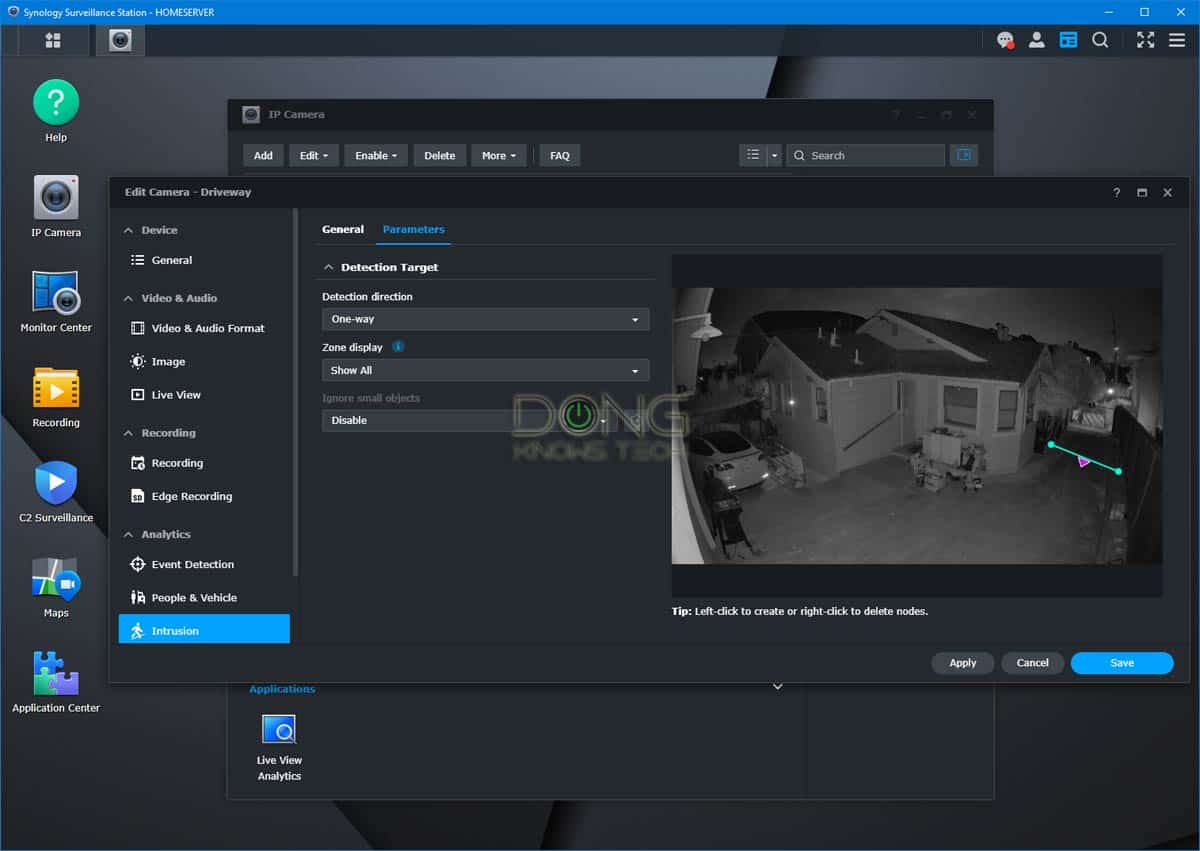
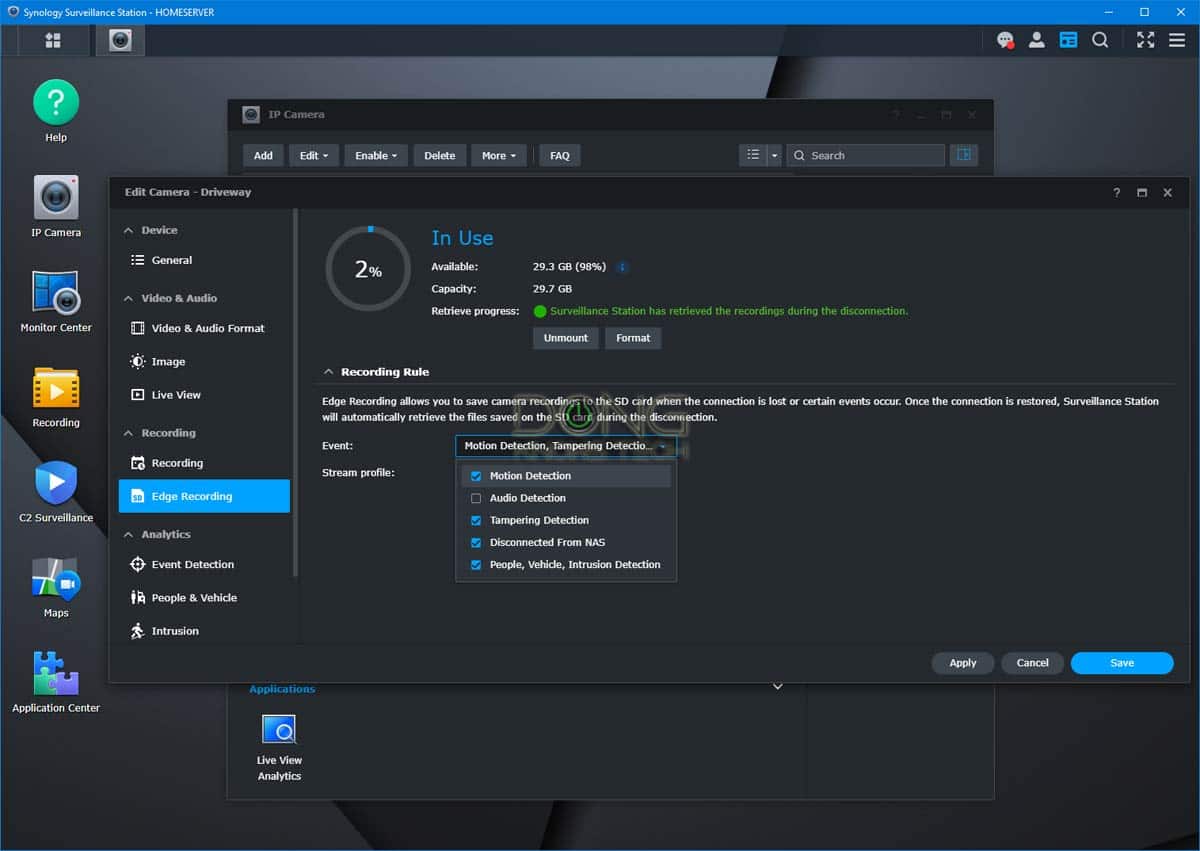
After that, the TC500 has the same amount of customization as the BC500, which is vastly more than any other third-party cams, including the useful Edge Recording, where the cam, when disconnected from the NVR, automatically stores the footage on a miniSD card and let Surveillance Station retrieve it when the connection is restored.
For more on how Synology’s Surveillance Station works, check out its separate review, which I will update relatively soon.
Synology TC500: Terrific performance
For this review, I used the TC500 for a couple of weeks in a system that included the BC500 and a few other third-party cams. To give the cam equal real-world treatment, I mounted it at the same location where I used BC500 for this review.
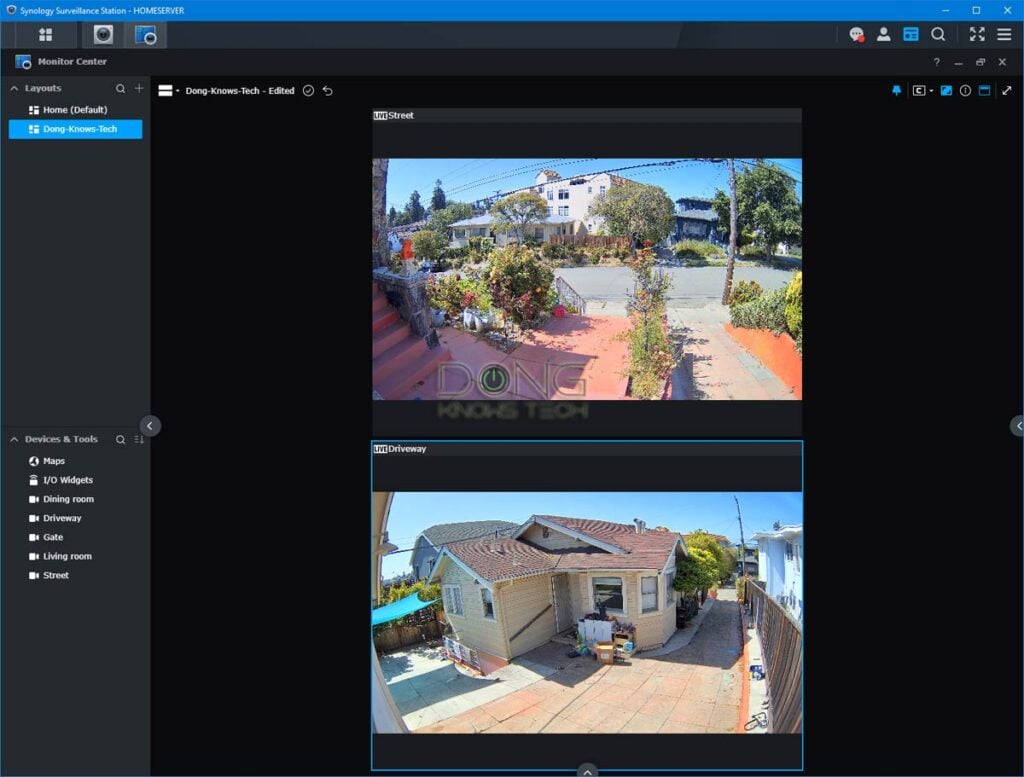
The result? It’s impossible to tell the two apart. Both cameras had the same performance and delivered the same experience.
The TC500 had crisp image quality and clear sound. It worked exactly as intended per the setting inputs.
For example, I tried the Intrusion feature, which allows users to draw a barrier within the camera’s view and get a special notification when an object crosses.
It worked. The camera caught somebody casually walking in our backyard and almost getting away with my kids’ gym bags, as shown in the video below. (I edited out the part where I got out of the house, gave him an earful, and let him go.)
Overall, the TC500 (as well as the BC500) proved reliable. It never missed anything. We’ve used it multiple times to check on stuff that had happened to settle disputes between the kids and whatnot, and it never failed.
Most importantly, if you don’t sign up for C2 recording—a new feature available with Surveillance Station 9—you can rest assured the footage remains locally on your NAS server. Your privacy is intact. You can’t say that about almost all other canned surveillance solutions that record to the cloud by default
Synology TC500 IP Camera's Rating

Pros
Rugged design; excellent 5MP video and HD sound quality
Camera license included; seamless integration with Surveillance Station; useful Edge Recording
Reliable and highly customizable; no privacy risks with local recording
Cons
High cost with no PoE injector or power adapter included; only works with Synology NVRs
No Wi-Fi; no PTZ; multiple useful features require Synology DVA series.
MiniSD card non-Edge Recording footage is not accessible via the network.
Conclusion
Like the case of the BC500, the TC500 seems quite expensive at over $200 a pop initially. However, after months of real-world experience, I’d say they are the best cams for Synology’s Surveillance Station.
And you should consider only them if you’re a fan of Synology NAS—they won’t work as standalone cams or with any other NVR, which is a bit of an irony since the support for third-party cams is part of Surveillance Station’s allure.
As for which one to get, TC500 vs. BC500, that’s mostly the mounting preference. Additionally, this TC500 is tougher—it’s more resilient to vandalism, which might be applicable in some cases. For the vast majority of users, the two are practically the same.


The Synology TC500 is slated to be on sale by mid-June. You still have time to run that long network cable.






I still have one license available in Surveillance Station, so it sounds like you wouldn’t recommend this turret cam. Are there any particular turret cams you would recommend instead? I have one Dahua, which generally works well (besides some packet loss in live feeds), but even that was close to $200.
This one from Amrest is great, Matthew.
Great overview. I used to have bullet cams but would constantly have to remove spider webs from them, switching to turrets solved that problem so picking up the TC500.
🙀